Mac ROM-inator II


Want to add new features to your old Mac? The Mac ROM-inator II replaces the stock Macintosh ROM SIMM with a 4 MB custom flash memory module. Add a bootable ROM disk, make your system 32-bit clean, gain HD20 hard disk support, and more. The Mac ROM-inator II supports the Macintosh SE/30, IIx, IIcx, IIci, IIfx, and IIsi.
The Mac ROM-inator II is great for breathing new life into your old SE/30 or II-series Macintosh. The ROM disk provides fast and convenient boot-ups and a collection of utility programs, games, and customized startup sounds and icons add a touch of fun. The ROM SIMM comes pre-programmed with a BMOW-made custom ROM containing the following changes:
- ROM disk provides a diskless booting option
- HD20 hard disk support built-in
- 32-bit clean – allows use of System 7.6+ and more than 8MB RAM
- Memory test is disabled for faster booting on 16MB+ systems
- Customized startup chime – major 9th arpeggio
- Happy Mac icon is replaced by a color smiling “pirate” Mac
- New startup menu screen displays installed RAM, addressing mode, and ROM disk details
The ROM-inator II is based on Doug Brown’s earlier Mac ROM SIMM design, used with permission.
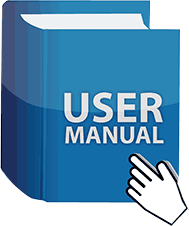
BMOW ROM SIMM Programmer 3D-printable case: simm programmer case
The ROM SIMM and pre-programmed ROM contents are compatible with the Macintosh SE/30, IIx, IIcx, IIci, IIfx, and IIsi. The SIMM simply snaps into the ROM socket on the computer’s logic board. Note the Macintosh SE differs from the SE/30 internally, and is not compatible with the ROM-inator II.
CPU accelerators such as the Daystar PowerCache and Turbo series are not compatible with the ROM-inator II.
Some SE/30 hardware may require a shim to ensure ideal fit of the SIMM – see instructions for details.
If running Mac OS System 7.5 or later, some Mac models require a software patch to the System file.
Benefits
HD20 Hard Disk Support – The pre-programmed ROM includes support for HD20-type hard disks, such as the hard disk emulation mode of the BMOW Floppy Emu disk emulator. The stock ROMs in the Macintosh SE/30, IIx, IIcx, and IIfx lack HD20 support, so these computers are normally unable to use HD20 disks. With the ROM-inator II, HD20 support is built-in.
32-Bit Clean – The pre-programmed ROM also makes the Mac 32-bit clean, enabling it to use more than 8 MB of RAM natively without the need for special system enablers or extensions, and to run newer versions of System software that require 32-bit clean ROMs. Some older Macintosh models like the SE/30, IIx, and IIcx have stock ROMs that are “dirty”, meaning they can’t support 32-bit addressing without ROM patches. Using the Mac ROM-inator II and the pre-programmed ROM, the Mac SE/30 can support up to 128MB of RAM!
Faster Startup – The power-on RAM test is disabled in the pre-programmed ROM. This speeds up boot times on Macs with 16 MB or more of RAM, skipping a time-consuming check that can take up to 1 minute otherwise.
ROM Disk

With the ROM-inator II, you have the option to boot normally from a standard startup disk, or to boot from the built-in ROM disk. The included ROM disk is like a recovery partition for your Macintosh, containing System 7.1 and a collection of utility programs and games. With the ROM disk it’s possible to boot a computer with an unformatted or damaged hard disk, and then format or repair it using the utility programs. Or boot a computer with no physical disks at all, to perform troubleshooting and diagnostics.
The ROM disk contents are stored compressed, and are decompressed on the fly as needed, in order to squeeze the largest possible disk image into the available space. This requires 1MB of RAM for caching of decompressed disk sectors, so a minimum of 2MB total system RAM is required. The ROM disk can be mounted as read-only, or as a read-write RAM disk.
The 5.4 MB compressed ROM disk contains:
- System 7.1 with System Update 3.0, Apple CD-ROM Extension 5.3.1, AppleShare and File Sharing Extensions, Networking and Printer Extensions
- After Dark 2.0 screensaver
- HD SC Setup 7.3.5 (patched to support formatting non-Apple hard disks)
- Lido 7.56 (for troubleshooting and formatting SCSI disks)
- SCSI Probe 3.3 (for troubleshooting the SCSI bus)
- TattleTech 2.17 (system diagnostics)
- DiskDup+ (floppy disk duplication tool)
- HD 20 Test (troubleshooting an external HD20 drive)
- PRAM-5.0 (modify or reset Parameter RAM settings)
- Speedometer 3.6 (performance benchmarking tool)
- ResEdit 2.1.3 (programmer’s editor)
- MacsBug 6.2.2 (low-level debug tool)
- MacSokoban
- Space Junkie
- Glider+
Usage
Most of the ROM-inator II’s benefits are automatic: just install the SIMM, and you’ll gain HD20 support, 32-bit cleanliness, and custom sounds and icons. Only the ROM disk requires any user interaction.
When first powered on, a Macintosh with the ROM-inator II will play a customized startup sound, and display diagnostic info about the amount of installed RAM, the current addressing mode, and the detected ROM disk type. After a moment, an interactive startup menu will be displayed.
To boot from the ROM disk as a read-only disk, press the R key on the keyboard. Or to convert the ROM disk into a writable RAM disk, press the A key. Or to bypass the ROM disk, do nothing and wait five seconds. If no keys are pressed, the Macintosh will boot normally from an attached SCSI or HD20 disk, or wait for a floppy disk to be inserted.
Note: If booting from a SCSI disk when the ROM-inator II is installed, any 32-bit enablers or extensions such as MODE32 or 32-Bit System Enabler must be removed from the disk’s System folder.
Programming
For advanced users with external SIMM programming hardware, the Mac ROM-inator II’s contents can be reprogrammed, providing the ultimate in customization. There’s 4 MB of total flash memory available, of which 3.5 MB is available for any purpose like a new ROM disk image, alternate ROM code, or other crazy experiments. Using compression, this is enough for the base 512K ROM image plus a roughly 5.4 MB disk image. Edit the ROM disk image, change the ROM code, or try other crazy experiments. Go nuts! More information is available on the ROM-inator II Programming Page.
Get One Now
Check out the Mac ROM-inator II at the BMOW Store.
147 comments147 Comments so far
Leave a reply. For customer support issues, please use the Customer Support link instead of writing comments.




Awesome stuff. If Apple did this back in the day, it would really blow away the competition.
Now I want a Mac II! If I where to invest in II or IIx (IIci is so damn hard to find) what graphics card should I use?
/K
Hey Steve, i love your tireless work and have bought several of your products. Have you improved or streamlined Doug’s design? or are you simply the caretaker in this case, keeping the work alive? (to be clear: i have one of Doug’s ROM Simm cards and the programmer… but, you know, just give me an excuse to buy another…!!)
Both the SIMM and the programmer have changed from Doug Brown’s earlier designs, and the SIMM also now comes pre-programmed, with the on-the-fly compression disk driver that I designed. The new programmer is about 4x faster and also has an on/off switch and power LED. And it’s hexagonal. 🙂 The new programmer also works with Doug’s old SIMMs, and the old programmer will work with the new SIMMs if you update the software.
Hi Steve. Based on your comments above, the new SIMMProgrammer.app is backwards compatible with the original dbrown SIMM and Programmer, right?
This is great news. I was running into the limit with the 8MB ROM in my IIsi and want to try out the new compression driver to see what more I can fit in there 🙂
Once I get the SE/30, I’ll add another one for that machine, because the boot speed, silent operations, and convenience are awesome.
Best.
Hi Steve, Mac ROM-inator II is out of stock. It will available soon ? :'(
I’m awaiting delivery of more parts, and hope to have new stock ready in a few weeks.
Oh It’s a good news. Thx. 😉
The ROM-inator II SIMM is back in stock.
Would the base ROM the SIMM comes with be compatible in a IIci with a Daystar Turbo 040 PDS accelerator?
Probably not. I believe the Daystar accelerator has its own ROM and does some kind of run-time ROM patching. If you try it, let me know what you find!
I just got my Mac Rom-inator II in the mail and installed it in my SE/30!
Having HD20 support plus native 32-bit clean is great! It as well boots much quicker.
I am likely going to be purchasing the programmer in the near future as it would be awesome to have my OS boot directly from RAM, freeing up some space on my (miniscule) 40mb HDD.
Thanks Steve!
I’ve finally gotten my SE/30 recapped, and put everything back together. Good news: It all works first time…. Bad news: When I replace my original ROM with the Rom-inator II, it only works when I disconnect the floppy drive. I read the manual PDF, but I didn’t see anything specific to this issue. I’ve got a new fully matched set of RAM from OWC, so I don’t think that’s the trouble. As an SE/30, there shouldn’t be a jumper to change. I’m at a loss here…. any suggestions?
Thanks for any insight you can give!
Hmm, that’s strange. Have you tried pushing on the ROM SIMM while it’s booting, or using a shim, as described in the manual? Some SE/30’s seem especially picky about the ROM SIMM. If you’re unable to get it to work in your machine, you can return it for a refund, but hopefully it doesn’t come to that.
Dear Steve,
today I received 2 Rominator II sets. I installed them in a IIfx and a SE/30 – everything worked fine immediately ! A wonderful piece of soft- and hardware !!!
I had minor problems programming them: Mac OS Sierra was not able to communicate with the programmer (the window with progress bar saying “starting communication ,,,” stayed forever). But maybe that is an issue due to my patched Sierra on an unsupported Mac. Using Mac OS ElCapitan everything went well.
In Windows 10 your software complains about a missing plug-in “QT windows” and refuses to work.
Roland
Roland: I too have the “Staring Communication…” message in macOS 10.12.1 Sierra, but found quitting the app, then reading the ROM to a file is successful, THEN you can write to the ROMinator successfully. Annoying, but does end up working!
Steve: Not sure if anyone has customized the iisi+romdrv1.2.rom file for a Daystar Turbo 040, but I’d be interested – currently no boot chime if used with Turbo 040 installed.
Thanks for the macOS Sierra software work-around. I’m interested to hear if others have the same experience. As for the Daystar 040 accelerator, I believe it has its own on-board ROM, which tries to patch sections of the main ROM. Those patching attempts probably go horribly wrong when using a non-stock main ROM like ROM-inator II.
This is a super useful tool for some hardware development I’m doing with the SE/30. Two quick things:
1. The programmer doesn’t run out-of-the-box on Windows 10. I just rebuilt it in Linux (where I normally work), but others may have the same issue.
2. Do you have a listing of the offsets where the startup sound, boot icon, etc. live like the ROM-inator v1?
Well, that’s what I get for not reading everything. With the IIsi specific formatting information and FDisasm (http://www.bigmessowires.com/2016/06/10/rom-hacking-tutorial-with-rom-inator-ii/), it looks like the icon starts at 0x17F2 and the chimes are all synthesized with the data tables at 0x7158.
Thanks for the note on Windows 10. I don’t have a Win 10 system for development at the moment – looks like I’ll need to get one. I suspect the issue is with the 3rd-party library used to enumerate and talk to the USB.
So I just received my shiny new “Mac ROM-inator II” ROM stick and I’ve popped it into my SE/30. I’m able to boot from the Mac ROM-inator II’s bootable ROM/RAM disk without issue and everything seems totally normal, but when I attempt to boot to MacOS 7.5.5 from my internal SCSI drive, the system hangs at the “Welcome to Macintosh” screen. I double-checked that I don’t have Mode32 (or any other 32-bits-related control panels or extensions) enabled, and I get the same result if I hold shift down – it shows that it’s booting with extensions disabled, but still hangs at the Welcome to Macintosh screen.
Any clues here? I’ll try the obvious / easy stuff (reseat my RAM, etc.), but it just seems pretty odd to me. I’ll also try reseating / shimming the ROM stick, but given that it’s able to boot from the ROM / RAM disk, I have to assume that’s not the main issue. Thanks for any suggestions!
PS I have 64 megs of brand-new RAM arriving from OtherWorldComputing in a few days, so if this indicates a RAM issue, that will probably sort itself out shortly…
Nevermind – I’m a dummy and I neglected to RTFM. I’ve followed the guide and made the appropriate ResEdit tweak to my MacOS 7.5.5 System file, and the SE/30 is humming along as expected now. Whew!
What tweak? I have the same issue! With my MacIIcx (7.5.3)
Kristian – I was referring to the ResEdit guide posted here: http://www.bigmessowires.com/mac-se30-with-upgraded-rom/
Since I have MacOS 7.5.5 on the internal drive of my SE/30, I followed that guide, changed a “0003” to a “0005” in one particular value of the system file, and the whole issue was fixed immediately. Given that this is necessary, I wish ResEdit could be included in the bootable OS found on the ROM stick – would’ve saved me some time having to shuttle ResEdit via floppy from another Mac!
Thank you for the link Huxley.
I have 2 Rominator II, one for a SE/30, the other for a IIfx. Additionally I use the floppy emu, which is working fine with the SE/30 on the external port.
On the fx (without external Floppy-port) I plugged the floppy disk emu directly to the floppy-ports on the mainboard. Unfortunately the IIfx does not recognize the emulated HD20 (as the SE/30 did). Independent, which floppy-port I use on the IIfx.
Any ideas how to solve the problem ??
Sorry, I wasn’t aware the IIfx lacks an external floppy port. The Apple HD20 ROM routines are designed to expect the hard drive on the second (external) floppy port only. Since the IIfx has two internal floppy ports on its internal logic board, you may have success if you try connecting the cable to the other port.
unfortunately the floppy-emu is not recognized independent which port I use 🙁
.. both ports are working well with the original floppy
the IIfx has a 6502 CPU subsystem to handle the floppy ports – may this cause the problem ?
That sounds plausible. If the IIfx’s connection to the floppy ports works substantially differently than in other supported Mac models, then it’s likely Apple’s HD20 routines in the ROM-inator II ROM code won’t know how to handle it.
For those having problems under Windows 10 with the ROM SIMM programmer utility software, try downloading the newest version of the software from the link above. The older version was missing some required DLLs. I’ve also left the link to the old version in place for the time being, just in case the new one has any unexpected problems.
Great ROM!!!
As others had stated before, my SE/30 would freeze at “Welcome to Macintosh” with OS 7.5.5…
To fix this, simply go over to the guide with the resedit tweaks, and follow the instructions for OS 7.5.5, and change that value of 0003 or something like that (It says in the guide) to the 0005. Worked great for me!
One problem I had was that when I booted to a ram disk, I keep getting disk unreadable. However, that was before I edited the file…
I have just bought ROM-inator II to my SE30 but can not get it to work.
With the standard ROM the se30 works but with the ROM-inator II it get zebra stripes.
I have try different RAM configurations but no differance, only zebra lines.
Any help appreciated 🙂
Try one of the methods described in the manual for bracing or shimming the SIMM in the SE/30 ROM socket. You can email me directly if you need additional help – the address is on the Contact page.
Steve,
Maybe I’m missing a step. I just installed ROM-inator II on my 32 meg SE-30 (8, 4 meg simms). It boots into 7.1 from the ROM disc, but when I get info About This Macintosh, it shows Total Memory of 32,768K, Largest Unused Block of 6,934K, and the System Software using 25,808K. If I remember correctly (thinking back 25 years or so), that’s what happens without Mode 32 installed. Isn’t the ROM-inator supposed to be addressing that or am I just misunderstanding something?
I’ve got a Floppy-Emu here and a plan to make a bootable HD20ish setup, but I want to make sure I’m not going to be running into any ROM compatibility issues.
I’d appreciate any suggestions you can offer.
Never mind.
I forgot that I had to turn on 32 bit addressing in the the memory control panel. It\’s been a long time…cut me some slack. Thanks!
I would like to have one but unfortunately there is no more. It should be back to buy please infomer
Please check back in a few days; I should have more ready for sale.
Is it possible to do a similar upgrade for power mac systems?
For certain values of “possible”, yes. 🙂 Some PowerMacs have their ROM on a removable module, so in theory you could replace it with something custom. But the hardware and software would be entirely different from the ROM-inator II.
When will the MEGA be back in stock?
Should be a few more days.
More MEGAs are now available.
So, I have now done some tests with the ROM-inator II and two Daystar PDS accelerators, one 33MHz 030 and one 33MHz 040 Turbo in an IIcx with an original Daystar adapter. The 030 works like a charm, but the 040 only gives death tones. Whats the difference? Since the 040 is suppose to work in an IIsi?
Thanks!
Kristian
See some of the comments above about the DayStar accelerator. I believe it has its own on-board ROM, which tries to patch sections of the main ROM.
Hi! Any chance the 32 bit clean ROMs here will allow an otherwise unmodified SE/30 run A/UX 3.11 reliably?
-Sam
I don’t have any experience with A/UX, so I’m not sure.
Is there a listing available of what comes pre-installed on the ROM-inator-II / Mega?
The pre-programmed MEGA disk image is in the downloads section (the blue box above): romdisk-mega.dsk. You can open it with you favorite Mac emulator or Floppy Emu if you want to check it out.
Hey, just wanted to provide some info on the ROMinator II MEGA with a Daystar PowerCache 33Mhz in an SE/30.
Mine works fine IF the RAM is a matched set.
Some things to mention that may indicate the accelerator is not the cause here:
1. I don\’t have a stock 68K for the SE/30 to test without the accelerator.
2. I don\’t have a stock IIsi ROM to test against the Rominator.
So, grain of salt I guess, but matching RAM seems to be a must.
I think it’s only the 040-based TurboCache accelerators that don’t work, but I’m not certain.
It may just be that the IIsi ROM is picky about the RAM.
As info, (and as pointed out by Steve and others in previous comments), the Daystar Turbo040 patches sections of ROM in memory and it won’t boot using a stock 32-bit clean image.
However, I got a custom ROM with the 040 driver built in and do have my SE/30 running Mac OS 8.1 smoothly with a 33 MHz Turbo040. I tested the image out on both 4 MB and 8 MB MEGA SIMMs and works great.
I lack any assembly skills whatsoever so I did give up the ROM disk and I’ve not had success with getting that grafted on. But have hope! You can search the 68kMLA forums for my thread (and give credit to another user that shared it with me)
Paul, I can’t find the 68kMLA thread you spoke of. Please use Bitly to create a short URL to it and post that. If URLs are filtered here, then please type the BItly URL out in a way it won’t be filtered. Thanks.
James – no problem, here it is:
https://68kmla.org/forums/index.php?/topic/54723-my-se30-w-turbo-040-rom-inator-ethernet-and-81/&do=findComment&comment=580548
Again, I can’t take credit for the actual ROM (as I believe another user got it custom from Doug) but sharing in the hopes someone can either a) adapt for the Turbo 601 (of which I have two) or b) add the ROM disk, which isn’t as simple as concatenating the two ROM sections.
Paul, thank you for the link. I just posted a reply in that thread. I am JDW.
Awesome, thanks for sharing!
Hi, Steve. I’m currently mulling a purchase of a ROMinator II MEGA and programmer, and a FloppyEMU Bundle. Any forthcoming “Spring 2018 Discount Codes”? 🙂
I just had a sale on the ROM-inator MEGA that ended a couple of days ago, and the ROM-inator programmer is on sale now. That’s all for discounts at present.
Hi James,
I shared the link to the ROM in that post/comment. I’ll PM you over there.
Steve – thanks for letting me share that link and for two awesome products. If you have any advice to share in getting the bootable disk .img appended to that 040+ROM file, I’m all ears.
Thank you for your kind reply, Steve!
By the way, if you’re thinking of new products that would benefit the vintage Mac community, especially those of us who own and love the SE/30, I would love to see a replacement PSU product become available at a price point lower than what ARTMIX Japan charges. They want US$200 plus shipping for their model that was last revised in 2009. And it’s not clear if their inventory is old stock from 2009 or something made in the last year either. I say this because I recently had a power supply die, just last night in fact, in one of my SE/30s.
Anyway, thank you for the great gadgets and for your enthusiasm in putting them out there for us to buy. I really appreciate it.
Steve, please forgive me but there\’s \”one more thing.\” 🙂
I\’ve read through the ROM-inator II PDF User Manual and Tutorial, but there is no mention of \”*.bin\” files. The issue that Paul and I are trying to make sense of centers on *.bin files. For detailed information about this, please see my latest post (JDW) on the 68kMLA by clicking on the thread Paul kindly linked for us above. In that post, I (JDW) explain everything very clearly. Any answers you could kindly provide would be greatly appreciated.
Lastly, please be gentle as I\’ve not even pulled the trigger yet on my first ROM-inator II purchase. I have them sitting in my Cart though and am now just trying to gain clarity on what\’s feasible with the technology so as to make good use of my forthcoming purchase.
Many thanks.
*.bin just means a binary file, but isn’t very descriptive, and I don’t use that suffix for any of the ROM-inator data files. From the context, it sounds like this *.bin file is a new base ROM image specific to the Turbo040 accelerator. I’m not sure how that was created, or whether it supports a ROM disk, or whose ROM disk driver and format it supports. You could try concatenating romdisk-standard.dsk from the Downloads section above, program it to your ROM SIMM, and see if it works. If not, then your custom Turbo040 base ROM probably does not include ROM disk support.
This will work with a plain Macintosh II correct? I’m getting back to the Mac scene and I want to make sure it’s compatible with it. I assume it is since it’s in the same series but I’m not sure
Sorry, the original Macintosh II is not compatible. The list of compatible computers is shown in the hardware description at the top of the ROM-inator II page.
I’ve been interested in a ROM-inator II for my SE/30 since I fixed it, however, I wondered if I could custom order one preprogrammed with the original SE/30 boot sound and original Happy Mac icon instead of the Pirate Mac. I’m perfectly fine with the rest of the stock ROM-inator contents, so paying an additional $59 + all of the import duties to go with it for a programmer I’d likely use once, makes little sense. I’d be prepared to pay a bit extra for the customization, of course. I’d just like to keep those two small things stock.
Sorry, but the ROM-inator SIMMs are manufactured with the BMOW image and I can’t do customized one-offs. You may be able to find another ROM-inator owner who can assist you if you don’t want the programmer.
Dan, I was faced with the same issue. And while other ROM-inator owner’s are willing to help, it doesn’t financially make sense. I live in Japan, and most of the willing ROM-inator owners don’t. Am I really going to ship to them and pay for them to ship back to me? Of course not. So I ended up buying a ROM-inator so I could do that one-time programming. In fact, I’ve not even done that yet. But it’s nice that I have the ROM-inator just in case.
Any idea when the MEGA+programmer will be back in stock for purchase?
They won’t be, sorry. The 5 volt flash memory that the ROM-inator SIMM needs was discontinued by Toshiba.
The 64-pin sockets for the SIMM programmer are no longer commonly available, nor are the 5V flash chips for the SIMM. But even before obsolete parts forced a halt to ROM-inator II sales, the business case for it was weak. I was never really able to sell enough of them to make all the time and hassle worthwhile. It was a very high-touch product, with many of the sales leading to marathon-length tech support discussions. Not every electronic gizmo makes a good business. So I couldn’t justify the R&D needed to make a new SIMM design now with a new set of hardware. If a low-capacity Macronix part could just drop-in to the existing SIMM PCB, perhaps a non-programmable 512KB SIMM would be feasible and low effort for me. That would at least give SE/30 owners a path to a 32-bit clean ROM with HD20 support, which was the most common use for the ROM SIMM.
Dang it! I have a ROMinator II (great product, by the way!) but I kept meaning to get a programmer so I could change the ROM Disk image, and never got around to it. Any chance of any sitting around left to sell?
I have a ROM-inator II and I have made myself a System 6 image with Civ, Tetris and Prince of Persia on it.
Can you help me with networking by default?
I assembled the image in mini vMac 26 (the MacII flavour) and I can’t get AppleTalk active by default, MacTCP 2.0.6 doesn’t see the EtherTalk extension and the Network CDEV won’t start because AppleTalk is inactive.
When my IIfx boots up, the EtherTalk extension is visible, but I can’t change anything because it is read-only. As a workaround, I’m having the System Folder transferred to a RAM disk on start-up and that will allow me to configure it manually. However, I’d rather not have to do it on each cold start. Do you have any ideas to make my image network ready on startup?
Thanks very much,
Sean.
Sean,
I did something similar on my IIsi. The EtherTalk extension and AppleTalk are active at boot up because:
1. I set it up to run from RAM, not the ROM. Plenty of RAM on my IIsi.
2. My PRAM seems to correctly recall my AppleTalk settings on boot. Do you have a good battery in your IIfx?
However, I’m not using MacTCP and I am using System 7.
Hi Brian
It’s funny that you should mention batteries (the IIfx needs 2), I had been thinking about them as a source for my woes. I shall check them. I may yet have to boot from System 7 and sacrifice a game.
Ta,
Sean.
Has anyone tried soldering a SIMM socket onto a Macintosh IIvx logic board? The header is there, but no socket. I’d love to test this ROM in my machine!
If anyone has an 8MB and programmer, I would very much appreciate purchasing them. I would like to experiment with the boot code and creating a better ROM image.
Hi, I got an IIcx, which i know the ROM-inator works on (so I would like to order one) and also a IIc, but that one is not supported, is it? is there any way to connect the Rominator to it externaly, or something?
Hi Bernardo.
There is a Mac Iix, a Mac Iicx, and a Mac IIci. There was ever a “Mac Iic”.
If you are actually talking about an Apple Iic, that’s incompatible with the Macintosh line. It’s part of the Apple II family.
Yes Brian, you are right, sorry messed things up. I meant that I have an apple IIc and a Macintosh IIcx.
Cheers
Bernardo,
No worries but you should also check out the Floppy Emu for sale on this site (though currently out-of-stock). It will work as a disk drive replacement for both your computers to allow loading software from an SD card.
Best.
Yes Brian, it´s my intention to get both the Floppy EMu and the ROM inator. Hope I´ll be able to do it soon (our weak currency, here in Colombia, makes everything more difficult, but I´ll make it for sure)
Excellent.
Congrats on your nation’s Tour de France success!
Thank You! Everyone here is going nuts with that…It was very emotional for everyone here…
🙂
Hi Steve, since I don\’t have access to a programmer, if I purchase one of the Atom SIMMs from you, could you pre-program it with my second System 8 ROM image from this MacRumors post?
https://68kmla.org/forums/index.php?/topic/56932-best-rom-disk-for-rominator-gglabs/&do=findComment&comment=619912
Of if you have one last 4MB or 8MB version left for me… 😀
I made an intentional choice with the ROM-inator II Atom to offer one specific and thoroughly-tested BMOW ROM image, which is described here. If you wanted to make a custom ROM, you would need to do the modifications/reprogramming on your own.
Miles, the Atom is only 2MB so Steve’s decision to use System 7.1 on the included ROM disk is sound. That System is the fastest version of System 7 and maximizes software compatibility. But the ROMinator II Atom is still useful even if you don’t use the ROM disk because it’s 32-bit clean, eliminates cold boot RAM checks, and offers HD20 compatibility which I love when using my FloppyEMU because I can create a big disk on my FloppyEMU and boot my SE/30 from it because I have the ROMinator II. Without the ROMinator II, I could only use my FloppyEMU for floppy disk sized disks. But with HD20 compatibility in ROM, I can make a 200MB or larger “floppy” that is bootable and contains a lot of software. The only down side is the FloppyEMU runs at the speed of the floppy serial interface. If you really want fast though, you would need a SCSI2SD solution.
As already stated, I don’t have access to a SIMM programmer, so I can’t reprogram my own, and I haven’t found anywhere else to purchase one. I already own a 2M version so I already enjoy the other benefits – 32bit native, no RAM check, HD20 support. I also bought the full FloppyEmu package to make use of that HD20 support!
My specific use case is a ‘recovery’ environment in the ROM that fits my use case. Ideally I’d like an 8.1 recovery for accessing HFS+, but I haven’t gotten it able to fit in ~2M image yet, which is all that is available, and all that I have to work with right now.
For the record, I took an SE/30 that was running A/UX and had 128M of RAM (but could only address 24 bits worth) and installed a ROM. I was then able to boot A/UX cleanly and address all 128M after modifying the available memory in the Memory Control Panel! I’m still having issues installing with the ROM installed, but it seems to install okay with the stock ROM, then swapping after the install completes cleanly. This is a fantastic product, thank you!!
-Sam
Hi
I have a little problem : i have erased the Mega SIMM for a test, and i have not made a backup from the original pre-programmed ROM (yes, i am dumb)
Is there a way to download it ?
Pierre
Email me and I can help you out.
Thank you !
Which model originally used the major 9th arpeggio chime?
None. It is a custom chime.
Steve – is there any prospect of being able to persuade the Mac to do the programming in system, like with the older ROMinator?
That’s if and when this project gets rebooted as a new version, of course.
https://www.bigmessowires.com/mac-rom-inator/
I don’t think so, because for the Mac II series the write-enable signal isn’t physically connected to the ROM socket on the logic board.
I thought that was what the jumper wire in the earlier version was for
Hi ! is it impossible to use the Rom-Inator with a simple Macintosh SE ?
Thanks for your help !
The regular Mac SE doesn’t use a ROM SIMM, so it’s not compatible. The Mac SE/30 *is* compatible because it’s an entirely different machine – it’s basically a Mac IIx with fewer NuBus slots.
Hi, I’m having a few problems with mine on a IIx.
The first is that the SIMM seemed to be a bit too thin to fit properly in the slot (so I had to pull it forward before the machine would chime), so I had to add some tape on the back to make it fit.
The second is that it seems to refuse to boot my System 7.5 Disk Tools disk — it gets to the Welcome to Macintosh screen and hangs. This doesn’t happen with the stock ROM.
The third is that the Mac only seems to be seeing 4 of my 8 MB of RAM with the ROMinator installed, using either the ROM disk or the copy of 7.1 on the hard drive. Putting back the stock ROM and booting from the hard drive or the 7.5 floppy makes it see the full 8MB of RAM.
Any ideas on solving these problems? Thanks!
Never mind — the missing RAM issue seems to have gone away on its own, and I found the page on patching the System 7.5 System file.
The ROMinator II initially gave horizontal lines until I went back to the manual and added rubber bands to give the ROMinator extra support. It works great now in my Mac SE/30!
Just so everyone is aware, Joel build some 3d Printable supports for the ROMinator II. Check it out at:
https://www.prusaprinters.org/prints/35592-macintosh-se30-rom-clips
I was Wondering if this would Work in my Outbound Notebook, it uses the ROMs from a Mac Plus or an SE/30?
No, it’s only for specific Macintosh II series machines and the SE/30. The list of supported machines is in the Compatibility section above.
The ROM SIMM arrived but did not boot – made a kind of simasimac pattern. Tape necessary to thicken the SIMM a little, it is thinner than the original. After that with the contacts pressed up against the SIMM slightly harder all is well. Great product!
So I’m having an odd problem. I’m trying to use the ROMinator II in a IIfx, which works fine. But I’m also trying to run A/UX on the IIfx, which doesn’t work fine — I’m met with a gray screen unless I swap the original ROM back in. The combination of the ROMinator and A/UX works fine on a IIcx or an SE/30. It was suggested over on 68kMLA that this could be because the A/UX startup is applying a different set of ROM patches to the IIcx and SE/30 vs the IIfx, and that some check the startup application is performing on the ROM is getting it confused. Any idea what check it could be performing?
Sorry, I don’t know. 🙁
I was unable to get A/UX to install on am SE/30 with the ROM installed. I was able to install on stock ROMs and then swap after the fact. Have you tried that?
I completely understand if you don’t want to start baking custom ROMs, but is it possible to order a ROM-inator with the stock SE/30 startup chime? It’s half the nostalgia for me 🙂
I only have the one configuration, sorry. If you want something closer to stock, you can use a Mac IIsi ROM in an SE/30.
Steve: I am enjoying the ROMinator II and Floppy EMU as a 100Mb Hard Drive and I primarily work with System 6.0.8. I have two problems, that I hope you can assist me with:
I can’t seem to get System 6.0.8 to boot into 32 bit clean mode. Yes, I have removed any Mode32 type INITs, but the ROMinator II opening screen keeps telling me that I am in 24 bit mode. Am I missing something? I tried installing Optima 2.0 and removing all other 3rd party INITs, CDevs, MultiFinder, etc. The ROMinator II opening screen tells me I am in 32 bit mode, but then after the boot process ends, it crashes, telling me that Finder is too old.
Another problem, maybe related to System 6.0.8 is that I see no difference booting into R or A at startup; both give me a nice 7.1 quick startup, but I do not see any RAM disk. I have 68M of functioning RAM installed properly in my SE/30.
Lastly, does ROMinator interfere with my ability to turn on AppleTalk in 6.0.8; which I currently cannot turn on?
I think System 6 doesn’t support 32-bit mode. https://lowendmac.com/2015/32-bit-addressing-on-older-macs/
Pressing “A” doesn’t create a separate RAM disk, but it makes the ROM disk temporarily writable. Please refer to the instruction manual for details.
AppleTalk may try to change a system preferences file when you enable it, in which case it won’t work if you boot from the ROM disk. It should work if you boot from another disk, and should work temporarily if you use the “A” booting option, but will get reset the next time you reboot.
Please use the “customer support” link if you have additional support questions.
It turns out that System 6 does support 32-bit mode, with use of Connectix’ control panel device, Optima 2.0, after its Finder has been easily modified by ResEdit twice to change its version number from 6.1.8 to 6.1.7.
And better yet, ROMinator II is compatible with such use of Optima 2.0 in System 6. Of course all programs and system extension used in this mode must be 32-bit compatible, eliminating the use of MultiFinder and Program Mgr as examples.
Thank you for clarifying the difference between “A” and “R” startup modes. I can indeed now make minor changes in “A” mode, but there is not enough room in the System Folder to add the extensions I would like to add. I will just have to install System 7.x into my use of the Floppy EMU’s HD20 mode for which I created a 100 MB hard drive.
Appletalk is still not working however and I have ordered disk based copies of System 5 and NSI so that I can reinstall it and see if there is still a potential conflict with ROMinator II.
As suggested, I will ask you additional support questions by email.
Thank you for a wonderful product that should be acquired by every Mac SE/30 owner!
System 6 and NSI*
Well, the reinstall of System 6 did not get AppleTalk working, but NSI 1.4.5 got it working like a charm! So ROMinator II is indeed compatible.
My next project is to install System 7.5.3 on the Floppy EMU (with patches), so that using the Farallon iPrint I recently acquired, I can network my Mac SE/30 to my MacMini2,1 with OS X Tiger and leave SneakerNet behind for now.
Is there an image file of the Rominator II’s ROM available? I’d like to use it with BasiliskII or SheepShaver to build disk images for my upgraded SE/30.
The ROM image is available for those who’ve purchased the ROM-inator II, but it’s not a disk image – it’s a replacement system ROM with an integrated bootable ROM disk. I don’t think you could use it with Mac software emulators, or would want to. If you’re looking for a “reference” system disk, Macintosh Garden has a lot of great stuff.
Thanks Steve. I understand, it’s a ROM image, not a disk image. I just mean it would be useful to be able to use it with an emulator when creating disk images for my SE/30, not to try to use the ROM image as a disk image. I have purchased the ROMinator II – two of them, in fact. So how would I go about getting the ROM image?
Sure, I will follow up with you directly. If I understand your question correctly, I don’t think this will do what you’re looking for with the software emulator.
Any chance this may work on a Macintosh LC?
Nope, sorry. Please see the list of supported computer models in the first paragraph.
Macintosh IIvi and IIvx supported? Call me crazy.
Hey Steve! So I just got a DiiMO 50MHz accelerator card for my SE/30… It works great and the DiiMO and ROMinator II play nicely together but I noticed a funny thing that I wondered if anyone else has reported yet. When I boot the Mac with the accelerator installed, the ROMinator’s boot chime is noticeably slowed down. It’s not a big difference and it doesn’t sound distorted but it is affected. I wondered if it has something to do with the computer swapping between the processors right when the ROM plays the chime, but I’m not an expert. It’s not an annoyance and this isn’t a complaint; I thought it was funny and wondered if you were aware. If you’re interested I can send you a video of it. Thanks for making all this awesome stuff! — Dan
Hey Steve! I was under the impression I could use this to boot a computer with system issues. I am likely missing something but is there any documentation on how to restore system 7 with the utility programs. Currently, they don’t open and there are no other apple menu options outside of about this mac. Thanks in advance from a green macintosh newbie!
Yes the ROM-inator II’s built-in ROM disk can boot a computer with a hard drive that’s broken, erased, or missing. It contains a minimal version of System 7 plus some utilities that are helpful for hardware troubleshooting. If you want to install System 7 (full version) on a blank hard disk then you don’t need the ROM-inator. Normally you would boot from Apple’s System 7 installer floppy disks, which will walk you through the steps.
I have a situation with TWO se/30 boards that boot ok with 8MB and display s horizontal bar pattern and fail to boot with larger amounts.
The same happens with the original ROM and with the Rominator — what am I doing wrong?
If you’re seeing strange symptoms even with the original ROM, then it sounds like an SE/30 hardware problem unrelated to the ROM-inator. Check out https://www.reddit.com/r/VintageApple/comments/lh0ue3/macintosh_se30_boot_with_horizontal_lines_any/
Just a note: Rominator 2 in my MacSE/30 works fine with the Diimo 50mhz accellerator card.
I have a new IIfx.
I stuck in 64 MBs of RAM assembled by the 68kmla user hyperneogeo.
I stuck in a Mega and the Mac-ROM-inator II booted up nicely.
I stuck in a SCSI2SD v6 with a 32GB SD card partitioned into 8 volumes (all but 1 are 1.99GBs or smaller).
I installed System 6.0.8 from installers on the SD card and I could boot from the System 6 volume.
I installed System 7.1.2 from installers on the SD card and I was not let boot from the System 7 volume.
Since then I can not boot at all from the SCSI2SD card.
I keep getting the same error message, “This startup disk will not work on this Macintosh model (and so on)”.
I have tried SystemPicker to no avail. I ran Norton Utilities 2.0, also to no avail. The application with the ambulance-icon (the name escapes me now) was used to check the volumes. All OK.
I would be happy to hear if any ideas come to mind.
Thanks
Hi Sean, you can boot from the ROM-inator’s built-in ROM disk, and use the included utility software to reformat your SCSI drive if necessary. It sounds like you may have the wrong System version for your Mac, or some other problem with the System install in the SCSI drive.
Hi Steve,
This is what I shall have to do. I suspect that some of metadata in one of the initial partitions has had false data written to it, probably after I installed System 7.1.2. When I copy across the system folder from the Mega-ROM and boot from that, I get the same message.
Thanks for the reply,
sean.
Hi Steve,
Do you know if it has ever been tested on a Color Classic, assuming someone solder a slot for the ROM? There’s an available position on the board that looks like a ROM slot that was never used.
The ROM-inator II base ROM is a modified Macintosh IIsi ROM, and as far as I know it won’t work in a Color Classic. Same for the IIvi and IIvx, which also have a physically-compatible ROM SIMM slot but are not binary compatible.
Hi,
The new Rominator works to boot my se-30, but will not find my SCSI hard drive. SCSI prob sees something on the bus at ID0 but says no usable drive found. I know your HD SC Setup 7.3.5 is patched for non apple drives, so any clues would be great. The chain is terminated properly so no issue there it appears. Thanks for any help.
Unfortunately I’m not able to offer help for SCSI drive failures. You may have a SCSI chain problem or if it’s an old drive it might simply be dead. For this type of issue I’d recommend joining 68kmla.org or the Vintage Apple Macintosh Enthusiasts group on Facebook. /r/vintagecomputing on Reddit is another good resource.
Hi, question regarding supported hardware. Not so familar with the models.
I would like to insert this solution for a mac se. It has a 20 megabyte hd inside but it is just called mac se. Does this work? Thx
Compatibility: The ROM SIMM and pre-programmed ROM contents are compatible with the Macintosh SE/30, IIx, IIcx, IIci, IIfx, and IIsi. Note the Macintosh SE differs from the SE/30 internally, and is not compatible with the ROM-inator II.
For those of us who are derped out, do you know anyone who sells maxxed out models supported by this ROM?
Also – do you have any upgrades or referral to some for the 128K, 512K, Mac Plus?
My original Mac ROM-inator kit for Mac 128K, 512K, and Plus has been discontinued at BMOW, but Kero’s Mac Mods is one vendor that makes and sells the open-source design: https://en.infinityproducts.co.jp/product-page/rom-inator-resurrections For ROM SIMMs like the Mac ROM-inator II there are several vendors making different designs, but I prefer not to advertise my competition here. You can search for “Mac ROM SIMM” or similar to find some options.
I was excited about this, it seemed all positive, especially having the ROM disk/etc… However, I’m not sure I am enamored with having to patch the system file to get a disk to boot. I hadn’t realized that until I just went to install it and it wouldn’t boot the system on my BlueSCSI. But that is my fault. It is a great product, impressive engineering/etc, but I’m not pondering whether I keep it installed or not. I’m not sure at this point, in terms of system operation, the difference between this or just running the 32-bit enabler on a system and booting it stock. ROM disk is a huge one, and I suppose you can use that to patch a system right after you install it, but still pondering. 🙂
My preference is to run System 7.1 on these early Macintosh II class machines. It performs better with slower CPUs like the 16 MHz 68030, and there’s no need to patch the System file. But if you decide to run a later OS version, patching the System file is something that you only need do once and then you’ll have a portable OS installation.
SteveP, Patching the System file is now easier than ever with a dedicated app to do just that AND which also allows you to easily remove the patch too: http://macintoshgarden.org/apps/respatch-10
Hi Steve! I love your ROMinator II in my SE/30 and I recently purchased another SE/30 and am considering buying another ROMinator II SIMM for this unit as well. My first ROMinator II was the “Atom” variant and I notice the current offering is labeled “Carbon.”
Can you speak a little as to the differences (if any please)? And I’m assuming if your first version had no qualifier, the second version was “Atom” for “A” and this is “Carbon” for “C,” that logic dictates there was a “B” variant in there at some point. Is that inference correct?
Thanks for all you do! Can’t wait to see what you cook up next.
There have been a few different ROM-inator II versions over the years, but they haven’t been intentionally named A, B, C etc. The modified ROM features have been the same in all versions (HD20 support, chime, memory test, etc) and they only differed in the total size of the ROM and therefore the contents of the ROM disk, responding to changes in flash ROM chip availability and cost. The “Carbon” is a 4 MB module using on-the-fly decompression to store a larger ROM disk containing a System file and recovery/diagnostic utilities that have proven useful. Compared to the Atom, it has a larger selection of utilities and games, and the System folder is more fully fleshed-out.
Have a IIsi. Trying out the ROM SIMM with a clean install of 7.5.5 and/or 7.6.1. Seems to hang as the Finder loads, even with extensions turned off. Tried the respatch and also the manual change to the System file. Although it appears that the IIsi Gestalt ID (18) is already set to boot mode 0005.
Just curious if anyone has any suggestions or pointers?