Archive for the 'Business' Category
10000 More DB-19 Connectors

Oops, I did it again: another 10000 DB-19 connectors fresh from the factory! After helping to resurrect this rare retro-connector from the dead in 2016, and organizing a group of people to share the cost of creating new molds for manufacturing, I had some of the 21st century’s first newly-made DB-19s. The mating connector is found on vintage Apple, Atari, and NeXT computers from the 1980s and 1990s, so having a new source of DB-19s was great news for computer collectors.
But that was two years ago. After manufacturing, the lot of connectors was divided among the members of the group buy, leaving me with “only” a few thousand. Since then I’d used up more than half of my share in assembly of the Floppy Emu disk emulator, and I began to get nervous about the looming need for a re-order. It was such a big challenge the first time finding a Chinese manufacturer for the DB-19s, and the all-email company relationship was tenuous. What if they lost the molds? What if my contact there left the company? What if the company went out of business? Even though I didn’t absolutely need more DB-19 connectors until 2019 or 2020, I decided to lock in my future supply and order more now.
I needn’t have worried, and the transaction went smoothly. With no mold costs to pay this time, the only challenge was meeting the 10000 piece minimum order quantity. I was even able to pay via PayPal, instead of enduring the hassles and weird scrutiny of an international bank wire transfer like I did in 2016.
So now I have a near lifetime supply of DB-19 connectors. Call me strange, but it actually gives me a warm fuzzy feeling. Now to find someplace to store all these boxes…

International Shipping Struggles
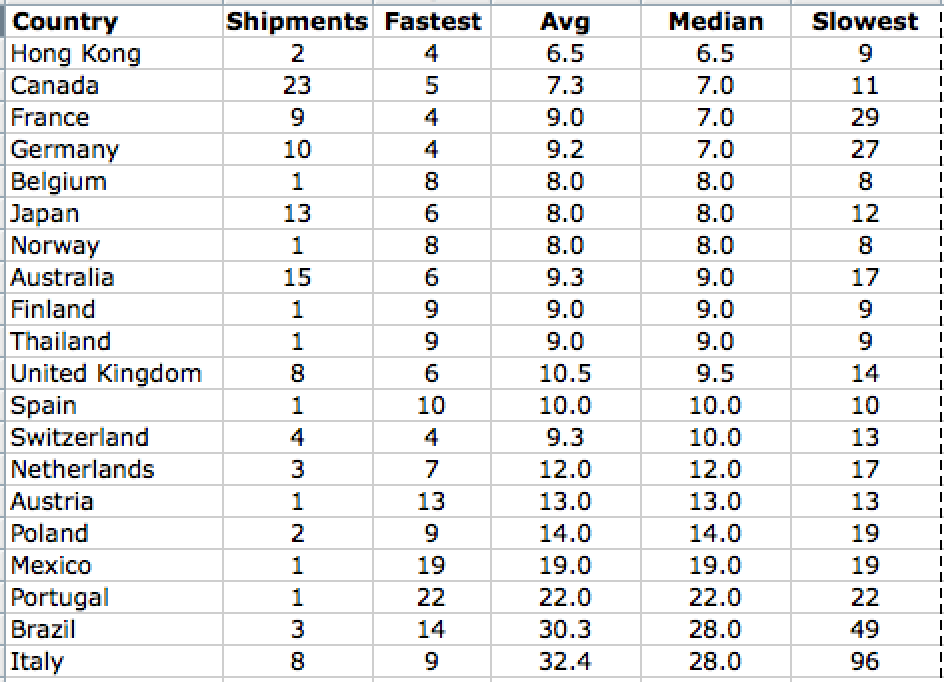
I’ve assembled some data on international shipping delivery times, for a sample of real BMOW customers over the past few months. The table shows destination countries, sorted by median delivery time. The listed time includes the shipping itself, customs inspection, and any hold time at the local destination post office waiting for the buyer to claim the package. It’s the total door-to-door delivery time. All packages are shipped via US Postal Service First Class Package International service, which is the only reasonably-priced international shipping option available to me.
As you can see, the typical delivery time varies enormously. The good news is that most countries are faster than my two-weeks generic estimate for international delivery. For the countries where BMOW has the greatest number of sales, the median delivery time is about 8 days. Poland, Mexico, and Portugal have longer delivery times, but they’re still tolerable, and I don’t have many sales in those countries anyway.
Then there’s shipping for Brazil and Italy. Ugh. Let me draw your attention to that 49-day worst case time for Brazil, and the whopping 96 DAY worst case for Italy. When a package disappears into the bowels of the postal system for 2-3 months, customers don’t blame the post office. They blame me. It’s a difficult and awkward position, and I often need to spend large amounts of time communicating with the buyer and attempting to track the package. Sometimes I have to send replacement packages or provide refunds, even though I have no control over the postal delays.
I’ve considered various ideas for the “Italy Problem”, from an express shipper option (much more expensive, and inconvenient for me), to a surcharge on orders to Italy, Brazil, and a few others (would compensate for the greater number of problem deliveries, but would be unpopular), to halting shipments to those countries completely (forcing those customers to use a 3rd-party freight forwarding service from the US).
Misrouted Packages
While collecting the data for this table, I discovered several instances where a package was sent to the wrong country, even the wrong continent! Eventually it was re-routed to the correct country, but the extra side-trip added several weeks to the delivery time. Check out these tracking histories. Follow the links and click the “Tracking History” tab:
Canadian package sent to Brazil
German package sent to Canada
French package sent to Mexico
In every case, the address on the package was correct. What appears to have happened is that the package was sent to the same country as another one of my international shipments made on the same day. I’m not sure how that could happen – surely the sorting process is automated?
Unclaimed/Refused Packages
Many countries impose an import tax or fees on merchandise purchased from another country. In such cases, typically the package will be held at the customer’s local post office, and they’ll be sent a letter informing them that the package is ready for pick-up. Then the customer will visit the local post office, pay the taxes, and claim the package.
Most local post offices will hold a package for 1 or 2 weeks. If the customer doesn’t claim the package within that time window, it will usually be returned to me. Unclaimed packages happen for a variety of reasons: the customer was away on holiday when the package arrived, or they never received the notification letter, or they forgot about it, or they declined to claim the package because they were unhappy about the taxes. Whatever the reason, unclaimed packages are always a giant pain in the ass. They usually take several months to be returned to me, if they’re returned at all. Sometimes they just disappear.
Worldwide Sales
Despite these hassles, I’ll keep selling to people everywhere, and looking for more ways to improve the international shipping experience. I’ll keep working on packaging changes to reduce shipping weight and costs, and improved labeling to speed customs inspection time. To the customers in the 42 countries where I’ve done business, thank you.
Read 6 comments and join the conversationAccepting Bitcoin for BMOW Hardware

I’m searching for a couple of guinea pigs who are interested in buying a BMOW Floppy Emu disk emulator or other BMOW hardware, and paying with Bitcoins. As an incentive, I’m offering a temporary 5% discount for anybody who pays via Bitcoin. This is an experiment into digital currency, spurred by a recent customer inquiry into Bitcoin sales, and I’m interested to see where it leads. There’s not yet an automated payment option for Bitcoin in the BMOW store, so if you’re interested in making a Bitcoin-funded purchase please use the contact link at the upper-right corner of the page. Coincidentally Bitcoin just reached an all-time high today, so your coins will have some extra spending power in the BMOW product catalogue.
Be the first to comment!Future Hardware with Animal Names
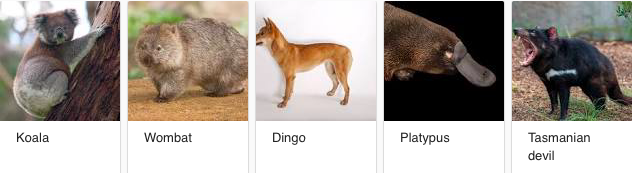
Yesterday’s post mentioned some hypothetical marsupial-themed hardware: WiFi Wallaby, Video Platypus, and others. While these were meant as a joke, they got me thinking about what exactly a “Video Platypus” and friends might do, and I’m outlining some possibilities below. These are all tied loosely into vintage Macintosh hardware, although other ideas of interest to the general Arduino/RPi audience would be nice too.
Video Platypus
This might be a way of providing video out for compact Macs like the Plus and SE. I’ve discussed a few potential methods for doing this before. One approach is to directly tap the CRT video and synchronization signals and resample/convert them to a standard format. Another possibility is sniffing the address and data bus to watch for CPU writes to the framebuffer region of main memory, then use that to construct a new video signal.
Video Platypus could also be a converter or upscaler for the Mac II series and later machines. VGA adapters for these machines are inexpensive and easy to find, but VGA itself is a slowly dying standard. It would be nice if I could get a direct HDMI or DVI-D output from my 680X0 or PowerMac. Probably this wouldn’t need to be Mac-specific – it would just be a VGA to HDMI converter with a different physical connector to support the Mac. Something like this must surely exist already?
Disk Kangaroo
An external fileserver would be nice for old Macintosh computers: a device you plug into the computer and that appears as a large local or remote disk. Floppy Emu already serves this purpose when it’s configured in HD20 hard disk mode, but only a small number of Macintosh models support HD20 and have the necessary external floppy connector.
Disk Kangaroo could be something like a Floppy Emu for LocalTalk. Just plug it into the Mac’s LocalTalk port (the printer port), and it would appear as a fileserver. You wouldn’t be able to boot from it the way you can from Floppy Emu, but it would work on virtually every Mac model and system software version. The I/O speed would be about the same as Floppy Emu, I think.
The same idea could be applied to a SCSI disk instead, so the device would appear as a local disk and the computer could boot from it. This would be similar to SCSI2SD, except instead of formatting the whole SD card as a Macintosh disk, the SD card would contain a library of disk images to choose from, just like Floppy Emu. This would make it easier to set up and use for file transfers to and from an internet-connected PC.
Both the SCSI and LocalTalk disks could also use remote storage instead of an SD card. The files could be served from a PC on the same LAN, which would might require some special software on the PC, or the device could potentially do Appletalk-to-Samba translation. Or files could be served directly from a cloud storage account like DropBox.
WiFi Wallaby
Everybody loves the ESP8266 for connecting oddball things to WiFi. What might this do for a vintage computer? Most old Macs are capable of Ethernet networking, although many require an add-in networking card that’s now rare. I’m not sure if it’s easy or even possible to go from that to a wireless network connection.
What might you use this wireless connection for – general web surfing, email, and FTP? Or for connecting to other vintage Apple computers and printers wirelessly with Appletalk?
Maybe this could be like a WiFi version of Farallon PhoneNet. Connect a WiFi Wallaby to each of your computers and printers and they’ll auto-connect and form an Appletalk network. Same idea as the phone cables in PhoneNet, but wireless.
Printer Koala
A clever microcontroller board with the necessary physical connector could emulate an Imagewriter II or other 80’s – 90’s Apple printer. What would be the point of that? Maybe it could act as a print server or translator, enabling the old Macs to use modern printers. The need for printer drivers could make that difficult, though. Or maybe “printing” could perform another function like converting the document to PDF and storing it on an SD card or on a cloud-based server. Or it might implement a print-to-Facebook or print-to-Twitter feature.
Working in the opposite direction could be interesting too: a device that connects to an Imagewriter II or Stylewriter or LaserWriter. The device could put these classic printers on a network so that modern computers could print to them from Windows, OSX, or Linux. There would be a question of printer drivers again, but for relatively simple printers like the Imagewriter that might be doable.
Read 13 comments and join the conversationFloppy Emu WCC Faire Anniversary Sale – Save 10%
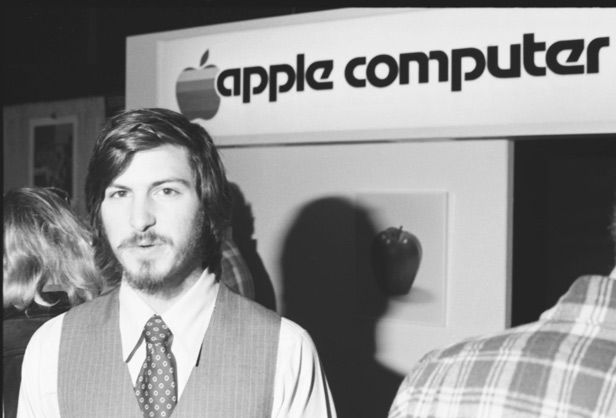
Save 10% off Floppy Emu disk emulator hardware and accessories this week, in celebration of the 40th anniversary of the original West Coast Computer Faire! Use promo code FAIRE10 at the BMOW store to claim the discount, now through April 15.
The first West Coast Computer Faire in 1977 was a landmark event in the birth of the personal computer industry. Held April 15-17 in San Francisco, the show introduced kit and assembled computers to a general public audience of more than 10,000. WCC Faire was a key turning point in the evolution of computers from geeky curiosities into mainstream consumer products. The Apple II and Commodore PET both debuted at the event, along with hundreds of other exhibits of homebrew and commercial computer systems.
See original WCC Faire 1977 documents at DigiBarn.
Here’s an excerpt from a first-hand account of WCC Faire 1977 by David H. Ahl:
Ahl: You’ve got essentially what you call a black-box computer. Self-contained. You don’t really have to know anything except how to hit a switch. What type of market are you aiming at? Somebody that wants to do programming, play games, or what? Anything specific?
Markkula: All of the above and more. We really want to be the computer company, not the small-business computer company or something else – just the personal computer company! So that’s the reason you see a molded plastic case, BASIC in ROM, and so on. In fact we want to extend the whole concept to make it even easier to use.
Ahl: What’s the MPU chip in the Apple II?
Markkula: The 6502. It’s the most efficient chip for what we’re trying to do.
Ahl: What would a complete Apple II system require in terms of memory for the beginner?
Markkula: 4K is more than adequate. Remember the 4K that comes with a standard minimum system is all user space because the BASIC is in ROM. So almost all of the 4K RAM is available for programming and data.
Ahl: What would a system of that configuration cost?
Markkula: $1,298.
Ahl: Is that assembled?
Markkula: Assembled, tested, complete with two game paddles and a complete carrying case so you can carry it around – all the cords and manuals and operation information.
Ahl: When do you start making deliveries?
BMOW on https

The entire Big Mess o’ Wires site should now be usable via the encrypted https protocol. I had some trouble with this a year ago, when I unintentionally enabled https for the blog and discovered that lots of things broke. At the time, I wasn’t ready to make the effort to fix it all, so I implemented a security-unfriendly solution of redirecting all https requests to plain unencrypted http instead. As of today that’s no longer necessary, which is good news.
The BMOW store has always been https-only, but I never thought the blog section needed https. After all, there are no passwords or financial data or other secrets to protect here. The trouble with enabling https for the blog is the zillions of hard-coded references to http://www.bigmessowires.com in the text of old posts, image URLs, forms, and elsewhere. Http elements in an https page cause the browser to give security warnings, and some features like forms just plain don’t work. Fixing this was much less trouble than I’d feared – it only took one careful search-and-replace operation on the database to fix most of them. Yes I have backups, but I still quadruple-checked my search parameters before bulk-modifying 10+ years of posts.
Why is encrypted https useful for browsing public information, like the contents of the BMOW blog? Depending on your level of paranoia, it’s not. However, if you’re especially concerned about privacy, browsing the blog using https instead of http will provide some extra protection. It will prevent snoopers from seeing exactly what content you’re viewing on the BMOW site, or what you posted in the content forms. They’ll still be able to see that you interacted with bigmessowires.com, but no details about what you did there.
Https also provides more confidence that the content you’re viewing is the same content that the server sent you. With an unencrypted connection, a man-in-the-middle (your ISP, for example) could modify the pages you’re viewing on the fly, inserting extra advertisements or tracking elements or malware. I’m not certain this protection is completely guaranteed, however. While I’m no expert, I’ve read about SSL interception proxies that sit in the middle of an https connection, while making both ends think they’re communicating directly with the other end. Nevertheless, using https for all your web browsing should greatly reduce the risk of this type of tampering.
Read 2 comments and join the conversation
