ADB-USB Wombat Back in Stock
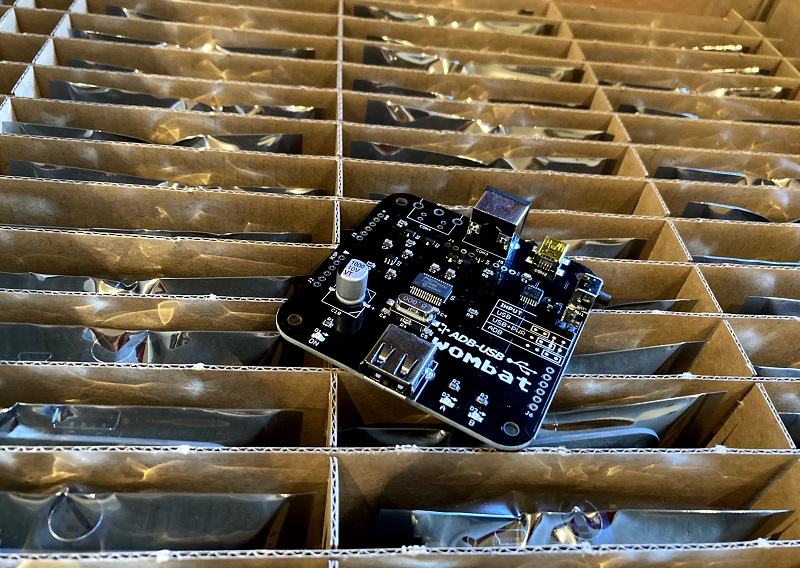
The Wombat ADB-USB input converter is now back in stock! Thanks for everybody’s patience during this manufacturing delay.
The Wombat is a bidirectional ADB-to-USB and USB-to-ADB converter for keyboards and mice.
- Connect modern USB keyboards and mice to a classic ADB-based Macintosh, Apple IIgs, or NeXT
- Connect legacy ADB input hardware to a USB-based computer running Windows, OSX, or Linux
No special software or drivers are needed – just plug it in and go. The Wombat is great for breathing new life into your vintage Apple hardware collection.
You’ll find the Wombat here in the BMOW Store. For more details, please see the product description page.
Read 2 comments and join the conversation2 Comments so far
Leave a reply. For customer support issues, please use the Customer Support link instead of writing comments.


I love this! Have you thought about an internal design for the Quad/LC/Perfoma macs?
My Wombat is operating and I don’t need help!
That is a major win from my perspective. It has been a rather dodgy process from the first for an old guy who knows nothing about computer setup and repair. So the fact that I have the 2 little green lights on and the other one blinking at the same time that letters appear on the screen — well, it feels pretty wonderful.
I am a committed user of the World’s Greatest Keyboard (which is, of course, the Apple Extended Keyboard II) so I was having a conniption when my iMate started getting flaky. Looking on the web, I saw the site offering the Wombat. Sure, fine, send me one of those.
The purchase was completed on 2024 11 10 but the delivery to me wasn’t until 2025 01 14 due to the Canadian Post Office taking a long Christmas break. Once I opened the package, I wasn’t sure what to do with the contents. I have never before been that close to a naked board and at first I didn’t know what went where. I also had to buy a regular, old-fashioned, USB-A M/M cable (I was so sure that somewhere in my cable box, aka the snake pit, there must be a … ).
Then I couldn’t get anything to happen, even with my nice new cord. The instructions said something about a “jumper”, a word I’d only encountered before about an English sweater. I kept avoiding doing something about the situation until today when I decided that those 4 pins with 2 of them mostly covered by a plastic dooey had to be the “jumper”. I’ll tell you I was nervous pulling on the plastic thing, but it came off and I moved it over and wiggled it on to the other 2 pins.
I plugged things back in and — hot damn! — I had lights on that little board. It’s difficult to describe how shocked I was, but I was even more pleased when the keyboard input appeared as letters on the screen.
All this drivel is of no use whatever to you guys, but I’m so pleased that things are operating, and that the C$120 I’m into it so far wasn’t wasted, that I had to tell someone. Thank you very much for keeping it possible to use this wonderful keyboard with all the new computers. They do so many things but ultimately I still need to write things with them and there’s no other tool that can match this keyboard.