Floppy Emu: New Smartport UI and Settings Menu
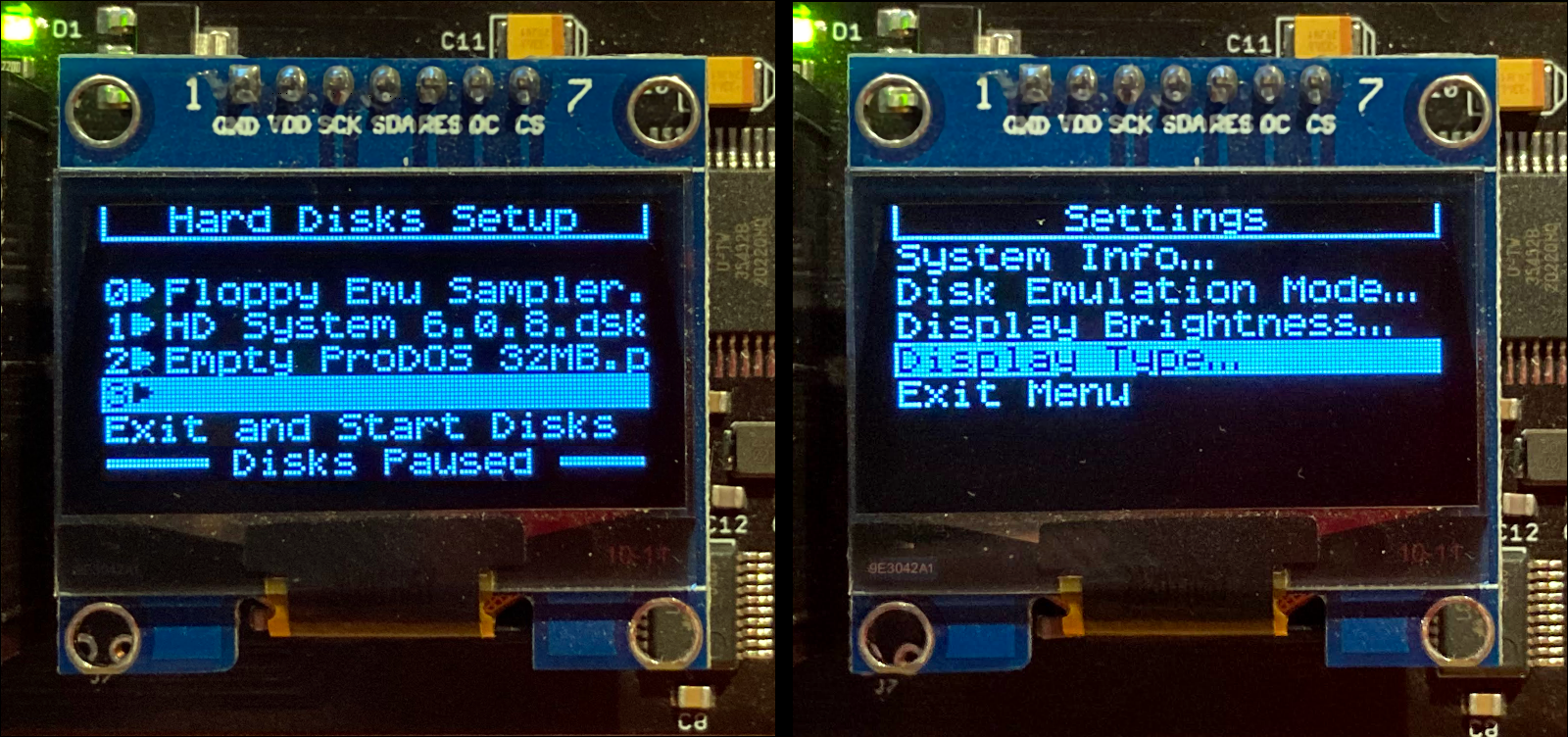
I’m squeezing in one more big firmware update for the BMOW Floppy Emu disk emulator before the Thanksgiving break. This update brings a major improvement for Smartport hard disk selection and management, as well as a new settings menu that combines all of the Floppy Emu’s various user preferences. Based on the suggestions and questions I’ve received in the past, I think this update is going to make a lot of people happy.
Disk Image Selection UI for Smartport Hard Disks
For Apple II computers, Floppy Emu offers a Smartport hard disk emulation mode, providing up to four simultaneously-available hard disks to your computer. Today’s firmware update introduces a new UI for dynamically managing and selecting the desired disk images, entirely within the Floppy Emu menus, and without needing to rename any files on the SD card. After pressing a button to pause the Smartport disk emulation, a setup screen appears. For each of the four hard disk slots, you can view or change the associated disk image, or remove the disk image and leave the slot empty. Disk images are selected through the the same file browser menus as in other emulation modes.
It sounds simple, it was a bit of a bear to implement, but it was worth it. The new interface is a much more flexible and intuitive way of configuring Smartport hard disks, and it’s no longer necessary to name or rename the disk images using a fixed naming convention like smart0-gsos-6.0.2.po.
System Settings Menu
This update also introduces a new system settings menu for all Macintosh, Lisa, and Apple II firmware versions. Press SELECT when prompted during Floppy Emu’s startup, and you’ll arrive at this new top-level menu. From here you can change the current emulation mode, adjust the display type and brightness, view software version information, and more. This menu replaces the scattered settings interfaces that existed before, each requiring a different hard-to-remember button combination to reach.
The Jumbo OLED option that appears in the settings menu is for a 2.4 inch display that was previously discussed in 2019. A few people have since built custom Floppy Emu enclosures using this OLED, but the standard firmware doesn’t work quite right with it: text and images appear shifted two pixels out of position. Beginning today, the jumbo OLED is graduating from a fun experiment into an officially-supported option, and changing the display type to jumbo adjusts the image position as need.
Update Now
Download the latest Floppy Emu firmware from the project page, or buy a new Floppy Emu Model C at the BMOW Store.
I’ve also prepared this video demo of the new one-step process for firmware updates, which was introduced last week.
Read 15 comments and join the conversation15 Comments so far
Leave a reply. For customer support issues, please use the Customer Support link instead of writing comments.


Nice! Just upgraded.
But… any chance of updated graphics for us Model B users? Even just a Happy Mac replacing the circular smile?
I’m happy to submit pixel art if you email me dimensions!
The Model B is getting all the new features here including the unified firmware updater, long filename scrolling, new smartport UI, and settings menu.
Yeah, and I really like the new SP drive selection and scrolling names! I was just hoping for shiny new graphics, too.
Not an important request. Keep up the awesome!
Model B’s display is significantly lower resolution, and also doesn’t have square pixels, so the graphics for Model C couldn’t really be used. In a few cases it might have been possible to make lower-res Model B versions, but I judged it would mostly look poor and the additional effort didn’t make sense for a retired product. If you have an idea for an 84×40 pixel title screen to replace the smiley face, though, let me know.
Cries in Model A 🙁
This is fantastic, Steve! This has been one of the biggest features I wanted with this device! I’ve gotten pretty good at the MicroSD swapping, but having all of my Smartport images available without swapping is going to save oodles of time! OODLES!
> Cries in Model A
An Apple II version for Model A is coming and should be similar to the Model B, with the new features but without the new graphics icons. The Mac/Lisa version for Model A is already available. But you should probably expect to see Model A officially EOL soon.
> OODLES
gobs, heaps, loads, scads, slews, tons, wads, piles!
Oh yes, really cool! The scrolling names feature is a massive improvement. No more need to rename downloaded images, to make them distinguishable. Thank you! Happy Thanksgiving! 🙂
This is the best firmware update yet.
Select display size, swap hard drives, new graphics, I love the apple][ font logo.
So much to be thankful for. Thank you!
Steve, this is a HOLY COW! moment. The new firmware update is fantastic. Thank you for your tireless commitment to making FloppyEMU better and better.
Do you have a preferred way to report bugs?
Bugs can reported through the Customer Support link, or if it’s something specific to this update that other people might be able to help with, you can put it here.
Hi, im use this little thing since 1 week and make my first experience and have much fun with the HD20 fast copy 100MB space on my Macs
new firmeware 221122M i think i foud a little, little bug with the display mode – select normal display, in settings ,then restart , then select HD20, then resart boot 6.0.2 –
the display is jumped in jumbo mode – showing Mac HD 100 and logo , but left missing 2 pixels , right 2 pixels line but this is only a little optical fail
some times i get a fatal error coying bigger files to the HD20 like hundrets of letter files from my Mac HDD – is this a reading error of the original files or too much little single files try to copy ?
again i want to say i have so much new fun with the this EMU and my 16! Macs
greetings MacMadTom
Thanks, I’ll check out that 2-pixel error with the Mac firmware. Except for the UI, Mac hard disk mode hasn’t changed in this firmware. There’s no limit on the number or size of files beyond the normal HFS filesystem limits. It sounds like the disk I/O isn’t working quite right, maybe due to a minor hardware problem, and you’re getting occasional I/O errors. You might try copying files in smaller batches as a work-around.
In favdisks.txt I use
—–HEADINGS—–
and other means to organize my fav disks. I found in the newest update if there is a blank line, the firmware interprets this as EOF. This might be a bug, or a bug fix.. 😉 , not sure, but I thought I’d let you know, the previous firmware allowed for blank line ‘spacers’
not a big deal.