Logic Analyzer Shopping
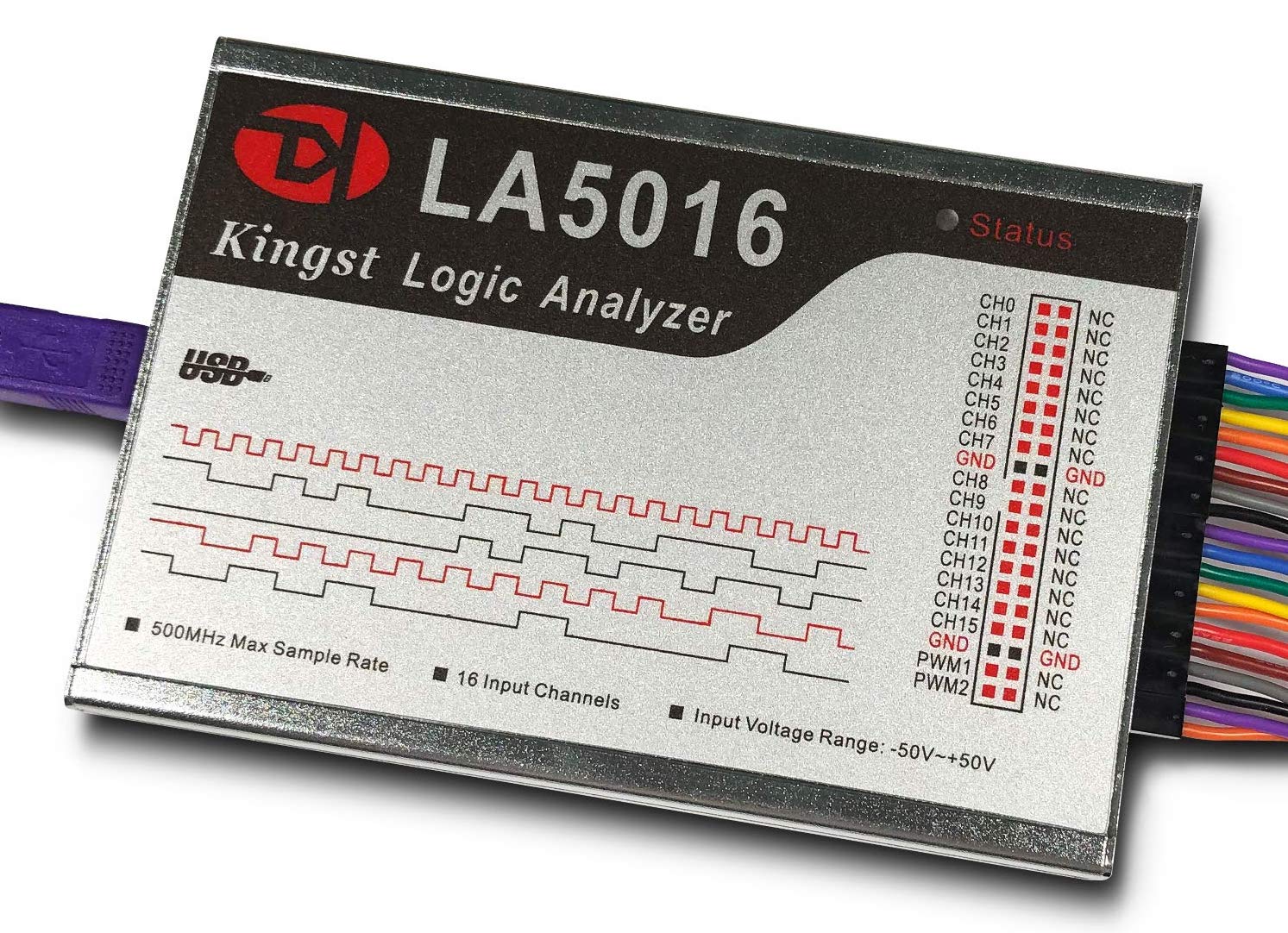
When I first got involved with electronics, I assumed that my most important tool would be an oscilloscope. I bought a Rigol DS1074Z (mini review here), a nice four channel 70 MHz scope, but I’ve rarely used it during the years since then. I’ve discovered that for the type of work I do, the can’t-live-without tool isn’t an oscilloscope but a logic analyzer. I can’t imagine debugging any of my projects without one. I already have three of them, but now I’m shopping for a fourth.
Important features for comparing logic analyzers:
Number of Channels – More channels is better. My Saleae Logic Pro 8 is very nice, but I often need to capture more than eight signals at once. 16 channels is a good number that covers most of my real-world use. 32 channels would be great.
Sample Rate – A faster sampling rate is usually better, but the details are important. In theory 100 megasamples per second would be enough to capture a 50 MHz signal, with one sample for the high part of each period and one sample for the low part. But if you want to capture signals with a non-symmetric duty cycle, or you want better accuracy on where the signal’s rising and falling edges are, it’s better to aim for at least 4x or 5x oversampling. 100 MS/s might do an adequate job of capturing a 20 MHz signal.
Beware that all logical analyzers advertise their maximum possible sampling rate, which is almost always limited to a small number of channels or one channel. The maximum sampling rate when recording all channels will be lower. For example the DSLogic U3Pro16 supports 1 GS/s in streaming mode when recording 3 channels, but only 125 MS/s when recording all 16 channels.
Bandwidth – Just like an oscilloscope, a logic analyzer has a maximum bandwidth that’s determined by the analog properties of the test leads and the internal circuitry. The sample rate may be 1 GS/s, but if the input bandwidth is only 50 MHz then any faster signals will appear blurred no matter how high the sample rate may be. Some logic analyzers list a bandwidth number in their spec sheets, but many cheaper ones don’t.
A reality check is also in order here. Even if the LA has a very high sample rate and correspondingly high bandwidth, you can’t necessarily capture high speed signals with it. When you connect a test lead to your circuit, it will change the behavior of the circuit in ways that may interfere with your measurements, or cause the circuit to stop working entirely. It will add more load to the signal, add additional capacitance, and possibly add signal reflections too. Fast signals are more likely to be negatively impacted by these problems. When professionals debug very high speed designs, I think they generally don’t even use logic analyzers, and instead rely on simulations or on signal capture features that are built-in to the hardware.
Sample Depth – A greater sample depth allows for longer duration recordings. With a long enough recording, you don’t need to worry very much about setting up complex triggers, because you can just record many seconds worth of activity and then scroll through the recording to find points of interest. Given a fixed sample depth, the recording duration must also be shorter when the sampling rate or number of channels are increased.
Many logic analyzers use data compression to store more samples than would otherwise be possible. Usually it’s a simple run-length encoding. This means the effective recording duration can be hard to predict exactly, because it depends on the compressibility of the signal data.
Sampling Method – Some logic analyzers use an internal memory buffer for storing samples, and then transfer all the samples to the computer once the recording is finished. This technique usually allows for high sampling rates, at the expense of lower sample depths. Buffer sizes from 64 Mbit to 2 Gbit are typical. Other logic analyzers stream the samples to the computer on-the-fly, as they’re being recorded. This allows for very long duration recordings that are only limited by the amount of RAM in the host computer, but the sample rate is usually lower, and is limited by the maximum possible USB transfer rate. Streaming logic analyzers with a USB 3 connection will support faster sampling rates than those with a USB 2 connection.
Input Circuitry – For the best signal integrity, each test lead should be a shielded wire with independent signal and ground connectors. An unshielded signal wire and a shared ground connector may be OK for sampling slower signals. The input impedance and capacitance are also important to know. A high impedance and low capacitance are desirable, and will reduce the chances that connecting the LA’s test leads will disturb your circuit. For example the Saleae Logic Pro 16 has a 2 megaohm input impedance and 10 pF capacitance, while the Innomaker LA5016 has 220 kOhm impedance and 12 pF capacitance. Some cheaper logic analyzers don’t even specify these numbers, which is a clue that they’re probably not good numbers. Other input specs to watch for are the minimum and maximum safe input voltages, input protection, and selectable thresholds for logic levels.
Analog Channels and Other Features – One extra feature that’s really handy is analog recording. It’s not going to replace your oscilloscope, but sometimes it’s handy to have a low-bandwidth analog view of your signals that’s integrated with the digital view. The Saleae Logic Pro series offers analog recording on all channels at 50 MS/s and 5 MHz max bandwidth. Initially I thought that was a silly feature, but I’ve found that it’s often helpful for troubleshooting signal contention or logic level problems. Another extra that may be useful is an external clock input, to synchronize samples with a microprocessor clock or other synchronous device. I used to think this was a very important feature, even though many logic analyzers omit it. But in truth, over many years of development I have almost never used it. Some logic analyzers also offer features like programmable digital outputs and other goodies. Whether these are valuable to you depends on your application.
Software – Great hardware isn’t very useful unless it’s coupled with great software for controlling the device and analyzing the recorded sample data. Ideally you want to see lots of protocol analyzers for automatically decoding and annotating sample data for common standards like SPI and I2C. It’s also helpful to have robust trigger support, with multi-stage triggers and triggers based on protocol analyzer results. The software should also make it easy to view, zoom, and measure the recorded sample data.
Price – Logic analyzers can range in prince from about $10 to $1000 or more. The $10 devices can be perfectly adequate for many uses. Fancier equipment may offer many more features, but is it worth the extra cost?
At BMOW Labs
I currently alternate between two different logic analyzers: a Saleae Logic Pro 8, and a no-name 16 channel device. Both are streaming logic analyzers. I think the no-name device is a clone of the Logic 16 (not to be confused with the much more capable Logic Pro 16). Each of these logic analyzers is useful in different situations. The Logic Pro 8 supports fast sample rates around 100 MS/s or better with all channels, and supports analog recording too. But eight channels is limiting, and one of the channels is broken, so the 7-channel device is often not enough.
The no-name device has 16 channels, but no analog, and the sample rate stinks. In theory it supports 100 MS/s with 3 channels, or 16 MS/s with all 16 channels. But in practice I can never get anywhere near those rates before the software gives me an error saying it can’t keep up with this data rate. With 12 or 16 channels, I usually can’t get any better than about 2-3 MS/s before running into data rate errors. I’m not sure if this is because I’ve saturated the USB 2 connection, or because my reasonably-powerful computer can’t keep up, or something else. I’m very curious to know if other people with similar no-name 16 channel logic analyzers have the same experience. The device I have is similar to this one. My back of the envelope math says USB 2 supports 480 Mbps, divided by 16 channels should allow for 30 Mbps per channel, so even when allowing for USB overhead I should be seeing much better performance than I’m getting.
So I’m searching for a logic analyzer with 16 channels, supporting sample rates of least 50-100 MS/s when all channels are used simultaneously, ideally with analog capability, and with decent software. Here are some options I identified:
Some links below may be affiliate links. BMOW may get paid if you buy something or take an action after clicking one of these.
| Saleae Logic Pro 16 | Innomaker LA2016 | Innomaker LA5016 | DSLogic Plus | DSLogic U3Pro16 | |
| Sampling Method | streaming | buffered | buffered | buffered, streaming | buffered, streaming |
| Sample Rate with 16 channels | 100 MS/s | 200 MS/s | 500 MS/s | 100 MS/s, 20 MS/s | 500 MS/s, 125 MS/s |
| Bandwidth | 100 MHz | 40 MHz | 80 MHz | ?? | ?? |
| Min Pulse Width | ?? | 12.5 ns | 6.25 ns | 5 ns | 2 ns |
| Sample Depth per Channel (uncompressed) | unlimited | 50 MS | 100 MS | 16 MS, 16 GS | 128 MS, 16 GS |
| Test Leads | unshielded, independent grounds |
unshielded, common ground |
unshielded, common ground |
shielded, independent ground |
shielded, independent ground |
| Input Impedance | 2 Megohm 10 pF | 220 kOhm 12 pF | 220 kOhm 12 pF | 250 kOhm 13 pF | 250 kOhm 13 pF |
| Voltage Range | -25V to +25V | -50V to +50V | -50V to +50V | -30V to +30V | -30V to +30V |
| Other | analog on all channels | 2 PWM outputs | 2 PWM outputs | external clock input | external clock input |
| Software | simple triggers | simple triggers | simple triggers | complex triggers | complex triggers |
| Price | $1000 | $200 | $300 | $150 | $300 |
It’s tough to pick any clear winners here, but the Logic Pro 16 seems to occupy a category by itself. It’s the only all-streaming device, supporting unlimited sample depths, which is great so long as you don’t encounter unexplained data rate errors. It’s the only device with analog capability, which I’ve found to be a surprisingly useful feature. Its input impedance and bandwidth are the best of this bunch. Saleae’s software and support are have a good reputation, and the overall hardware build quality is very good. The only real drawbacks are somewhat lower maximum sample rate with 16 channels, weaker trigger options, and a much higher price than the alternatives.
The Innokmaker devices are popular and earn mostly good reviews for the hardware and software. They offer options with different sample rates and sample depths at different prices, so you can choose the one that works best for you. I have some reservations about the sample depth. With 50 megasamples per channel (uncompressed) on the LA2016, 200 MS/s recording would fill up the buffer in just 250 ms. That’s definitely too short to accommodate the way I’m accustomed to working. If compression could stretch this to a few seconds, it might be enough, but that’s something that can’t really be evaluated until you try it. The LA5016 offers twice the sample depth, but it’s still not a lot.
The DSLogic devices can operate in buffered or streaming mode, and may have a leg up over the Innomaker competition. In buffered mode, their hardware specs are roughly similar to the Innomaker devices, with the specs appearing to scale by price in a reasonable way. But they also offer a streaming mode option, to achieve modestly longer duration recordings. For unknown reasons, the streaming mode doesn’t provide unlimited sample depth like the Saleae, but is limited to a total maximum depth of 16 GS per channel. While not unlimited, that’s enough for very long captures even at the highest sample rates. DSLogic also provides shielded test leads with independent grounds, and supports more complex triggers than some of the other devices here.
One knock against DSLogic concerns the company rather than the devices themselves. Their DSView software is based on the sigrok open source project, and early versions of the software reportedly used the sigrok code without attribution and without making the derived code public. This has now been resolved, but there’s a lingering sense that DSLogic is not playing fair and there’s some friction between them and the sigrok developers.
BMOW’s Choice
For my own purposes, I think I can limit the options to the Saleae Logic Pro 16 and the DSLogic U3Pro16. The LA2016 and DSLogic Pro are good values for the price, but I think I’d prefer to pay a little more for faster sample rates and greater sample depths. The LA5016 is very similar to U3Pro16, and they’re the same price, but the U3Pro16 is slightly better in nearly every category. That leaves just two contenders for the prize.
Do I want to spend more than 3x as much for the Saleae to get analog capability and a better corporate reputation? The DSLogic has arguably better test leads, and better sampling rates in both streaming and buffered modes, although its input circuitry is probably worse. It’s a tough call. If I were spending somebody else’s money, I would probably chose the Saleae. But when it’s my own dollar, the magnitude of the price difference is hard to swallow.
Read 9 comments and join the conversation9 Comments so far
Leave a reply. For customer support issues, please use the Customer Support link instead of writing comments.


How about http://www.zeroplus.com.tw ? I used LAP-C in the past, pretty okay, but Windows-only.
I find the Digilent Analog Discovery 2 and Digital Discovery to be great tools (I have both). The digital discovery has a relatively large DRAM buffer. Both have programmable outputs and share the same really nice software (https://digilent.com/shop/software/digilent-waveforms/). The software implements some “fake” test instruments so you can try it out without the hardware.
https://digilent.com/shop/digital-discovery-portable-usb-logic-analyzer-and-digital-pattern-generator/
Sadly the Analog Discovery 2 has gotten really expensive after the chip shortage.
https://digilent.com/shop/analog-discovery-2-100ms-s-usb-oscilloscope-logic-analyzer-and-variable-power-supply/
I have a Saleae Logic 16, but I rarely use it now that I have the Digilent devices.
I wrote a review of an older Zeroplus model a few years ago. It’s a bit dated now. https://www.bigmessowires.com/2017/09/08/zeroplus-lap-c-322000-logic-analyzer-review/
Thanks for mentioning the Digital Discovery and Analog Discovery 2. I’d meant to write about those two in some type of “honorable mention” category, but I ran out of time. Their specs look pretty good, but I couldn’t find many actual user reviews of either one. The sample depth of the Digital Discovery wasn’t listed anywhere that I could see, and one its reviews said “The software seems to suck and be pretty inflexible regarding the classic LA/protocol decoder part”. The Analog Discovery 2 looked interesting, but it’s more expensive than most of the other devices discussed here, and with lower max sampling rates. It looks like its logic analyzer functions are sort of an afterthought. I would be interested in reading more reviews of both Discovery devices, if you know of any good ones.
Hi Steve, et al.
I’m a big fan of the Intronix 34 CHANNEL LA1034 Analyzer.
https://www.pctestinstruments.com/
It’s getting a little old now, but still holds its’ own against some of the more modern units.
It might not meet every need you list, but for my purposes I got a used HP 16500C on eBay with a bunch of plugin cards for handling a wide number of channels, some analog channels, some high speed channels, etc. That, and the built in software is a real nice powerhouse for doing digital logic analysis. The downside is that, since the device is quite old, it doesn’t have a whole lot of sample memory. Also the UI is a bit clunky. And it’s huge and noisy. But it’s very capable and really awesome to use. Lately I’ve been using it to debug my home built 6502 computer by connecting it to the 6502 bus and then running an Inverse Assembler to see the code being executed live on the CPU. It’s an awesome way to debug code + hardware together :).
Steve, as an owner of a Saleae Logic Pro 8 I have a question for you:
Per the documentation (and reviews) it appears that the Saleae Logic Pro 8 doesn’t real-time display traces, however, their software in Demo mode would make it appear that it does. so which is it? Will it display the signals as there are being captured, or would I need to capture the trace, stop the capture, and then have the software display it?
If it does not real-time display what it is capturing, you may want to know that the Digilent Analog Discovery II does do real-time display of signals (at least the analog ones). Also, it’s analog inputs are differential, but it only has 2 analog inputs. The digital ones are digital only, 3.3V with 5V tolerance (on the analog discovery only, the Digital Discovery is 3.3V only).
I like the idea of additional analog / digital inputs, and in most cases the differential inputs aren’t that big a deal, but if the Saleae Logic Pro 8 doesn’t do real time display of signals, then it’s probably a non-starter for me.
Thanks.
Hi Merlin, the latest version of the Saleae software is version 2.x, which does show live waveforms during the capture. A lot of people including me prefer to keep using the 1.x software, because it’s simpler and more responsive. The 1.x version just shows a progress bar during captures, with no live waveforms. Logic Pro 8 is supposed to be supported by sigrok, so you could also try that if the Saleae software doesn’t do what you want it to.
Thank You Steve. I appreciate the info.
Congratulations on getting your sales site worked out.
I was looking at upgrading my Saleae and decided to go with the Digilent Analog Discovery 2 instead. Much cheaper, similar specs and many more options in software and hardware.