Yellowstone: Ready for Takeoff

After several days of extensive testing with the latest Yellowstone prototype, and several years of development work on this universal Apple II disk controller concept, I’m here to say that Yellowstone v2.2 is looking good. Looking very good. It’s the bee’s knees, the cat’s pajamas, the whole package; it’s a humdinger, a totally gnarly wave; it’s crackerjack, boffo, hella good, chezzar, d’shiznit, on point, and just plain bombdiggity. I’ve thrown a dumpster-load of assorted drives and disks at it, and it’s all working nicely. Finally everything has fallen into place, and I’m excited for what comes next. Here are some feature highlights:
- Supports most Apple II and Macintosh disk drives, including 3.5 inch floppy, 5.25 inch floppy, Unidisk 3.5, and Smartport hard drives
- Compatible with Apple II+, Apple IIe, and Apple IIgs
- Maximum of 2 standard disk drives, or up to 5 drives when mixing smart and standard drives
- 20-pin ribbon cable or 19-pin D-SUB connectors
- Works in any slot
- Disk II compatibility mode for tricky copy-protected disks
- User-upgradeable for future feature enhancements
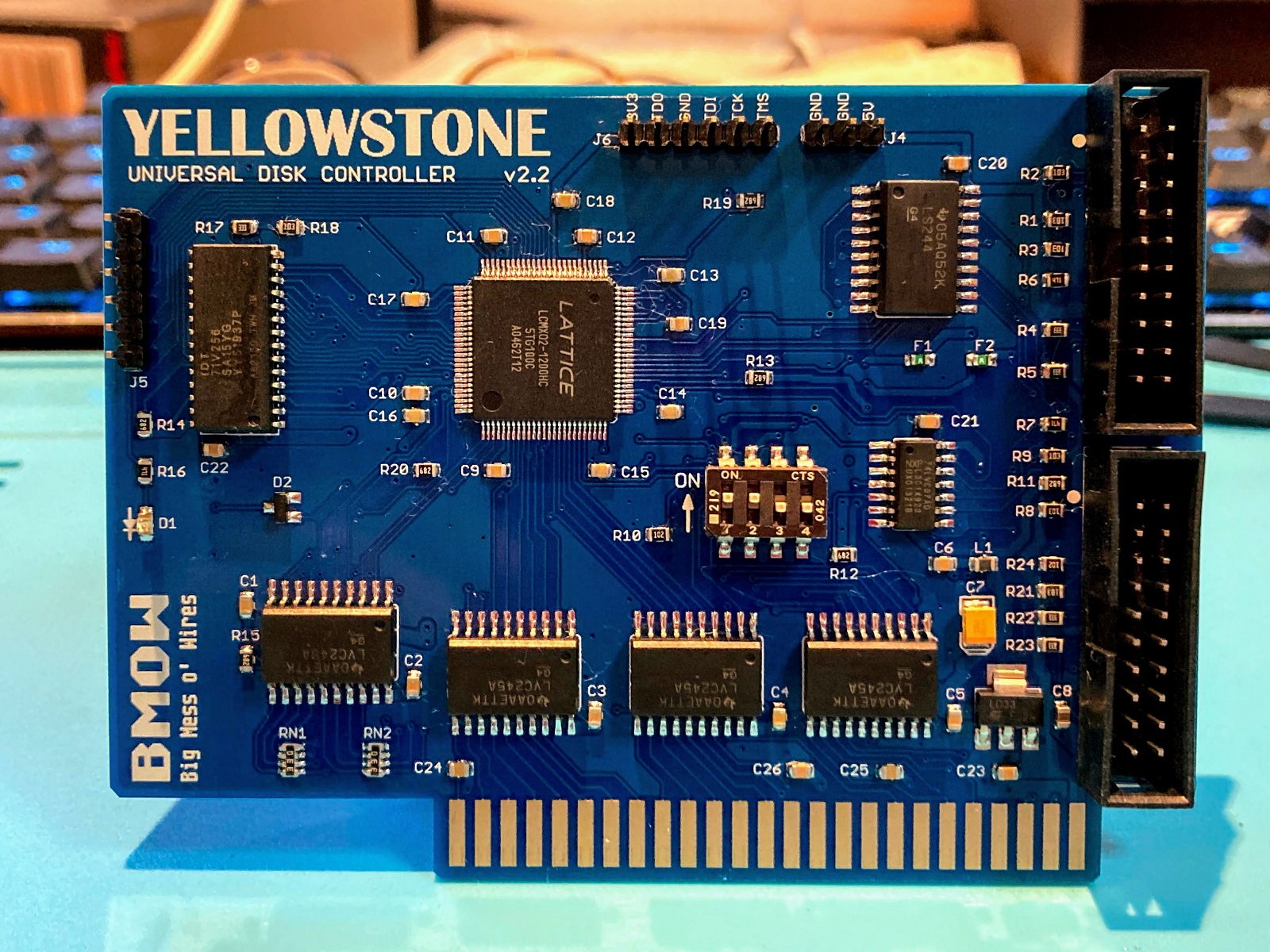
Yellowstone supports basically every disk drive ever made for the Apple II or Macintosh, whether external or internal. The only exception is the single-sided 400K 3.5 inch drive used in the original 1984 Macintosh. The list of drives includes:
- Standard 3.5 inch: Apple 3.5 Drive A9M0106, Mac 800K External M0131, Apple SuperDrive / FDHD Drive G7287 (as 800K drive), internal red-label and black-label 800K drives liberated from old Macs, internal auto-inject or manual-inject Superdrives (as 800K drive), and probably also third-party 3.5 inch drives from Laser, Chinon, AMR, Applied Engineering, and others.
- Standard 5.25 inch: Disk II A2M0003, Unidisk 5.25 A9M0104, AppleDisk 5.25 A9M0107, Disk IIc A2M4050, Duo Disk A9M0108
- Smart drives: BMOW Floppy Emu Smartport Hard Disk emulation mode, Unidisk 3.5 A2M2053
- Drive emulators: BMOW Floppy Emu, wDrive, etc.
With these latest test results, we’re almost at the point where other people can start to get their hands on Yellowstone cards. There are surely still some minor bugs, quirks, and annoyances yet to be discovered, and maybe some larger problems too. I need to get a few Yellowstone prototypes to beta testers, so they can try the cards with their equipment, and help find any remaining issues.
My priority now is to finish the automated tester that I’ve been developing. As I hand-assemble a few more prototype boards, I’ll test them in the automated tester, proving both the tester and the board at the same time. That means delivery of boards to beta testers will proceed more slowly than if I weren’t developing an automated tester, but I think this is necessary so that I can eventually scale up manufacturing for a general public release. I’m guessing there may be four to six weeks needed to finish off the automated tester and build it, but hopefully I can squeeze out at least a couple of hand-verified prototype boards much sooner than that.
The last piece of this puzzle will be securing a large enough supply of DB-19 female connectors, and designing a detachable Yellowstone adapter for them. I have a couple of DB-19F adapters that I’ve been using for testing, but DB-19F connectors are rare and hard to find. The ones I have now use a DB-19F with solder cups, but the type with PCB pins seems to be more common, if you can find them at all. I’ve stashed a modest supply of DB-19F connectors that’s enough for an initial Yellowstone production run, but the outlook is uncertain beyond that. I may have to commission 10000 new ones like I did with the DB-19 male.
These are exciting times! Thanks for following along this journey with me.
Read 9 comments and join the conversation9 Comments so far
Leave a reply. For customer support issues, please use the Customer Support link instead of writing comments.


Steve this is great news! I am not sure if you have come across A2osX and ProDOS FX (an enhanced ProDOS that comes with it nowadays), but one of the things we have added is some unique floppy disk drive support. Part of it is supporting 40 and 80 tracks 5.25 drives from Rana (and others). Another feature being tested, is using the “phases” in a unique manner to trick drives into 3/4 track mode (using three quarter tracks per track) to stuff more data on a disk. I am wondering if you think the new card will handle the 40/80 drives from Rana/AE/Laser and the quarter tracking (this is done technically by turned on phase 1 and 3 at same time to land head in middle or some such magic). In any event, cant wait to test FX with a bunch of drives on the new card when it is ready.
With the right OS modifications, that would probably work. Yellowstone supports direct control of the phase lines using memory accesses just like a regular Disk II / Disk 5.25 card. But as far as I know, only DOS3.3 directly controls the phase lines and other disk signals. ProDOS and GS/OS don’t work that way – they use the read/write/status API calls implemented in Yellowstone’s ROM, which abstract away the low-level details of how the drive works. The API assumes 5.25 inch drives are regular 35 tracks and they’re presented to ProDOS as a 140K block device.
I know someone that has an Applied Engineering external 3.5″ drive. Getting it for testing is another matter! About DB-19Fs, there is another run of AppleSauce disk imagers coming, so there is likely some still floating out there. If you have to commission another batch, at least there is one other product using it! I’d love to get a hold of a crimp version since the cable on my Superdrive controller needs to be repaired.
Great work Steve! Looking forward to when these go on sale. Could a Yellowstone card replace an Apple Disk ][ Controller Card in an Apple //e, but also add an emulated hard drive via the Floppy Emu? (So, two Disk ][s + a Floppy Emu, all connected at once) If so, I may want to order one from your first batch, though I probably won’t need a DB-19F on my unit.
The Yellowstone card has two drive connectors, so it wouldn’t be possible to connect two Disk II units plus a Floppy Emu.
Ah, gotcha. Just did some research and found that “daisy-chaining” really isn’t possible on the Disk ][ card with its single enable line. But I should be able to still use the Yellowstone in slot 5 to attach a Floppy Emu-emulated hard drive, yes? Will probably still get in line for one.
Right, you could combine a Floppy Emu Smartport hard disk with a Disk II or an Apple 3.5 Drive, or lots of other combinations. Yellowstone is a superset of the Liron disk controller, Apple 3.5 controller, and Disk II / Disk 5.25 controller, and it also supports Macintosh drives on the Apple II.
This is awesome news. I can’t wait to get one.(or more)
I’ve got so many drives I need to test. I’ve got original Disk ][ units, I have a Black bell & Howell disk ][, unidisk 3.5, apple 3.5 & 5.25. WIll it also support the duodisk units from the later model enhanced //e machines?
Yes the Duodisk will be supported. Yellowstone supports basically every disk drive ever made for the Apple II or Macintosh, whether external or internal, and it also supports Macintosh drives on the Apple II. The only exception is the single-sided 400K 3.5 inch drive used in the original 1984 Macintosh.