Archive for August, 2021
Eject Motor Gearbox Autopsy
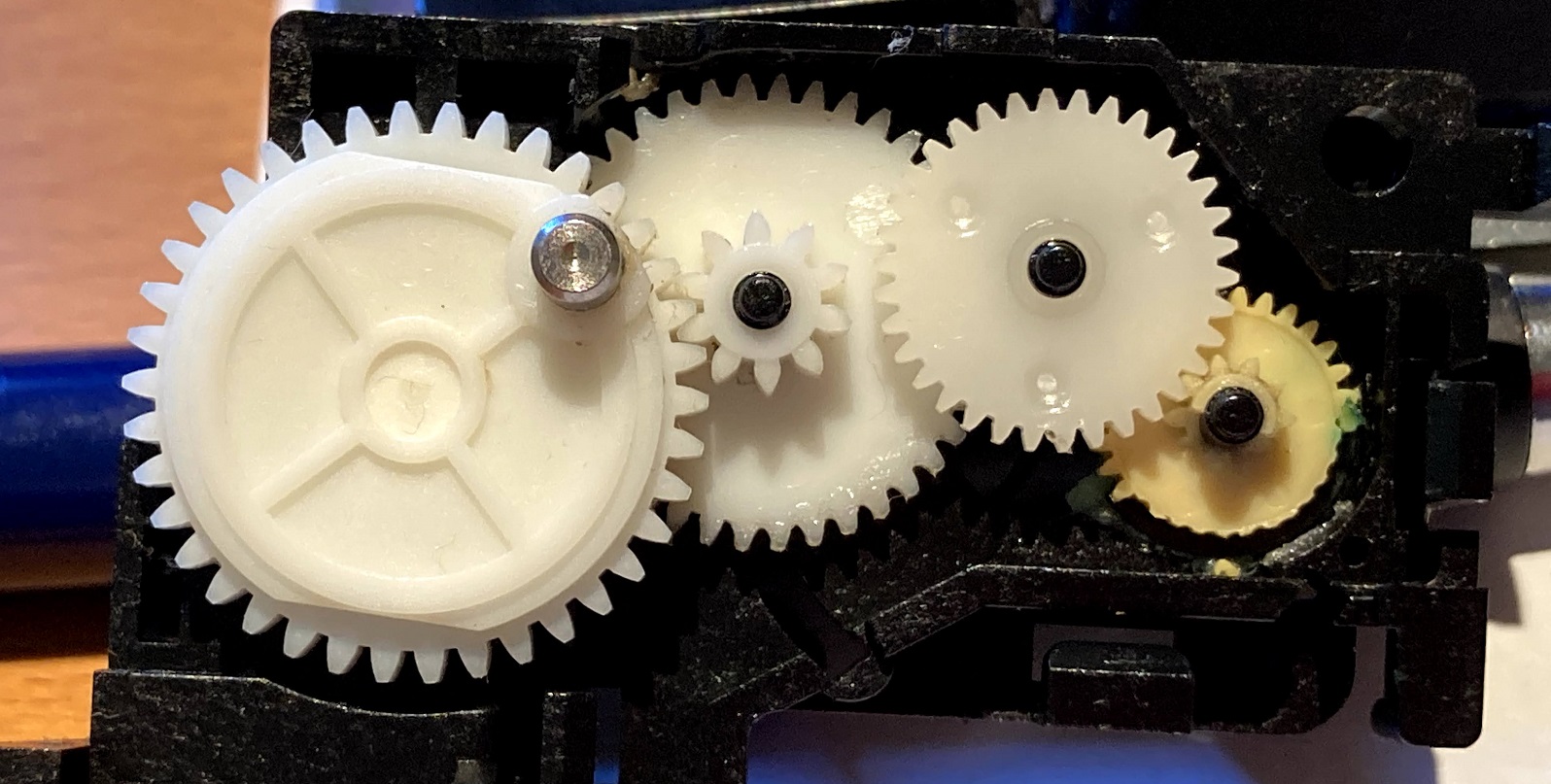
I disassembled the dead external floppy drive that I described in my previous post, and extracted the auto-inject SuperDrive mechanism that was inside. After carefully removing and opening the eject motor assembly, I discovered a gearbox with four plastic gears. And just as I’d suspected, one of the gears was completely trashed, with half the teeth missing. You can see the damage to the right-most gear in the photo. So now when the eject motor turns on, it can’t actually turn the gears to reach the desired position, and the motor spins forever. That’s the source of the continuous high-pitched whirring sound I noticed after the drive died.
I’m not sure why this happened. The miswiring problem that I described earlier would have made the eject motor run continuous eject and insert cycles, which isn’t good, but shouldn’t have destroyed the gearbox. Maybe these 30-year-old plastic gears were already brittle, and it’s just a coincidence that one broke when it did. Or maybe the continuous eject and insert cycles caused the gears to get hot, and the heat caused one to break.
With the eject motor assembly removed, inserting and ejecting disks manually, the drive can read disks OK. That’s a small consolation.
To continue testing, I’ll need to hunt down another auto-inject SuperDrive in working condition. I’ll also need some black- and red-label 800K drive mechanisms, since the red-label 800K that I found earlier also has a broken eject mechanism. Just my luck! For that drive, it looks like it’s a broken eject motor rather than a broken gearbox. It would be great if I could somehow make a working eject motor assembly out of the parts from two different broken assemblies, but unfortunately their gearboxes are different and not interchangeable.
Read 15 comments and join the conversationDeath of an M0131 Floppy Drive
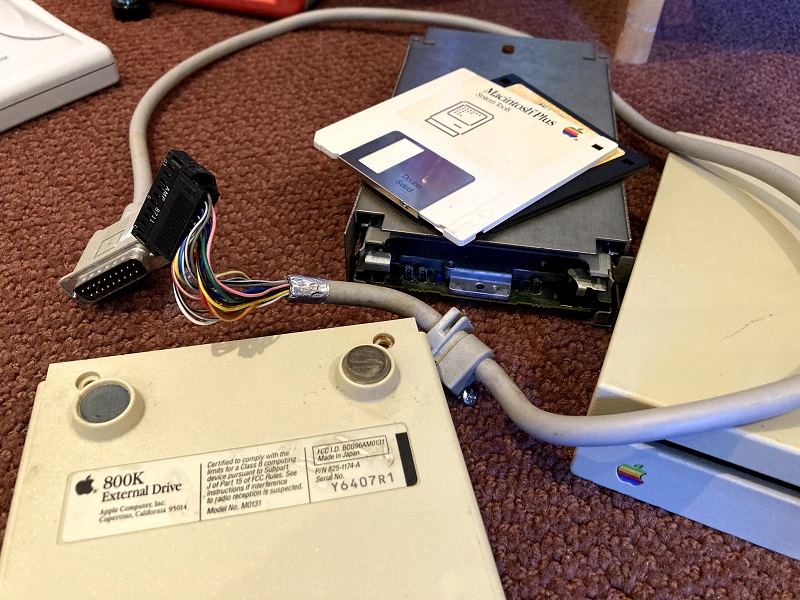
Recently I bought an external 800K Macintosh floppy drive, model M0131, so I could confirm its compatibility with my Yellowstone disk controller card for Apple II computers. The testing didn’t go as planned, and now the drive is dead, but it’s not Yellowstone’s fault. I’m still not clear exactly what happened. Here’s a rundown of my testing misadventures.
For the first test I connected the drive to a Macintosh SE, to confirm everything was OK before moving on to Yellowstone testing. This is the original SE model with an internal 800K floppy drive, not the later SE FDHD model that supports 1.44 MB floppy drives. Immediately after turning on the computer, the M0131 drive began continuously running its eject motor, trying again and again to eject a non-existent floppy disk. I quickly turned off the computer. Hmm, strange.
I connected the drive to a Macintosh SE/30. This time there was no strange eject behavior, but the drive made some ominous noises when I inserted a floppy disk. It was unable to read the floppy. That wasn’t good, but at least it seemed to be a small improvement over mystery ejections. So I returned to the Macintosh SE, naively hoping it would somehow behave differently this time. Nope. The drive still tried to eject-eject-eject for as long as the power remained on.
Back to the SE/30, I tried the drive once more and found success! I was able to read a couple of Mac floppies that I grabbed at random for testing. That was good news. Returning to the Mac SE for a third time, hoping that something would have magically changed there, the drive still tried to eject-eject-eject. This time I let it run for a while, under the theory that maybe it would stop ejecting after the System started to load from the internal hard disk. After 10-20 seconds, the eject-eject-eject cycles gave way to a continuous high-pitched whirring, and an unpleasant smell appeared. Uh oh… Moving back to the SE/30, now I could only get the same continuous high-pitched whirring, and no drive function. It seemed that the magic smoke was released. RIP, brave M0131.
Next I disassembled the drive enclosure. There was nothing of interest inside except for the drive mechanism and some brackets – there are no other electronics. So the M0131 external drive is essentially just an internal 800K floppy drive in a plastic box with a DB-19 to rectangular 20-pin cable. I tried to remove the drive mechanism to inspect it more closely, since it’s fully enclosed in a sheet metal tray. But one of the mounting screws was crusty with age, and I was unable to remove it, no matter what tools I used or how hard I tried. Unfortunately that means I now have a $100 doorstop.
-12V Strikes Again?
What happened here? I have a theory it’s somehow related to my old friend pin 9, which may be either -12V or +5V depending on the particular drive and the computer model, and which I’ve discussed here several times over the past weeks. I’m vaguely aware that continuous ejection is a somewhat common symptom of floppy drive cable problems in the earliest Macintosh models. If you mix and match floppy drives and drive cables between mid-1980s Macintosh models like the Plus, SE, 512K, and 128K, you will sometimes see this mystery ejection behavior. Internet wisdom says the solution is related to using yellow-striped disk cables instead of red-striped cables, but I’ve never bothered to understand the root cause or what the difference is between those cable types. You’ll find one discussion of this issue at VCFED, where one of the commenters also specifically mentions pin 9.
This is just a guess, but it wouldn’t surprise me if the original model Macintosh SE has a -12V supply connected to pin 9, but the newer Macintosh SE/30 has nothing on pin 9. If this M0131 drive has +5V on pin 9, and the short-circuited voltage supplies somehow caused the eject motor to unintentionally activate, that might partially explain why the drive worked on the SE/30 but not on the SE. But it still doesn’t entirely make sense, because the M0131 should definitely work on a Macintosh SE, and it was released a year before the SE. Maybe the drive mechanism in this particular M0131 was just bad, or the cable?
An 800K Impostor?
I have another crazy theory which is probably wrong. Maybe this was actually a 1.44 MB drive mechanism in a M0131 enclosure, the result of somebody’s past Frankenstein experiment or an “upgrade” when the original mechanism failed. From past testing, I know that pin 9 on the 1.44 MB drive mechanism is +5V. Maybe on the 800K mechanism, pin 9 is N.C., not connected? If that’s true, and my guess about pin 9 on the Mac SE and Mac SE/30 is also true, then it could explain everything that happened here. An M0131 enclosure with an 800K mechanism on a Mac SE would result in -12V connected to N.C., and would work OK. The same equipment on a Mac SE/30 would result in N.C. connected to N.C., and would also work OK. If a 1.44 MB drive mechanism were transplanted into the enclosure, with +5V on pin 9, it would result in N.C. connected to +5V, and would still work OK. Any computer newer than a Mac SE would likely also work. But on the SE, it would result in -12V connected to +5V, creating a short.
Two pieces of evidence may be helpful here – one that supports this crazy theory and one that refutes it. From what little I can see of the drive mechanism while it sits inside the sheet metal tray, it doesn’t look like a 1.44 MB mechanism. I say that based on its distinctly old-school look, with lots of large discrete components visible on its PCB. The crusty old screw that defeated my attempts to remove it also suggests that the drive mechanism hasn’t been removed any time recently. But that may not be a reliable indicator of anything.
On the other hand, I belatedly realized that one of the floppy disks that worked briefly on the SE/30 was a high-density 1.44 MB floppy disk. This shouldn’t have been readable in the 800K mechanism of the M0131! At least I don’t think so. It’s a question I’ve never really considered before. All of the extra smarts necessary for 1.44 MB floppy support are in the computer – in the SWIM chip and in the system ROM software, not in the drive. So what actually is the difference between an 800K drive mechanism and a 1.44 MB mechanism? The 800K mechanism spins at different speeds depending on which track is being accessed; the 1.44 MB mechanism can do this too, or it can spin at a fixed speed for all tracks. My guess is that the only really important difference is in the read/write heads. The 1.44 MB drive probably has smaller heads that can read and write weaker magnetic fields, to support the closer bit spacing on 1.44 MB disks. But it wouldn’t completely shock me to learn that an 800K drive could also read 1.44 MB disks, albeit with a lot of errors and poor performance, if it’s connected to a computer with a SWIM chip like the Mac SE/30. So I’m not sure whether reading that 1.44 MB disk really proved anything one way or another.
Unsolved Mysteries
Now that the drive is dead, the answer to this mystery will unfortunately remain unknown. I’m still 99 percent sure that the M0131 and other Macintosh floppy drives will work OK with Yellowstone version 2.1, but confirmation will have to come from a beta tester. Meanwhile I have a cool paperweight.
But Wait, There’s More
I finally managed to remove the crusty screw and extract the drive mechanism, revealing that my crazy theory was correct, and it’s actually a 1.44 MB drive in an 800K M0131 drive enclosure. The part number MP-F75W-12G matches a known part number for Apple 1.44 MB drives, and the “2MB” text (the raw capacity of a 1.44 MB drive) also confirms it.

This seems to be an older example of a 1.44 MB drive than the one I’d previously been using for Yellowstone testing, and unlike that one, this drive’s pin 9 is not connected to +5V. It’s not connected to any other pin on the disk connector either. Unfortunately I can’t tell what pin 9 is connected to internally; I tried to follow the PCB trace but it disappeared into a confusing network of resistors and vias. Judging by the width of the trace, I’m guessing it’s a signal of some type rather than a voltage supply.
A few more pieces of data: The DB-19 to rectangular 20-pin cable on the M0131 enclosure connects DB-19 pin 5 to rectangular pin 9. That’s consistent with the expectation that this pin should be a -12V supply, and it’s where -12V is shown on the published pinouts of both types of connector. On the Mac SE, at the external DB-19 floppy port, I measured -11.7V on pin 5. But on the Mac SE/30, at the external DB-19 floppy port, I measured 0 volts on pin 5. I’m not certain if that reading on the SE/30 means the pin is grounded, or not connected, or something else. My prediction is that it’s not connected.
So now everything makes more sense, except for what the 1.44 MB drive was doing inside the M0131 enclosure. But I still don’t know what pin 9 on this 1.44 MB drive is intended to be used for, or why supplying -12V on the pin caused the drive to continuously eject.
There’s also a new concern for Yellowstone. Until now I had been building my plans for Yellowstone support of Macintosh drives from tests of one specific 1.44 MB drive, which I assumed would have the same pinout and behavior as any other Mac drive. It seems that I was wrong. On my original test Macintosh 1.44 MB drive, pin 9 is a +5V connection, and I designed the latest Yellowstone PCB version 2.1 around that fact. But on this Macintosh 1.44 MB drive, pin 9 is something unknown, maybe related to the eject motor. That means Yellowstone 2.1 may not work correctly with this type of Mac drive. It also raises the possibility that a true 800K Mac drive mechanism may be different than either of these 1.44 MB examples.
After almost ten years of making it my business to know everything possible about Apple floppy drives, I’m surprised to discover that something as fundamental as this drive pinout difference has escaped my attention. Live and learn.
Read 15 comments and join the conversation
