Death of an M0131 Floppy Drive
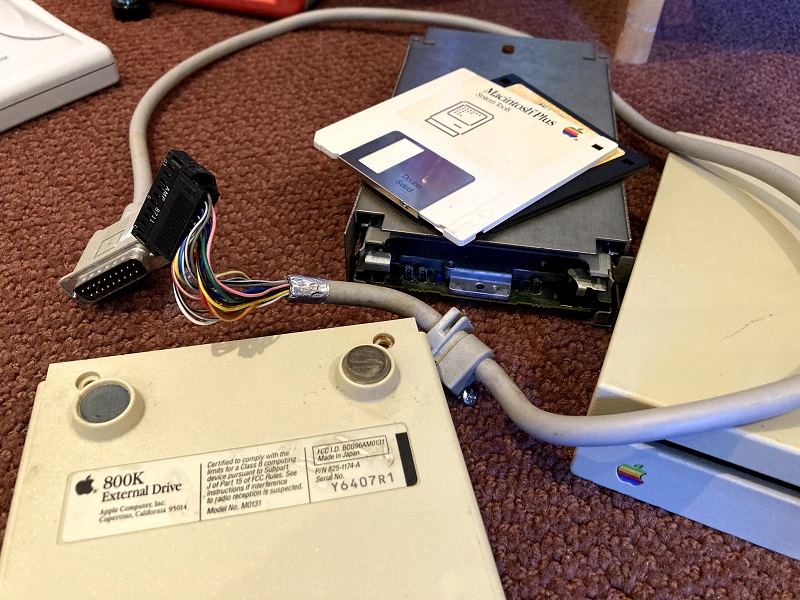
Recently I bought an external 800K Macintosh floppy drive, model M0131, so I could confirm its compatibility with my Yellowstone disk controller card for Apple II computers. The testing didn’t go as planned, and now the drive is dead, but it’s not Yellowstone’s fault. I’m still not clear exactly what happened. Here’s a rundown of my testing misadventures.
For the first test I connected the drive to a Macintosh SE, to confirm everything was OK before moving on to Yellowstone testing. This is the original SE model with an internal 800K floppy drive, not the later SE FDHD model that supports 1.44 MB floppy drives. Immediately after turning on the computer, the M0131 drive began continuously running its eject motor, trying again and again to eject a non-existent floppy disk. I quickly turned off the computer. Hmm, strange.
I connected the drive to a Macintosh SE/30. This time there was no strange eject behavior, but the drive made some ominous noises when I inserted a floppy disk. It was unable to read the floppy. That wasn’t good, but at least it seemed to be a small improvement over mystery ejections. So I returned to the Macintosh SE, naively hoping it would somehow behave differently this time. Nope. The drive still tried to eject-eject-eject for as long as the power remained on.
Back to the SE/30, I tried the drive once more and found success! I was able to read a couple of Mac floppies that I grabbed at random for testing. That was good news. Returning to the Mac SE for a third time, hoping that something would have magically changed there, the drive still tried to eject-eject-eject. This time I let it run for a while, under the theory that maybe it would stop ejecting after the System started to load from the internal hard disk. After 10-20 seconds, the eject-eject-eject cycles gave way to a continuous high-pitched whirring, and an unpleasant smell appeared. Uh oh… Moving back to the SE/30, now I could only get the same continuous high-pitched whirring, and no drive function. It seemed that the magic smoke was released. RIP, brave M0131.
Next I disassembled the drive enclosure. There was nothing of interest inside except for the drive mechanism and some brackets – there are no other electronics. So the M0131 external drive is essentially just an internal 800K floppy drive in a plastic box with a DB-19 to rectangular 20-pin cable. I tried to remove the drive mechanism to inspect it more closely, since it’s fully enclosed in a sheet metal tray. But one of the mounting screws was crusty with age, and I was unable to remove it, no matter what tools I used or how hard I tried. Unfortunately that means I now have a $100 doorstop.
-12V Strikes Again?
What happened here? I have a theory it’s somehow related to my old friend pin 9, which may be either -12V or +5V depending on the particular drive and the computer model, and which I’ve discussed here several times over the past weeks. I’m vaguely aware that continuous ejection is a somewhat common symptom of floppy drive cable problems in the earliest Macintosh models. If you mix and match floppy drives and drive cables between mid-1980s Macintosh models like the Plus, SE, 512K, and 128K, you will sometimes see this mystery ejection behavior. Internet wisdom says the solution is related to using yellow-striped disk cables instead of red-striped cables, but I’ve never bothered to understand the root cause or what the difference is between those cable types. You’ll find one discussion of this issue at VCFED, where one of the commenters also specifically mentions pin 9.
This is just a guess, but it wouldn’t surprise me if the original model Macintosh SE has a -12V supply connected to pin 9, but the newer Macintosh SE/30 has nothing on pin 9. If this M0131 drive has +5V on pin 9, and the short-circuited voltage supplies somehow caused the eject motor to unintentionally activate, that might partially explain why the drive worked on the SE/30 but not on the SE. But it still doesn’t entirely make sense, because the M0131 should definitely work on a Macintosh SE, and it was released a year before the SE. Maybe the drive mechanism in this particular M0131 was just bad, or the cable?
An 800K Impostor?
I have another crazy theory which is probably wrong. Maybe this was actually a 1.44 MB drive mechanism in a M0131 enclosure, the result of somebody’s past Frankenstein experiment or an “upgrade” when the original mechanism failed. From past testing, I know that pin 9 on the 1.44 MB drive mechanism is +5V. Maybe on the 800K mechanism, pin 9 is N.C., not connected? If that’s true, and my guess about pin 9 on the Mac SE and Mac SE/30 is also true, then it could explain everything that happened here. An M0131 enclosure with an 800K mechanism on a Mac SE would result in -12V connected to N.C., and would work OK. The same equipment on a Mac SE/30 would result in N.C. connected to N.C., and would also work OK. If a 1.44 MB drive mechanism were transplanted into the enclosure, with +5V on pin 9, it would result in N.C. connected to +5V, and would still work OK. Any computer newer than a Mac SE would likely also work. But on the SE, it would result in -12V connected to +5V, creating a short.
Two pieces of evidence may be helpful here – one that supports this crazy theory and one that refutes it. From what little I can see of the drive mechanism while it sits inside the sheet metal tray, it doesn’t look like a 1.44 MB mechanism. I say that based on its distinctly old-school look, with lots of large discrete components visible on its PCB. The crusty old screw that defeated my attempts to remove it also suggests that the drive mechanism hasn’t been removed any time recently. But that may not be a reliable indicator of anything.
On the other hand, I belatedly realized that one of the floppy disks that worked briefly on the SE/30 was a high-density 1.44 MB floppy disk. This shouldn’t have been readable in the 800K mechanism of the M0131! At least I don’t think so. It’s a question I’ve never really considered before. All of the extra smarts necessary for 1.44 MB floppy support are in the computer – in the SWIM chip and in the system ROM software, not in the drive. So what actually is the difference between an 800K drive mechanism and a 1.44 MB mechanism? The 800K mechanism spins at different speeds depending on which track is being accessed; the 1.44 MB mechanism can do this too, or it can spin at a fixed speed for all tracks. My guess is that the only really important difference is in the read/write heads. The 1.44 MB drive probably has smaller heads that can read and write weaker magnetic fields, to support the closer bit spacing on 1.44 MB disks. But it wouldn’t completely shock me to learn that an 800K drive could also read 1.44 MB disks, albeit with a lot of errors and poor performance, if it’s connected to a computer with a SWIM chip like the Mac SE/30. So I’m not sure whether reading that 1.44 MB disk really proved anything one way or another.
Unsolved Mysteries
Now that the drive is dead, the answer to this mystery will unfortunately remain unknown. I’m still 99 percent sure that the M0131 and other Macintosh floppy drives will work OK with Yellowstone version 2.1, but confirmation will have to come from a beta tester. Meanwhile I have a cool paperweight.
But Wait, There’s More
I finally managed to remove the crusty screw and extract the drive mechanism, revealing that my crazy theory was correct, and it’s actually a 1.44 MB drive in an 800K M0131 drive enclosure. The part number MP-F75W-12G matches a known part number for Apple 1.44 MB drives, and the “2MB” text (the raw capacity of a 1.44 MB drive) also confirms it.

This seems to be an older example of a 1.44 MB drive than the one I’d previously been using for Yellowstone testing, and unlike that one, this drive’s pin 9 is not connected to +5V. It’s not connected to any other pin on the disk connector either. Unfortunately I can’t tell what pin 9 is connected to internally; I tried to follow the PCB trace but it disappeared into a confusing network of resistors and vias. Judging by the width of the trace, I’m guessing it’s a signal of some type rather than a voltage supply.
A few more pieces of data: The DB-19 to rectangular 20-pin cable on the M0131 enclosure connects DB-19 pin 5 to rectangular pin 9. That’s consistent with the expectation that this pin should be a -12V supply, and it’s where -12V is shown on the published pinouts of both types of connector. On the Mac SE, at the external DB-19 floppy port, I measured -11.7V on pin 5. But on the Mac SE/30, at the external DB-19 floppy port, I measured 0 volts on pin 5. I’m not certain if that reading on the SE/30 means the pin is grounded, or not connected, or something else. My prediction is that it’s not connected.
So now everything makes more sense, except for what the 1.44 MB drive was doing inside the M0131 enclosure. But I still don’t know what pin 9 on this 1.44 MB drive is intended to be used for, or why supplying -12V on the pin caused the drive to continuously eject.
There’s also a new concern for Yellowstone. Until now I had been building my plans for Yellowstone support of Macintosh drives from tests of one specific 1.44 MB drive, which I assumed would have the same pinout and behavior as any other Mac drive. It seems that I was wrong. On my original test Macintosh 1.44 MB drive, pin 9 is a +5V connection, and I designed the latest Yellowstone PCB version 2.1 around that fact. But on this Macintosh 1.44 MB drive, pin 9 is something unknown, maybe related to the eject motor. That means Yellowstone 2.1 may not work correctly with this type of Mac drive. It also raises the possibility that a true 800K Mac drive mechanism may be different than either of these 1.44 MB examples.
After almost ten years of making it my business to know everything possible about Apple floppy drives, I’m surprised to discover that something as fundamental as this drive pinout difference has escaped my attention. Live and learn.
Read 15 comments and join the conversation15 Comments so far
Leave a reply. For customer support issues, please use the Customer Support link instead of writing comments.


Some more clues are here, in the schematics of the Apple 3.5 Drive: http://bitsavers.trailing-edge.com/pdf/apple/disk/sony/Apple_3.5_Drive_Schematic.pdf
The Apple 3.5 Drive has extra electronics in addition to the drive mechanism itself, and that’s what’s shown in the schematics. It gives some clues as to how the drive pins are expected to be used. On page 1 we can see that pin 20 of the drive is labeled “to disk eject motor”. The eject switch can turn on transistor Q1, which pulls pin 20 to ground, and presumably ejects the disk. This may actually be the cause of the trouble I experienced, rather than pin 9. In the same diagram we can also see that pin 9 of the drive is unconnected.
On page 2, we can see how the SWITCH signal is derived. The eject switch will only work when this signal is high. Following the logic, the signal will be high if the drive is connected to an Apple II (not Mac) and the drive isn’t currently in use.
Upon reset the drive initially assumes a Mac connection, but the RS latch permanently changes to Apple II (not Mac) state if the input signal /EN3.5 is ever observed to be high. This will be a problem for Yellowstone, because for various reasons the card’s second disk port has /EN3.5 tied permanently low, meaning that the disk eject button won’t work. Oof. So it looks like maybe there will need to be a PCB version 2.2.
“But on the Mac SE/30, at the external DB-19 floppy port, I measured 0 volts on pin 5. I’m not certain if that reading on the SE/30 means the pin is grounded, or not connected, or something else.”
To tell apart GND and missing connection, don’t just measure voltage between GND and the unknown pin. Also measure voltage between +5V (or any other known DC supply) and the unknown pin. If the pin is open, you’ll measure twice 0 V. If the pin is GND, you’ll measure 5V in the second measurement.
A 3.5 inch high density floppy drive needs to have TWO sensor switches, one for the write protect “switch” found on ALL 3.5 inch floppy disks, and another switch for the HD marking hole found on the opposite side of the floppy disk, but only on HD disks (2 M unformatted / 1.4 M formatted). A 3.5 inch double density floppy (1 M unformattted / 720 K DOS / 800 K Mac) only has a SINGLE sensor switch for the write protect switch. A 3.5 extra density drive (2.8 M DOS formatted) needs to have THREE sensor switches, one for the write protect switch, one for the HD hole, and the third one for the ED marking hole, next to the HD switch. I’ve seen a few DD drives that used HD mechanics, with a mounting position for the HD switch, but no HD switch mounted. Original DD drives don’t even have a mounting position for the HD switch.
Looking at the bitsavers PDF, there is an NPN transistor Q1 switching the eject motor, and it seems that J0, labelled “Eject Switch”, disconnects it from the control signal from the DSIC on page 2. I would assume that J0 connects to a switch that opens when the disk was ejected. Stuck contacts on that switch would make the eject motor run while the DSIC “SWITCH” signal is high. A damaged Q1, with C-E shorted, would make the eject motor run until power is removed or the motor has burned out. I would measure the J0 switch with and without a disk, and Q1 out of circuit.
The bitsavers schematic is for an Apple 3.5 Drive, model A9M0106, which has a bunch of internal circuitry in addition to the drive itself. That’s what J0 and Q1 and the rest are part of. The drive I experimented with here is supposed to be model M0131, which doesn’t have any internal circuitry other than the drive. So the bitsavers schematic is interesting because it shows that drive pin 20 will eject (at least for some types of drive mechanism) but the schematic isn’t otherwise helpful for understanding why this drive has apparently died.
From my research, the M0131 is supposed to have a “black label” 800K drive mechanism inside. Studying the pinouts and the known compatibility, that specific mechanism must have either -12V or N.C. on pin 9 and N.C. on pin 20. (There can also be red label 800K drives mechanisms with a different pin assignment for those two pins.)
It looks like the drive mechanism that was actually inside my M0131 enclosure was a first-generation auto-inject SuperDrive, Apple part #661-0474. The other Mac drive that I used for previous testing is apparently a newer manual-inject SuperDrive, Apple part #661-0121.
There’s some helpful information about these at https://siber-sonic.com/mac/superfloppy.html It mentions that the auto-inject SuperDrive can attempt to continuously eject if it’s connected to certain Mac models.
I think what’s likely happened is this: a transplanted auto-inject SuperDrive in a M0131 case is not compatible with a Mac SE. It caused the drive to continuously eject until the gears became stripped, which is a fairly common failure with these drives. Probably there’s a mechanical stopper or sensor that’s supposed to turn off the eject motor after the disk is fully ejected, but with the stripped gears it never gets there, so the eject motor spins continuously. Replacing the gear may fix it.
I’ve swapped quite a few HD mechs into A9M0106 drives with no ill effect. I also have a “real” external Apple SuperDrive (G7287) and internally its the same as the earlier 800k drives with the HD mech. I don’t think any additional pins on the DB-19 are required to use a HD drive on SWIM equipped Macs or the Apple FDHD card for the Apple II, otherwise Apple would have had to change the daisy chain boards.
Apple’s docs give a breakdown of what the red label and black label DD drives will or will not work in.
See page 135: https://downloads.reactivemicro.com/Apple%20II%20Items/Documentation/Manuals/Apple%20Service/Apple%20Technical%20Procedures%20-%20Cross%20Family%20Peripherals%20-%20Vol.%201.pdf
I’ll assume that the red label drives are the newer of the two and the HD drives are similar in compatibility.
It’s very confusing, and I’m beginning to wonder if it’s worth trying to support Mac drives at all. I can’t seem to figure out exactly what’s required, but it’s all related to pins 9 and 20 on the drives.
There are at least five types of bare 3.5 inch drive mechanisms: 400K, 800K black label, 800K red label, auto-inject SuperDrive, and manual-inject SuperDrive. On the original 400K drive, pin 9 was -12V and pin 20 was the PWM speed-control input. The later drives don’t need either of these, but the drives seem to vary in how they repurposed pins 9 and 20.
FYI Yellowstone will not support 400K drives.
For black label 800K drives, I think pins 9 and 20 are both unconnected. If so, they should work fine with Yellowstone. But after digging through all my equipment, I don’t actually have any black label 800Ks, so I can’t confirm. I’m not sure I’m right about this, and some notes in the Apple service manual seem to imply I’m wrong.
For red label 800K drives, pin 9 and/or 20 is somehow used to manually trigger a disk eject. That’s why they need the yellow-striped cable with pins 9 and 20 cut when they’re used with a Mac Plus or earlier, to avoid the -12V and PWM signals from accidentally triggering the eject mechanism. I suppose manual eject was needed for Apple II compatibility, since outside of GS/OS there’s no simple way to send an eject command through Apple II software. But it’s not clear exactly how 9 & 20 are used to trigger an eject. The Apple 3.5 Drive A9M0106 has a red label 800K, and its schematic shows that pin 20 is used to eject. But when I follow the PCB traces on a red label 800K, I see pin 9 connected through a 2.2K resistor to a transistor that’s directly connected to the eject motor, while pin 20 disappears into a confusing network of multiple resistors and transistors. So it looks more like pin 9 is used to trigger eject, or somehow they’re both used together.
The auto-inject SuperDrive possibly uses 9 & 20 in the same way as a red label 800K. Pin 9 is connected through a resistor to a transistor that’s directly connected to the eject motor. Pin 20 connects to a few resistors, but eventually seems to reach the disk-in sensor switch, if I’m not mistaken.
The manual-inject SuperDrive has pin 9 connected to pin 11, which is the +5V supply. Pin 20 doesn’t seem to be connected to anything that I can identify.
Layered on top of these different drive mechanisms are the drive enclosures, like M0131 (Macintosh External 800K), A9M0106 (Apple 3.5 Drive), and G7287 (Apple SuperDrive aka Apple FDHD Drive). Depending on how the DB-19 to IDC-20 cable is wired in these enclosures, it may avoid or create problems with pins 9 & 20. Given that my sample of a M0131 didn’t have the right drive mechanism inside, I’m not confident it has the right cable either.
So when it comes to Yellowstone compatibility, all of this leaves us where exactly? Yellowstone treats pin 20 as an input to the drive controller, without any pull-up or pull-down. If the drive thinks pin 20 is a drive input, then this should be the same as leaving that input unconnected, which I’m reasonably sure is OK since it’s what the Mac SE/30 and most newer Mac models do.
I’m more worried about pin 9, which depending on the type of drive that’s connected can either be the -12V supply connection, or a second +5V supply connection, or some mystery-circuit related to disk eject, or possibly something else. In the latest Yellowstone PCB design I connected pin 9 to -12V through a series resistor, which I calculated would be sufficient for the first two cases, but I hadn’t considered the mystery eject circuit. So it’s possible this may cause continuous eject behavior like I saw yesterday, or that it may damage some components by providing -12V where a 0-5V logic signal was expected.
I’m not sure how to get clear answers to any of this, but at a minimum it would probably need to involve buying several hundred dollars of additional test drive mechanisms and enclosures, to use in tests that may be destructive. Maybe I need to take a break for a while, and hope that a better way jumps to mind.
There’s a treasure trove of helpful information about 3.5 inch drive mechanisms at http://www.textfiles.com/bitsavers/pdf/apple/disk/sony/ From this I see:
Red label 800K has pin 9 /EJECT, pin 20 /CSTOUT (is low if there’s no disk). This is not going to work as a bare drive on Yellowstone without modifications, but it should work inside an enclosure depending how the cable is wired. This is the mechanism used in the A9M0106 (Apple 3.5 Drive), which works OK with Yellowstone.
There’s no schematic for auto-inject SuperDrive, but based on my examination, it looks the same as red label 800K, with the same compatibility concerns for Yellowstone. I think this is the mechanism used in the G7287 (Apple SuperDrive aka Apple FDHD Drive).
Black label 800K has pin 9 N.C. and pin 20 either N.C. or possibly some kind of optional PWM speed control. This one is confusing, because there are separate schematics for a 51W “internal 800K” where pin 20 is N.C. and a 51W-01 “external 800K” where pin 20 is PWM, but then another document says PWM is only used on the 400K drives, which I’m sure is correct. The 51W-01 schematic also says M0131 on it. I’m confused by this, but I think either of these should work OK with Yellowstone as bare drives or in an enclosure.
There’s no schematic for manual-inject SuperDrives, but based on my previous examination, pin 9 is +5V and pin 20 is N.C. This should work on the latest Yellowstone v2.1 PCB (as yet untested).
I’m going to rip apart my Unidisk 3.5 and see what it has in it (likely black label). The red label DD 51W and HD 75W drives are WAY more common then the older black label drives, so some accommodation for hooking them up bare is likely required. Its clear that Apple had the same problem you had with the Mac 512k/Plus and the newer drive mechs, hence the different cables. Given that the 2 changed pins are directly related to the eject button addition, I’d say running voltage to pin 9 is whats causing the eject problem.
I didn’t open my Unidisk 3.5, but that’s a good idea – it might be a black label 800K. I put together a list of all the different Apple drives that can/should work with Yellowstone, but I probably won’t be able to directly verify all of them myself.
Disk II A2M0003
Unidisk 5.25 A9M0104
AppleDisk 5.25 A9M0107
Disk IIc A2M4050
Duo Disk A9M0108
bare 5.25 from Apple IIc
Floppy Emu 5.25 mode
Floppy Emu dual 5.25 mode
Apple 3.5 Drive A9M0106
Mac 800K External M0131
Apple SuperDrive (Apple FDHD Drive) G7287
Chinon 3.5
Laser 3.5
Applied Engineering 3.5
American Micro Research 3.5
bare 800K, black label
bare 800K, red label
bare SuperDrive, auto-inject
bare SuperDrive, manual-inject
Floppy Emu 3.5 mode
Unidisk 3.5 A2M2053
Floppy Emu Unidisk mode
Floppy Emu Smartport hard disk mode
Of note, The Apple IIe card for the Macintosh LC lacks -12V on its DB-19 port. Apple had to include a note to use the later “Apple 5.25 Drive” (A9M0107) that didn’t require -12V vs. the cosmetically identical “Unidisk 5.25” (A9M0104) drive which did require it.
https://support.apple.com/kb/TA47189?viewlocale=en_CA&locale=en_CA
I’ve always been puzzled why Apple used the name “Unidisk” for two drives that are so very different. Unidisk 3.5 is an intelligent device with its own CPU and that communicates using a high-level bidirectional communication protocol, whereas Unidisk 5.25 is functionally identical to the original Disk II and has no intelligence of its own. So what is “Unidisk” even supposed to mean for these drives?
I think they were still selling the DuoDisk 5.25″ drive at the time, so the naming was a theme. Apple prototyped a DuoDisk 3.5″ drive. The board inside the UniDisk 3.5″ apparently can be modified to support two drives.
https://www.flickr.com/photos/blakespot/14943277458/in/album-72157646776812699/
The constant trying to eject problem is not always due to an electrical cause. It can be caused by mechanical problems which could be the result of excessive dirt accumulation over long periods of time. Since I’ve perfected my ability to service these drives, I have not had this problem since. Unfortunately, every video I’ve seen on YouTube of people giving a tutorial on how to service these drives has missing information. If someone wants these things to work right, then it has to be sent to me.
I was searching for test procedures of an 800K external drive. I had problems with it for a long time, so I wanted to do something about it.
So, it turns out, I have some of these infamous black label 800Ks. According to the linked Apple Technical Procedures document, these drives should be compatible with an SE/30 as an external drive.
Does someone know how to talk the drive low level, as to get some sense what’s wrong with it?
It spins and the head retracts, but any read or write operation immediately errors. Looks like a dead head, but is there a way to analyse this on an SE/30?
PS: Should I look on board what is connected on Pin 9 and 20?
It’s probably a more typical drive problem like a dirty or misaligned head. If there’s a problem with pins 9 and 20 usage, then you’ll probably see the drive continuously try to eject, or else you’ll have a short circuit causing a high amount of current to flow.
Yes, I wanted to measure the pins to give you some data points, but yes, no continuous ejects.
I tried to clean the head, so my guess it should be something like that. Are there some Mac tools to measure misalignments like the 1541 diagnostics or Imagedisk for DOS?