Floppy Emu SoftSP Warning
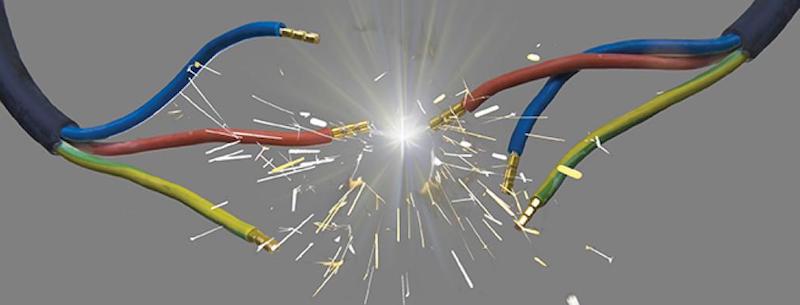
I’m calling attention to a hardware issue with the third-party “softSP” card that can damage your Floppy Emu when the two are used with a Disk II controller card in an Apple II+ or Apple IIe. This issue creates a power-to-ground short circuit that will cause accumulating damage to the transistor structures on Floppy Emu’s interface chip. The symptoms don’t appear immediately, and it may seem that everything’s OK for days or weeks, until the Floppy Emu begins to fail irreversibly. The good news is that a simple cable modification is all that’s needed to use softSP and Floppy Emu together safely.
softSP Pseudo-Smartport
BMOW isn’t affiliated with the softSP card – it’s sold by a third party and is designed for use with another type of disk emulation product. It does appear to work with the Floppy Emu initially, and in recent months the Total Replay game collection has inspired a few people into using softSP with the Floppy Emu. Some popular YouTube videos even specifically recommend this combination, even though softSP isn’t designed for use with the Floppy Emu.
The problem is that softSP provides a software patch for Apple II disk controller functions, but does nothing to address the resulting low-level electrical problems on the disk interface. The softSP card contains a small ROM that overrides the built-in ROM on a standard Disk II controller card. It essentially reprograms the Disk II card, so instead of functioning as a 5.25 inch floppy disk controller, it now functions like a Smartport disk controller, which supports block-based disk I/O for disk sizes up to 32 MB. Neat! But there’s a catch.
You can’t safely connect a Smartport device to a Disk II controller card, no matter how the card’s internal logic might be modified. That includes Floppy Emu when it’s configured in Smartport emulation mode. The reason is that Smartport devices connect pin 12 internally to ground. This is how other connected equipment and daisy-chained drives know that they’re Smartport drives, and it’s essential for correct daisy-chain operation of Smartport drives with the BMOW Daisy Chainer or the Apple Unidisk 3.5 drive. For other types of Apple II disks as well as the Macintosh and Lisa, pin 12 is used for the SELECT signal. But on the Disk II controller card, pin 12 is connected to the +5 volt power supply. So when you connect a Smartport device to a Disk II controller, you create a direct power-to-ground short circuit. Ouch!
To be clear, there’s no specific hardware problem with the softSP card itself – it’s just a ROM. The problem arises when using the softSP card to reprogram a Disk II controller card, which is then connected to a Floppy Emu that’s configured in Smartport emulation mode.
Accumulating Chip Damage
The Floppy Emu board has a small inline protection resistor that will prevent immediate damage and failure due to this short circuit, but it’s only meant to protect against brief transients during power-up and power-down, or brief accidental mis-configuration. The Floppy Emu’s CPLD interface chip will likely not survive sustained operation in this mode, because it will cause a continuous current on pin 12 due to the short circuit, with a current level that’s more than twice the absolute maximum rating of the chip. This can eventually cause damage to the chip that will appear as intermittent disk errors or total failure of the device. Unfortunately this type of damage is cumulative, so even if you stop using Smartport mode with softSP and a Disk II card, the damage is already done.
With the continuous over-current, the insulating silicon layers between parts of a transistor can wear away, or develop small holes. At first the effect is minor – maybe the leakage current is more than it should be, or the noise margins are reduced below the spec. The chip may still work OK under normal conditions, but problems may appear under extraordinary conditions at high/low temperatures, or when the supply or signal voltages are close to the rated margins, or when substantial EM noise or voltage transients are present. A problem might cause a 0 to become a 1 somewhere, resulting in a visible I/O error, or it might cause the whole chip to stop functioning until power is turned off. As chip wear grows worse, you may start to see these kinds of problems during ordinary usage. Eventually the problems will grow so frequent that the chip is no longer really usable, or the wear will progress all the way to an internal short-circuit or open circuit within the chip itself, effectively destroying it.
This kind of chip damage can be viewed as a type of gradual wear, like wearing down the engine in your car, rather than a simple yes/no question of is it damaged or not-damaged. Even normal use causes chip wear, and chips do have finite lifetimes, but normally the lifetime is measured in decades or longer. In this case the power-to-ground short circuit is like driving your car without enough oil in the engine. It’ll work for a while, but you’ll start to notice it’s running increasingly rough, and maybe it’ll develop occasional trouble with stalls or failure to start. Then one day the engine will completely seize up and the car will no longer run at all.
Cable Modification Fix
A simple work-around is to sever the 12th wire of the 20-conductor ribbon cable. The red wire is number 1, so simply count wires from there and cut number 12 using a small nail or a razor blade. The resulting cable will work for softSP Smartport emulation with a Disk II controller card, without creating a power-to-ground short circuit. It will also work for standard Apple II 5.25 inch floppy disk emulation. But the modified cable won’t work for true Smartport emulation with other Smartport hardware, nor for 3.5 inch floppy disk emulation, nor for Macintosh or Lisa disk emulation. If you don’t want to modify your original ribbon cable, you can get a spare cable from DigiKey for a few dollars.
Unfortunately modifying the cable won’t undo any damage that’s already been done, so if you plan to use softSP with your Floppy Emu, you’ll need to make this cable modification right from the start. Be safe!
Read 13 comments and join the conversation13 Comments so far
Leave a reply. For customer support issues, please use the Customer Support link instead of writing comments.


Would it be possible for end user replacement?
Do you mean replacement of the CPLD interface chip? It’s difficult to replace, because it’s a small surface mounted chip and it’s soldered directly to the board. If you are a skilled surface mount technician and have SMD rework tools, then replacement is possible. The part number is XC9572XL-10VQG44C, and you can find it at Digikey or other electronics suppliers.
I haven’t done it before, but I do have a hot air SMD station. I’d be willing to give it a shot, but will probably need some practice before doing it for real
I guess the only other thing I would need to know is if the firmware update procedure would be able to program the chip
Yes, the normal firmware update process will program the CPLD.
Quick question comes to mind. If I have the floppyemu in use on my IIe in smartport mode let’s say on a real Liron card, power off, and then I take it off that and put on my Unidisk 5.25″ (db19) controller. then power up, then realize I need to switch modes back to regular 5.25″ emulation. This would be the case where the floppy emu takes a cpld 12v hit as well right? So when switching to the 5.25″ modes we really MUST remember to swap modes first or cause this issue to ourself regardless of softsp usage. Right?
Not exactly, no. There’s no issue with 12 volts anywhere – all the voltages involved are using a 5 volt standard. You’re right that the scenario you describe would cause a momentary problem on pin 12 until you changed the emulation mode, but the protection resistor is there for exactly this type of brief accidental mis-configuration. Best practice would be to do as you describe and change the mode first, but I wouldn’t lose any sleep over it, and I don’t normally worry about that for my own boards. The concern with softSP is *long-term* use with an over-current situation on pin 12, continuing for days, weeks, or maybe months, until the accumulated stress on the chip starts to cause noticeable problems.
I have an Floppy Emu as my drive 1 and also a Disk II as my drive 2.
If I get the softSP should I do the Cable Modification Fix on both the Floppy Emu cable and on the Disk II cable also?
Or I only need to wory about the Floppy Emu cable? (I would hather modify as little as possible anything else…)
Thanks,
Gustavo
just the Floppy Emu’s cable
I have an Apple IIe and DuoDisk connected to the 5.25 Apple IO controller:
I’d believe I’d like to put a floppyEMU between them using the daisy chainer, and use SoftSP so the floppy EMU can be my “hard drive” but still use the real floppies.
Will cutting the pin12 wire on the floppyEMU affect the DuoDisk?
Will this limit the FloppyEMU to only support SmartPort and not regular floppy emulation?
Hello.
I have an Apple IIe with a 655-0101-D 5,25″ Unidisk controller card which comes with a smartPort DB19
rainbow connector.
Can I used FloppyEMU safely in this configuration (I guess only 5,25″ disk images can be loaded ?) ?
If, in addition, I add softSP card, shall I then stop using my hardware unless I modify the smartPort cable ?
DB19 is different from Smartport. DB19 is just a D-shaped connector with 19 pins, that can be used in different ways. There are 5.25 inch disk controllers with a DB19 connector, for example. Smartport is a specific interface type used by some Apple II hard drives and the Apple Unidisk 3.5, with the I/O signals on a DB19 connector. It’s not safe to connect any Smartport device (including a Floppy Emu when it’s emulating a Smarport device) to any type of 5.25 inch disk controller. 5.25 disk controllers should only be used with 5.25 inch drives.
Hello.
I just received the Laser UDC Card for my Apple IIe.
Is there a way to known its firmware version (poke ? chip label ?) ?
It is safe to use it whith Floppy Emu ?
(I confess I am a little bit confused with the explanation you provided about DB19 socket and “Smartport”).
“It’s not safe to connect any Smartport device (including a Floppy Emu when it’s emulating a Smarport device) to any type of 5.25 inch disk controller. 5.25 disk controllers should only be used with 5.25 inch drives.”
Are you saying that the act of putting the Floppy Emu in Smartport emulation mode on a standard Apple 5.25 drive controller is putting the Floppy Emu CPLD at risk? That is very disturbing if true. Is there no way for the CPLD to read the interface signals to the controller card to detect which type it is in order to prevent the user from ever putting it in that configuration?