Archive for August, 2019
Wombat Released into the Wild
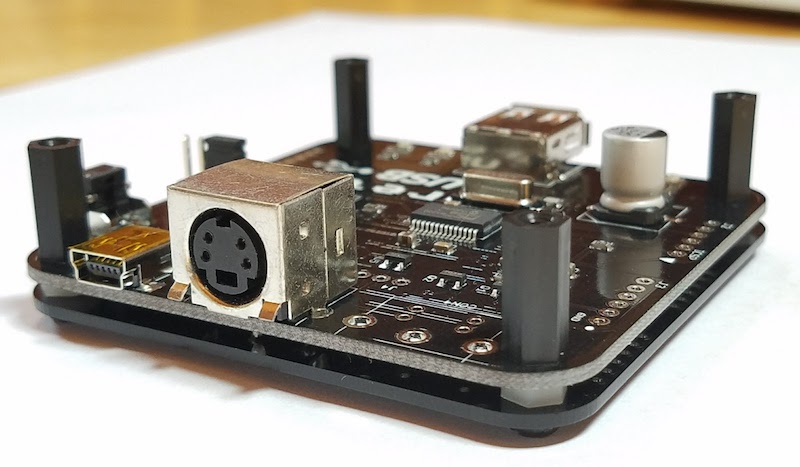
The Wombat ADB-USB input converter is now back in stock at the BMOW Store. Head there to get yours now.
Wombat what? The Wombat is a bidirectional ADB-to-USB and USB-to-ADB converter for keyboards and mice, and was developed by Steve Chamberlin here at Big Mess o’ Wires. Connect modern USB keyboards and mice to a classic ADB-based Macintosh, Apple IIgs, or NeXT machine. Or connect legacy ADB input hardware to a USB-based computer running Windows, OSX, or Linux. No special software or drivers are needed – just plug it in and go. For more details, please see the product description page.
Read 4 comments and join the conversationFloppy Emu and Disk Daisy Chainer Restock
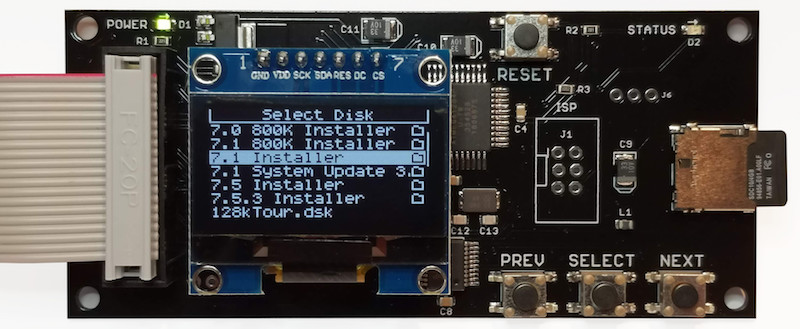
After a few weeks’ absence, the BMOW Floppy Emu disk emulator for vintage Apple computers is back in stock. Get yours now at the BMOW store. This is the latest version Floppy Emu Model C, with OLED display.
Floppy Emu is a floppy and hard disk emulator for classic Apple II, Macintosh, and Lisa computers. It uses an SD memory card and custom hardware to mimic an Apple floppy disk and drive, or an Apple hard drive. The Emu behaves exactly like a real disk drive, requiring no special software or drivers.
Disk Daisy Chainer
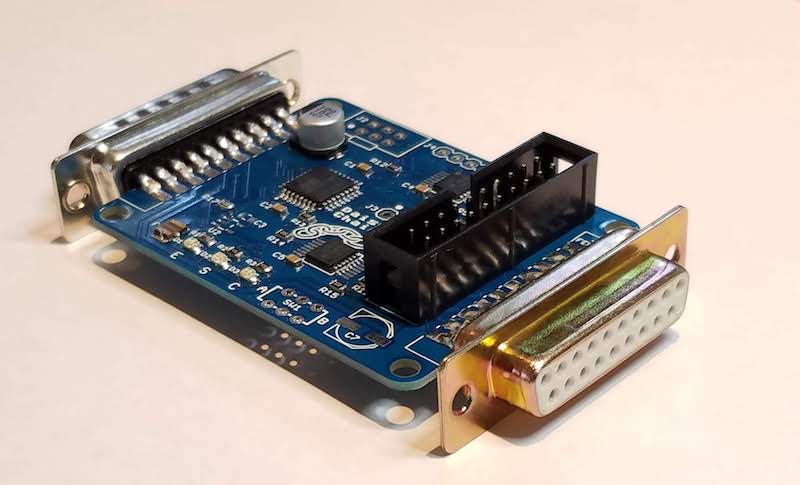
The Daisy Chainer adapter for Floppy Emu is now available for public sale, after a long period of limited release. The Daisy Chainer board makes it possible to insert a Floppy Emu anywhere into your daisy chain of Apple II drives, with other floppy drives before and/or after it in the chain. It provides a nice improvement in flexibility for Apple IIGS owners and other Apple II users with complex drive setups.
The Daisy Chainer is a smart device with an onboard microcontroller for decoding the drive enable signals. It automatically senses the type of disk drive connected to its downstream daisy chain port, as well as the current emulation mode of the connected Floppy Emu. Some past blog posts about Daisy Chainer development are available here: part 7, part 6, part 5,
part 4, part 3, part 2, and part 1.
Windows 10 Crashes Part 4 – 2K Video

I’m still chasing after unexplained errors and crashes with the new Windows 10 powered HP EliteBook x360 1030 G2 laptop that I bought in May. See part 1, part 2, and part 3 for the backstory. The computer crashes, freezes, reboots, or experiences other problems every day or two when I’m not using it – I’ll return to the computer after a few hours and discover that something’s gone wrong. From investigation of event logs and other clues, the problems seem related to the graphics display. I’m using the laptop with an external ASUS PB258Q 2560 x 1440 monitor. On June 15 I uninstalled the HP OEM graphics driver and installed the generic Intel graphics driver, after which I had no more crashes, but I continued to see other problems:
- computer periodically locks up with a blank screen and fan running 100%
- computer is unexpectedly off, then hangs during booting
- Start menu won’t open
- Windows toolbar is missing
- Chrome window gets resized to a tiny size
After a few months of testing, I believe I’ve finally isolated the problem: the computer can’t handle 2560 x 1440 graphics on an external monitor. If I use a 1920 x 1080 monitor, or a 2560 x 1440 monitor running at 1920 x 1080 resolution, everything is OK and the computer runs smoothly for weeks at a time. But switch to 2560 x 1440 resolution and problems reappear within a day or two.
What’s going on here? A previous commenter mentioned that for resolutions above 1920 x 1080, HDMI uses a different signalling method with a higher frequency data rate. That’s probably part of the answer, but if there were problems with the faster data rate, I’d expect to see video artifacts rather than Windows errors. I tried two different HDMI cables to see if that might help, but it made no difference. Perhaps the 2560 x 1440 resolution is forcing the integrated graphics hardware to work at a faster rate or in a different mode, exposing some firmware bug or hardware defect, or simply overheating.
As a last-ditch solution, as of today I’m running 2560 x 1440 using a USB-C to DisplayPort cable instead of HDMI. Maybe that will help, maybe not. If it doesn’t eliminate the problems, I’ll have to choose between attempting to RMA the computer or just living with 1920 x 1080 resolution. The lower resolution by itself isn’t so bad, but that solution would leave me with a useless 2K monitor. Anybody interested in some used hardware? 🙂
Read 8 comments and join the conversationADB-USB Wombat Manufacturing Trouble
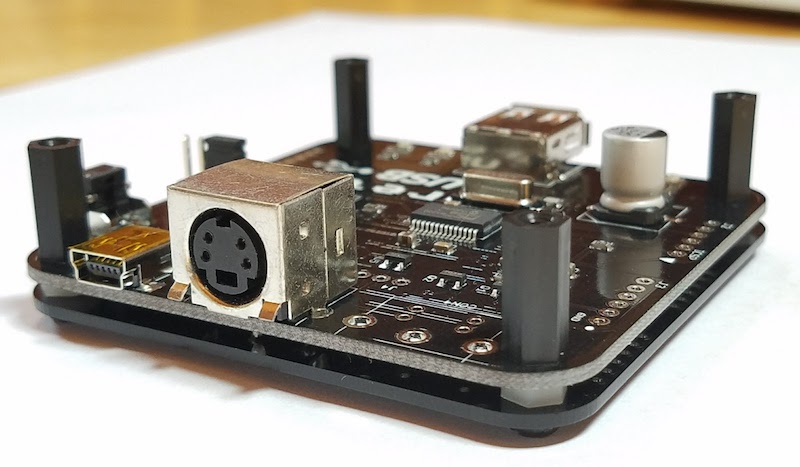
Today I received a new batch of Wombat boards from my manufacturing partner. Too bad none of them work! Connected devices aren’t recognized, in either ADB or USB input modes. Oops.
After some lengthy investigation, I discovered that the main crystal oscillator speed on these new boards is about 3.69 MHz, but it should be 8.0 MHz. At 3.69 MHz the board will not work. But the oscillator seems to be an 8 MHz one (at least it has “8.0” in the part number stamped on it), and the associated capacitors and resistors measure roughly the same in-circuit values as a known-good board, so it’s unclear why I’m getting 3.69 MHz oscillation.
Problems happen, but this particular problem should have been caught by the testing procedure that I designed, before the boards were ever shipped to me. I re-ran the test procedure here, using a copy of the test harness that I previously gave to the manufacturer, and sure enough all five of the boards I tried failed the test. So either there’s some discrepancy between how I’m testing and how they’re testing, or they did the tests incorrectly, or didn’t run the tests at all.
The hardware and the test process are identical to the previous three Wombat batches made by the same manufacturer, but the person overseeing the project changed this time.
This is my nightmare scenario, and I’m not sure where to go from here. With some more bench time, I could probably determine exactly why the oscillation speed is 3.69 MHz. Perhaps these boards could be fixed with some hot air rework and component replacement, but who’s going to do that? I’m not about to desolder and replace crystal oscillators on hundreds of boards by hand, to fix someone else’s mistake. Returning the whole batch for rework in China would be prohibitively expensive in shipping and tariff costs. Even if the manufacturer agrees to stump for a complete re-do of the manufacturing, I’ll still be out roughly $750 for the cost of ICs I purchased and provided to them.
Read 22 comments and join the conversation

