Archive for December, 2018
ADB-USB Wombat Converter Back in Stock
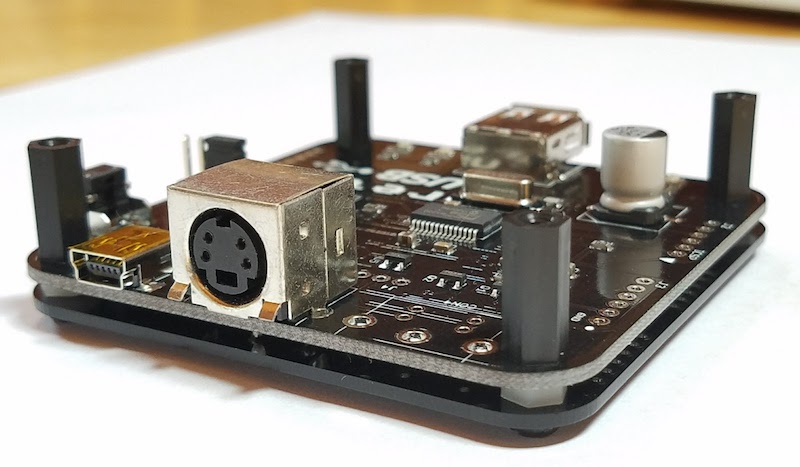
The Wombat ADB-USB input converter is now back in stock at the BMOW Store. All pending Wombat back-orders will be shipped during the next few days.
What’s a Wombat? The Wombat is a bidirectional ADB-to-USB and USB-to-ADB converter for keyboards and mice, and was developed by Steve Chamberlin here at Big Mess o’ Wires. For more details, please see the product description page.
Be the first to comment!The Demon Razor that Wouldn’t Turn Off

What do you do when a battery-powered appliance won’t turn off? And when it’s a sealed unit, so removing the batteries is impossible? And when its body starts to grow disturbingly warm? That’s the situation I found myself in a few days ago.
Riddles in the Dark
I was working at home one night, and gradually became aware of a strange buzzing sound. Initially I thought the sound was outside, but when I went to investigate, I discovered it was coming from the bathroom. My skull shaver, plugged in and recharging, had mysteriously turned itself on and the blades were spinning away. Pressing the on/off button had no effect. Unplugging the charging cable had no effect. The body is a single piece of molded plastic, so there was no non-destructive way of opening it. Nothing could stop the whirrrrrrrrrr of the blades, and the shaver was noticeably warm.
I started to panic that the razor would explode. The internal battery is likely lithium polymer, and from my days with RC cars and aircraft I know that defective or damaged LiPos can fail catastrophically. Like literally go boom and eject flaming molten goo everywhere that burns down your house.

I quickly took the razor outside, and set it on the concrete patio, blades whirring this whole time. A couple of minutes later, I began to fear that it was still too close to the house if it exploded, so I moved it to the street. Thankfully it didn’t explode, and those blades kept whirring for 90 minutes, during which two people stopped to ask what the horrible noise was.
A Tale of Two Chargers
So what caused the skull shaver to go crazy? Bad charging. Besides this manly pink skull shaver, I also own a more conventional Norelco cordless shaver. I’d never noticed it before, but the chargers for the two shavers have the same plug at the end of their cords:

A quick check confirmed that yes, I’d accidentally plugged the skull shaver into the Norelco charger. Is that bad? You might think that the plug shape is standardized, and that all charger plugs with this shape are designed for the same voltage. Let’s check. Here’s the skull shaver charger, which is nicely labeled. 5V output, max 1000 mA:

And here’s the Norelco charger. Instead of a label, its specs are molded into the charger body using impossible to read tiny-sized black-on-black lettering. Yuck.

But if it’s tilted at just the right angle to the light, and you get your reading glasses, here’s what emerges:
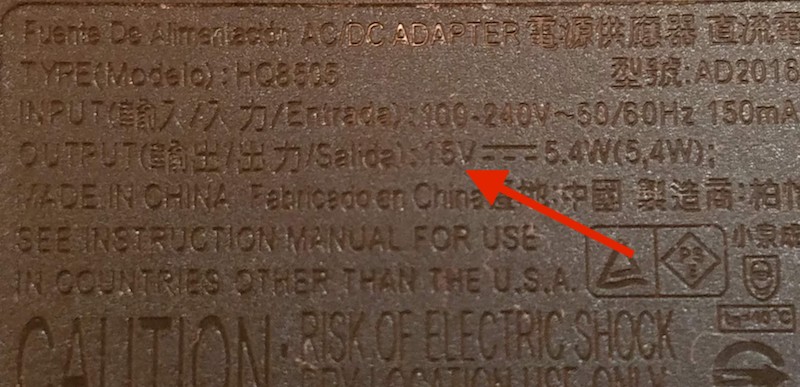
15 volts! Ouch! I charged a 5 volt device with a 15 volt charger.
I’m suddenly nostalgic for the days when real on/off switches physically disconnected the power. Many of today’s electronic appliances have a soft on/off switch that’s really just an input to some controller circuitry. When soft switches work, they’re great. But when something goes wrong with the control circuit you suddenly have a zombie appliance that can’t be shut off. In the case of this razor, the 15 volts apparently killed the control circuitry before the LiPo battery could be damaged to the point of explosion by over-charging. And the failure mode of the control circuitry was to fail ON.
Have you ever made a similar charging mistake, or exploded a battery through mistreatment? Leave a comment below and tell your story!
Read 8 comments and join the conversationProDOS Software Collection for Floppy Emu
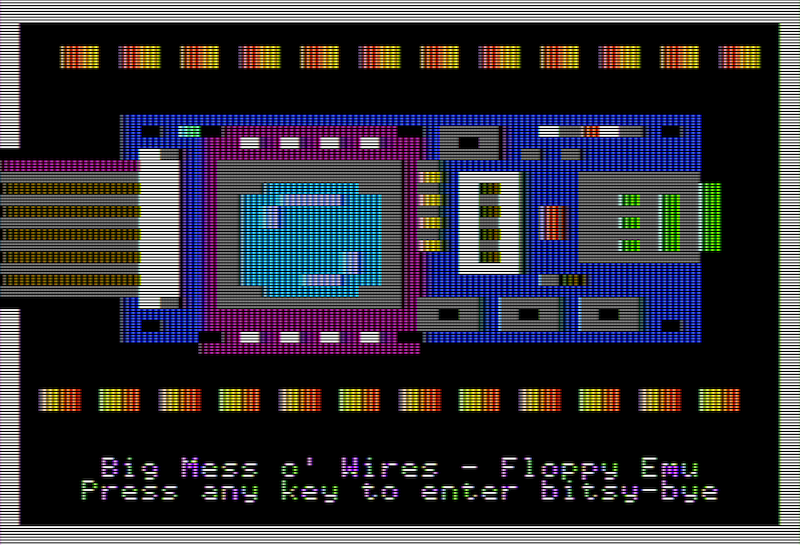
Craig of apple-2.com has put together a great collection of Apple II software with a Floppy Emu theme. It’s a 32 MB bootable ProDOS disk image with an animated splash screen, and it uses the amazing Bitsy Bye program launcher to select from a variety of included games and utility programs.
Floppy Emu can use this disk image to boot your computer, when the Emu is configured for Smartport hard disk emulation mode. Just rename the disk image to SMART0.PO and copy it to your SD card. It’s compatible with the Apple IIGS, Apple IIc and IIc+, and Apple IIe with Liron card.
Craig cautions that some of the included games like CANNON.BLITZ may not work correctly when launched directly from Bitsy Bye, due to a memory conflict. If you find a game that crashes when run from Bitsy Bye, reboot and select GAMES.CATALOG from within Bitsy Bye. Then type in “-CANNON.BLITZ” or “BRUN CANNON.BLITZ” and the game should run normally.
Download the disk image here: SMART0.PO
Don’t forget to check out apple-2.com’s other vintage download collections.
Be the first to comment!Get 10 Give 10 – Floppy Emu and Samaritan House

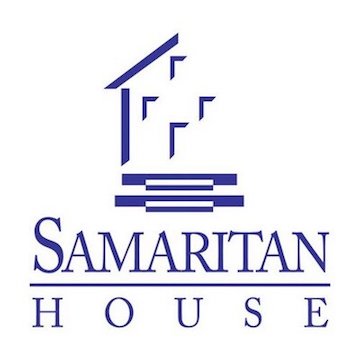
Looking for a discount on a Floppy Emu Deluxe Bundle, and want to spread some holiday cheer at the same time? BMOW is running a holiday promotion called Get 10 Give 10. Use the coupon code GET10GIVE10 during checkout, you’ll save $10 off a Floppy Emu Deluxe Bundle, and I’ll donate a further $10 to Samaritan House of San Mateo. It’s a chance to save money on retro computer hardware and do something good for the world too.
Floppy Emu is a floppy and hard disk emulator for classic Apple II, Macintosh, and Lisa computers. It uses an SD memory card and custom hardware to mimic an Apple floppy disk or hard disk drive. It’s perfect for booting your favorite games, transferring files from vintage to modern machines, and troubleshooting a computer without a working OS. The deluxe bundle includes the Floppy Emu, an acrylic case, and an SD card with a collection of vintage Apple software disk images. Full details are available here.
Samaritan House provides food, shelter, healthcare, housing, financial assistance, and more to low-income and homeless persons in the San Francisco Bay Area. Even in the midst of Silicon Valley’s affluence, there are many people struggling just to meet the basic needs of daily life. A small boost at the right time can help them regain self-sufficiency. Samaritan House operates a broad variety of free services and one-on-one assistance with caring staff. I’ve seen first-hand what they can do, and it’s amazing.
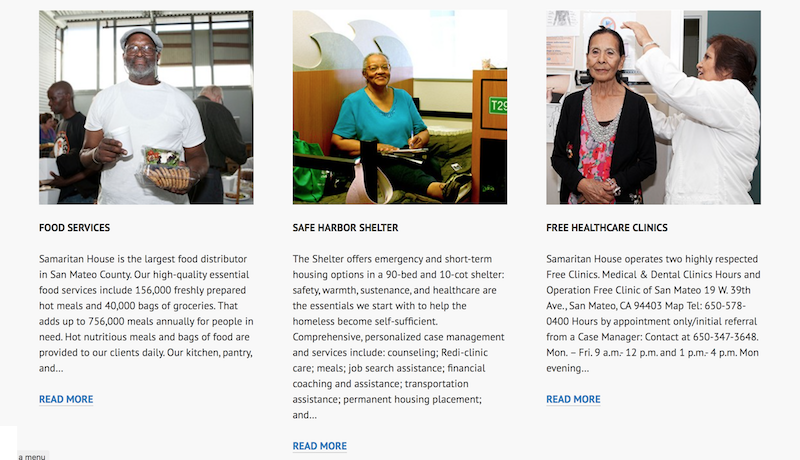
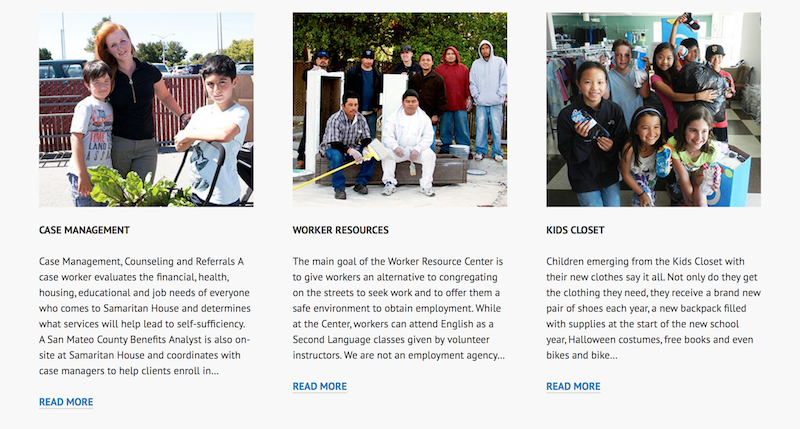
If you’ve had your eye on a new Floppy Emu, or need a second or third unit for your growing computer collection, here’s your opportunity. Thank you for supporting the good work of Samaritan House!
Enter the coupon code GET10GIVE10 during checkout to take advantage of this offer.
Read 2 comments and join the conversation

