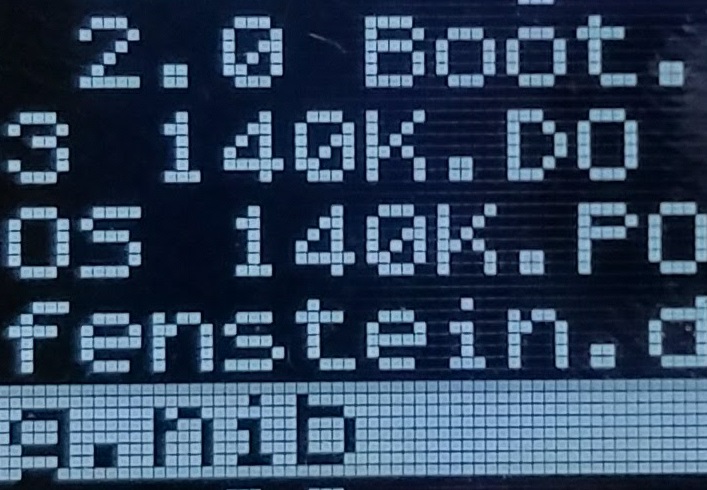Archive for March, 2018
Garbage In, Garbage Out
I’m beginning to suspect there’s something subtly wrong with my Apple IIe, which might explain a lot of strange intermittent errors I’ve recently observed with Yellowstone and Floppy Emu development. It’s hard to know what to conclude, but when you can’t trust your test equipment, it’s impossible to trust the validity of your test results.
Recently I used this Apple IIe to test my new Floppy Emu OLED prototype board. When connected to a standard Apple Disk 5.25 controller card, everything worked fine initially. But when I tried doing some ProDOS file copy operations, the Floppy Emu spontaneously reset to the happy face / self-test screen. DOH! I tried it twice, and the Emu reset itself during the copy operation both times. I concluded there must be something wrong with the prototype board.
Then I tried the copy test two more times, and got different results. The Emu prototype didn’t reset itself, but the OLED display went blank several times during the copy operations. Hmmm.
So then I tried a plain vanilla Floppy Emu Model B, the same hardware and firmware that I’ve been using successfully for more than a year. I found that when trying to boot the Apple IIe from a ProDOS v1.9 disk image, the Model B’s LCD went blank several times during booting. Huh? This happened in two consecutive test runs, but then mysteriously stopped happening. I also tried the same file copy operations I’d done with the OLED prototype board, and saw a similar behavior where the LCD went blank a few times during the copy. But as before, after reproducing the bug twice in a row, it stopped happening.
Finally I went back to the OLED prototype board, and this time everything worked fine. No more unexplained resets or display blank-outs.
Maybe there’s something wrong with the Apple IIe’s power supply, or some problem where it needs to warm-up for a while before it works reliably? My first OLED prototype board tests were the first time I’d powered on the Apple IIe in several days, so it was cold. During an hour of testing, the strange Floppy Emu problems I’d observed gradually disappeared. It doesn’t really make sense to me, but it’s the best explanation I can think of. This might also explain some strange unexpected resets of the Floppy Emu last month, when I tested it with the Yellowstone card. In fact, it casts doubt on all of my Yellowstone testing.
Read 9 comments and join the conversationFloppy Emu OLED Prototype

Displays, displays! I’ve built a prototype Floppy Emu board that uses a 1.3-inch 128×64 OLED display, instead of the existing 1.4-inch 84×48 LCD. It works, and it looks very nice. So is this the answer to my display worries? Take a look at the photos, and tell me what you think.
Why change displays? The current edition Floppy Emu uses an 84×48 LCD that’s a clone of the Nokia 5110 mobile phone display. It’s a decent module with a nice built-in backlight, but the displays have caused me a lot of headaches over the years due to their iffy quality control. Around 10-15% are dead on arrival and must be discarded during manufacturing and testing. A large fraction of the remainder exhibit flaky behavior until the LCD’s pressure-fit connector is manually fine-tuned. These LCD hassles consume too much of the manufacturer’s time and my time. The supply chain for the 5110 LCDs is also problematic, coming only from small eBay and Aliexpress sellers, instead of a major manufacturer who can provide documentation and support.
Last month I reviewed some potential replacement displays. There weren’t many great options, but after lots of consideration I settled on this 1.3-inch OLED. It’s similar to the 5110 LCD in many ways, being a 1-bit graphical display with an SPI interface. The physical size is a bit smaller than the 5110 LCD, but they’re close. Unfortunately the supply chain situation for the OLED is even worse than the 5110 LCD, and the cost is at least $2 more per unit. But if I can save myself $2 worth of hassle, it will be worth it. A few weeks ago I hacked up a Floppy Emu board to support the OLED, just to prove that it worked, and today I now have a proper OLED Emu prototype.
I For One Welcome Our New OLED Overlords
The first thing you’ll notice about the OLED is that the contrast is amazing. The display is bright and very crisp, and the photos can’t do it justice. I never thought the 5110 LCD looked bad, but the OLED looks far superior.
The extra resolution of the OLED helps a lot. Text characters on the 5110 LCD are 3×6, while on the OLED they’re 5×7. This makes possible a more finely-detailed font that’s a nice improvement in legibility.
Text on the OLED is smaller, and at first I was concerned this would make it difficult to read. But with the awesome contrast and better font, my weak eyes find the OLED to be about equally easy to read as the larger text on the 5110 LCD. My wife declared the OLED more readable than the 5110 LCD. The OLED text is also larger than the text on my Backwoods Logger Mini (2011 flashback alert), and is about the same size as this CorelDRAW quick reference card I happened to have sitting out:
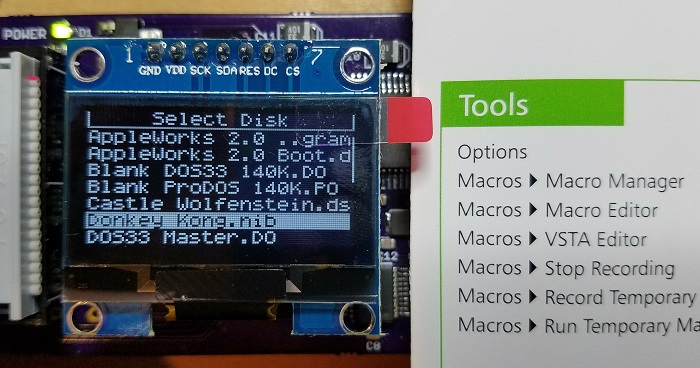
The OLED shows eight rows of text, compared to six rows on the 5110 LCD. This is a nice bonus when scrolling through a long list of filenames. With some extra development work and possible resulting display update slowness, future firmware might be able to trade fewer rows for larger text, but the OLED is designed around eight rows in hardware.
Fun with Fonts
I tried two different fonts. The first font has most letters being 5×6 pixels, with only the descenders of g, j, p, q, and y dropping below the baseline to make a 5×7 letter. Since each row is 8 pixels tall, the 5×6 letters provide two pixels of whitespace between rows. Here’s a sample:

The second font has most letters being 5×7 pixels. There are no true descenders, so g, j, p, q, and y sit on the same baseline as all the other letters. Because the letters are one pixel taller, this font is slightly more detailed and more readable than 5×6. But with only a single pixel of whitespace between rows, the text looks sort of cramped. I decided I didn’t like it, but maybe you’ll feel differently. Here’s a sample:

For comparison, here is the 3×5 font on the 5110 LCD:

Now What?
So it works. Now what? If I want to move forward with this OLED, there’s a lot of work to do. I need to find a supplier who can reliably provide hundreds of these displays. I need to get my updated PCB to my manufacturing partner. Because it’s a new design, I’ll have to pay them a bunch of money for one-time engineering fees. I’ll need to update the manufacturing instructions, and the test procedure, and the firmware that goes with it. And I’ll need to design a new case to fit the new board and OLED. It will all be a lot of work, and when it’s done my costs will have increased by $2 per unit. Is the pain worth it? Probably yes, but I’m still undecided.
I might do some experiments with another display I recently discovered, this COG 12864 LCD. It’s a little bigger than the OLED, which might be helpful, but it lacks the OLED’s excellent contrast and crispness. Its resolution is the same as the OLED, and it’s roughly the same price, and the manufacturing work needed to change displays would still be the same. I’m not sure there’s a compelling reason to choose the COG 12864 LCD over the OLED, but it’s a similar contender. Hmmm.
Of course the best option might still be to do nothing, and keep the 5110 LCD. Yes it’s a headache, but it’s a headache I’m familiar with and have dealt with successfully for four years. A new display would bring its own set of headaches through required manufacturing changes and case redesign, so I’m going to have headaches no matter what! But when I think about the best long-term solution, I’m drawn to the idea of a more reliable, better looking OLED.
Enjoy some gratuitous unnecessary zoom: