Archive for May, 2017
Bay Area Maker Faire Meetup

The Bay Area Maker Faire is this weekend. Who’s going? I’ll be there today – and if you want to meet up and say hi, I’ll be at the Make: Electronics stage in building 2 at 3:00 PM. Look for the guy in the BMOW t-shirt.
This will be my first Maker Faire in several years. In the early days I went every year, but after the crowds passed the 200,000 mark I got scared off. Hopefully I won’t get crushed and trampled this time!
Read 4 comments and join the conversationRetro USB – On Sale Now

Retro USB is available for sale now – visit the BMOW shop to be the first kid on your block to get one! Retro USB is an input converter for USB and ADB keyboards and mice. It works in two directions, connecting modern USB peripherals to a classic ADB-based Macintosh or Apple IIgs computer, or ADB peripherals to a USB-based computer running Windows, OSX, or Linux. The foreign keyboards and mice behave exactly like native peripherals, requiring no special software or drivers – just plug it in and go.
Now you can finally use an optical mouse with your vintage Macintosh, or amaze your coworkers with an antique Apple Extended Keyboard on your work machine.
The last month of development has been a marathon, but I’m very excited to finally release this product whose first concept was outlined here over a year ago. Aside from a very long period of hibernation between concept and implementation, the final result turned out very similar to how I imagined it in those first concept posts.
Compatibility
The Retro USB hardware is compatible with all Apple computers, keyboards, and mice using a mini DIN 4-pin ADB connector, including most early Macintosh computers and the Apple IIgs. It is also compatible with standard USB keyboards and mice with a USB-A connector. When in ADB-to-USB conversion mode, it works under Windows, OSX, Linux, or any other operating system that supports USB HID input peripherals.
Read 19 comments and join the conversationFirst Hardware

Retro USB boards are here. They look pretty! And they actually work – minus some small fixes I had to apply.
I was in the midst of typing up a description about how my test board didn’t work, and feeling sorry for myself, when I remembered the issue with the external crystal that occurred with the breadboard prototype a few weeks ago. I couldn’t get the crystal to work reliably on the breadboard, so I substituted an external “can oscillator” for testing. That required changing some configuration bits for the PIC32’s clock source – bits that I forgot to change back once I had the real PCB. After I made that change, everything was good.
I’ll be very happy to retire the breadboard, with its delicate wiring that’s thrown off by the smallest bump, and switch over to a nice sturdy PCB for further development. Although within the first 10 minutes of use I already identified a long list of things I want to change about the PCB. For example, I located the serial port and ICSP headers too close to each other, so the PICKit3 programmer blocks the serial port. Doh! And a couple of the components I selected (like U3 in the photo) are way too tiny, and a real pain to solder. SOT-363 sounds fine when it’s some acronym, but perspective changes when you see it’s a 6-pin chip that’s the size of a sesame seed. I had to get a 10x loupe magnifier just to read the markings on the chip. But on the whole, the board seems completely usable, even though it makes some assembly and programming tasks slightly awkward. I think it’s a pretty good first attempt.
Read 9 comments and join the conversationPIC32MX Mini-Review
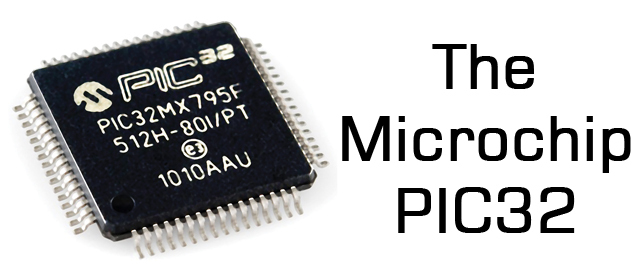
Now that I’ve been using a PIC32MX microcontroller for a while, and its associated software tools from Microchip, it’s time for a mini-review. My previous microcontroller experience was primarily with 8-bit Atmel AVRs, so my comments will reflect that. Many of the differences between a PIC32MX and AVR will also apply to any other modern 32-bit microcontroller, like the many ARM variants.
On the whole, I’ve been fairly pleased with the PIC32MX. Below you’ll see that I’ve written much more about dislikes than likes, but that’s because the likes are largely self-explanatory, while the dislikes deserve a more detailed explanation.
Note: Last year Microchip purchased Atmel, the makers of the AVR. So now both of the microcontrollers in my comparison are provided by the same company.
HARDWARE LIKES
Faster core speeds – Up to 50 MHz on my PIC32MX230F256, 80 MHz on other devices in this family.
Clock PLL – Synthesize core speeds anywhere from 1 MHz to 50 MHz from a fixed-speed external crystal or internal RC oscillator.
More flash memory – 256KB seems like a lot.
Configurable pin remapping – Relocate functions like the UART’s TXD and RXD to one of several different possible physical pin locations. Makes PCB routing much easier.
Set / clear / invert registers – Modify a single GPIO pin with a single instruction, without needing to do a read-modify-write of an entire port.
DMA – I haven’t used it yet, but this will enable possibilities like writing a long piece of text to the serial port while the program continues on to do other things.
SOFTWARE LIKES
IDE – The Microchip MPLAB X IDE seems pretty good, after you install the separate PLIB libraries that are required for compiling all the example code.
Debugger – With the el-cheapo PICKit 3 programming tool, you get a halfway decent debugger in MPLAB X. I can’t believe I survived for years on the AVR with no debugger at all.
HARDWARE DISLIKES
Bloaty code – A similar amount of code seems to consume substantially more program flash memory on the PIC32MX than the AVR, so the larger amount of flash on the device isn’t as much of an advantage as it first seems. Part of this is due to the hardware difference between 8-bit and 32-bit instructions, and part due to compiler optimizations to software (see below).
Awkward bootloader setup – The PIC32MX230F256 has 3KB of protected boot flash, which isn’t enough to do anything useful, considering how bloaty the code is, and that more than 1KB will be consumed by interrupt vector tables and the C startup code. My USB mass storage device bootloader is 39KB of code! This forces the bootloader to be located in main program flash, which requires using a customized linker script for the main program to map everything to new memory locations, which requires that the bootloaded and non-bootloaded versions of the main program are subtly different.
No EEPROM – AVR has separate non-volatile EEPROM memory for storing user preference data, that can be updated one byte at a time, and is rated for 100K erase cycles. PIC32MX has no equivalent. You can reuse some of the program flash memory for the same purpose, but it can only be updated one page at a time (1K or 4K depending on the device) and is rated for 10K erase cycles.
Fewer instructions per clock cycle – AVR executes one instruction per clock cycle, so 16 MHz means 16 MIPS. The number of instructions per clock cycle for PIC32MX varies, but will on average be less than one, due to flash memory wait states, addressing modes, pipeline stalls, and other factors. So while the core speed of PIC32MX might be 3x faster than AVR, it won’t necessarily run code 3x faster.
SOFTWARE DISLIKES
Debugger limitations – When using the PICKit 3, the debugger can’t view arbitrary memory or array elements, can’t set new breakpoints while the program is already running, can’t step through a disassembled view of arbitrary code (without a map file), and is incredibly slow for single-stepping through code. I’m not sure if these are software issues, or limitations of the PICKit 3. Microchip offers other more expensive debugging tools that may address these issues.
Limited compiler optimizations – The XC32 compiler that’s included with MPLAB X will compile your code with -O0 (no optimization) or -O1 (some optimization for speed and size). But it won’t do -O2 (more optimization for speed) or -Os (optimize for size). It also won’t do a bunch of related linker optimizations to help reduce code size. Those require the pro version of the compiler, which is a $30/month subscription.
Mixed quality libraries and code examples – Almost all the PIC example code you’ll find on the web, from Microchip or 3rd parties, uses the PLIB peripheral library along with MLA (Microchip libraries for applications). A few years ago these were officially discontinued in favor of a newer solution called Harmony, but the developer community has largely ignored Harmony and continued using PLIB and MLA. The strong impression I had was that attempting to use Harmony would make life unnecessarily difficult. Yet some of Microchip’s newer code examples are only available in Harmony versions, while older examples are only PLIB/MLA versions, resulting in a confusing mess.
Many of the PIC32MX code examples I found were designed for the top of the line, the PIC32MX795. These examples are mostly applicable to the PIC32MX2xx family too, but sometimes there are subtle differences that are difficult to catch. For example, Microchip’s PIC32 USB mass storage bootloader example assumed the device had a flash erase page size of 4K, with a comment in the code that said “do not change this value”. Only after much frustration did I discover why it wasn’t working reliably – the PIC32MX2xx has a 1K flash erase page, so the Microchip code was only erasing 1/4 of the the flash memory during bootloading.
Read 3 comments and join the conversationElectronic Junk Mail Teardown
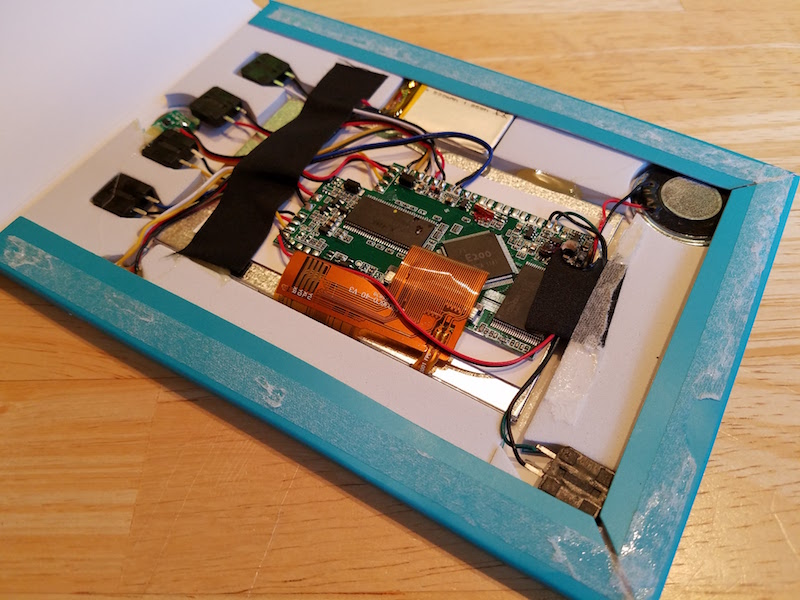
I recently got some very surprising junk mail that contained a full-fledged embedded computer. This was a first for me, but I wonder if there will be more to come? Of course I couldn’t resist the temptation to tear it apart and see what was inside.
The mail was something related to “The New Arconic”, which appears to be a proxy fight over control of the Arconic corporation (formerly Alcoa, the Aluminum Company of America). They want me to vote for new candidates for the board of directors – blah blah boring. But instead of sending me a persuasive letter or glossy brochure, they mailed a purpose-built video player with a 3 inch TFT screen and control buttons built into a small cardboard envelope.


Nothing happened when I pressed the power button. Dead battery? I located a micro-USB connector on the side, plugged in a charger, and waited. After a few minutes, the distinct aroma of fried electronics began to fill the air, and the cardboard was extremely hot. Doh! Of course, the only thing left to do was tear the paper apart and see what was inside.
The guts contained a TFT display module, with a piece of paper glued to the back, and a small circuit board affixed to the paper. Everything was connected by point-to-point wiring, and appeared to be hand-soldered. A 500 mAh 1.85 Wh LiPo battery powered the system. Five standard 12 mm tactile switches were taped around the edges, and a circular element in the corner I’m guessing was a piezo speaker. The only component I couldn’t identify was a tiny circuit board containing a single 3-pin chip, attached to a 1cm circular metal disk. It’s labeled Q5, and I’m guessing it’s the transistor used to enable power to the main board. [It’s actually a magnetic relay that turns on the power when you open the box cover.]
The burnt part of the circuit was clearly identifiable, in a corner of the main board near what looked like two inductors.
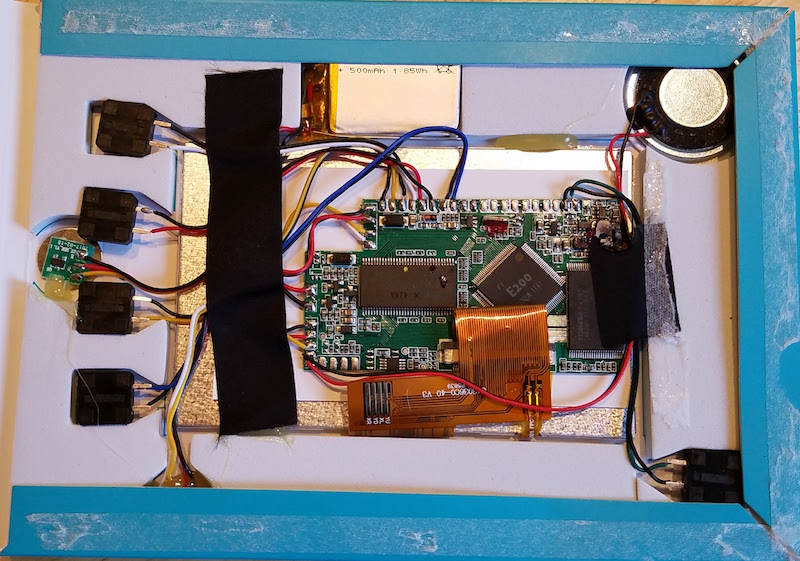
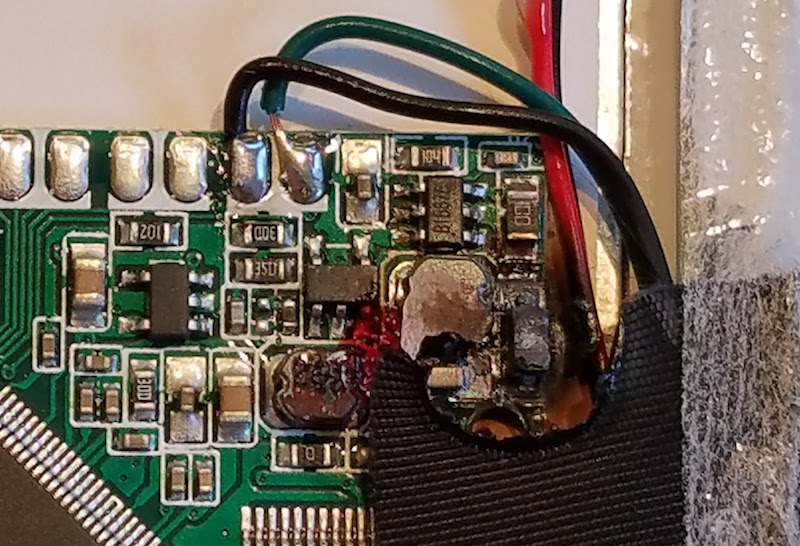
The main board contained three large chips: a Toshiba FV194 14399AE, a Hynix _Y5DU561622DT-J, and an unbranded E200 GC137DA. The first letter of the Hynix part number was obscured by burnt crud. I couldn’t find any info on the Toshiba chip, but based on its appearance and by process of elimination I’m guessing it’s a flash ROM containing the video file to be played. The Hynix part is DRAM of some type, though I couldn’t find an exact match on the part. The E200 is a PowerPC based system-on-a-chip. While searching for info about it, I found this Hackaday article from 2014 describing a teardown of very similar hardware. It looks like this is a standard platform for disposable electronic advertising, and the Italian company that makes them is here.
Given that they mailed me a fire hazard that needs to be specially recycled, I’m not too sympathetic to New Arconic’s advertising.
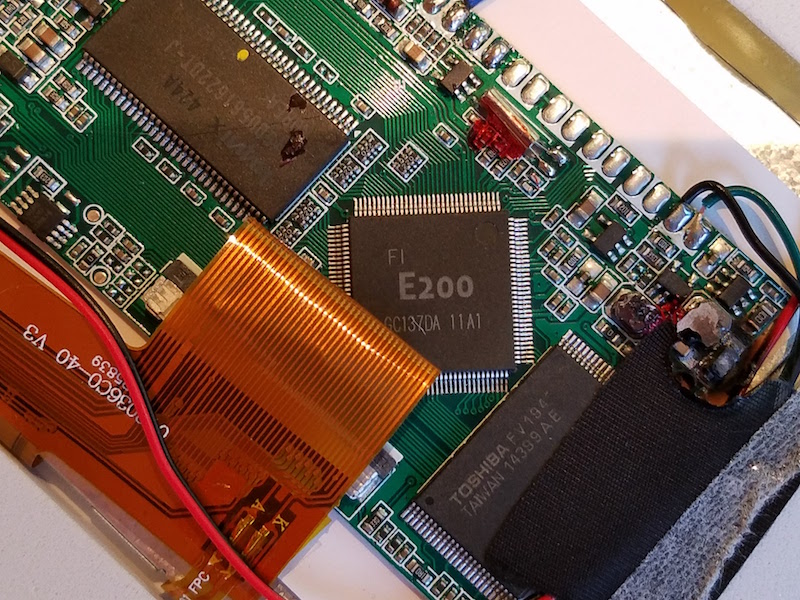
Retro USB in Reverse
This Retro USB conversion stuff is getting interesting. Last week I showed off my first working prototype of USB to ADB input conversion. After another week of tinkering, I’ve now got the reverse conversion working as well. I can use my early 80’s keyboard and mouse on my 21st century Windows desktop machine! It’s awesome, in a totally useless kind of way.
As entertaining as this is, I’m not sure it makes sense to include this feature in the final Retro USB design. While it’s not conceptually difficult to do the conversion in reverse, it complicates the software and hardware for a feature that’s basically just a novelty. It means a USB-B port would be required, along with some way of switching between it and the USB-A port that’s safe and idiot-proof. It also means the ADB port would either be a source of power, or a peripheral that needs to be supplied power. It’s not a huge problem, but it’s lots of extra fiddly bits to design and include in the hardware. I’m thinking it may be better to keep things simple and focus exclusively on USB-to-ADB, which would help keep the cost down too. Or maybe I could find a way to offer ADB-to-USB as an extra option for those who really want it.
Read 4 comments and join the conversation
