AV2HDMI Video Adapter for Apple II

Many retro computers and game systems have a composite video output – the familiar round yellow plug. Unfortunately, composite video inputs are increasingly rare on modern TVs and computer monitors, creating a headache for retro enthusiasts. This is a mini-review of one solution to this problem: a composite video (and stereo audio) to HDMI converter box called AV2HDMI, which I purchased for $18 from Amazon.com.
Converting composite video to a more modern format is more difficult than it might first appear. It’s not merely a matter of physically converting one plug shape to another. Composite video is an analog signal that combines the color, luminance, and frame synchronization information all on the same wire. It comes in different formats like NTSC, PAL, and SECAM, which imply a different number of horizontal lines per frame and frames per second. The signal is also interlaced, meaning that the even lines are sent in one frame and the odd lines in the next frame.
A converter must detect the input format correctly, separate the color/luminance/sync info, deinterlace the lines, perform analog-to-digital conversion, upscale the resolution, and output a more modern VGA or DVI or HDMI signal. There are plenty of opportunities for things to go wrong and generate a poor quality result. It doesn’t help matters when the original composite video signal doesn’t quite meet the NTSC spec in the first place, as is the case for the Apple II series.
AV2HDMI
The AV2HDMI box that I purchased is one of at least 20 very similar items on Amazon, all with the identical case and connectors, but with different names, colors, and labels. It seems likely that these are all really the same device, with the guts manufactured by a single vendor, and then many other vendors packaging and rebranding it. The case is sealed tight, without any screws or other obvious methods of disassembly, so I couldn’t peek inside to learn more.
Previously I was using the composite video input on a Dell 2001FP LCD monitor, which seems to be known for good handling of composite video. But in an effort to declutter my desk, I really wanted to get my Apple II systems working with the primary Asus monitor that I also use for my PC and Macintosh work. Keeping around the Dell 2001FP just for occasional use was a hassle, so my main motivation in purchasing this converter was convenience rather than top-quality video output. I also wanted something that could work with any Apple II system, as well as old video game systems, rather than a solution that’s specific to any one model of Apple II.
The overall results from the AV2HDMI aren’t quite as good as the 2001FP, but they’re close, so I’m happy. I can’t decide if it’s stretching the 4:3 image to 16:9 or not – it seems maybe half stretched, like something midway between the two aspect ratios. It didn’t bother me. The output has very good contrast and color saturation. It’s also quite sharp, which isn’t necessarily a good thing. The 2001FP produces slightly fuzzier-looking output, which I think is more faithful to the appearance of an old-shool CRT, and helps make certain color-fringing artifacts less objectionable, but the difference is minor.
The AV2HDMI appears to have some kind of auto-configuring behavior, where it adjusts itself to the incoming video signal’s format, black levels, etc. This takes about two seconds, during which the image isn’t visible. Switching video modes on the Apple II (say between text and low-res graphics mode) forces a repeat of the auto-configure logic, so there’s a few seconds of black screen when switching modes. It’s a little bit annoying, but not too bad.
Testing
All of these tests but one were performed on an Apple IIgs. Pure text modes looked good in 40 and 80 columns, as did color games. The higher resolution GSOS desktop was acceptable in black and white, but suffered from minor shimmering and sparkle. GSOS in color was pretty bad, but remember this is still composite video, and GSOS never really looked very good on a composite monitor.
In the pure text modes, the computer disables the NTSC colorburst, which makes the monitor think it has a purely black and white video signal. This helps a lot, and results in a nice crisp image with the AV2HDMI. In low-res graphics mixed mode, with four lines of text at the bottom of the screen, the colorburst is enabled and the text looks markedly worse. Substantial amounts of green/purple fringing are visible on the edges of each text character. The 2001FP does a little bit better in this case, but still shows the same kinds of artifacts. I recall seeing those same green/purple artifacts back in the day, so I know they’re real and not due to some problem with the video conversion. I don’t recall them having been quite so dramatic as they appear now, but it’s been a long time.
AV2HDMI Photos
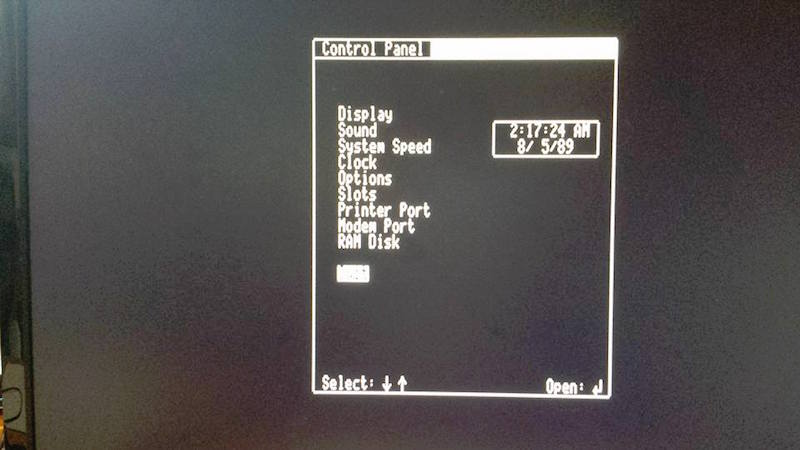
AV2HDMI pure text mode (80 column)
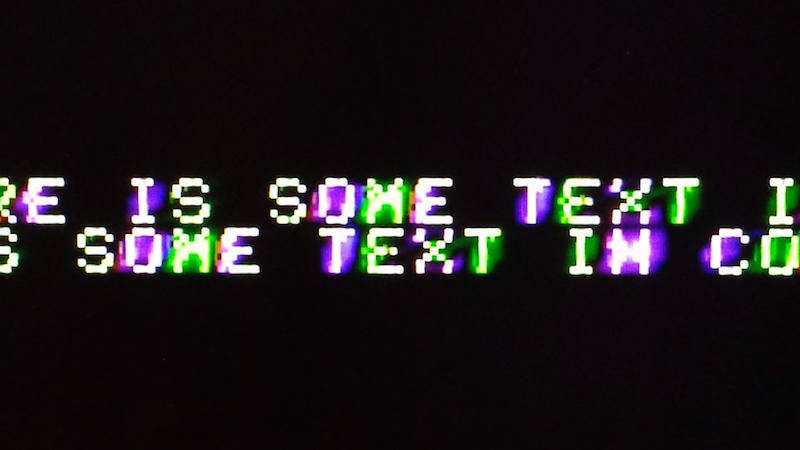
AV2HDMI mixed mode text close-up
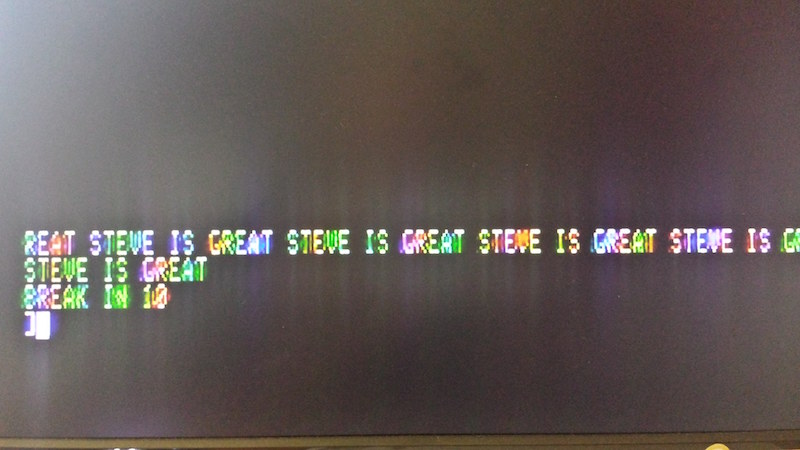
AV2HDMI mixed mode text on Apple IIc
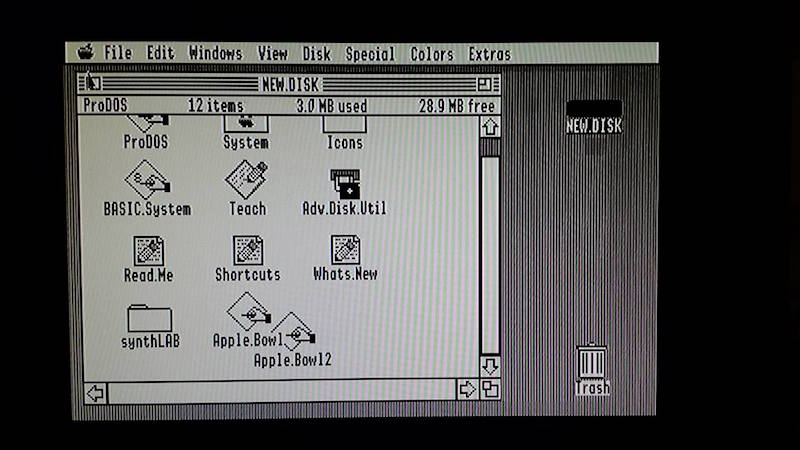
AV2HDMI GSOS desktop, monochrome mode
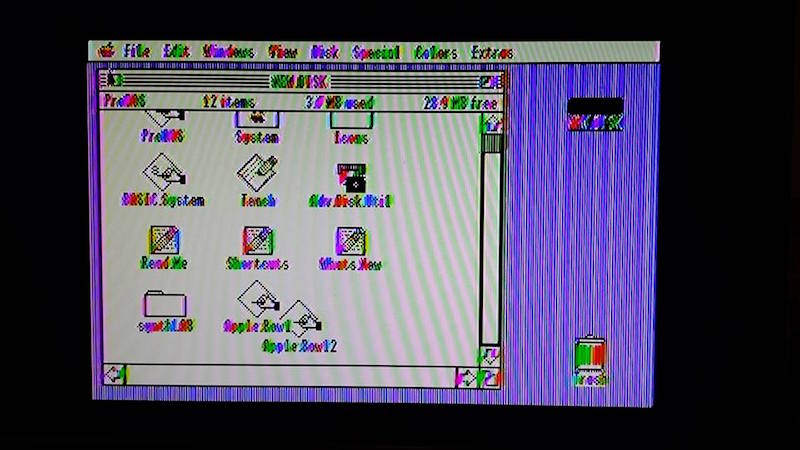
AV2HDMI GSOS desktop, color mode
Dell 2001FP Comparison Photos
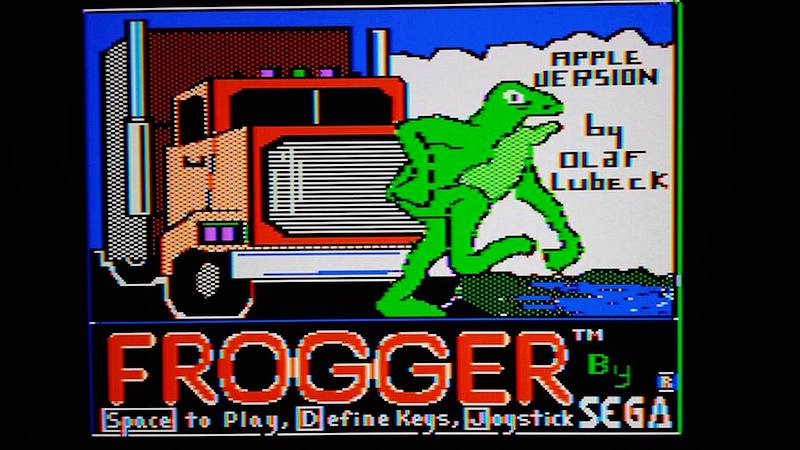
2001FP color game
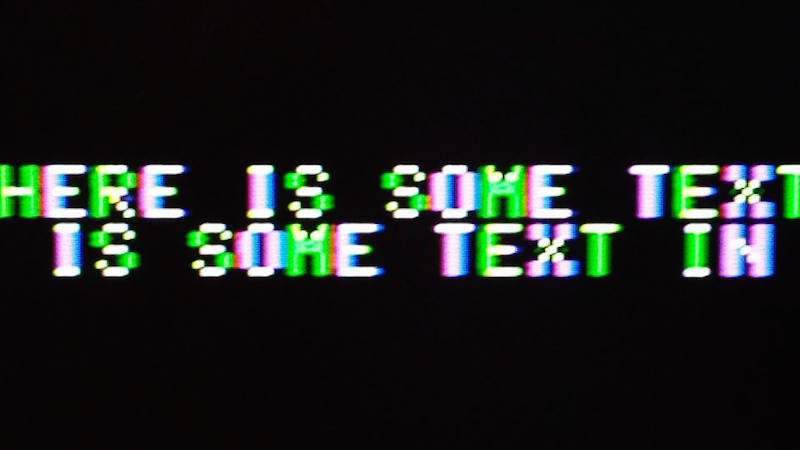
2001FP mixed mode text close-up
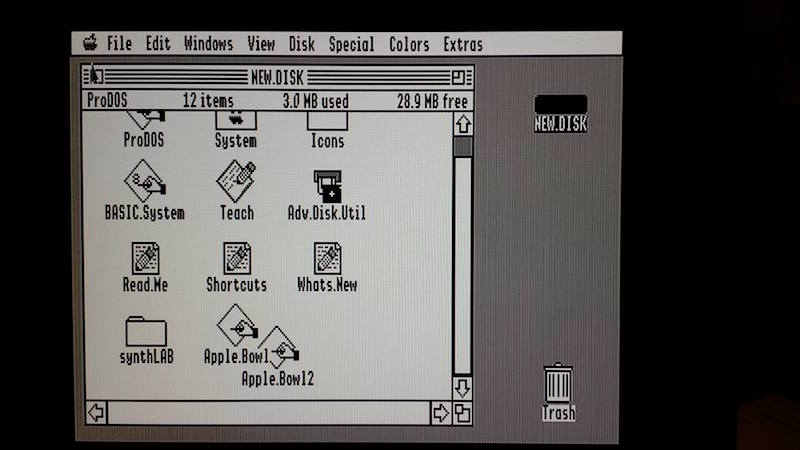
2001FP GSOS desktop, monochrome mode
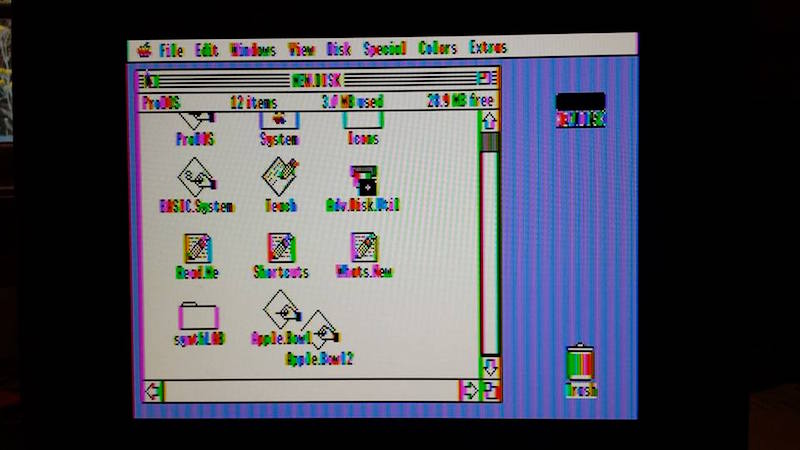
2001FP GSOS desktop, color mode
For the money, I think the AV2HDMI is a good solution for semi-frequent use. The Dell 2001FP was slightly better overall, and a real composite CRT would surely have been better still (I don’t have one). There are also machine-specific VGA adapters available for some Apple II systems. But because I don’t boot my Apple II hardware very often, this was exactly what I needed to simplify my set-up.
Read 7 comments and join the conversation7 Comments so far
Leave a reply. For customer support issues, please use the Customer Support link instead of writing comments.



I just wish there were some way to use the Apple IIGS RGB port with something other than the original GS monitor. Super Hi-Res mode looks incredibly awful in NTSC.
Never mind. A google search found a few solutions for converting the GS RGB port to VGA (using hardware intended for converting old arcade systems to VGA). 🙂
Indeed Tim, there is a variety of options available. I have an RGB->Component adapter I built for using the Amiga and game consoles with a CRT TV with Component inputs rather than RGB/SCART.
Another option I’ve had some great results with are the SCART->HDMI adapters common on eBay and AliExpress (around US$30). The results from these have been quite good (better than the scaler in the LCDs I have here, though purists may not be impressed with the deinterlacing and noise-reduction) and might be a more versatile option than the AV2HDMI as it gives you the option of Composite and RGB signals with the appropriate adapters.
For straight up II equipment, I can’t say enough about apple2heaven. I’m staring at my iic+ on a LCD I use with my mbpro laptop. Ok, plamen’s device is VGA but it does a nice job with 40 and 80 columns. I wasn’t that expensive and is a very small solution.
How is the 240p mode? I’m unable to use a CRT for my retro. My Sanyo died. It was about six years old, and did 240p perfect. My replacement scans things that should be flashing. I used the 240p suite. The shared component/composit port is bad at 240P. I ordered this, hoping the HDMI scaler will output correctly talking to HDMI. It does see my DC on the VGA. Perhaps I can try my RCA’s on that?
If it does not work as well as I’d like, I at least have the Component free for the PS2.
Thanks.
PS: I could use a VCR to make RF to HDMI! Lol.
Really dumb q– if i use this with a //e’s composite output — I think I’ll still be stuck in monochrome land (like i am with my vga scaler I’m using now)… right?
Apple IIc VGA:
http://www.a2heaven.com/webshop/index.php?rt=product/product&product_id=135