Archive for September, 2015
Dissecting Bloated Executables
Did you ever wonder what’s used to stuff the sausage of a Windows executable file? In yesterday’s post I examined a simple text-only C program, and discovered that 18 lines of C code created a 6144 byte executable program. Using OllyDbg, I learned that the functions I wrote compiled into only 120 bytes of code, but the executable was 50 times larger than that. This was true even when the C runtime library was in a DLL instead of statically linked, code was compiled in release mode and optimization was set for “minimum size”, and all the advanced compiler and linker options were turned off in an effort to eliminate surprises. No hot-patching support, C++ exception handling, function inlining, buffer overrun checks, security development lifecycle checks, whole program optimization, etc. The complete set of command line switches for the compiler and linker were as follows (using Microsoft Visual Studio Express 2012):
/Yu"stdafx.h" /GS- /analyze- /W3 /Gy- /Zc:wchar_t /Zi /Gm- /O1 /Ob0 /sdl- /Fd"Release\vc110.pdb" /fp:precise /D "WIN32" /D "NDEBUG" /D "_CONSOLE" /D "_CRT_SECURE_NO_WARNINGS" /D "_MBCS" /errorReport:none /WX- /Zc:forScope /Gd /Oy- /MD /Fa"Release\" /nologo /Fo"Release\" /Fp"Release\Backwards.pch" /OUT:"C:\Users\chamberlin\Documents\Reversing\Release\Backwards.exe" /MANIFEST /NXCOMPAT /PDB:"C:\Users\chamberlin\Documents\Reversing\Release\Backwards.pdb" /DYNAMICBASE:NO "kernel32.lib" "user32.lib" "gdi32.lib" "winspool.lib" "comdlg32.lib" "advapi32.lib" "shell32.lib" "ole32.lib" "oleaut32.lib" "uuid.lib" "odbc32.lib" "odbccp32.lib" /MACHINE:X86 /OPT:REF /SAFESEH:NO /INCREMENTAL:NO /PGD:"C:\Users\chamberlin\Documents\Reversing\Release\Backwards.pgd" /SUBSYSTEM:CONSOLE /MANIFESTUAC:"level='asInvoker' uiAccess='false'" /ManifestFile:"Release\Backwards.exe.intermediate.manifest" /OPT:ICF /ERRORREPORT:NONE /NOLOGO /TLBID:1
The Windows PE Header
What else is eating up all that space in the executable file? For starters, every Windows executable begins with a header that describes its contents. In fact, there are two headers. The first 256 bytes of any modern Windows application is actually a legacy DOS executable header and a small 16-bit DOS program. The DOS header begins with the two letters MZ (ASCII 4D 5A), which you can see by opening the executable file in any binary editor. The DOS program is a hold-over from the early days of Windows, when a confused person might try to run a Windows program from inside DOS. Copy a modern Windows executable file to an ancient DOS box and run it, and the embedded DOS program will print a message like “This program cannot be run in DOS mode.” Score 1 for backwards compatibility.
Following the DOS header and stub program is a Windows PE (portable executable) header, where all the interesting stuff is found. The PE header has a variable size, but is typically a few hundred bytes, and is 408 bytes for the example program described here. The PE header is used by the Windows loader to place the program’s code and data into memory, and to perform run-time dynamic linking with DLLs. It describes what sections the executable has, what functions it imports, and lots of other goodies. The PE header can be explored using the Microsoft tool dumpbin, which is included with a standard install of Visual Studio. Running dumpbin /headers on the example program produces this output:
Microsoft (R) COFF/PE Dumper Version 11.00.50727.1
Copyright (C) Microsoft Corporation. All rights reserved.
Dump of file Backwards.exe
PE signature found
File Type: EXECUTABLE IMAGE
FILE HEADER VALUES
14C machine (x86)
4 number of sections
560B1034 time date stamp Tue Sep 29 15:27:00 2015
0 file pointer to symbol table
0 number of symbols
E0 size of optional header
103 characteristics
Relocations stripped
Executable
32 bit word machine
OPTIONAL HEADER VALUES
10B magic # (PE32)
11.00 linker version
A00 size of code
C00 size of initialized data
0 size of uninitialized data
12E9 entry point (004012E9)
1000 base of code
2000 base of data
400000 image base (00400000 to 00404FFF)
1000 section alignment
200 file alignment
6.00 operating system version
0.00 image version
6.00 subsystem version
0 Win32 version
5000 size of image
400 size of headers
0 checksum
3 subsystem (Windows CUI)
8100 DLL characteristics
NX compatible
Terminal Server Aware
100000 size of stack reserve
1000 size of stack commit
100000 size of heap reserve
1000 size of heap commit
0 loader flags
10 number of directories
0 [ 0] RVA [size] of Export Directory
21B4 [ 3C] RVA [size] of Import Directory
4000 [ 1E0] RVA [size] of Resource Directory
0 [ 0] RVA [size] of Exception Directory
0 [ 0] RVA [size] of Certificates Directory
0 [ 0] RVA [size] of Base Relocation Directory
0 [ 0] RVA [size] of Debug Directory
0 [ 0] RVA [size] of Architecture Directory
0 [ 0] RVA [size] of Global Pointer Directory
0 [ 0] RVA [size] of Thread Storage Directory
2100 [ 40] RVA [size] of Load Configuration Directory
0 [ 0] RVA [size] of Bound Import Directory
2000 [ A0] RVA [size] of Import Address Table Directory
0 [ 0] RVA [size] of Delay Import Directory
0 [ 0] RVA [size] of COM Descriptor Directory
0 [ 0] RVA [size] of Reserved Directory
SECTION HEADER #1
.text name
8BA virtual size
1000 virtual address (00401000 to 004018B9)
A00 size of raw data
400 file pointer to raw data (00000400 to 00000DFF)
0 file pointer to relocation table
0 file pointer to line numbers
0 number of relocations
0 number of line numbers
60000020 flags
Code
Execute Read
SECTION HEADER #2
.rdata name
526 virtual size
2000 virtual address (00402000 to 00402525)
600 size of raw data
E00 file pointer to raw data (00000E00 to 000013FF)
0 file pointer to relocation table
0 file pointer to line numbers
0 number of relocations
0 number of line numbers
40000040 flags
Initialized Data
Read Only
SECTION HEADER #3
.data name
38C virtual size
3000 virtual address (00403000 to 0040338B)
200 size of raw data
1400 file pointer to raw data (00001400 to 000015FF)
0 file pointer to relocation table
0 file pointer to line numbers
0 number of relocations
0 number of line numbers
C0000040 flags
Initialized Data
Read Write
SECTION HEADER #4
.rsrc name
1E0 virtual size
4000 virtual address (00404000 to 004041DF)
200 size of raw data
1600 file pointer to raw data (00001600 to 000017FF)
0 file pointer to relocation table
0 file pointer to line numbers
0 number of relocations
0 number of line numbers
40000040 flags
Initialized Data
Read Only
Summary
1000 .data
1000 .rdata
1000 .rsrc
1000 .text
This executable has four sections:
- .text (8BA hex or 2234 decimal bytes)
- .rdata (526 hex or 1318 decimal bytes)
- .data (38C hex or 908 decimal bytes)
- .rsrc (1E0 hex or 480 decimal bytes)
That’s 4940 total bytes of raw section data, but each section must be 512 byte aligned. Including the alignment padding, the four sections combined use 5488 bytes on disk. So that’s where the bulk of the file’s data lies.
Imports
The PE header also contains the executable’s imports: the list of DLLs that it requires and the functions that are used in each DLL. For this text-only console-based example program, I would expect to see a couple of functions like printf and scanf imported from the C runtime library, and maybe a few other functions imported from kernel32.dll for creating and managing the console window. I can use dumpbin /imports to to parse the PE header and display the imports list:
Dump of file Backwards.exe
File Type: EXECUTABLE IMAGE
Section contains the following imports:
MSVCR110.dll
402024 Import Address Table
402214 Import Name Table
0 time date stamp
0 Index of first forwarder reference
21C _cexit
22C _configthreadlocale
1E2 __setusermatherr
2EF _initterm_e
2EE _initterm
1A5 __initenv
284 _fmode
22B _commode
13B ?terminate@@YAXXZ
269 _exit
36C _lock
4D6 _unlock
21B _calloc_crt
19C __dllonexit
412 _onexit
2F6 _invoke_watson
22F _controlfp_s
260 _except_handler4_common
23B _crt_debugger_hook
19A __crtUnhandledException
199 __crtTerminateProcess
5BC exit
1E0 __set_app_type
1A4 __getmainargs
205 _amsg_exit
16F _XcptFilter
649 strlen
630 scanf
198 __crtSetUnhandledExceptionFilter
620 printf
KERNEL32.dll
402000 Import Address Table
4021F0 Import Name Table
0 time date stamp
0 Index of first forwarder reference
383 IsDebuggerPresent
117 DecodePointer
311 GetTickCount64
2F4 GetSystemTimeAsFileTime
228 GetCurrentThreadId
43C QueryPerformanceCounter
13C EncodePointer
388 IsProcessorFeaturePresent
Wow! There are a lot more functions imported from the C runtime library than you might have expected, including some odd-looking ones like _invoke_watson and _crt_debugger_hook, and several functions related to exception handling. Remember, C++ exception handling was disabled in the compiler options, so seeing these functions imported here is something of a surprise. But the really strange discovery is the list of functions imported from kernel32.dll. Why does it need to check if a debugger is present, or use functions like GetTickCount64 or QueryPerformanceCounter? There’s nothing timing-related at all in the example program, so the presence of these imports is a complete mystery. Hopefully I can find an explanation later when I examine the other parts of the executable.
Exploring the Sections
.reloc
The executable originally had a 960 byte .reloc section too, but I suppressed that. Code in the .text segment is assembled using absolute addressing, assuming it will be loaded at a fixed image base (typically 00400000). If the Windows loader can’t place the program at that address, it will choose a different base address, and use the information in the .reloc segment to find absolute address references in the code that need to be patched.
But I think this feature is no longer needed today, thanks to virtual memory. Each program gets its own private virtual address space, so what could possibly conflict with it such that it couldn’t be loaded at 00400000? Indeed, none of the other example programs I looked at had a .reloc section, but mine did. It turned out that Visual Studio was adding a .reloc section by default, as a result of the Randomize Base Address feature controlled by the /DYNAMICBASE command line switch. This feature chooses a different base address at which to load the program every time it’s run, which I guess is some kind of security feature. After specifying /DYNAMICBASE:NO for the linker, the .reloc section disappeared and the program continued to run fine.
.rsrc
What about that resource section, .rsrc? It’s normally used to hold Windows resources like cursors and images, but this is a text-only console program. It doesn’t need any resources, so why is the .rsrc section there at all? I can use dumpbin again to look at the raw data in the .rsrc section, with dumpbin /section:.rsrc /rawdata:
SECTION HEADER #4
.rsrc name
1E0 virtual size
4000 virtual address (00404000 to 004041DF)
200 size of raw data
1600 file pointer to raw data (00001600 to 000017FF)
0 file pointer to relocation table
0 file pointer to line numbers
0 number of relocations
0 number of line numbers
40000040 flags
Initialized Data
Read Only
RAW DATA #4
00404000: 00 00 00 00 00 00 00 00 00 00 00 00 00 00 01 00 ................
00404010: 18 00 00 00 18 00 00 80 00 00 00 00 00 00 00 00 ................
00404020: 00 00 00 00 00 00 01 00 01 00 00 00 30 00 00 80 ............0...
00404030: 00 00 00 00 00 00 00 00 00 00 00 00 00 00 01 00 ................
00404040: 09 04 00 00 48 00 00 00 60 40 00 00 7D 01 00 00 ....H...`@..}...
00404050: 00 00 00 00 00 00 00 00 00 00 00 00 00 00 00 00 ................
00404060: 3C 3F 78 6D 6C 20 76 65 72 73 69 6F 6E 3D 27 31 <?xml version='1
00404070: 2E 30 27 20 65 6E 63 6F 64 69 6E 67 3D 27 55 54 .0' encoding='UT
00404080: 46 2D 38 27 20 73 74 61 6E 64 61 6C 6F 6E 65 3D F-8' standalone=
00404090: 27 79 65 73 27 3F 3E 0D 0A 3C 61 73 73 65 6D 62 'yes'?>..<assemb
004040A0: 6C 79 20 78 6D 6C 6E 73 3D 27 75 72 6E 3A 73 63 ly xmlns='urn:sc
004040B0: 68 65 6D 61 73 2D 6D 69 63 72 6F 73 6F 66 74 2D hemas-microsoft-
004040C0: 63 6F 6D 3A 61 73 6D 2E 76 31 27 20 6D 61 6E 69 com:asm.v1' mani
004040D0: 66 65 73 74 56 65 72 73 69 6F 6E 3D 27 31 2E 30 festVersion='1.0
004040E0: 27 3E 0D 0A 20 20 3C 74 72 75 73 74 49 6E 66 6F '>.. <trustInfo
004040F0: 20 78 6D 6C 6E 73 3D 22 75 72 6E 3A 73 63 68 65 xmlns="urn:sche
00404100: 6D 61 73 2D 6D 69 63 72 6F 73 6F 66 74 2D 63 6F mas-microsoft-co
00404110: 6D 3A 61 73 6D 2E 76 33 22 3E 0D 0A 20 20 20 20 m:asm.v3">..
00404120: 3C 73 65 63 75 72 69 74 79 3E 0D 0A 20 20 20 20 <security>..
00404130: 20 20 3C 72 65 71 75 65 73 74 65 64 50 72 69 76 <requestedPriv
00404140: 69 6C 65 67 65 73 3E 0D 0A 20 20 20 20 20 20 20 ileges>..
00404150: 20 3C 72 65 71 75 65 73 74 65 64 45 78 65 63 75 <requestedExecu
00404160: 74 69 6F 6E 4C 65 76 65 6C 20 6C 65 76 65 6C 3D tionLevel level=
00404170: 27 61 73 49 6E 76 6F 6B 65 72 27 20 75 69 41 63 'asInvoker' uiAc
00404180: 63 65 73 73 3D 27 66 61 6C 73 65 27 20 2F 3E 0D cess='false' />.
00404190: 0A 20 20 20 20 20 20 3C 2F 72 65 71 75 65 73 74 . </request
004041A0: 65 64 50 72 69 76 69 6C 65 67 65 73 3E 0D 0A 20 edPrivileges>..
004041B0: 20 20 20 3C 2F 73 65 63 75 72 69 74 79 3E 0D 0A </security>..
004041C0: 20 20 3C 2F 74 72 75 73 74 49 6E 66 6F 3E 0D 0A </trustInfo>..
004041D0: 3C 2F 61 73 73 65 6D 62 6C 79 3E 0D 0A 00 00 00 </assembly>.....
Interesting… there’s a plain-text XML file in the resource section. This is the Windows application manifest, and is used to indicate whether the program needs administrator privileges in order to run, kind of like the setuid flag under Linux. I believe the manifest can also be used to select a specific DLL to use with the program, if multiple versions of the same DLL exist. Does this program actually need a manifest? I’m not sure, but with padding it’s taking up 512 bytes.
.rdata
Next let’s look at the read-only data section, .rdata. The example program contains three string constants that would seem to be the only candidates for read-only data, and they’re maybe 50 total bytes. What else is in the .rdata section to make it 1318 bytes? I can use dumpbin again to peek inside:
SECTION HEADER #2
.rdata name
526 virtual size
2000 virtual address (00402000 to 00402525)
600 size of raw data
E00 file pointer to raw data (00000E00 to 000013FF)
0 file pointer to relocation table
0 file pointer to line numbers
0 number of relocations
0 number of line numbers
40000040 flags
Initialized Data
Read Only
RAW DATA #2
00402000: E8 24 00 00 D8 24 00 00 C6 24 00 00 AC 24 00 00 è$..O$..Æ$..¬$..
00402010: 96 24 00 00 7C 24 00 00 6C 24 00 00 FC 24 00 00 .$..|$..l$..ü$..
00402020: 00 00 00 00 08 23 00 00 12 23 00 00 28 23 00 00 .....#...#..(#..
00402030: 3C 23 00 00 4A 23 00 00 56 23 00 00 62 23 00 00 <#..J#..V#..b#..
00402040: 6C 23 00 00 78 23 00 00 00 23 00 00 B0 23 00 00 l#..x#...#..°#..
00402050: B8 23 00 00 C2 23 00 00 D0 23 00 00 DE 23 00 00 ,#..A#..D#.._#..
00402060: E8 23 00 00 FA 23 00 00 0A 24 00 00 24 24 00 00 è#..ú#...$..$$..
00402070: 3A 24 00 00 54 24 00 00 F8 22 00 00 E6 22 00 00 :$..T$..o"..æ"..
00402080: D6 22 00 00 C8 22 00 00 BA 22 00 00 A2 22 00 00 Ö"..E"..º"..¢"..
00402090: 9A 22 00 00 8C 23 00 00 90 22 00 00 00 00 00 00 ."...#..."......
004020A0: 00 00 00 00 39 11 40 00 00 00 00 00 00 00 00 00 ....9.@.........
004020B0: 80 10 40 00 3B 15 40 00 34 13 40 00 00 00 00 00 ..@.;.@.4.@.....
004020C0: 57 68 61 74 20 69 73 20 79 6F 75 72 20 6E 61 6D What is your nam
004020D0: 65 3F 20 00 25 33 31 73 00 00 00 00 59 6F 75 72 e? .%31s....Your
004020E0: 20 73 65 63 72 65 74 20 63 6F 64 65 20 69 73 3A secret code is:
004020F0: 20 00 00 00 58 30 40 00 A8 30 40 00 00 00 00 00 ...X0@."0@.....
00402100: 48 00 00 00 00 00 00 00 00 00 00 00 00 00 00 00 H...............
00402110: 00 00 00 00 00 00 00 00 00 00 00 00 00 00 00 00 ................
00402120: 00 00 00 00 00 00 00 00 00 00 00 00 00 00 00 00 ................
00402130: 00 00 00 00 00 00 00 00 00 00 00 00 18 30 40 00 .............0@.
00402140: 00 00 00 00 00 00 00 00 00 00 00 00 00 00 00 00 ................
00402150: 00 00 00 00 00 00 00 00 FE FF FF FF 00 00 00 00 ........_ÿÿÿ....
00402160: D4 FF FF FF 00 00 00 00 FE FF FF FF 99 12 40 00 Oÿÿÿ...._ÿÿÿ..@.
00402170: AD 12 40 00 00 00 00 00 FE FF FF FF 00 00 00 00 -.@....._ÿÿÿ....
00402180: D8 FF FF FF 00 00 00 00 FE FF FF FF 39 14 40 00 Oÿÿÿ...._ÿÿÿ9.@.
00402190: 4C 14 40 00 00 00 00 00 FE FF FF FF 00 00 00 00 L.@....._ÿÿÿ....
004021A0: CC FF FF FF 00 00 00 00 FE FF FF FF 00 00 00 00 Iÿÿÿ...._ÿÿÿ....
004021B0: 10 16 40 00 14 22 00 00 00 00 00 00 00 00 00 00 ..@.."..........
004021C0: AC 22 00 00 24 20 00 00 F0 21 00 00 00 00 00 00 ¬"..$ ..d!......
004021D0: 00 00 00 00 18 25 00 00 00 20 00 00 00 00 00 00 .....%... ......
004021E0: 00 00 00 00 00 00 00 00 00 00 00 00 00 00 00 00 ................
004021F0: E8 24 00 00 D8 24 00 00 C6 24 00 00 AC 24 00 00 è$..O$..Æ$..¬$..
00402200: 96 24 00 00 7C 24 00 00 6C 24 00 00 FC 24 00 00 .$..|$..l$..ü$..
00402210: 00 00 00 00 08 23 00 00 12 23 00 00 28 23 00 00 .....#...#..(#..
00402220: 3C 23 00 00 4A 23 00 00 56 23 00 00 62 23 00 00 <#..J#..V#..b#..
00402230: 6C 23 00 00 78 23 00 00 00 23 00 00 B0 23 00 00 l#..x#...#..°#..
00402240: B8 23 00 00 C2 23 00 00 D0 23 00 00 DE 23 00 00 ,#..A#..D#.._#..
00402250: E8 23 00 00 FA 23 00 00 0A 24 00 00 24 24 00 00 è#..ú#...$..$$..
00402260: 3A 24 00 00 54 24 00 00 F8 22 00 00 E6 22 00 00 :$..T$..o"..æ"..
00402270: D6 22 00 00 C8 22 00 00 BA 22 00 00 A2 22 00 00 Ö"..E"..º"..¢"..
00402280: 9A 22 00 00 8C 23 00 00 90 22 00 00 00 00 00 00 ."...#..."......
00402290: 20 06 70 72 69 6E 74 66 00 00 30 06 73 63 61 6E .printf..0.scan
004022A0: 66 00 49 06 73 74 72 6C 65 6E 00 00 4D 53 56 43 f.I.strlen..MSVC
004022B0: 52 31 31 30 2E 64 6C 6C 00 00 6F 01 5F 58 63 70 R110.dll..o._Xcp
004022C0: 74 46 69 6C 74 65 72 00 05 02 5F 61 6D 73 67 5F tFilter..._amsg_
004022D0: 65 78 69 74 00 00 A4 01 5F 5F 67 65 74 6D 61 69 exit..☼.__getmai
004022E0: 6E 61 72 67 73 00 E0 01 5F 5F 73 65 74 5F 61 70 nargs.à.__set_ap
004022F0: 70 5F 74 79 70 65 00 00 BC 05 65 78 69 74 00 00 p_type..¼.exit..
00402300: 69 02 5F 65 78 69 74 00 1C 02 5F 63 65 78 69 74 i._exit..._cexit
00402310: 00 00 2C 02 5F 63 6F 6E 66 69 67 74 68 72 65 61 ..,._configthrea
00402320: 64 6C 6F 63 61 6C 65 00 E2 01 5F 5F 73 65 74 75 dlocale.â.__setu
00402330: 73 65 72 6D 61 74 68 65 72 72 00 00 EF 02 5F 69 sermatherr..ï._i
00402340: 6E 69 74 74 65 72 6D 5F 65 00 EE 02 5F 69 6E 69 nitterm_e.î._ini
00402350: 74 74 65 72 6D 00 A5 01 5F 5F 69 6E 69 74 65 6E tterm.¥.__initen
00402360: 76 00 84 02 5F 66 6D 6F 64 65 00 00 2B 02 5F 63 v..._fmode..+._c
00402370: 6F 6D 6D 6F 64 65 00 00 3B 01 3F 74 65 72 6D 69 ommode..;.?termi
00402380: 6E 61 74 65 40 40 59 41 58 58 5A 00 98 01 5F 5F nate@@YAXXZ...__
00402390: 63 72 74 53 65 74 55 6E 68 61 6E 64 6C 65 64 45 crtSetUnhandledE
004023A0: 78 63 65 70 74 69 6F 6E 46 69 6C 74 65 72 00 00 xceptionFilter..
004023B0: 6C 03 5F 6C 6F 63 6B 00 D6 04 5F 75 6E 6C 6F 63 l._lock.Ö._unloc
004023C0: 6B 00 1B 02 5F 63 61 6C 6C 6F 63 5F 63 72 74 00 k..._calloc_crt.
004023D0: 9C 01 5F 5F 64 6C 6C 6F 6E 65 78 69 74 00 12 04 ..__dllonexit...
004023E0: 5F 6F 6E 65 78 69 74 00 F6 02 5F 69 6E 76 6F 6B _onexit.ö._invok
004023F0: 65 5F 77 61 74 73 6F 6E 00 00 2F 02 5F 63 6F 6E e_watson../._con
00402400: 74 72 6F 6C 66 70 5F 73 00 00 60 02 5F 65 78 63 trolfp_s..`._exc
00402410: 65 70 74 5F 68 61 6E 64 6C 65 72 34 5F 63 6F 6D ept_handler4_com
00402420: 6D 6F 6E 00 3B 02 5F 63 72 74 5F 64 65 62 75 67 mon.;._crt_debug
00402430: 67 65 72 5F 68 6F 6F 6B 00 00 9A 01 5F 5F 63 72 ger_hook....__cr
00402440: 74 55 6E 68 61 6E 64 6C 65 64 45 78 63 65 70 74 tUnhandledExcept
00402450: 69 6F 6E 00 99 01 5F 5F 63 72 74 54 65 72 6D 69 ion...__crtTermi
00402460: 6E 61 74 65 50 72 6F 63 65 73 73 00 3C 01 45 6E nateProcess.<.En
00402470: 63 6F 64 65 50 6F 69 6E 74 65 72 00 3C 04 51 75 codePointer.<.Qu
00402480: 65 72 79 50 65 72 66 6F 72 6D 61 6E 63 65 43 6F eryPerformanceCo
00402490: 75 6E 74 65 72 00 28 02 47 65 74 43 75 72 72 65 unter.(.GetCurre
004024A0: 6E 74 54 68 72 65 61 64 49 64 00 00 F4 02 47 65 ntThreadId..ô.Ge
004024B0: 74 53 79 73 74 65 6D 54 69 6D 65 41 73 46 69 6C tSystemTimeAsFil
004024C0: 65 54 69 6D 65 00 11 03 47 65 74 54 69 63 6B 43 eTime...GetTickC
004024D0: 6F 75 6E 74 36 34 00 00 17 01 44 65 63 6F 64 65 ount64....Decode
004024E0: 50 6F 69 6E 74 65 72 00 83 03 49 73 44 65 62 75 Pointer...IsDebu
004024F0: 67 67 65 72 50 72 65 73 65 6E 74 00 88 03 49 73 ggerPresent...Is
00402500: 50 72 6F 63 65 73 73 6F 72 46 65 61 74 75 72 65 ProcessorFeature
00402510: 50 72 65 73 65 6E 74 00 4B 45 52 4E 45 4C 33 32 Present.KERNEL32
00402520: 2E 64 6C 6C 00 00 .dll..
The expected string constants appear at 004020C0 and consume 49 bytes. It seems that most or all of the data before and after those strings is part of the imports list. The PE header contains a bunch of offsets to the import data, but the import data itself can be located anywhere in the executable file. Apparently the linker has chosen to place it here in the .rdata section.
As best as I can tell from examining code disassemblies, most of the bytes before the string constants (00402000 to 0040209C) are a table of function pointers that will be filled in by the loader, belying the “read only” nature of this section. I guess “read only” only applies to the program itself once it starts running, and not actions performed by the loader. For example, after the loader has loaded the C runtime library DLL and determined the address of the printf function, it will place that address into one of these table entries. The main code can then use that table entry to call printf indirectly when needed.
After the strings but before the imported function names, there are 416 bytes from 004020F0 to 0040228F that appear unrelated to the imports list or any easily-identifiable code. From examining the code disassembly, it appears these are used by some mystery library code that’s inserted into the executable, but I’ve been unable to determine what it’s for.
The bytes from 00402290 onward are the actual names of the imported DLLs and the functions needed from each one. It’s a little curious that these are stored as plain text function names, instead of by index in the DLL or by a hash of the function name. I guess a few bytes wasted here isn’t very important.
.data
Next I’ll look at the .data section, for initialized data that’s both readable and writable. The example program doesn’t have any global variables or other structures that would obviously go in the .data section, so it’s not clear what’s consuming 908 bytes here. Let’s look:
SECTION HEADER #3
.data name
38C virtual size
3000 virtual address (00403000 to 0040338B)
200 size of raw data
1400 file pointer to raw data (00001400 to 000015FF)
0 file pointer to relocation table
0 file pointer to line numbers
0 number of relocations
0 number of line numbers
C0000040 flags
Initialized Data
Read Write
RAW DATA #3
00403000: 01 00 00 00 00 00 00 00 00 00 00 00 00 00 00 00 ................
00403010: FE FF FF FF FF FF FF FF 4E E6 40 BB B1 19 BF 44 _ÿÿÿÿÿÿÿNæ@»±.¿D
00403020: 00 00 00 00 00 00 00 00 00 00 00 00 00 00 00 00 ................
00403030: 00 00 00 00 00 00 00 00 00 00 00 00 00 00 00 00 ................
00403040: 00 00 00 00 00 00 00 00 00 00 00 00 00 00 00 00 ................
00403050: 00 00 00 00 00 00 00 00 00 00 00 00 00 00 00 00 ................
00403060: 00 00 00 00 00 00 00 00 00 00 00 00 00 00 00 00 ................
00403070: 00 00 00 00 00 00 00 00 00 00 00 00 00 00 00 00 ................
00403080: 00 00 00 00 00 00 00 00 00 00 00 00 00 00 00 00 ................
00403090: 00 00 00 00 00 00 00 00 00 00 00 00 00 00 00 00 ................
004030A0: 00 00 00 00 00 00 00 00 00 00 00 00 00 00 00 00 ................
004030B0: 00 00 00 00 00 00 00 00 00 00 00 00 00 00 00 00 ................
004030C0: 00 00 00 00 00 00 00 00 00 00 00 00 00 00 00 00 ................
004030D0: 00 00 00 00 00 00 00 00 00 00 00 00 00 00 00 00 ................
004030E0: 00 00 00 00 00 00 00 00 00 00 00 00 00 00 00 00 ................
004030F0: 00 00 00 00 00 00 00 00 00 00 00 00 00 00 00 00 ................
00403100: 00 00 00 00 00 00 00 00 00 00 00 00 00 00 00 00 ................
00403110: 00 00 00 00 00 00 00 00 00 00 00 00 00 00 00 00 ................
00403120: 00 00 00 00 00 00 00 00 00 00 00 00 00 00 00 00 ................
00403130: 00 00 00 00 00 00 00 00 00 00 00 00 00 00 00 00 ................
00403140: 00 00 00 00 00 00 00 00 00 00 00 00 00 00 00 00 ................
00403150: 00 00 00 00 00 00 00 00 00 00 00 00 00 00 00 00 ................
00403160: 00 00 00 00 00 00 00 00 00 00 00 00 00 00 00 00 ................
00403170: 00 00 00 00 00 00 00 00 00 00 00 00 00 00 00 00 ................
00403180: 00 00 00 00 00 00 00 00 00 00 00 00 00 00 00 00 ................
00403190: 00 00 00 00 00 00 00 00 00 00 00 00 00 00 00 00 ................
004031A0: 00 00 00 00 00 00 00 00 00 00 00 00 00 00 00 00 ................
004031B0: 00 00 00 00 00 00 00 00 00 00 00 00 00 00 00 00 ................
004031C0: 00 00 00 00 00 00 00 00 00 00 00 00 00 00 00 00 ................
004031D0: 00 00 00 00 00 00 00 00 00 00 00 00 00 00 00 00 ................
004031E0: 00 00 00 00 00 00 00 00 00 00 00 00 00 00 00 00 ................
004031F0: 00 00 00 00 00 00 00 00 00 00 00 00 00 00 00 00 ................
Hmm, there’s not a lot of initialization going on in this initialized data section, unless it’s a whole lot of things being initialized to zero. Nothing recognizable jumps out from the data. From examining the code disassembly for references to this area of memory, it looks like this space is used by about 40 global variables, most of which are 2 or 4 bytes, but with a few larger ones. It seems a little wasteful to store so many zeroes in the executable file when those variables could have been stored in an uninitialized section instead (.bss). But due to the 512 byte alignment requirement for the section, any zero data after the real initialized data will be free, because those zeroes have to be there anyway for alignment padding.
So what is all this stuff? The disassembly shows that some of it is related to the state of the terminal window, and some of it may be used in conjunction with handling of the command line args. Some of it looks like a place to save the processor state – maybe as part of a debugger integration or core dump capability (!). Most of it is referenced by blocks of code whose purpose is a complete mystery to me. Why is all this junk here, even when I’ve turned off every compiler and linker option I could find that suggested it would add extra “features” to my program? I’m beginning to feel like I’ve lost control of my own creation. Why can’t I get rid of all this extra junk, and only have the code and data that I put there myself?
.text
The text segment is where the code is stored, and there’s a lot of it – 2234 bytes. From prior examination, I know that the C functions I wrote produced only 120 bytes of code, so most of what’s in the .text segment must be something else. The disassembly is too long to include here, but you can view the disassembly of the entire .text section here.
Instead of using OllyDbg again, this time I’m using the free version of IDA from Hex-Rays. IDA is like OllyDbg in many ways, but it also has some powerful unique features, such as displaying a function’s disassembly as a directed graph instead of a straight text listing. The feature I’m interested in for this analysis is IDA’s ability to color-code different parts of the disassembly depending on what type of code it is.
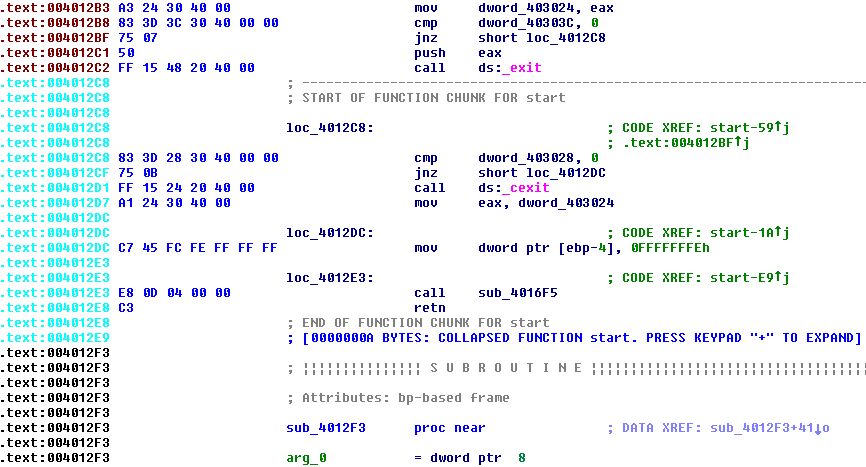
By default, the address for each line is displayed in black if it’s part of a normal program function, or cyan if it’s part of a compiled-in library function that IDA recognizes, or red/brown if it’s not part of any function (as far as IDA can determine). In theory, the code resulting from my C functions should be black, other library code should be cyan, and strange mystery stuff should be red/brown. In practice this didn’t work all that consistently, but it was still a help. Unfortunately the line coloring is lost in the .text disassembly that I linked above. I couldn’t find any way to copy the disassembly as formatted text to retain the color, and a screenshot of thousands of lines of code would be impractical.
The .text segment includes code from 0040100 to 004018BA. Paging through it with the help of IDA, here’s what I found:
00401000 – 00401078 (120 bytes): This is the actual C program code that implements string reverse, and calls printf and scanf. All the code I wrote myself is here.
00401080 – 00401183 (259 bytes): Mystery code. The rest of the code never calls or jumps here, or references it in any way I’ve found. This code begins by checking for the DOS header, and then for the PE header. It then parses some fields from the PE and does other things I don’t understand, along the way calling __set_app_type, EncodePointer, _fmode, _commode, __setusermatherr, _configthreadlocale, and __getmainargs. What the heck is this?? Is it really unused code, or if not, how is it used?
00401184 – 004012E8 (356 bytes): IDA identifies this as compiled-in library code, and it appears to be the main loop for a console-based program. It does some work including calling _initterm and _initenv, before calling the C main() function. When main() returns, this code calls exit(). During the initialization process before calling main(), the code also calls a couple of longish subroutines that reference addresses in the x86 fs: segment. Google tells me this is the Win32 Thread Information Block (TIB), and contains state information about structured exception handling and other details. I’d like to know what this TIB-related code is doing, and why this whole block of code was compiled directly into my program instead of being part of the C runtime DLL or kernel32.dll.
004012E9 – 004012F2 (9 bytes): This is the entry point of the executable. It calls some subroutine whose purpose is TBD, than jumps to the library code described in the previous section.
004012F3 – 00401341 (78 bytes): Appears to be an exception filter function. What’s strange is that the only code that references it is within the function itself. Near the end of the function, it passes its own address to _crtSetUnhandledExceptionFilter. But how does the filter ever get installed in the first place? And why is there an exception filter at all, when I disabled exception handling in the build options?
00401360 – 004014A0 (320 bytes): These are the subroutines called by the setup code at 00401184, which appear to do something related to manipulating the TIB. Again, why is this needed, and why isn’t it in a DLL?
004014A1 – 0040153A (153 bytes): This is the TBD subroutine called directly from the executable’s entry point. The code looks very similar to the __security_init_cookie library function, although IDA doesn’t recognize it. The security cookie is part of a system of runtime checking for buffer overflows, that I explicitly turned off in the compiler options with /GS-. Nevertheless, the code is still here. The cookie value is computed at runtime, and it’s supposed to be impossible for an attacker to predict it ahead of time. To accomplish that, the value is determined by XOR-ing a lot of numbers obtained from calling GetSystemTimeAsFileTime, GetCurrentThreadId, GetTickCount64, and QueryPerformanceCounter. Now I know why all those functions appeared in the imports list. But why is this code included when buffer checks are disabled with the /GS- compiler option?
0040153B – 00401576 (59 bytes): Looks like unreachable code. It calls _calloc_crt and EncodePointer. Why is this here at all, if it’s unreachable?
00401577 – 00401670 (249 bytes): Here are a series of related functions, with the only entry point appearing to be in the mystery PE header scanning code at 00401080 that was previously described. And since that code never seems to be called, these functions won’t be called either. It sure seems like I’m missing something. The functions do a lot of internal data manipulation, with the only external function calls being to EncodePointer and DecodePointer.
00401671 – 00401697 (38 bytes): This function calls _controlfp_s, which gets the floating point state, and can be used to mask and unmask floating point exceptions. It may also call _invoke_watson, which brings up Microsoft’s Doctor Watson tool. That tool is a basic program error debugger, that can generate a crash report in a text file. OK, but why is this here? I don’t want this junk. As before, the only place this function is called is from the mystery PE header scanning code at 00401080. It’s definitely beginning to look like I was wrong about the code at 00401080 never being called, but then where/how is it called?
004016B0 – 0040172B (123 bytes): More crappy code I don’t understand, called from places that appear never to be called themselves. Now I’m starting to get pissed. Looks like this is more exception handling stuff of some type.
0040176C – 004018A1 (309 bytes): Something here that looks like an exception handler. It calls IsProcessorFeaturePresent, and copies the contents of all the CPU registers into global variables, then calls another function that checks IsDebuggerPresent. If yes, it calls _crt_debugger_hook, and if no it calls __crtUnhandledException. I can’t find any other code that installs this exception handler though – as far as I can tell, it’s never used.
Conclusion
That’s it. Clearly the biggest mystery (and largest amount of code) is all this stuff that looks related to exception handling, that appears never to be called. Is it actually called, through some clever mechanism that IDA and I overlooked? Or is it code that would have been called if I hadn’t disabled exception handling, but that for some reason wasn’t stripped out of the final executable file?
For this learning exercise, I’d love to create an executable file that’s free of as much of this crud as possible. I don’t need exception handlers or Doctor Watson dumpers or buffer overflow detection. If my program has a bug, just let it crash! I want to make a C program that results in as few bytes of code as is reasonably possible.
Total everything up, and my code and data combined are only about 3% of the total size of the executable file. See the table and pie graph at the top of the post for a comparison of which content consumes the most space. I’m not trying to win a “smallest .exe” contest, but that degree of bloat is frustrating when I’m trying to make a minimal executable to learn more about how it works. Maybe I’m doing something wrong? Feel free to try it yourself to double-check my results. You can grab the source code here and the exe here, and the compiler and linker settings that I used are listed above.
Read 8 comments and join the conversationReverse Engineering Hello World

Want to know more about how assembly code works, and how Windows executable programs are put together? I thought it would be fun to write a “hello world” program in C, and then examine it with some common reversing tools, to get a better understanding of what’s happening under the hood. To keep things interesting, the example program generates a simple secret code from a name that’s entered, instead of being a true “hello world” that only prints a fixed message. Follow along with me, and we’ll look at the disassembled program listing to reverse engineer the secret code algorithm, just like super 1337 haxors!
The example program for Windows runs in a console window, and is a 32-bit text-only application. It was written in plain C, and compiled in release mode with Microsoft Visual Studio Express 2012 for Windows. The C runtime library was Microsoft’s multi-threaded DLL version. In an effort to produce assembled code that was small and easy to understand, I turned off all the advanced compiler and linker options that I could.
Instead of “hello world”, I should have called the example “hello bloat”, because the 18 lines of C code resulted in a 6144 byte executable program. Huh? If you estimate that each line of C code might compile into 3 or so CPU instructions, each of which is an average of 4 bytes, then you might have expected a total executable size of about 200 bytes. If you predicted that there’s also some type of executable header, and maybe some extra code to handle interfacing with the C runtime DLL, and things like string literals and other constants, then you might have expected a total size of 400 or 500 bytes, but 6144 is hard to explain. Let’s look at what fills all those bytes later, and start by examining the heart of the program where the secret code algorithm lies.
Reversing with OllyDbg
OllyDbg is a free Windows debugging tool written by Oleh Yuschuk, and it’s designed for situations where no source code is available. As such, it’s popular with reversers who want to examine an unknown executable program, and learn what’s happening inside. You might think that such a program could only be used for shady purposes, like cracking software license protections or discovering vulnerabilities to be exploited by malware, but in fact there are plenty of perfectly good reasons to use a reversing tool like Olly. Chief among them is what we’re doing right now – reversing your own software (or a client’s) to gain a better understanding of what exactly it’s doing. This might be part of a performance optimization effort, or to make sure the software doesn’t have any obvious vulnerabilities that could be exploited by others. Sections of someone else’s software might need to be reversed if the documentation is lacking or the original publisher has gone out of business. And reversing is central to the work of anti-virus programmers, who must reverse engineer newly discovered malware samples in order to understand them and fight them.
If you want to follow along with this code analysis without installing OllyDbg or messing around with the actual example program, you can view a text document with a disassembly of the relevant code sections. The doc only includes the pieces of code discussed below – the full program is much larger. Otherwise, if you download OllyDbg, and use it to open up the example program, you’ll see a view like this (screenshot from OllyDbg v2.01):

In the upper-left pane, you’ll see a partial disassembly of the program. This is Olly taking the raw bytes from memory and displaying them as x86 assembly instructions – no source code is needed. Looking at a disassembly listing can be a difficult way to understand a program, since any comments or meaningful variable names from the original program source code are gone. Fortunately, Olly does some helpful work for us. References to addresses that Olly recognizes will be replaced with a descriptive name, such as the call to MSVCR110.terminate in the example here. Basic straight line blocks of code are grouped together with a black bar along the left margin – one is shown here, with parts of two others visible. Jumps are displayed with a little red inverted carat symbol v, click on the carat, and an arrow appears that points to the jump destination. Jump targets are displayed with a black > symbol. Click on the symbol, and you’ll see one or more arrows showing all the location that branch to that target. Many other helpful functions can be discovered by right-clicking. Surrounding the the disassembly listing are a live hex dump of memory, a display showing the contents of the stack, and CPU panel showing the current contents of all the registers and flags.
In this case, Olly has highlighted address 004012E9, which is a CALL instruction, because 004012E9 is the entry point of the module as defined in the executable header. More on this later. There’s a ton of code here, and the stuff right at the entry point looks like some kind of boilerplate initialization, so how do we get oriented to find the more interesting parts? One method that’s often helpful is to look for places where strings are referenced. Olly can usually recognize strings, because they consist of long sequences of bytes whose values are all in a particular range (for ASCII strings at least), there are typically assembly instructions that make reference to the start address of the strings, and the strings normally reside in the executable’s initialized data section rather than its code section. It’s not perfect, but right-click Olly’s disassembly view and select Search For -> All Referenced Strings to see a list of all the strings that Olly thinks it’s found. For our example, you’ll see this:

The third string in the list says something about a secret code. Ah ha! Double-click that to jump to the location in the code where the string is referenced:

We can see that the string is referenced from a PUSH instruction at 00401064, which is part of a block that begins at 00401034 and ends at 00401078. Let’s examine this block in more detail, starting at the top.
00401034 55 PUSH EBP 00401035 8BEC MOV EBP,ESP 00401037 83EC 40 SUB ESP,40
The first three lines look like the standard setup at the beginning of a C function. EBP is the CPU’s base register, and ESP is the stack pointer. First the current value of EBP is pushed onto the stack, so that it can be safely modified afterwards, and then eventually restored to its original value when the function returns. The second line is a MOV instruction, and in this x86 syntax, the destination register is always given first. So MOV EBP,ESP means to set EBP equal to the value of ESP, meaning that both now point to the top of the stack. The third line subtracts 40 (64 in decimal) from the stack pointer, reserving 64 bytes for something new. The end result is that EBP now points to the base of a new stack frame, which contains room for 64 bytes of local variables, which have yet to be initialized. ESP points to the top of the stack frame, where new data or additional stack frames may be added later.
I was going to make a nice little diagram showing how a typical stack frame looks, with the arguments to a function call, local variables, ESP, and EBP. But instead I’ll just link this one from exploit.ph:

Moving on to the next section of code:
0040103A 56 PUSH ESI 0040103B 8B35 98204000 MOV ESI,DWORD PTR DS:[<&MSVCR110.printf>] 00401041 68 C0204000 PUSH OFFSET 004020C0 ; ASCII "What is your name? " 00401046 FFD6 CALL ESI
This code saves the current value of ESI so it can be restored later, and then loads ESI with the address of the printf function in the CRT runtime DLL. Next it pushes a fixed address onto the stack. As Olly shows us with a comment, that address points to a string literal in the executable’s initialized data section. You could use the hex dump window to examine address 004020C0 to verify this. Lastly the printf function is called. Printf will take its argument from the top of the stack, obtaining the string address that was pushed earlier, and the string will be printed in the console window.
I’m not sure why the compiler generated an indirect function call here, by loading ESI and later doing CALL ESI. I’m not an x86 guru, but I’m pretty sure CALL DWORD PTR DS:[<&MSVCR110.printf>] would work, and it would avoid needing to save and later restore ESI.
00401048 8D45 E0 LEA EAX,[LOCAL.8] 0040104B 50 PUSH EAX 0040104C 68 D4204000 PUSH OFFSET 004020D4 ; ASCII "%31s" 00401051 FF15 90204000 CALL DWORD PTR DS:[<&MSVCR110.scanf>]
Next we see an example of the LEA instruction, Load Effective Address. There are a few common ways to move data between registers, using MOV or LEA. This confused me initially. In short, MOV does basic data movement between two registers, or between a register and memory. LEA can also be used to move data between two registers, but is more often used to do pointer arithmetic, say to calculate the address of a specific member of a structure. LEA does not actually read or modify memory, it is only concerned with addresses that reference memory.
MOV EAX, EBX ; set EAX to the value of EBX. Like a = b assignment in C. MOV EAX, [EBX] ; set EAX to the value stored at the memory location pointed to be EBX. Like a = *b. LEA EAX, [EBX] ; treat EBX as an address, and set EAX to that address. Equivalent to MOV EAX, EBX LEA EAX, [EBX+ECX-1] ; calculate pointer arithmetic EBX+ECX-1, and set EAX to the resulting address
In this case, LEA is being used to load EAX with the address of something called LOCAL.8. This is Olly trying to be helpful. It has recognized that this is a reference to one of those local variables, for which 64 bytes of space were reserved earlier. LOCAL.8 is just a placeholder name, and I believe the 8 indicates that it’s 8 longwords (32 bytes) from the base of the stack frame. If you highlight this line, right click, and select Analysis -> Remove Analysis From Selection, you’ll see that this instruction is actually:
00401048 8D45 E0 LEA EAX,[EBP-20]
So it’s calculating the address of the local variable that’s 32 decimal bytes below the base of the stack frame, and storing that address in EAX. Next it pushes that address onto the stack, pushes a format specifier string constant, and calls scanf. Ah ha! So LOCAL.8 must be where the name is stored. The format specifier has a limit of 31 characters to be read by scanf, which when added to the string’s null terminating byte, means that LOCAL.8 is probably a 32 byte buffer.
00401057 8D45 C0 LEA EAX,[LOCAL.16] 0040105A 50 PUSH EAX 0040105B 8D45 E0 LEA EAX,[LOCAL.8] 0040105E 50 PUSH EAX 0040105F E8 9CFFFFFF CALL 00401000
Let’s keep going. Next the address of another local variable is pushed onto the stack, followed by the address of the name buffer. Then a mystery function is called at 00401000. We’ll look further at that in a minute.
00401064 68 DC204000 PUSH OFFSET 004020DC ; ASCII "Your secret code is: " 00401069 FFD6 CALL ESI
Remember that ESI was earlier loaded with the address of the printf function. So this just prints a literal string.
0040106B 8D45 C0 LEA EAX,[LOCAL.16] 0040106E 50 PUSH EAX 0040106F FFD6 CALL ESI
This prints whatever is in the LOCAL.16 buffer. So that mystery function at 00401000 must have contained some code to fill in that buffer. LOCAL.16 holds the secret code!
At this point we’ve learned enough of what’s happening that we could snoop with the debugger to discover the secret code. Just set a breakpoint at 00401064, and examine what’s in memory at LOCAL.16. But since this example program prints the secret code anyway, that won’t be necessary.
00401071 83C4 1C ADD ESP,1C 00401074 33C0 XOR EAX,EAX 00401076 5E POP ESI 00401077 C9 LEAVE 00401078 C3 RETN
The remainder is clean-up code. 1C is added to ESP, to recover the space that was previously reserved for variables. Why add 1C, when the setup code at 00401037 subtracted 40? Shouldn’t it add back the same amount that was subtracted earlier? In fact, the 1C adjustment isn’t there to recover the 40 bytes that were reserved earlier – it’s there to recover the space for the 7 parameters that were pushed for the calls to printf and scanf. 7 parameters at 4 bytes each is 28 decimal bytes, or 1C hex. Next ESI is restored to its original value by popping it off the stack. The LEAVE instruction is what actually recovers the 40 bytes reserved for local variables. LEAVE is equivalent to MOV ESP, EBP followed by POP EBP. This restores the stack and base pointers to the values they had prior to when this function was called.
What about that XOR instruction? Most functions that have a return value will return it in the EAX register, and XOR-ing a register with itself is a common trick for setting the register to 0, because it’s more efficient than MOV EAX,0. In this case, the function has a return value of 0.
OK, so what’s happening in that mystery function at 00401000?
00401000 55 PUSH EBP 00401001 8BEC MOV EBP,ESP 00401003 53 PUSH EBX 00401004 8B5D 08 MOV EBX,DWORD PTR SS:[ARG.1] 00401007 57 PUSH EDI 00401008 53 PUSH EBX ; /Arg1 => [ARG.1] 00401009 E8 6C000000 CALL <JMP.&MSVCR110.strlen> ; \MSVCR110.strlen
The function setup is similar to the prior one, with EBP being adjusted. In this case nothing is subtracted from ESP, so it appears that this function doesn’t use any local variables. EBX and EDI are pushed on the stack, so that they can be restored later.
It looks like EBX is being loaded with something from memory called ARG.1. Olly has determined that this is the first argument to the function, and named it accordingly. If you’re curious, you can remove analysis from this line to see that it’s really MOV EBX,DWORD PTR SS:[EBP+8]. Referring to the prior function that called this one, we can see that ARG.1 is the name that was provided by the user.
The address of the name buffer is now in EBX. It’s pushed on the stack, and strlen is called. This will return the length of the name string in EAX.
0040100E 8B7D 0C MOV EDI,DWORD PTR SS:[ARG.2] 00401011 59 POP ECX 00401012 8BC8 MOV ECX,EAX 00401014 33D2 XOR EDX,EDX 00401016 85C9 TEST ECX,ECX 00401018 7E 12 JLE SHORT 0040102C
EDI gets the function’s second argument, which is the address of the buffer that will hold the secret code. The next two lines pop something into ECX, but then immediately overwrite it with EAX. I believe the POP is just a shortcut for recovering the space that was used for the parameter passed to strlen. The value that’s popped isn’t used here, so it’s equivalent to doing ADD ESP,4.
EAX holds the length of the name string, so now the length is also in ECX. EDX is set to 0 using the XOR trick. The name length is then TEST-ed against itself, and if the result is less than or equal to zero, the next block of code will be skipped. In effect, this surrounds the next block with a test of if (nameLength != 0).
0040101A 56 PUSH ESI 0040101B 8D77 FF LEA ESI,[EDI-1] 0040101E 03F1 ADD ESI,ECX 00401020 8A041A /MOV AL,BYTE PTR DS:[EBX+EDX] 00401023 42 |INC EDX 00401024 8806 |MOV BYTE PTR DS:[ESI],AL 00401026 4E |DEC ESI 00401027 3BD1 |CMP EDX,ECX 00401029 7C F5 \JL SHORT 00401020 0040102B 5E POP ESI
The next section shows the body of that if() block. It begins and ends by saving and restoring ESI. EDI was previously loaded with the secret code buffer address, and ECX with the name’s length, so the combined effect of the second and third lines is to initialize ESI to a location some distance past the start of the code buffer. The location is ESI = codeBuffer[nameLength-1].
The next six lines form a loop, as indicated by the ASCII-artwork bar to the left of the mnemonics:
- Get the EDXth character from the name buffer. AL is the least significant 8 bits of EAX, so this is a byte-wide MOV instead of a normal 32-bit move.
- Increment EDX by 1.
- Store the character in the code buffer, at the location pointed to by ESI.
- Decrement ESI by 1.
- Compare EDX to the name length.
- If it’s less, continue the loop for another iteration.
It looks like this loop is copying the name string into the secret code buffer, and reversing it in the process.
0040102C C60439 00 MOV BYTE PTR DS:[EDI+ECX],0
Set the secret code buffer to 0 at the offset of the name string’s length, as in codeBuffer[nameLength] = 0. This ensures the secret code string is null-terminated.
00401030 5F POP EDI 00401031 5B POP EBX 00401032 5D POP EBP 00401033 C3 RETN
Clean up and return.
So after all that work, it turns out that the secret code algorithm is just string reverse. I should have made it more challenging! Let’s check it:

Yup. You probably could have figured it out from the name of the executable. Here’s the source code:
void MakeReverseString(char* in, char* out)
{
int len = strlen(in);
for (int i=0; i<len; i++)
out[len-i-1] = in[i];
out[len] = 0; // null terminate
}
int main(int argc, char* argv[])
{
char name[32];
char backwards[32];
printf("What is your name? ");
scanf("%31s", name);
MakeReverseString(name, backwards);
printf("Your secret code is: ");
printf(backwards);
return 0;
}
Program Bloat?
This entire analysis only covers 120 bytes of executable code. I wanted to discuss the executable header, the C runtime, and the contents of that 6144 bytes of bloat, but this post has already reached epic length. I’ll save those stories for tomorrow!
You can download the example program here.
Read 1 comment and join the conversationTeen Boy Arrested over Homemade Clock

A 14-year-old Texas high school student has been arrested, suspended, and threatened with expulsion for bringing a hand-made digital clock to school, after officials and police believed he’d tried to make a bomb. This kid loves robotics, makes his own radios, and has a bedroom full of circuit boards. He built the clock in 20 minutes: a board and power supply inside a pencil box, with a digital display and a tiger hologram on the front. But when he brought it to school to show his teachers, things quickly went bad. A teacher confiscated the clock, alerting the school the principal. The police arrived shortly afterward, and the kid was handcuffed and taken away.
No photos of the clock appear to be available, because it’s been confiscated by police as evidence. You’ll have to imagine your own threatening-looking pencil box, and decide if it could reasonably be mistaken for a bomb. Edit: there’s now a photo.
In my ideal world, the teacher believes the clock is unthreatening, but alerts the principal anyway because it looks like a bad imitation of a prop from Mission Impossible. In an age where school shootings and random violence are depressingly common, the teacher would probably be reprimanded if he didn’t take that step. The student is summoned to the principal’s office, where he opens the case, demonstrates that it’s just a clock, and explains that he built it for fun. Then everybody goes home happy. End of story.
So what went wrong here? The student, Ahmed Mohamed, is Muslim. There are many people who believe this incident might have been resolved differently if the nerd with the clock was named Jimmy rather than Ahmed. Is this a case of “Islamophobia” leading people to irrational fears of anything that looks even slightly suspicious?
Under better circumstances, Ahmed’s teachers would have been familiar with his love for electronic tinkering, and wouldn’t have seen anything sinister about his clock project. But as a 9th grader, he had just finished middle school, and was in his first few weeks of high school. The teachers at his new school didn’t know him.
When I was in high school 25 years ago, I actually did something similar. A friend and I built a “locker alarm” in a Radio Shack plastic project case. Hidden inside the locker of an unsuspecting victim, it would make a loud and annoying sound that couldn’t be deactivated without a special key. One day I hid the alarm box inside a friend’s locker, and later learned that it had been confiscated by the school’s janitor, who had disassembled the case and removed the battery. When I sheepishly asked for it back, it was returned to me without any argument. But I suspect that if I tried the same thing today, I would get in a huge amount of trouble for a prank like that.
I understand that as electronics hobbyists, we need to remember that electronics can be used to make dangerous things, and some amount of fear or suspicion is normal. If we build something that a reasonable observer thinks looks potentially dangerous, then we need to take steps to demonstrate that it’s not, otherwise we risk trouble. For example, building a fake bomb with a simulated countdown timer and digital explosion sound effects isn’t cool. So how do we define “looks dangerous”, and who is the “reasonable observer” making that judgement? I hope that a simple clock or an Aqua Teen Hunger Force sign would not lead to a bomb scare. Do we now live in a world where anything with a battery, circuit board, and wires is presumed dangerous?
What do you think? Did you ever build a “presumed dangerous” electronic device?
Read 5 comments and join the conversationBuilding an SRAM Substitute

How would you use modern RAM and interface logic to replace 8 MB of vintage SRAM? A cheap and simple solution would make a big difference for many retrocomputing and hobby electronics projects. This question arose from a discussion at 68kmla.org, from a project to design an 8 MB RAM expansion card for the 1989 Macintosh Portable, and it piqued my interest. Modern components are so much cheaper and more capable than their 1980’s equivalents, there must be a way.
As you might remember from long-ago engineering classes, standard computer RAM comes in two basic types: static RAM (SRAM) and dynamic RAM (DRAM). SRAM is very convenient and easy to use. The CPU places an address on the SRAM’s address pins, and some short time later the CPU can read the value stored at that address from the SRAM’s data pins. Once stored, values remain in SRAM for as long as the power is kept on. DRAM usage is more complex. The CPU places half of the address bits on the DRAM’s address pins (the row address), then a short time later it removes these and places the other half of the address bits on the DRAM’s address pins (the column address), and only then can it read the value stored at that address. The stored values are not persistent, but will be lost after a few milliseconds unless they are constantly refreshed.
For retro/hobby projects, SRAM is ideal because there’s no memory controller or refresh logic required. The Mac Portable RAM expansion card also uses SRAM, because that’s what the Portable was designed to use – perhaps to save power that would otherwise be lost to refresh cycles while the computer was asleep.
The problem is that in 2015, SRAM is rarely used anymore. The RAM in your new Windows or OSX machine is all some flavor of DRAM. A search of popular online electronics vendors like Digi-Key, Mouser, and Farnell reveals that few SRAM chips are available for sale today, and the ones that are available are low capacity and expensive. For the Mac Portable 8 MB RAM expansion card, the most likely candidate is this 2 MB Alliance Memory SRAM chip – so four chips would be required. But that chip is $10 each! You’d have $40 in RAM costs before even considering the cost of the other components, the PCB, and assembly. $40 for 8 MB of RAM seems crazy, when you can buy 8 GB of modern RAM for about the same price.
Building a Frankenstein RAM
Can some flavor of modern DRAM be used, along with some interface glue logic, to make an 8 MB RAM card that looks like SRAM to the Mac Portable? In theory, I believe it’s possible, but the details look tricky. The SRAM speed is 55 ns, meaning the CPU must wait 55 ns after presenting the address before it can read the value stored there. The proposed SRAM replacement would need a state machine of some kind that could latch the address, break it into separate row and column addresses, present these to the DRAM, and then grab the stored value and provide it to the CPU, and then do a DRAM refresh cycle, all in less than 55 ns. That’s something like 5 operations, so each one would need to take less than 11 ns, implying a 91 MHz clock rate for the state machine. This state machine would also need to handle any necessary DRAM initialization (CAS latency setting?), and things like burst mode and other DRAM details that I’ve heard of but don’t really know what they are. It could be implemented in a CPLD or FPGA. It would likely require a large number of pins, perhaps 60 or more, for the address and data busses on both sides. That probably rules out most CPLDs, and requires a higher pin count FPGA.
Here’s one candidate chip: an 8 MB Alliance Memory SDRAM that’s just $1.53. The price is certainly right. It looks like it would be fast enough, given my quick peek at the data sheet. But the complexity of building that FPGA memory controller interface is a bit daunting.
How about using some kind of modern synchronous SRAM, instead of DRAM? I’ve never really looked at synchronous SRAM, though I assume from its name it’s like standard SRAM with the addition of a clock for the control signals. But a quick glance at Digi-Key shows that it’s no cheaper than old-school SRAM.
What about using Flash RAM? That’s probably no good – it’s not designed to be constantly modified like a general purpose RAM, and would likely fail after some tens or hundreds of thousands of update cycles. And I’m not certain it would be fast enough, either. Flash is normally a page-centric memory, so in order to modify one memory location, an entire page must be erased and re-written. But it sure is cheap!
Maybe a fast microcontroller could be used instead of an FPGA to implement the memory controller interface. Some of the newer ARM microcontrollers have a built-in DRAM controller, and can run at 100s of MHz. Would it be crazy to consider writing a 10 line program that sits in a tight loop, watching the CPU address and data bus on one set of pins, and fetching/storing data to DRAM on another set of pins?
Other bright ideas?
Read 17 comments and join the conversation


