Floppy Emu, $10 Off This Week
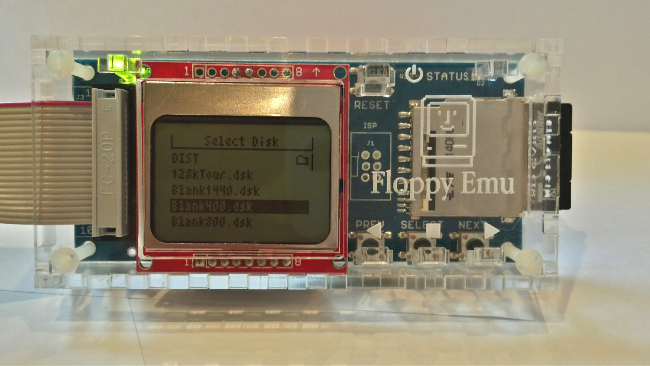
Both models of Floppy Emu boards are on sale this week, $10 off until December 5. If you’ve been holding off on getting one, now’s your chance! With the new HD20 firmware hopefully finished soon, the Floppy Emu board will be like two devices in one: a floppy disk drive emulator and a hard disk emulator. HD20 mode will require a Macintosh model with support in ROM (512Ke, Plus, SE, Classic, Classic II, Portable, IIci, IIsi, LC-I) or booted from another disk that has Apple’s HD20 Init.
Floppy Emu is a prototype floppy disk drive emulator for vintage Macs. It uses an SD memory card and custom hardware to mimic a 400K, 800K, or 1.4MB 3.5 inch disk drive and floppy disk. It plugs into the Mac’s external or internal floppy connector, and behaves exactly like a real disk drive, requiring no special software on the Mac. Floppy Emu is perfect for setup or troubleshooting of a Mac without a hard drive or a working OS. Just plug in the Floppy Emu, and you’re booting up in seconds. Keep it as a permanent solution, or use System 7 installer disk images to do a new hard drive installation. The hardware is also great for moving files between vintage Macs.
- Compatible with everything from the original Mac 128K through the Mac II and Power Mac series
- Reads and writes emulated 400K, 800K, or 1.4MB disk images
- Supports all major Macintosh disk image types
- External or internal connection to your Mac
- Can be used simultaneously with another floppy drive
5 Comments so far
Leave a reply. For customer support issues, please use the Customer Support link instead of writing comments.


How would i boot from hard drive mode ?
That’s a planned feature for the HD20 emulation (work-in-progress beta firmware is here). You would just copy your hard drive disk image file to the SD card, and name it “HD20.dsk”. Then put the card in the Floppy Emu and turn on the Mac. Macs with support for it in ROM will look for an HD20 at power-up, and automatically boot from it if one is present.
good deal,
and don’t forget it also works with the Apple IIgs
as long as you install the floppy emu in the 800k Apple 3.5″ external enclosure.
I’m not a big fan of ribbon cables outside enclosures. Would something like this work with the DB19 version of Floppy Emu?
Apple Unidisk Drive Extension Cable3′
http://www.connectworld.net/cgi-bin/cabled/L1567
To confirm, the DB19 version of the Floppy Emu only works with your acrylic case, not the wood ones?
Are you considering a new rev to the Floppy Emu with more firmware space to support floppy and HD20 features in one firmware build? Or will you maintain parallel FW versions for floppy and HD20 use with the existing design?
I’ll have to tactfully see if my wife is still looking for Christmas gift ideas for me!
I’ve used the external ribbon cable with hundreds of Floppy Emu boards without a problem, so I’m comfortable with its reliability for this project. But that Unidisk cable might work too – mechanically it would fit, and if it’s a straight-through connection of all 19 pins on the cable, then it should work.
You’re correct about the universal acrylic case, it has a punch-out section that can accommodate the size of the DB-19 connector. Punch-outs don’t work well in wood, though, so the hardboard case doesn’t have punch outs.
My current plan is to maintain parallel firmware versions for floppy and HD20 use. But first I need to actually finish the HD20 firmware and work out all the bugs! After that, we’ll see. Combined firmware would be nice, but looks technically pretty difficult, and would almost certainly require hardware changes that I’d prefer to avoid.