Archive for 2008
Bit by Bit
Although progress continues to be slow, the machine is taking shape bit by bit. I bought another 100 foot spool of wire, along with 1000 pre-cut and pre-stripped wires in lengths from 1 to 4 inches. The pre-cut wire makes the job go considerably faster, not only because it saves me from cutting and stripping, but also because consistent length wires are easier to wrap and bend into place on the board.
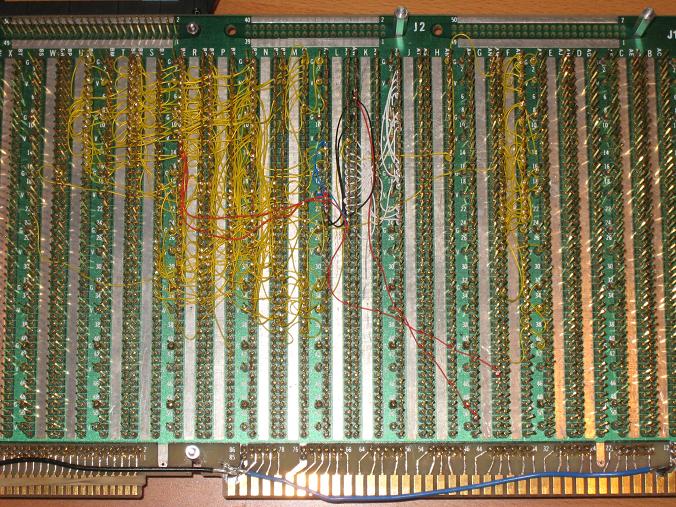
Big Mess o’ Wires is finally starting to live up to its name! Just look at that mess. My first spool of wire was yellow, and all of the clock and control system connections used the yellow wire. The pre-cut wire I’m using now is a different color for each length: white is 2 inches, black is 2.5 inches, and so on. That gives the board a multi-colored appearance that looks like a mess, but is actually easier to navigate visually than a uniform field of yellow.
The /DRALU problems seem to be gone, now that I’ve made the connections between the ALU system and control system, meaning there are no more floating inputs on the control ROMs. I tested everything out with the logic analyzer again, and it seems OK, although there’s still not much to test with this half-built machine.
At this point, the clock/reset, control, and ALU systems are complete, and I’m getting close to the point where this pile of chips and wires may be able to do something interesting. My next steps will be to add the program ROM, address decoder, program counter, and a few related buffers, and see if I can execute a series of opcodes from the program ROM. Assuming that much works, I’ll add one or two of the registers, and primitive computing should then be possible.
Read 3 comments and join the conversationSlow and Slower
My recent wire-wrapping progress has been painfully slow: I’ve timed myself at about 2 minutes per wire. You might wonder how it could possibly take that long, but all the measuring, stripping, threading, wrapping, and squinting time really adds up. But despite my slow speed, I’m still moving steadily towards a working homebrew CPU.
Yesterday I finished the control section, which is the most complicated part of the CPU. That puts me somewhere in the 25% to 30% range for total CPU completion. As I was nearing the end of the control section, I realized I was running out of wire, and began to worry that I would run out before finishing the last connection. As it turned out, I finished the control section with a bare spool and about 2 inches of wire remaining. Now I’m on a forced hiatus until my replacement wire stock arrives.
The control section by itself doesn’t do much, since there’s no program for it to run, and no registers, ALU, or memory for it to control. But due to some lucky accidents, I was actually able to run and test a program of sorts. Here’s a photo of the setup:
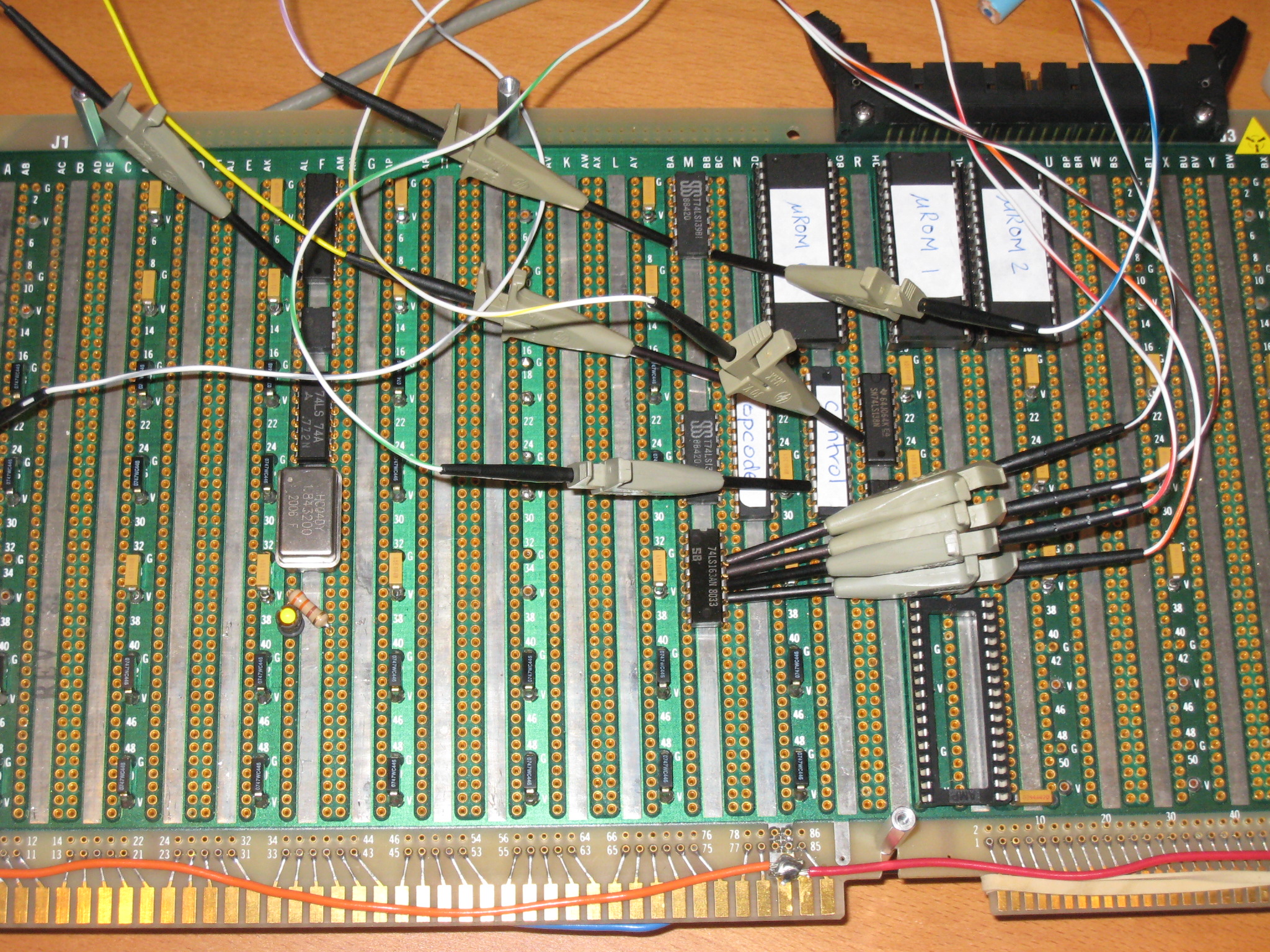
There’s no program ROM, so nothing from which to load opcodes. The opcode register with unconnected inputs appears to default to an opcode of 0xFF, so I programmed the micro-ROMs with a test micro-program for that opcode. My test micro-program exercises all of the various control output signals, which don’t currently do anything. However, I was able to verify their operation with the logic analyzer, and make sure everything is working so far.
I only ran into one problem, with the /DRALU signal that will drive the ALU output. Occasionally it’s a 1 when it should be a 0. More careful examination showed that the bogus 1 value only ever appears immediately after a valid 1, as if it were “stuck” on 1 for an extra clock cycle. The problem also only happens within the first second or two after power-up. After that /DRALU always looks fine, even if I reset the CPU while keeping the power applied.
I also looked at the /DRALU signal with the oscilloscope, and it goes from a nice clean 0 volts for a logical 0, to a nice clean 5 volts for a logical 1, to OH DEAR GOD horrible noise for one clock cycle, then back to a clean 0 volts. So clearly there’s noise that sometimes causes what should have been a 0 to become a 1, but I’m not certain why.
My first guess was a bad/flaky connection on one of the /DRALU pins. However, I can’t see why a flaky connection would only be a problem during the first couple of seconds after power-on, and only during certain clock cycles. And once the machine was warmed up, I wasn’t able to reproduce the problem, no matter how much I jiggled the board, chips, or wires.
My second guess was that I was getting unpredictable behavior, because some of the micro-ROM address inputs are still unconnected. However, the data in the micro-ROM is organized such that the data value will be the same regardless of whether those unconnected address inputs are 1’s or 0’s.
Once I get more wire, I plan to connect up the remaining unconnected micro-ROM address inputs, and see if the problem goes away. If not, I’ll try cutting out and re-wrapping the wires that carry the /DRALU signal. If that still doesn’t fix it, then I’m going to be in for some difficult debugging.
Read 5 comments and join the conversationConstruction
After ages of procrastination, I’m finally making some slow but measurable progress towards turning my paper design into reality, and actually building this crazy machine. Wire wrapping seems impossibly slow and tedious compared with working on a protoboard. Just creating a wiring list from the schematics is taking me lots of time, and the task of physically wrapping the wires isn’t speedy either. Nevertheless, I finished the entire clock generation system and verified that it works. I’d estimate that I’m about 5 or 10 percent done with the whole job, which doesn’t sound like much, but is still far better than zero!

It was tough to get a clear photo of the wire side of the board, but here you can see what’s going on. The tangle of yellow wires near the right side is the clock generation system, and the yellow wires snaking off towards the left carry the clock signals for the chips. Eventually the entire board to the left of the clock generation system will be filled with wires, so that gives you an idea of how far I still have to go.
Hanging off the left, you can also see the 4-pin molex connector I attached for the power supply. It’s a standard PC power supply connector, like the type you’d use for a hard drive or case fan, so eventually I’ll be able to drop the board into the PC case I bought. I’ve also rigged up an adapter (not shown) that lets me connect the board to a simpler wall-wart power supply.

Here’s the component side of the board. You can see I’ve soldered in capacitors between power and ground nearly everywhere. The power filter caps are all those little vertical black or yellow boxes. You can also see the components of the clock generation system in column F, and the ROM sockets.

Here’s a shot of the clock signal at the end of that wire daisy-chain. Looks pretty clean. Of course there are no components connected to the clock yet that might screw up the signal, and this is also with a 500kHz clock rather than the intended 3MHz clock. Hopefully the clock signal won’t degenerate into unrecognizable noise by the time everything’s finished.
I wonder if it would be better to use CMOS components to generate the clock signal instead of TTL, since they’d drive all the way to 5 volts, and so would presumably help with any future noise problems. You can see here that the clock signal only goes to about 4 volts during the high portion.
Read 2 comments and join the conversationPeripherals Galore
There’s been lots of recent activity on different fronts. Too bad I still haven’t made any progress actually building the machine.
Keyboardin’ Part 2

Here’s a shot of my glorious hand-wired PS/2 keyboard connector. I spent some time over the weekend working out the details of how to read keyboard data. I came up with a solution that uses a 74LS161 to count the incoming bits, and a GAL to shift the bits into a byte, and signal a CPU interrupt once all the bytes have been read. It should be pretty simple to use in practice. At first I was worried that my CPU wouldn’t be able to process interrupts from the keyboard quickly enough, and I’d need to implement some kind of queue for incoming keyboard bytes. After doing some testing, though, it turns out that there’s always at least 3 milliseconds between bytes, even for the bytes in a multi-byte scan code for a single keypress. That’s an eternity in computing terms.
Keeping It Real-Time
I ordered a Texas Instruments real-time clock from a parts supplier, and updated my design to incorporate it. Unlike most RTC’s I’ve seen that use the same pins for address and data (is this how “real” PC’s work?), this one has separate pins, and can be accessed just like a 16-byte RAM. It also has an integrated timer crystal and battery. Getting the current date and time is as easy as reading from a particular memory address. The RTC can also be configured to generate a periodic interrupt at intervals between 30 microseconds and 500 milliseconds, or at a specific future time.
Embiggen My LCD

I got a new 20×4 LCD panel to replace my old 16×2 one. The photo above shows their relative sizes. Conveniently, the new LCD uses the same controller chip as the old one, so I was able to drop it into my existing “Hello World” circuit, and get it to print text on the LCD immediately. The LCD display panel’s height is almost exactly the same as a 5 1/4″ drive bay opening on a standard PC case.
On the Case

I decided to give up on the idea of building a custom case for BMOW. I’m having enough trouble getting motivated to build the machine itself, so I don’t need a case construction project too. I bought a standard PC case from Apevia, with clear side panels so that everyone can see my awesome hand-wired circuitry inside. The LCD should fit nicely in the lower of the two 5 1/4″ drive bays, and I can use the existing USB connector and power supply… sort of.
If you stop to consider how your PC is able to turn itself off from software, then you realize there must be something special going on with the power supply. It turns out that for a standard ATX power supply, there are some pins on the motherboard connector that a normal PC uses to tell the power supply when to turn on and off. The power button on the front of the case is connected to the motherboard, not the power supply. This means that if you don’t have a standard PC motherboard, you can’t actually turn on the power supply! This was a problem I hadn’t expected.

After some research, I learned that by inserting a jumper wire between two pins on the ATX motherboard connector, I could simulate the signal that a PC motherboard sends to turn on the power supply. It seems a little ugly and potentially dangerous, since connecting to the wrong pin could bridge different voltage outputs, or short power to ground, probably killing the PSU. Did you know that a standard PC power supply puts out 6 different voltages? +5v, -5v, +12v, -12v, +3.3v, and +5v standby circuit. On mine, several of these outputs can drive over 20 amps, which is enough to do some damage if I screw up the wiring. Nevertheless, I popped in the jumper wire, and it worked flawlessly. Above is a photo of my handiwork: a green jumper wire sticking out of the ATX connector above the PSU.
Beep Beep Beep
Like all PC cases, this one has a two wire speaker that’s normally used to make a “beep” at boot-up, and that’s all. I was curious how it worked. Did applying a voltage across the two speaker leads make it play a fixed frequency tone, or could I play any frequency tone by applying a varying voltage to the leads? It turned out that the speaker can play any frequency, with an appropriate input. This opens up a lot of interesting possibilities. By connecting just two more wires to my CPU, I can play arbitrary sounds!
The simplest approach would be to have the CPU set a speaker value in a dedicated audio register, which would be turned into an appropriate speaker voltage by a D-to-A converter. To play a sound, the CPU would need to quickly and continuously change the value in the speaker register, to create an output waveform. I don’t think BMOW will be fast enough to make this really practical, though. Assuming a modest 10kHz sampling rate for audio waveforms, and a 3MHz CPU speed, there would be only 300 clock cycles between each required update of the speaker register. That probably wouldn’t leave the CPU enough time to do anything interesting besides sitting in a busy loop, playing back a waveform.
A more realistic idea would be to have the CPU write the desired tone frequency to a speaker register, and then use dedicated hardware to generate a square or sine wave at that frequency. This would require very little CPU time, although the type of audio it could generate would be fairly primitive. Still, since this is a computing project and not an audio one, it seems like the best approach. I haven’t worked out the details yet, but I will probably divide the system clock down to about 10kHz, and then use the speaker register’s value to divide it down further by a variable amount, to produce different frequencies in the audible range. If I want to get fancy, I may also add volume or envelope control. I need to find a reasonable compromise between design complexity (not to mention part count) and the quality of sound I can generate.
Video Madness

After all this, I realized that I now had the makings of keyboard input, a nice case, and even audio output. All I was missing was video output to make a “real” computer, and ditch the USB link to a PC entirely. With that goal in mind, I started to research what it would take to generate NTSC or VGA video output from BMOW.
In short, while it would be complicated, I believe video output is within reach if I want to spend the time to do it. It’s silly, but video generation feels a little like the holy grail of computer design to me. Back in college, I actually built a primitive video game with NTSC output, and I still have all the circuit schematics. The video generator chip I used is now obsolete, sadly, and I couldn’t find any replacement. But as the number of devices I own that will display a composite video signal dwindles, it probably makes more sense to pursue VGA output rather than NTSC anyway. My investigations suggest that it’s about the same difficulty either way.
From what I can tell, there are five signals on the VGA connector that I would need to care about: horizontal sync, vertical sync, and red, green, and blue data. HSync and VSync are basically just square waves with non-uniform duty cycles, used to signal the start of a new line or a new frame. It shouldn’t be too hard to build a circuit using some counters to generate those signals, I hope, or I believe there are also single-chip solutions that generate the necessary sync signals. Then the three color signals are continuously varying analog voltages (between 0 and 0.7v, I think) during a portion of time between hsyncs. For a 640×480 output, the visible portion of each scan line takes about 25 us, or about 40 ns per pixel. A D-to-A converter could be used to generate the desired voltage output by reading a byte from a RAM every 40 ns, and converting it to color voltages.
After reading the VGA specs, I think it would be relatively straightforward to build a circuit to output a fixed VGA signal, in some kind of test pattern. While it certainly wouldn’t be a piece of cake, it would be just a matter of generating the appropriate sync and data signals. What seems much more complicated to me is sharing video memory between the video output circuit and the CPU. The video output circuit would always be reading successive bytes from the video RAM. So what happens when the CPU wants to write data to video memory? I can think of a few possible solutions, none of which seem great:
- The CPU takes priority over the video output circuit, pre-empting it. Some kind of video garbage gets rendered very briefly if this happens during the visible portion of the VGA screen refresh.
- The CPU waits until a horizontal or vertical blanking interval, and then writes its data. This would avoid video garbage being drawn, but stalls the CPU, and requires implementing some way for the CPU to query the video circuitry state.
- The CPU writes data to a video input FIFO instead of directly to video memory, and the video circuitry drains the FIFO during the idle of blanking intervals. This would work well, I think, but would be complex to implement. The CPU would still have to check to make sure the FIFO wasn’t full before writing new data.
- The video circuitry stores data in a video output FIFO, rather than transferring data from video memory directory to the D-to-A converter. This would be very similar to the previous approach, although perhaps slightly easier to implement, since it would only need to queue data values and not addresses.
I’m going to postpone any further work on video generation for the time being, although it does seem tantalizing.
Read 5 comments and join the conversationKeyboarding
Last night I rigged up a system to read keypress data from a standard PS/2 style PC keyboard. I bought the necessary parts weeks ago, but I assumed it would be complicated to get working, and never made any progress on it until yesterday. It turned out to be incredibly easy– from soldering and wiring up the required connectors to reading out scan codes on the logic analyzer only took about an hour! Now I should be able to get a direct keyboard connection for BMOW, providing an alternative to the USB connection to a PC terminal program.
It turns out that only four of the pins on the PS/2 connector are used by the keyboard, and two of those are power and ground. The other two are data outputs generated by the keyboard when a key is pressed. No data needs to be sent to the keyboard, so the interface is very simple. The two data outputs from the keyboard are clock and data, both normally high. When a key is pressed, the clock signal pulses low 11 times, and the data signal sends 11 bits of data in sync with the clock. Bits 1-8 are the scan code data byte. Bits 0, 9, and 10 are start, parity, and stop bits, and can be ignored. More data details can be found in this write-up of interfacing a PC keyboard to a microcontroller.
My only remaining question is how to best join together the bits into a byte, and generate an interrupt. The format of the data is clearly intended to be used with a UART, with its start, parity, and stop bits. However, a UART is a fairly complicated component to add to the BMOW system, and it would be overkill for this purpose. At first I thought I could build a customized solution from a single GAL, but I don’t think I can fit 8 data bits and the necessary bit counting and interrupt logic in one GAL. One GAL combined with a 4-bit counter should do the trick, I think, although I haven’t yet worked out the exact details. Those two chips together are still about the same physical size as a single UART, and will be much easier to control, so it feels like a good solution.
Be the first to comment!Slow Progress
Last week I completed the board layout for BMOW, determining the placement for all the chips and other components. I even went as far as soldering in all the bypass capacitors, and wiring power and ground to the crystal oscillator socket. Then I placed the oscillator in its socket, put the whole board into my “case” (a piece of wood), and connected the power supply. Then I used a logic probe to verify that the oscillator was in fact oscillating. I guess you could call that a first boot-up, of a sort.
I’m afraid wiring progress is going to be painfully slow, for a variety of reasons. I started translating my schematic diagrams into a wire list. It’s basically just a long list of pairs of pins on the board, e.g. connect AW44 to AX38. It took me ages to generate the list for the clock generator module, which has only four components and is the simplest of all the modules.
My bigger worry is that the actual task of wiring is dreadfully slow. I probably need better tools, or better technique, or both. Say I need to wire AW44 to AX38. I unreel some wire from the spool, and put it in my handy-dandy combination cutter/stripper. It’s supposed to cut and strip five wires at once, but I don’t see how. I put the wire in, then tug and twist at the stripper for 30 seconds before the insulation comes off. Then I flip the wire around, cut the other end, and repeat my 30 second struggle with the stripper. After that, I have to carefully thread the wire into a tiny hole in my wire wrap tool, wrap the tool around the pin, and twist several revolutions until the wire is complete. Once that’s done, I repeat the process with the other end of the wire. In total, it makes me a minute or two just to do a single wire, and there will be thousands of wires required.
I’ve decided to postpone further wiring for the moment. My board layout doesn’t include any components for a keyboard interface or real-time clock, two things which I planned to add later. But after more thought, I’ve decided that I should figure out how those will integrate with everything else now, under the theory that it will be much easier to make any necessary changes while the design is still just on paper.
Lastly, I’ve begun daydreaming about ways to construct a nice case for BMOW. I’m not especially handy, so something mostly pre-built would be ideal. On the other hand, I don’t really want to just shove it in a standard PC case, because then it’ll look like a standard PC. I want an interesting, out of the ordinary case that complements my home-built CPU technology. I thought about gutting a Nintendo NES or some other retro equipment to use as a case, but most of the likely candidates aren’t large enough (my board is 12.5 x 7 inches). Generic external hard drive cases are too small as well.
I’ll probably end up building a custom case out of wood and plastic, but I’m no shop pro. The last time I tried to cut plexiglass, the result looked pretty crappy. I’ll also need to drill holes for the power switch, reset switch, power connector, keyboard, and USB, which will be a pain in the ass. Maybe I should just give up, and use a generic PC case.
Be the first to comment!
