Bring new life to your old Apple computer!
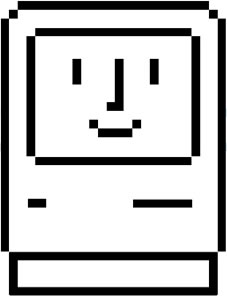

“Highly recommended.”
– Apple2Online
“A great device.”
– Blondihacks
“A boon for classic Mac collectors.”
– RetroMacCast

The BMOW Floppy Emu is perfect for booting your favorite games and software, or transferring files between vintage and modern machines. Just fill your SD card with disk images, plug in the Emu board, and you’ll be up and running in seconds.
Parts Sold Separately
For Apple IIc
Just For Fun
Usage Demonstration Video
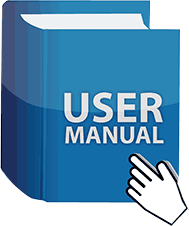
日本語マニュアルはこちらから(2021/2/22更新): PDF
Setup Guide: PDF
Case assembly instructions: instructions
Instruction Manual and User Guide for previous generation Model B: PDF
Features
- Displays a menu UI for choosing from the disk images stored on the removable SD memory card
- Reads and writes emulated 140K, 400K, 800K, or 1.4MB floppy disk images, or hard disk images up to 2GB
- Compatible with all Apple II models, the original Macintosh 128K through the Mac II series and Power Mac, and Lisa 2
- Connects to external (DB-19 D-SUB) or internal (20 pin ribbon header) floppy drive connector
- Supports all major types of Apple disk images
Apple II Floppy – Emulates 5.25 inch 140K floppy disks on any Apple II series system, as well as 3.5 inch 800K floppies on compatible Apple II models. An optional Dual 5.25 Floppy mode emulates two drives at the same time. Disk image files may be in .DSK, .DO, .PO, .2MG, .NIB (5.25 inch only) or .WOZ (5.25 inch only) formats. Disk images are compatible with common Apple II emulation tools such as AppleWin and Ciderpress.
Apple II Hard Disk – Emulates up to four simultaneous Smartport hard disks, each up to 32 MB (when formatted as ProDOS) or 2 GB (when formatted as HFS). Smartport disks are compatible with the Apple IIgs, Apple IIc (ROM version 0 or newer), Apple IIc+, and Apple II+ or IIe with a Yellowstone or Liron disk controller card.
For Apple II use, Floppy Emu connects to the built-in 19-pin disk connector on the Apple IIgs, IIc, and IIc+, or to a 20-pin or 19-pin connector on a separate disk controller card for other Apple II models. See the instruction manual for details on drive numbering and boot priority.
Macintosh Floppy – Supports 400K, 800K, and 1.4MB floppy disk images, in raw .dsk, Disk Copy 4.2, or MOOF formats. Disk image files are the same format as those used with popular software-based Mac emulators like Mini vMac. Compatible with the original Macintosh 128K through the Mac II series and Power Mac.
Macintosh Hard Disk / CD-ROM – HD20 hard disk / CD-ROM emulation is compatible with the Macintosh 512K, 512Ke, Plus, SE, (SE/30 when used with the Mac ROM-inator II), Classic, Classic II, Portable, IIci, IIsi, or LC I. Supports bootable hard disk / CD-ROM images up to 2GB. CD-ROMs are treated as read-only hard disks. Disk image files are compatible with other popular Mac emulators.
Lisa Floppy – Emulates 400K and 800K floppy disks on the Lisa 2/5 and 2/10. Boot or mount native Lisa Office System disk images in Disk Copy 4.2 format, or use Macintosh disk images within the MacWorks environment.
| COMPUTER | DISK EMULATION MODES |
| Apple II | |
| Apple II, II+, IIe with Yellowstone disk controller |  5.25 inch floppy, Dual 5.25 inch floppy, 3.5 inch floppy, Smartport hard disk, Unidisk 3.5 5.25 inch floppy, Dual 5.25 inch floppy, 3.5 inch floppy, Smartport hard disk, Unidisk 3.5 |
| Apple II, II+, IIe with standard disk controller |  5.25 inch floppy, Dual 5.25 inch floppy[1] 5.25 inch floppy, Dual 5.25 inch floppy[1] |
| Apple II, II+, IIe with Liron disk controller |  Smartport hard disk, Unidisk 3.5 Smartport hard disk, Unidisk 3.5 |
| Apple IIc |  5.25 inch floppy[2], Dual 5.25 inch floppy[3], Smartport hard disk[4], Unidisk 3.5[4] 5.25 inch floppy[2], Dual 5.25 inch floppy[3], Smartport hard disk[4], Unidisk 3.5[4] |
| Apple IIgs, IIc+ |  5.25 inch floppy, Dual 5.25 inch floppy, 3.5 inch floppy, Smartport hard disk, Unidisk 3.5 5.25 inch floppy, Dual 5.25 inch floppy, 3.5 inch floppy, Smartport hard disk, Unidisk 3.5 |
| Macintosh | |
| Macintosh 128K |  3.5 inch 400K floppy 3.5 inch 400K floppy |
| Macintosh 512K |  3.5 inch 400K floppy, HD20 hard disk / CD-ROM[5] 3.5 inch 400K floppy, HD20 hard disk / CD-ROM[5] |
| Macintosh 512Ke, Plus, SE |  3.5 inch 400K/800K floppy, HD20 hard disk / CD-ROM 3.5 inch 400K/800K floppy, HD20 hard disk / CD-ROM |
| SE FDHD, Classic, Classic II, Portable, IIci, IIsi |  3.5 inch 400K/800K/1.4MB floppy, HD20 hard disk / CD 3.5 inch 400K/800K/1.4MB floppy, HD20 hard disk / CD |
| LC [6] |  3.5 inch 400K/800K/1.4MB floppy, HD20 hard disk / CD 3.5 inch 400K/800K/1.4MB floppy, HD20 hard disk / CD |
| SE/30, IIcx |  3.5 inch 400K/800K/1.4MB floppy, HD20 hard disk / CD[7] 3.5 inch 400K/800K/1.4MB floppy, HD20 hard disk / CD[7] |
| IIx [6] |  3.5 inch 400K/800K/1.4MB floppy, HD20 hard disk / CD[7] 3.5 inch 400K/800K/1.4MB floppy, HD20 hard disk / CD[7] |
| IIfx, IIvx, IIvi, LC-II, LC-III, LC 4xx, LC 5xx, Color Classic, Color Classic II, TV, Performa, Quadra, Centris, Power Mac [6] |  3.5 inch 400K/800K/1.4MB floppy 3.5 inch 400K/800K/1.4MB floppy |
| Lisa | |
| Lisa 2/5 and 2/10 |  3.5 inch 400K/800K floppy 3.5 inch 400K/800K floppy |
[1] Disk II Controller Card with 20-pin connector requires Dual 5.25 Adapter for dual drives
[2] requires internal motherboard connection or Internal/External Switcher for booting 5.25 inch disks, see instructions
[3] requires Internal/External Switcher
[4] requires IIc with ROM revision 0 or newer for Smartport and Unidisk 3.5 modes, see instructions for details
[5] Mac 512K also requires a boot floppy with HD20 Init for HD20 hard disk / CD-ROM mode
[6] uses internal disk connector on the computer’s motherboard
[7] requires Mac ROM-inator II for HD20 hard disk / CD-ROM mode
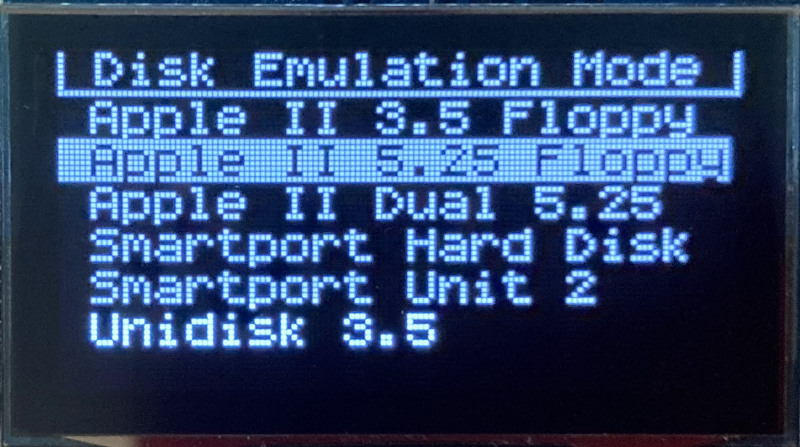
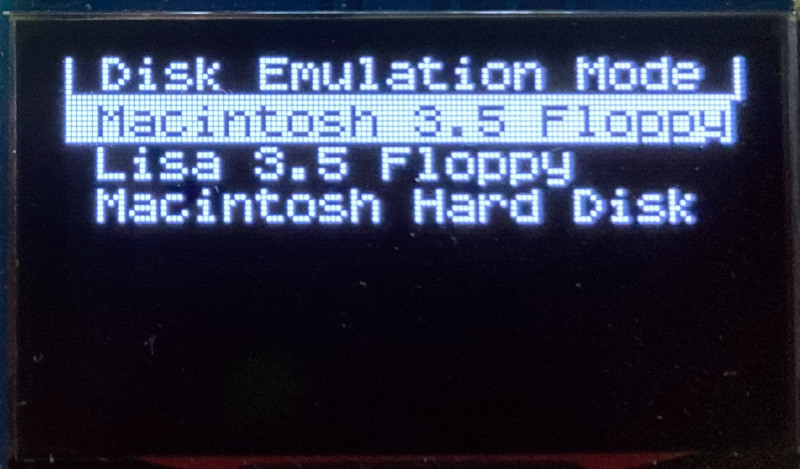
Technology
Interested in how Floppy Emu works under the hood? Check out the Floppy Emu Technology Design page.
FAQ
- Can I boot from an emulated floppy or hard disk?
Yes you can! - Does this require a special driver, ROM, or INIT?
No software is required for standard floppy disk emulation on any system. Apple IIc requires ROM version 0 or later for Smartport hard drives and Unidisk 3.5 drives – ROM version 255 lacks support for these. For Macintosh HD20 / CD-ROM hard disk emulation, most supported Mac models require no software, though the Mac 512K requires Apple’s HD20 Init. - What types of disk image files are supported?
Apple II supports 140K floppy disk images in .DSK, .DO, .PO, .NIB, .WOZ, or .2MG format, 800K floppy disk images in .DSK, .DO, .PO, .2MG, and DiskCopy 4.2 format, or hard disk images up to 2 GB in .PO, .2MG, or .HDV format. The maximum size of a ProDOS volume is 32 MB, so larger hard disk images must be formatted as HFS. Macintosh supports 400K, 800K, or 1.4MB floppy disk images in raw .dsk format, DiskCopy 4.2 .image format, MOOF format, or hard disk images up to 2GB in raw format. Lisa supports 400K or 800K floppy disk images in DiskCopy 4.2 format. - Can I format the emulated disk?
Yes for most drive types and disk image types. However, instead of formatting the emulated disk, it’s normally preferable to use a pre-existing blank disk image. In-system formatting of the emulated disk is supported for all Macintosh disk image types, as well as Apple II Smartport hard disks, Unidisk 3.5, WOZ disk images, and NIB disk images. Formatting performance of floppy disk images may vary depending on your SD card’s write cache behavior. For best performance, use the Blank.WOZ or Blank.MOOF sample disk images that are included with the Floppy Emu firmware. - Can I back-up old floppies using tools like Copy II Plus or Disk Copy 4.2?
Yes, with some conditions. Many disk copy programs perform a simultaneous format-and-write of the destination floppy, which may create problems (see previous answer about formatting). For best results, use a destination disk image type that supports in-system formatting. See the manual for details. - Can the Emu work with copy-protected disks?
Most copy-protected disks in WOZ or MOOF format will work with the Floppy Emu, but there are some rare exceptions. The hardware is primarily designed to work with unprotected disks using standard sector and disk formats. - Can I emulate multiple disk drives at once?
Floppy Emu can store as many disk image files as your SD card will hold. For compatible Apple II models, the hardware supports dual 5.25 inch floppy drive emulation. For Apple II Smartport hard disk emulation, up to four hard disks may be active at the same time. For other computer models and disk types, only one disk can be “inserted” in the emulated drive at any given time. - Can I connect two Floppy Emus to the same computer?
Yes, if they’re attached to separate disk ports, or to separate connectors of a dual-connector disk controller. For compatible Apple II computers, a Floppy Emu board can also be placed in a daisy chain along with other disk drives. The Emu doesn’t have a daisy-chain output port, but the optional Daisy Chainer adds one. Daisy-chaining is not supported by the Lisa or Macintosh. - How can I copy documents from an old Apple II or Mac disk to a modern PC?
Use Floppy Emu to copy the documents from the original disk onto a blank disk image residing on the SD card, then put the SD card in your PC and use a disk image utility program like CiderPress or HFVExplorer to open the disk image and extract the files. See the manual for details.
More questions?
Please see the Floppy Emu user guide for complete details and instructions.
Floppy Emu firmware versions are available with support for Apple II, Macintosh, or Lisa computers.
Install the firmware version for the type of computer you plan to use with your Floppy Emu.
Apple II
- Apple II firmware, for Floppy Emu Model C or B, normal version: 250225A
- Apple II firmware, for Floppy Emu Model C or B, SPDC version: 250225A-SPDC what’s this?
- Apple II firmware, for Floppy Emu Model A: 250225A-ModelA
Macintosh and Lisa
- Macintosh and Lisa firmware, for all Floppy Emu models: 240209M
Older Versions (try these if the latest version gives you problems)
Apple II, Model C or B, SPDC version: 240208A-SPDC 231213A-SPDC 230712A-SPDC 230218A-SPDC
Apple II, Model A: 240208A-ModelA 231213A-ModelA 230712A-ModelA 230218A-ModelA
Macintosh/Lisa, all models: 231212M 230309M 230203M 221221M
728 Comments so far
Leave a reply. For customer support issues, please use the Customer Support link instead of writing comments.






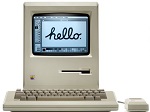

FANTASTIC!!!!!!!!!!!!!!!!!!!!!!!!!!!!!!!!!!!!!!!
A device like this is desperately needed. There must be thousands of old Mac enthusiasts stuck with no good way to bridge internet disk images downloaded to PCs to their old Apple systems. I’d buy one from you in 2 seconds. It’d pay for at least some of your mortgage 🙂
Whoah, this is really cool! I have recently acquired a Macintosh SE and was hoping to get it working after hearing its HDD make unhappy noises. I saw the HxC floppy emulator a while back but I was disappointed to find out that it would never work with my old Mac. Your project has given me hope, though!
Absolutely amazed with your project. Congratulations. As the other comments mentioned, is a vital addon in case of old machines like mine, with the floppy unit out of order.
Kind regards from Madrid!
Hi Steve
Just to let you know that I received your floppy emu and I have to say it works like a charm! Thank you for the quick delivery to Gibraltar.
Best regards
Francis
A very happy customer 🙂
Just received my Mac Floppy Emu. Works great on my Mac SE/30.
One suggestion that you might want to consider in a future version… Ability to copy dsk image files within the Emu interface. I keep the blank800.dsk on the SD card, but I’d like to be able to make a copy of it on-the-fly and then use the copy, instead of taking the SD card and performing the copy elsewhere.
Hi!
I really like your project and just bought one Macintosh Floppy Emulator “used” on eBay in germany.
It really does work with my Mac 128k, great!
One question/suggestion though:
Is it possible to preselect one disk image so that it automatically gets inserted on power-up?
If this isn’t yet implemented, you could look for a text file containing the filename or even a list of preselected images.
The C64 SD-Card project SD2IEC does support this… 🙂
Good idea!
Where is a good place I can download Disk Images “dsk” for my macintosh plus? I use MacintoshGarden.org but all the files from there are “.SIT”. Does the floppy emu only recognize .DSK”?
DSK is not a normal floppy disk format for the Macintosh. The only DSK files I’ve found for the Mac are hard disk images. You can open SIT and SEA files by using the StuffIt for Windows or Mac. When you extract the images from SIT, make sure the image files have the .img file extension. Macintosh Floppy Emu can read .img files, but it won’t write to them. You can use the Disk Copy conversion tool that is linked on this page to convert the .img file to .DSK.
Thank you Bryan but I kind of need a visual. A YouTube video on how to covert my files from macintosh garden into a DSK would nice. I’m very eager to purchase the Mac Emu but i’d like to understand how to do this process before I buy the Emu. @Steve Chamberlin hope you’re reading!
I would love to have this but getting it to fit my Powerbook Duo might be a problem. Duo never had internal floppy disk drive (take that iMac!!) and the external drive support is via dock that uses propriety 20-pin square connector. There are large dock that do have internal disk drive but they are often over $100 on eBay, untested, and the dock are known to have bad power supply so I’d have to pay more on repairs just to make it work for files.
Anyone have any idea how or where could I get a cable that uses the square connector that was widely used in early Powerbooks?
Hi Eric,
you might want to build your own cable using a HDI-20 connector taken from an external 1.44 MB drive.
There is a few available on eBay.
http://www.ebay.com/itm/Vintage-Apple-Macintosh-HDI-20-External-1-4mb-Floppy-Disk-Drive-Tested-Works-/390812278432?pt=US_Vintage_Computing_Parts_Accessories&hash=item5afe3a1ea0
Nicolas
Why don’t you support the full 532 bytes per sector? Is there any limitation in your system architecture, or was ist just because 512 bytes equals one SD card block? In this case, one floppy disk sector could be stored in two SD card blocks. Of course this would waste some storage capacity, but with today’s 2GB cards it would be acceptable.
I’m assuming the reason for the 512 bytes has nothing to do the emulator, and everything to do with holding down to standards. HFS standard is 512 bytes per sector. Apple’s DiskCopy utility therefore supports the 512 bytes standard. While true that the 512 byte setting can be changed, it would then throw off the standard, and you might run into incompatibility problems with many other utilities that use DiskCopy’s disk image format.
The other way: 524 bytes per sector is the standard for 400k and 800k floppies and the format used by Apple’s DiskCopy utility. *.dc42 files have 524 bytes per sector, and they have to be stripped down to 512 bytes to be used with the emulator. This causes incompatibilities with LisaOS and MFS.
532 bytes is Apple’s block size for harddisks.
https://68kmla.org/wiki/index.php?title=DiskCopy_4.2_format_specification
The classic Mac OS uses 512 bytes of data per sector for both HFS and MFS – that can’t be changed. True, the disk stores a few additional bytes per sector, but they’re not data bytes and the OS doesn’t use them. They’re called “tag bytes” and are a hold-over from the days of the Lisa, but are basically unused by the Mac. DiskCopy stores the extra tag bytes for completeness’ sake, but if you check any Mac disk image you’ll see the tag bytes are just all zeroes.
DiskCopy images work with MacFloppyEmu just fine unchanged. I can download DiskCopy images right off the Apple site, and the emulator works with them. If however you want to write to the images, then you you have to convert the *.dc42 format to raw .dsk format, using the utility linked on this page. The emulator is advertised not to work with the Apple Lisa, but not because of the reasons with the sector size of the image file. So working with LisaOS would not be an issue.
I purchased the floppy emu a few weeks ago and I’ve use it with my two Mac 512k’s, works flawlessly. A fantastic product.
I just wanted to chime in a say that I just bought one of these… and it works great. I just had to reformat my SD card to Fat32 and MOST files show up and are accessible. I’ve been downloading games, but I think I might want to try and find some apps. I have an ImageWriter II that I want to make use of. 🙂
I bought your gadget just in time before it is out of stock.
I want to know how to convert 1.4MB image into 800K. My SE doesn’t support 1.4MB.
800K is a lower capacity disk format, so unfortunately there’s no simple conversion possible from 1.4MB. You can’t fit 1.4MB of data into 800K of space. Most software from the early Macintosh era was sold on both 800K and 1.4MB disks, so you’ll need to find the right disk image for the software you’re using. Or copy the files from a single 1.4MB disk onto two 800K disks, and use them that way.
I just got my Floppy Emu and love it, my Macintosh Plus is alive again!
Can anyone point me in the right direction where I can find a disk image that will work on my Macintosh Plus? I just got my Floppy Emu and I only have disk images that work on my 512 K Macintosh. I’ve tried the apple support page and Macintosh Garden and I’ve even tried a couple other sites I googled. Would be awesome if I get this Mac Plus back to life. Thank you guys!
The Plus will work with any disk image that the 512K does, as well as many more. Check the instructions included with your Floppy Emu for a link to an archive of some other disk images too. Most things from Macintosh Garden should work as well, for example all of the 800K system disk images at http://macintoshgarden.org/apps/macintosh-system-6x
Okay I downloaded the link you gave me. Now I have a “.sit”What should I use to extract it?
There are free utilities available for Windows, MacOSX and Linux that can unpack a Stuffit archive.
The easiest way to get started is with the link in the printed instructions that come with the Floppy Emu. This has a dozen or so disk images, already in the right format. All the 400K and 800K images should work with the Plus, like Dark Castle and MacPaint and System 6.
Stuff from Macintosh Garden can be harder. Often the files are .sit (StuffIt archive – similar to a zip file) or .sea (self-extracting archive, a program you have to run on a classic Mac). If you can find versions of the software you want in DiskCopy II format or raw image format, download those instead, as they’ll work directly with Floppy Emu and save you a LOT of work.
If the software you want is only available as a .sit file, there are programs for OS X and Windows that will directly uncompress a .sit archive, but I haven’t yet found one that I like. If you can find a good one, you could simplify things a little. Steven Hirsch, do you have a recommendation?
Otherwise to open a StuffIt archive, you’ll need a Mac emulator program like Mini vMac, a Mac ROM file, and a copy of the classic StuffIt program. There are several versions of the StuffIt program, which produce different version of .sit files. Newer versions of StuffIt can open older .sit files, but older StuffIts can’t open newer .sit files. The newest StuffIts won’t run on a Mac Plus, though, which can make things complicated. The basic method is to run an emulator like Mini vMac (my preference) or Basilisk II (if you need something newer), launch a copy of StuffIt, and use it to uncompress the .sit file. This will typically give you a DiskCopy II file, but it’s still inside the emulator. Use the Mini vMac plugins ImportFl and ExportFl (http://www.gryphel.com/c/minivmac/extras/importfl/index.html) to move files between the emulator and the host computer.
Unless I’m misremembering something, I believe I’ve used this:
hirsch@z87:/usr/local/bin32$ ./unstuff
unstuff 5.2.0.611 2001/06/28 15:24 – archive expander
Usage: unstuff [-option[=value]] [–option[=value]] (archives…)
-d= –destination=path destination directory for expanded files
-e= –eol=[unix|win|mac] text type for expanded files
–formats shows supported archive formats
-m= –macbinary=[off|auto|on] MacBinary output option for two-fork expanded files
-p= –password=password archive password
-q –quiet suppresses messages
-t= –text=[off|auto|on] text conversion for expanded files
-v –version shows version information
See unstuff.html for more information.
Unfortunately, I do not recall exactly where it came from. There is a version of Aladdin unstuff for Windows, AFAIK, but I’ve never used it.
Here’s a link for a free-as-in-beer Windows tool:
http://my.smithmicro.com/stuffit-expander-windows.html
I have not used it and cannot vouch for it one way or the other.
Hello,
I’m just received my Floppy Emu. i went out to Best Buy and purchased a cheap 8 gb SanDisk Ultra (40mb/s) . Brought it home, plugged it into my Mbpro Retina. Already pre-formatted FAT – so just copied some .dsk files to it and then put into my new Floppy Emu. Next, I plugged my Floppy Emu into my 1984 (April) original 128k Mac, and that was it. All the dsk files were easy to read/write to with no issue so far. I’m really excited about this. Lot to mess around with this weekend. Thank you so much!
Thanks for the great product and fast service! My floppy emu is working wonderfully. I love the lit LCD. The clear acrylic case took a little bit of assembling, but the finished product looks slick and professional.
Food for thought: As mentioned performance varies with SD card. What about attaching some SPI-Based RAM to the MCU? Open the disk images in RAM for read/write/format access. Then when the Emulator goes idle, or gets an eject command, it commences the write to the SD card at that point?
Good thought. I considered that approach, but eventually decided against it. Performance is mostly determined by the speed of the Macintosh floppy interface, and not the SD card. For reading, there wouldn’t be any noticeable benefit to caching the disk image in RAM. For writing, it might be anywhere from no benefit to perhaps 2x faster depending on the card. I decided it wasn’t really worth the extra complexity.
The kit arrived in good time given it travelled all the way to UK. It works well and I’m looking forward to putting it to good use. One thing, if thing it be, I wish I’d ordered the plastic case for it at the same time as the order. It makes me nervous sitting on the desk there in all it’s unprotected glory. But well done you for making it.
Keep the board off of metal surfaces and you’ll be fine. 🙂 I’ve used a pair of Emus without cases for about two years, so they’re pretty rugged in normal use. The case does add a nice touch of polish, though!
OK, thanks for that. I’ve just ordered a case in any event. It seems a good idea. I wish I had done so in the first place but no worries. A super piece of kit for those who like fooling around with old Macs, even if I don’t know why. Next project id capacitor replacement on an SE/30. Terrifying for someone with fingers as stubby as mine!
New Floppy Emus have the backlight enabled by default. For older ones, it varies depending on the board revision. For most boards, you can add a piece of wire at the location labeled R5 on the main board, or between LIGHT and GND on the LCD board. See more info here: http://www.bigmessowires.com/2014/04/04/floppy-emu-backlight/
I got the one I ordered for my Classic II yesterday! It works great, and looks fantastic in the clear case. I also got it set up in HD20 mode. My only comment is that I found the firmware updating instructions ambiguous — hold down next and prev buttons, then press and release reset… does that mean keep holding the next and prev buttons until the updating is done, or let go of them? At any rate, I got it to work, but I was a bit nervous about messing it up.
Well, the box kit arrived and after an ‘interesting’ time putting it together, what a darling it looks. I installed the HD20 software and it works a treat on the Classic. All in all a super piece of kit. One query, as the words read I can get HD20 mode running on an SE/30 if I install and boot from a drive containing HD20init. Is that correct? Either way, it’s great. Thanks for working it all out.
The HD20 Init is only for the Mac 128K and 512K, and the SE/30 doesn’t support HD20 mode at all. Sorry for the confusion – I’ve edited the compatibility paragraph to hopefully make this clearer.
Put together the new case, looks great! I Do have a tip for putting it together, masking tape, makes all the difference when you have to flip it over to tighten the screws!
Steve thank you for the HD20 firmware update, being about to run my Mac plus without using the noisy Apple HD20 is amazing!
Hi,
I curious if your floppy drive EMU could be adapted to work as a as though it was a prototype Macintosh 128k with a Twiggy floppy drive disk that I recently restored and archived.
I have 2 versions of the Twiggy Mac 128k’s motherboard ROM’s which will work on any standard production Macintosh 128k. I also have 13 archived twiggy disk images to test with.
Please let me know if you can help me with this project.
Thanks,
Adam Goolevitch
778-885-2312
If you can make Twiggy drives work with just a ROM swap in the Macintosh, then it’s likely that Floppy Emu could be modified to emulate the Twiggy drive. If you send me whatever technical info you have about the drive, the disk format, and the ROM, I’ll take a look at it.
I’m not getting it… Why would we want to emulate twiggy drives?
The only reason we are even emulating Sony drives is that 98-percent of content for the Lisa are only 400K disk images. If there were twiggy disk images floating about, then that would be one thing. But even then, it is easy to just copy the files from the twiggy disk image to the 400K disk image. We should actually be running away from twiggy drives and disk images.
Hi, I received Macintosh Floppy Emu #0302
Very professional PCB (not really big mess :-)! and wonderful firmsoftware !! Merci
Best regards,
Francis
#302 and growing!
Mine is #91… This and the CFFA boards for the Apple II are two of the finest hobbiest-produced products I’ve ever seen. It is amazing how much the MFE has been upgraded, despite not needing additional hardware to address these new features. It shows that Steve designed the product right when it came to future growth.
@Bryan March: it’s worthwhile to work with Twiggies because the Lisa 1 is a historic machine, of course! The software that ran on a Lisa 1—the first GUI environment for a personal computer ever made—will only run on a Lisa 1. There are differences between versions 1.0 and the versions that came later for the Lisa 2.
Twiggy disks are now 32 years old, and many are degrading or already useless. With the emulator, someone could easily boot up a disk utility like BLU and save some of their old media, or install a version of the Office System or the Workshop from images and use that to save their old documents.
There is plenty of Lisa software that hasn’t been backed up onto modern media yet. Twiggy-capable emulators would help.
Also, there definitely are Twiggy disk images floating around:
http://bitsavers.trailing-edge.com/bits/Apple/Lisa/twiggy/
http://bitsavers.trailing-edge.com/bits/Apple/Lisa/workshop_1.0/
http://bitsavers.trailing-edge.com/bits/Apple/Lisa/monitor/
Finally, there is as yet no way to “just copy the files from the twiggy disk image to the 400K disk image” other than stuff like:
– copy disk image to a real Twiggy using a Lisa 1.
– copy file from the Twiggy to a ProFile hard drive.
– plug the ProFile into a Lisa 2.
– copy file from the ProFile to a 400k drive.
and that’s assuming that the newer Lisa OS running on the Lisa 2 can read the old OS’s filesystem on the ProFile (the filesystem changed between versions). Don’t know whether that would actually work.
So, there are some good reasons to emulate Twiggy drives.
A Twiggy mode for Floppy Emu would certainly help Lisa 1 owners for backing up their disks. But I’m not sure it would really help with copying files to a 400K disk or disk image. You could make a Twiggy disk image with the Lisa 1, but then what would you do with that on your Lisa 2? Maybe somebody in the Lisa community could write a software utility to parse the contents of a Twiggy disk image, extract the Lisa filesystem contents, and create a new 400K disk image with those contents.
The 400k thing is really a red herring, but I remarked on it it since Bryan brought it up.
Lisa 1 and Lisa 2 are very similar computers with some interoperability, but from a conservation perspective, it’s probably more worthwhile to think of them as separate machines with separate filesystems, operating systems, and file formats.
There are probably not a lot of Lisa 1 owners out there who are just dying for a way to finally get their Twiggy docs on a 3.5″ 400k diskette. Even if there were, a Twiggy holds 870k, so it might be a tight fit.
Instead, the real value of a Twiggy emulator comes from things like:
(1) direct Twiggy->disk image backups
(2) making it easy to load/install software onto the Lisa from images, like BLU, the Office System, and the Workshop. This in turn really opens up the number of backup options people have available for their data.
(3) making it easy to create and test “experimental” disk images, in order to reverse-engineer the filesystem.
Item 3 cannot be done in an emulator, since no emulator exists yet for the Lisa 1. Of course, having an easy way to try out arbitrary boot disks in a Lisa would probably speed the development of viable emulators, too.
Wow, absolutely godsmacked.
Here’s a very happy, just new owner. Excellent design. I left the paper on the acrycl case around the mac icon, looks better IMHO.
A floppy emu must be sold/sent to Steve Wozniak, much better than this flash pci memory biz he’s now in .. At least he’s gonna get good internet speeds down under in Aussie land.
Can’t wait until a universal apple ][, unidisk, mac, hd20 (or hd8192 :)) emulation is fully functional. Or I’ll just have to buy another one 🙂
THANK YOU FOR YOUR EFFORT, YOU MADE BY DAY, PROBABLY MONTH+ !
Hi Byron, please send me an email with the details and I’ll look into it. With some Macs, you can’t boot from the HD20, but you can mount the HD20 after booting from another disk. I think this is the case with the IIsi, though I’d need to double-check. The Classic 2 might be the same way?
The Floppy Emu works great!
Started a YouTube series using it with a Mac 512k:
https://youtu.be/PBz25fWz5ds
If you restart the computer with CTRL+Apple+RESET, the currently inserted Floppy Emu disk will remain “inserted” in the virtual disk drive. But if you turn the computer off, then on, the Floppy Emu loses power and resets, and will return to the disk selection menu.
A few people have suggested saving the name of the current disk in Emu’s internal EEPROM, and automatically re-inserting it the next time the Emu starts up. I’m not sure if that would be helpful, or annoying, and whether it would be appropriate for Mac disks, Apple II disks, or both. Any opinions? For now I’ve elected to keep it simple and not do any automatic re-insertion of old disks.
Hi Steve,
This is Steve 🙂
I have a few questions for you. I upgraded my emu firmware for the Mac+Lisa firmware this week.
1- if I plan/want to use it with an Apple IIc/IIgs eventually, Is there a simple way to switch from one emulation to another?
2- do I need to update both files each tine, or only the second step is enough?
3- pictures of the case do not show the built-in 19 pin DB-9 side, but I suppose it fits well. Going to order one now.
Also, I never tried it, but is it possible to use folders with the emu on the SD card? Could simplify images management for different system types.
Thanks
To switch between the Apple II and the Mac+Lisa, you will need to switch which firmware is installed on the Floppy Emu. Yes, you need to update both firmware files (one is for the CPLD chip and one for the AVR microcontroller). Updating the firmware takes about 1 minute.
Yes, you can use folders to organize the floppy disk images on the SD card.
Here’s a photo of the acrylic case used with an Emu board with the built-in DB19 floppy connector: http://www.bigmessowires.com/wp-content/uploads/2014/10/20141024_200728.jpg
Hi Steve,
I was not sure if the CPLD firmware were identical or different for each usage.
What would be cool is if we could put both CPDL/AVR firmware in a specific folder (say appleii and mac folder) and from there having a way to trigger a process (ex: hit reset/select) and have the device able to initiate the firmware swap in an automated way. I guess the board is not “smart” enough to do this…
Thanks for the picture of the case. I placed my order yesterday with one of the new universal cable, even if I may not have a real requirement for it. Could be used for my IIgs ROM3, but it also have the CFFA3000 card inserted. Maybe I’ll be able to use both item for transferring data from one to the other.
Maybe eventually you’ll be able to emulate other floppies (Atari, Commodore)…
Hi again Steve,
Any chance the Floppy Emu will do something like this:
https://www.facebook.com/photo.php?fbid=1468153686815336&set=gm.10154084940178677&type=1
Both an Apple III? It needs to be connected in place of the Internal FDD, because the Apple III is hardwired in ROM to both from this drive only. I want it 🙂
I don’t know much about the Apple III, but from what I read in that Facebook post, it sounds like the Floppy Emu should work if you use the Emu’s Apple II firmware and this special cable: https://www.tindie.com/products/option8/apple-iii-disk-ii-cable/
I’ll give it a chance on an Apple III and let you know what it does.
If I want to use the Apple III Disk II Cable in the link with your Universal Adapter Extension Cable, I guess I should order the female version of the former cable. Does that make sense?
The Apple III Disk II Cable is only 13″ long and need to be connected internally in the Apple III (to boot from), which mean the EMU will either be on the back of the computer (not ideal) or I’ll have the cable running trough the cover, and it becomes ugly (or a Big Mess of Wires, your choice!).
I’m not certain, but it looks like you could combine the male version of that Apple III cable with the detachable part of the normal Floppy Emu extension cable (or any 20-pin ribbon cable) to make a single longer cable. It’s a little confusing, but I think the female version of the Apple III cable is meant to go directly between the Apple III and the drive electronics, whereas the male version is meant to be connected to a second cable.
First, I need to confess it was late 911pm for me) when I wrote my previous comment, and my brain was not at its best. I wrote “the female version” while I really meant “the male version”.
The other thing I have not realized is the fact that your standard cable already had a detachable DB-19 board. I was under the impression that the ribbon cable was soldered to the DB-19 pins. I have the cable in front of me now, and I can see it clearly.
That said, you’re right. I will order a male Apple III Disk II Cable and I should be able to connect and boot from the Floppy EMU on my Apple III.
The female Apple III Disk II Cable can probably be connected directly to the Floppy EMU 20 pin socket on the PCB. But the 13″ length will make it very weird to use.
Did you attend Kansas Fest this year?
I got mine in today and I love it. One question: I am using it with a Apple //gs ROM03, if I am in Smartport mode and hooked directly to the system, it boots fine. If I hook into the 3.5 drive and try to boot, it doesn’t work. Would the Universal Adapter Extension Cable help with this or is it the way things are? I did update the firmware to the apple 2 firmware before using. Other than that small issue, I love it. I was able to move some files I haven’t seen for years to my PC using floppy emu and ciderpress. Thank you for making it.
I’m pretty sure that behavior is normal and is a limitation of the Apple II hardware. When booting, the Apple II can only check drive 1 for a slot, not drive 2. When you connect the Floppy Emu daisy-chained to a 3.5 drive, then the 3.5 drive will be slot 5 drive 1 and the Emu will be slot 5 drive 2. So the computer checks the 3.5 drive, sees that there’s no disk there (or not a bootable disk), and gives up. If you use that configuration and boot from a 3.5 inch floppy, then you should still be able to access the Floppy Emu as a second disk. You’ve made me curious whether there’s any work-around for this. If you connected a second 3.5 drive and then the Floppy Emu, I think the two 3.5 drives would be slot 5 drives 1 and 2, and then the Emu would be slot 2 drive 1, which might be bootable. Or you could install a separate disk controller card, and connect either the 3.5 drive or the Emu to that, so that it can be drive 1 for that slot.
The Apple IIgs only scans the $Cx00 slot ROMs on boot, the connecting of 2 3.5″ drives will not work. I would check out ProBOOT to see if it can do it: http://www.sheppyware.net/apple-ii-software/proboot.html
Yes, it requires an extra 3.5″ boot disk to store ProBOOT if you don’t have any other mass storage.
The firmware update on my latest Emu has been plagued with the “wrong CPLD” error, though on my older (purple) board, it worked with no issue. I copied both the .xvf and .bin files to the SD at the same time, booted my Mac Classic II with the Emu connected, and then shut down, leaving the safe to power down dialog up so that the Emu had power, but the Mac OS wasn’t running.
As soon as I complete the first part of the update (the .xvf file) I get the frowny “wrong CPLD” error–that is, before I’ve even had the chance to run part two. I ran part two, and the things seem fine, but if I hit the reset (or power down and back up, which is what happens because of the status of the Mac as mentioned above) I get the frowny face again.
I’ve gone back to the non-hd20 firmware with no issues and tried again with the same result.
Any idea why it might not be working?
Seeing “wrong cpld” after installing the first part is normal, because the two halves of the firmware aren’t in sync yet. Is it possible you installed the first part twice, but the second part not at all? This is a common mistake, since the two parts require similar but not identical buttons to initiate. This would explain the behavior you’re seeing.
Yea, I also was surprised when I switched the floppy emu to the Apple II firmware to see the CPDL error on screen. But once I did the second part it worked and never complain again.
I just received my Floppy Emu and it is working great. One question: In Smartport mode I have created four 32MB ProDOS images named smart0.po through smart3.po. The machine can boot from it but only sees two drives (slot 5 drives 1 and 2). Should it be able to see the other two drives?
There was a blog post here (http://www.bigmessowires.com/2015/07/13/smartport-firmware-update/) that said that the Smartport drives should appear as slot 5 drives 1 and 2 and slot 2 drives 1 and 2. But slot 2 on an Apple //c is the modem serial port.
This is an Apple //c with revision 0 firmware and I am using the latest apple-II-0.1J3-F6 Floppy Emu firmware.
Are all four of your ProDOS images displayed on the Floppy Emu’s LCD screen? On my //c with ROM 0 and apple-II-0.1J3-F6, it works as described, mounting 4 Smartport drives on S5 D1 and D2 and S2 D1 and D2. I’m not sure about the serial port mapping… maybe the ROM dynamically maps extra drives to a different slot, depending on whether the serial port is in use?
Yes, all four images are shown. Serialports are not connected to anything.
Accessing S2,D1 and D2 gives NO DEVICE CONNECTED.
I’ll try booting with a different disk image – this is the ProDOS User’s Disk and maybe it does something when it runs it’s startup program. I can try a plain ProDOS image.
I’m testing by running Apple II System Utilities v3.1 (which is on the first Smartport volume), and selecting the “list volumes” option. It shows the names of all four volumes, and the slots and drive numbers for each. I suppose it’s possible that you’ll get different results depending on what boot disk is used for the first Smartport volume – sorry I can’t say for sure.
I fired up the System Utilities disk and I am now able to access all 4 drives, both from the application and from BASIC. I can get to the drives from BASIC by setting PREFIX but I didn’t see a way to find out what slot and drive numbers the last two drives are associated with (if any). I’ll experiment some more, but it looks like this will work and I am all set. Thanks for the help!
I think the issue was the ProDOS version. It works fine when booted from ProDOS 2.0.3, and the four drives are mapped to slot 6 and slot 2.
All I can say is wow!!! I purchased the universal floppy emulator. Now granted, I personally only one a mac. But I have several friend that have some apples, so I thought it would be a great investment to go all in. I could not be happier. The quality of this is great! I have used it for my Mac Quadra 650 (for files only), But where I really think it shines, is using it as a HD for the Mac Plus! Thanks so much for a terrific piece of hardware…
According to this statement: ◾Reads and writes emulated 140K, 400K, 800K, or 1.4MB floppy disk images, or hard disk images up to 2GB
The floppy EMU can write disk images as well. I was wondering if this true? Or am I misreading the statement.
That means the emulated disks are readable and writable by the Mac or Apple II, as opposed to being read-only disks like a CD-ROM. But the Floppy Emu does not create new disk image files on the SD card, if that’s what you’re wondering. To create and edit disk images on a Windows or OSX computer, you can use tools like HFVExplorer or Ciderpress – see the FAQ above.
This is a great product! With my Mac Plus (which has a Micro Mac Accelerator installed) I am able to mount floppies from the EMU. But no matter what I do I can never get the Hard Disk part to work. I installed the firmware properly as the device works. Is it possible the firmware needs to be installed again? Every time I go into HD20 mode the screen says something like “disabled” or “write mode changed 6 (or 7, or 2)”.
I make disk files and floppies using HFV Explorer on Windows…. Is there a boot sequence I should follow? Do you have any tips?
I’ve heard from a Mac SE owner that his accelerator causes similar errors in HD20 mode – some kind of accelerator incompatibility it seems. Can you try removing the accelerator from your Mac Plus?
Thank you for replying. Today I did more digging and I found two pre-made hd20 disks that when inserted booted up the Plus. Without the Control Panel and Extension the Plus sees the upgrade as a 020. But this showed promise… I could not seem to format a disk, but that was with the upgrade turned on. I found a way to convert a disk into HFS, and once I turned off the “instruction cache” in the upgrade control panel, the disk mounts! Next is to make a disk and see if the Plus will format it.
Than you for the tip! Floppy mode works great with the upgrade turned on. What exactly am I doing by turning it off; what makes that work?
Hi Steve,
This item Apple Disk Drive A/B Switch and Cable, $15, it just allow to connect the drives to one cable, and use one at a time, but do not allow daisy chain or use both the EMU and the real floppy simultaneously. Do I get it correctly?
That’s right. The A/B cable is useful for owners of Lisas or Macs with only a single internal floppy connector. If your Mac has both an internal and an external floppy connector, then you don’t need it.
I ordered my Floppy Emu on Friday June 5 and it arrived Monday June 8 which I thought was incredibly fast from the southern California to Maine over the weekend. I bought it for my MacPlus and my MacSE. It is amazing for the Macs.
Is there anything like this that will run programs to my apple II+?
Hi Patrick, Floppy Emu is compatible with the entire Apple II series including the II+. See the user manual and feature list, above, for more details.
Hi guys,
I have come across a very interesting disk, which appears to be something that Larry Kenyon wrote. It is a test disk for the Sony 400k drive, with programs dating from July 1983. It looks as though this was used for the original configuring, testing, and variable speed control for the “new” Sony 400k drives that had not yet been approved by Steve Jobs at this point (still going for the Twiggy drives on the Macintosh).
You can actually control the different speeds of the sony drive, like a software gear shift.
This is a very exciting discovery. Perhaps this would be a useful utility for the Floppy EMU for the orignal Mac?
Let me know if you would like me to send you photos, or a copy of the disk or disk image to check it out.
Best regards,
Adam
Under Apple II it says “requires firmware update”. If I want to switch this between a Mac Plus and an Apple IIc, do I need to keep reflashing the firmware, or does the firmware update support both?
The two firmware (Mac/Lisa vs Apple II) are totally different and you need to reflash for each type of machine.
Thank Steve! I’m number #612!! Hopefully will be able to help Steve get more of them into the hands of other vintage computer hobbyists! I’m a member of a non-profit group, the Vintage Computer Federation http://www.vintagecomputerfederation.org/ we do a number of shows around the country, and are affiliated with addtional shows around the globe. So it couldn’t hurt working with us. 🙂
Model B #801 arrived today. Case is a work of art and floppy emu works great on my //e so far. Easy setup and operation. Forgot to update firmware for Apple II at first, but update was easy. Default is Mac. Super fast shipping.
Hello,
I just got my model B, I’m trying to get the firmware updated to run on my IIe Platinum. I have tried several 4gb microSD cards (smallest I could find,) and the device does not recognize them, despite all of them being formatted FAT-32. The screen reads a big question mark, with “No SD card? Card Error 10:5” when I try to boot it. I am trying to troubleshoot it and I am at a loss as for why it isn’t recognizing the cards. Any advice?
Another person recently had the same problem, and was able to resolve it by trying a different sd card. Or if there appears to be a hardware problem, you can return the board for a repair. I’m traveling this week with limited internet, but I’ll send you some specific suggested sd card models when I return home on Friday.
Cute and useful, good combination!
My Model-B has been up and running for about a week now! Together with my Mac Plus it has become the centrepiece of my establishment. I love it!
Hi Mike D, following up on your question: the card I’m currently using for the “vintage software collection” is a Kingston 4GB class 4 SD card, and the UPC code is 740617120639. The Floppy Emu should work with pretty much any SD or SDHC card, though. If you’ve tried several different cards and they all show a message saying “No SD card? Error 10:5”, then please contact me at the “more questions” email address above, for more troubleshooting or to arrange a return.
Found that SanDisk Ultra microSDHC UHS-I @8gb works as well. Just got my butt handed to me on Karateka and Conan. Nice product. Thanks!
Do you have something that works in the opposite direction? I have a vintage macintosh plus that i will be upgrading to G4. I want to be able to use the internal 800K or 1.44MB floppy drive but i need a device to control the drive with the 19-pin interface that connects to the host with USB. Do you make something like that?
I don’t, sorry. Can’t you use a standard USB floppy drive with the G4?
Thanks anyway, i wanted to avoid using an external mechanical eject drive for posterity reasons (I want the floppy bay to be useful) and i found a good solution that others may be interested in if they are doing the same build.
I actually opted for the Iomega LS120 (SuperDisk) drive as it can be modulated to read / write as little as 800KB and as much as 120MB. Plus, it has an auto-eject feature similar to that of the Macintosh. It is an IDE interface so i will be using an IDE to USB adapter. Thanks anyway!!
Great Product!!!!
I have been waiting a long time for a device like this. This is defiantly the crown jewel accessory for my retro Apple and Mac collection.
Is it possible to upgrade the firmware to allow multiple floppy images at the same time (like to have a boot disk and data disk mounted simultaneously)
Is there a way to connect an external LED for the access light? I’d like to try 3D printing my own case, that resembles (or fits into) either an Mac external floppy enclosure or an Apple II enclosure.
The hardware is designed to emulate one disk at a time. There’s no plug-and-play connection for external LEDs, but a few people have soldered extra wires to the PCB for similar purposes.
Apple II emulation of 3.5 inch disks is now also working on the Apple IIc+, with the newest firmware.
Hi there, I love your device and am so glad to see someone supporting our old hardware.
I tried to update the firmware on my model A, and something went wrong. Restarting, I couldn’t get past the error screen, and on a second restart I no longer get anything on the screen. The power light is on, but the screen is blank and the status light does not blink.
I have tried a bunch of button presses and combinations but to no effect. Is there a way for me to revive this unit?
Thanks!
Hi Jay, sorry to hear about your trouble. I sent you a follow-up support by email.
I just purchased a Model A + Universal Adapter + Acrylic case. 🙂
This is such a cool product, I think it is the creme de la creme of Apple retro storage devices. 🙂
the Video’s on YouTube sold me. Cannot wait to get my IIgs connected and booting 🙂
This is an amazing device! It helped bring my 128k Mac with a bad internal drive back to life. It’s really elegantly designed and I love the acrylic case.
Hi Steve,
I was recently listening to the RCR podcast (an episode from late last fall) and they talked a little bit about the FloppyEMU model B. Can’t remember who sneaked of it, but he said that the new version can emulate Apple II and Mac without a firmware change. Can you confirm if true? Maybe I misunderstood too…
Thanks
That’s not quite accurate. The newer model B can emulate all types of Apple II drives without the need for extra hardware, whereas the older model A requires a separate adapter if you need Apple II 3.5 inch disk support. See the compatibility table above for the complete details. Both models have separate firmware for Mac or Apple II support.
Thanks Steve
The episode 118 can be listened to here, at 55 minutes: http://host2.cyberears.com/29988.mp3
Paul really says there’s no firmware flash required, so his understanding is wrong!
Steve, do you know where I could buy a small(2-3 inches) disk cable to put on the board of the floppy emu to get the internal connector just outside the the emu case? I think it would need to be female to male.
Try DigiKey in their “rectangular cable assemblies” section. They have some 20-pin ribbon cables.
Question – given that one can only “mount” one disk image at a time, I’m wondering if the Emu can be used to do an Classic Mac OS installation to a real SCSI hard drive mounted in the Mac. I’m guessing the answer would be YES if there is an appropriate Disk Copy utility installed in the .DSK file one is booting. Restating the question, can I easily use the EMU to “image” a blank SCSI disk already installed in a Mac, as opposed to just booting the Mac.
Yes, you can do an OS install onto a hard disk, using disk images of the Apple installer floppies.
Have been waiting on these to come available. Hadn’t checked in a few days and just saw today they were available. Have a ][+, 2 //gs machines, a Mac Plus and Mac SE30 that I’d love to get booted back up again. Can’t wait til it arrives!
Just bought mine. Looking forward to getting it. Only thing I’m curious about, can you install a System to a Mac only using this? I.E. Can you ’emulate’ disk swaps without powering off the machine?
hello, i’m french and i use you floppy emul. Now i’m use it with the 2gs but with smartport, when i put 1,2,3 or 4 image disk, i have sometime “files not contiguous” what is the problem?
thanks.
The files must be in a contiguous range of sectors on the SD card, in order for optimal performance. If they’re not, you can delete all the files on the SD card and then copy them back. Or reformat the SD card, and then replace the files. A defragmenting tool should also work, but the other methods are easier. 🙂
Going to buy an Aplle //e ) Do you have shipment to Russia ? Also, will it work with AppleII clones like Franklin Ace machines ?
Yes, shipments can be sent to any country by US Postal Service First Class Package service. See the shipping rates on the product pages in the BMOW store. I don’t have any direct experience with the Franklin Ace, but in general if the computer is Apple II compatible then it should work.
I’ve been really happy with this unit. Allowed me to get my //gs back up and running again, which then turned into figuring out how to get the hard drive in it running again, and now a fully functional system again. Can’t wait to try it out on my old Macs… Great product, just wish I would have the patience to put the box together! LOL!
Hey, Steve I’ve been trying to get the emu to work on my Mac Plus, but to no avail. My Mac has a bad disk drive, and a disk icon with a question mark. When I try to boot from the 6.0.8.dsk, you see the icon change to a happy face, also see the track, and side numbers changing, then “idle” appears. But no boot. I’ve tried this with the other 800k or 400k .dsk images with the same results. Any ideas as to why no complete boot?
That’s hard to say without knowing the history of the machine – possibly it’s RAM-related? Send me an email or ask the Mac gurus as 68kmla.org for troubleshooting advice.
Ive had my Floppy Emu (Model B) for about a week now.
It is a MUST HAVE!
I previously had a MicroDrive, which was hard to put files on. Not with this! In disk emulation, all you have to do is drag the disk image to the folder. For HD, you have to open it in cider press. Still easier than the MD! And Micro SDs are EASY to find vs CF cards.
Its definitely faster than a regular old disk drive, but it is slower than a MicroDrive, which really doesn’t matter since coursing a 25 year old computer!
The only thing I wish it had was the ability to emulate the disk emulation and HD at the same time. I know, all you have to do is turn the computer off and on again, but still, it would then be perfect.
Instructions are a little unclear at a few spots, but after a day of trial and error, I finally figured it all out.
Overall, GREAT product!
Thanks, and let me know if there are specific sections of the instructions that need more fleshing out.
I know I probably shouldn’t post this on here and just email you, but its a question everyone might want to know the answer to.
When I plug the Floppy Emu into a 3.5 inch drive, my IIGS boots from the drive, NOT the Emu. This is when its on smart port mode. Even if I restart, it doesn’t pick up the HD, which boots if its directly plugged into the computer.
And by the way, looking in the Apple IIGS manual, it says the disk drive daisy chain should go 3.5 drive first, smart port(FEMU), and 5.25. If I wanted to use a 5.25 drive, would it still work fine if I plugged in a 5.25 drive, with the FEMU attached?
I might just be doing something wrong too.
Thanks!
*your using, not coursing
That’s right. Apple II systems can normally only boot from drive 1, not drive 2. When you have the Emu in Smartport mode and daisy-chained behind an Apple 3.5 drive, the Emu becomes slot 5, drive 2. You can use it as a data disk with that setup, but the IIGS won’t boot from it.
I was wondering if the IIcx, since it has a DB-19, can handle the Floppy EMU?
Yes, please see section 7 in the manual. Any Apple computer with an external DB-19 or internal 20-pin floppy disk connector should work.
Steve
I am pretty well sold on your Floppy Emu.
Can I be very basic and ask: will it work with an Apple ][ Europlus? Mine has been sitting quietly watching 16 later Apples/Macs pass it by and it would be great to get it going again if only to allow another generation to play Lemonade Stand and learn Economics from it like my 38 year old did at age 2!
Secondly do I gather it will run on my Mac Plus too? If I can get it out of its carry bag and start it too!
Howabout LC475?
Is ther anyt limit to the size of SD card – I have a 128 GB SD card which I use for storing movies with a compact flash on a USB card reader so I can download stuff for my older Macs from my MBP….?
Other wise getting it and setting it up to amuse me after my upcoming hip op!
Colin
Please see the manual (above) for full details. Yes, those machines are all supported. The LC475 will require an internal connection to its logic board, as described in the manual. For SD cards, smaller capacity cards are preferred and usually give slightly better performance.
Thanks Steve,
Well Friday afternoon has come and I am delighted to say that both my screen and Apple ][ powered up first time after 30+ years!
I know from using them 18 years ago with a 2e I had and foolishly loaned to a neighbours boys – who trashed it – that at least one of the Disk ][ drives isnt set up right but with Floppy Emu I can work without.
It will be interesting to try Visicalc and Supercalc again.
Cleaning to do now….. 30+ year grime on the A2M2010P Green requires attention.
So My order is in the box
Thanks
Hello again,
I just bought a Macintosh IIcx, and thought I give my Model B a try. Floppy mode works no problem, but when in hard disk mode, I can’t boot since I have internal hard drive. How can I make the EMU bootable? This was (of course) never issue with my Mac Plus.
Thanks,
Kristian
Some Macintosh models like the IIcx lack support for HD20-type hard disks. See the “Macintosh Hard Disk” section above for the list of compatible Mac models.
Ah, missed that one, thank you Steve.
If you ever come up with a SCSI-type-thing-a-ma-jigg — I’ll buy it instantly! 🙂
K
Hi again. Loving your Floppy Emu. However, I have hit a snag. Nothing wrong with the fantastic unit, more the machine I intend to use it with.
In short the only (safe-ish) way to use it in something like a Macintosh Colour Classic is to use it and try and peak at the LCD display, while the casing is off!!!
All that I’d need to fix this is a male to female Floppy ribbon cable (instead of the supplied female to female). Do you think it could be possible to make such a thing and maybe even add it as an option to buy one for us Colour Classic users? Or has someone else thought of this?
Thanks in advance.
Digikey sells 20-pin ribbon cables in many lengths and genders, although I’m not following how a different gender cable would be used. The supplied 20-pin cable (with the detachable 19-pin adapter) is the correct gender to fit the floppy connector on the Color Classic’s logic board. Since the CC doesn’t have an external DB-19 port, this is the only connection option for that machine.
I can only use the female internal floppy cable in the CC which really needs to be extended out. Since that goes deep inside the machine and to the edge connector. Meaning I had to use that cable inside the machine directly to the Emu since it wasn’t the correct gender (female cable supplied with the Emu and female from the edge connector). It’s hard to explain clearly but basically the only way I’d get it to work without an extra cable or gender changer is to plug tthe Emu directly into the cable that was plugged into the internal floppy drive, which gives little slack. That’s why a simple gender changer for either ribbon would work and would be simpler solution.
It just wasn’t a fun experience trying to read the display while barely a couple of inches way from a toasty death by CRT! xD
I might check Digikey out, hopefully postage won’t be too much of a problem. Just thought I’d suggest it anyway! Other Classic/Compact users probably wouldn’t have the problem being their floppy connector is on the mainboard.
The internal ribbon cable is designed to go directly from the computer’s logic board to the Emu. It’s not an extension cable for the pre-existing floppy cable, so there shouldn’t be any need for gender changers unless there’s something unique about the Color Classic that I’m not aware of. Here are some cables like you described, if you want to experiment:
https://www.digikey.com/product-search/en/cable-assemblies/rectangular-cable-assemblies/1573018?k=&pkeyword=&pv77=2384&pv77=2389&pv77=2426&pv77=2429&FV=1600022%2C1680002%2C117c0006%2Cfff40018%2Cfff8009a%2C700656&mnonly=0&newproducts=0&ColumnSort=1000011&page=1&stock=1&quantity=0&ptm=0&fid=0&pageSize=25
If you’re still stuck, please email me directly and I’ll do my best to help.
I just got my Floppy Emu rev. B – it’s great! I have a potentially stupid question, though. I’m using an Apple IIGS and I have four real drives – two 3.5’s and two 5.25’s. I understand this is normally the max for daisy chaining but the IIGS manual says you *can* daisy chain more drives, they’ll just appear in slot 2, which is the “overflow” slot.
Will this work in any configuration with the Floppy Emu? I briefly tried it last night and it didn’t seem to work, but I’m wondering if it just limits me to using one type of emulation.
Failing that, is there any way to remove one drive (so the Floppy Emu would be the fourth) but still be able to use all the emulation modes while in the daisy chain? Or can you only switch modes back and forth if you’re connected directly to the IIGS as the only drive?
The Floppy Emu can be daisy-chained or be directly connected to the IIGS as the only drive. If daisy chained, you need to observe the drive type ordering rules (described in the manual) as if Floppy Emu were a physical disk drive – 3.5 inch drives before smartport drives before 5.25 inch drives.
Hello, I have an original Macintosh 128k and I’d like to ask you a question: if I use my computer with the Floppy Emu, will I have to put a system diskette in the internal disk drive, or can I emulate having a system diskette plus a software disk, both mounted in the computer? That is, I’d like to know if I will really become “free” of having to use diskettes, or if I will still have to use a system disk always in the Mac internal disk drive. Other option would be to emulate a hard disk, containing both the operating system and all the softwares. But do you know if this original 128k Mac can understand a hard disk emulated by the Floppy Emu? Thanks.
You can boot a 128k from the Emu, but it can emulate only one drive at a time. If you want two, you’d have to use the internal floppy.
That’s right. You can also remove the emulated system disk after booting, and select a different software disk through the Emu’s menus, then the Mac will prompt you when you need to reinsert the original system disk. The Mac 128K doesn’t support the Floppy Emu’s hard disk mode: see “Macintosh Hard Disk” in the description above for the list of Mac models with the necessary hard disk support.
FANTASTIC!! I just got mine and just loaded up Hard Hat Mack and Lemonade Stand!!
Thanks so much for your quick shipment and awesome product!!!
Hi, i am fixing an old Hunter machine that seems to use powerpc and MAC floppy with unknown programm. i would like to ditch out the floppy drive to gain robustness on this machine because the floppys keep on breaking and the programm is becoming very rare and hard to find.
Is there a way to know if your unit could work. it uses a 3.5 sony floppy MP-F17W-10 which is meant for macs.
thanks for any help.
I’ve never heard of a Hunter machine, sorry.
sorry, some explications are necessary
It is a car alignement machine, manufactured by Hunter. model is K111, it uses a strange powerpc inside the main tower of the machine or maybe an old mac, and uses raw software directly onto the floppy (maybe assembler)
I came to the conclusion that its mac based because of the floppy drive meant for mac’s.
thanks for any guidance to see if the sony floppy can be swaped over your unit, assuming i can read one of the disquette and make an image of it on the SD card.
machine image
http://i598.photobucket.com/albums/tt64/coalvillep1/1085.jpg
Pat,
That Hunter machine uses standard MFM PC floppy drives. There are many floppy emulators out there that support those drives such as the HxC and Gotek clones.
Hi, i know at least 2 persons who did try with the gotek and they gave up after 10-12 month worth of work. What could realy go wrong with that ? i have many floppy drive from the same era, only the Sony one works on this machine. could it be that the machine recognise the drive in some way ?
otherwise it completely refuses to work.
thanks,
Hello! I bought it some times ago and it is working great! But there is one point: I did not see new files on the SD card. I copy file to the card on my macbook (mac os x 10.11) but then I connected the emu to apple ii I did not see some of them. It is not depending of format. For example I can see one DSK file and did not see another DSK file. Also PO and IMAGE format. What can be wrong?
Disk image files are displayed in the LCD menu if they’re compatible with the currently selected emulation mode and disk size. For example, 3.5 inch disk images won’t be displayed if the Emu is in 5.25 inch disk mode. The disk image file must also be in a supported format, with the expected file size and signature bytes for that format.
Thank you Steve! It\’s clear! But also i could not see some files what was at the card already. I get the emu with sd card, with software collection.
Hi Roman, I sent you a follow-up email for further support.
I’ve purchased a Floppy Emu Model B awhile back. I just got a chance and fired up the Apple ][. When I select Apple ][ from the menu then 5.25″ it lists no files in the directory listing.
When I load the SD card on my laptop all the files in that same directory list just fine anyone have an idea what I’m doing wrong?
Nice little device!
Marty
You’ll need to install the Apple II-compatible firmware for the Emu, if you haven’t already. Disk image files are displayed in the LCD menu if they’re compatible with the currently selected emulation mode and disk size. For example, 3.5 inch disk images won’t be displayed if the Emu is in 5.25 inch disk mode. The disk image file must also be in a supported format, with the expected file size and signature bytes for that format. Please see the manual for details.
How can I identify my Floppy emulator as a model a or b?
Thanks,
John
Model B uses micro-SD cards and says “Model B” on the bottom of the board.
Is there any way of operating the unit wirelessly or via gui in the same way as “UNISDISK Air”?
The Emu has an LCD screen and interface buttons built directly into the unit, rather than requiring a remote control gui. Please see the instruction manual and the video above for details and examples.
I was hoping for a way to connect it internally and controlling it remotely to keep a clean desktop space with the emulator board out of sight.
A new batch of Floppy Emu boards is already being made, and I expect to have them available by mid-November or earlier.
I was vague in my prior statement, I apologize. I am interested in buying a few of these for myself and friends. However, I am curious of the usability with SD cards like Verbatim FlashAir and Eyefi Wifi Lan. I am assuming since the cards themselves have the built in LAN and handle sending receiving within themselves, than the only issue is the floppy emu refreshing the display or supporting it without SD card corruption.
I’ve not tried an Eye-fi SD card myself, but yes I think you’re right. Assuming the computer isn’t actively writing to the disk image on the SD card.
Thanks Steve, I can’t wait to get one for my IIGS!
Does the Floppy emu come with latest firmware already installed or should I update it after receiving?
It comes with the latest Apple II-compatible firmware already installed. For the Mac and Lisa, or for updates, there is a simple firmware update process. See section 4 of the manual for more info.
Got this device, and it works when plugged in, although it won’t read any file unless it is a .DSK file…which I have no clue how to create; nor the manual mention it. Also there is no mention about how to create an emulated disk drive image; since it is not on the manual either; and one of the features of this device is to act like an hard drive.
I have a bunch of files as sit files that I would like to transfer, but I can’t because the mac can’t see them…it would be really appreciated to get at least the barebone info about how to set up the software on the SD card to use this device.
Beside that; excellent work.
Lou, the device is meant to act as a disk drive, so you need disk images on the SD card to make it work.
You can use CyderPress to create disk images for the SD card that can be read on the EMU.
http://a2ciderpress.com
Check out section 6.1 of the manual, which discusses working with disk images, and provides links to web sites where you can download them, as well as examples of software tools that can create/edit disk images. For the Macintosh you’ll primarily be looking at macintoshgarden.org for disk image downloads, and something like HFVExplorer or Mini vMac for creating or editing your own disk images. This applies to both floppy and hard disk images.
The “Vintage Software Collection SD Card” also includes a variety of different disk images for all supported platforms, including floppy and hard disk images, and is intended for people who just want an easy way to get started with some pre-existing disk images.
Stuffit (sit) files aren’t disk images, but are just compressed files (like a zip file). You can use one of the aforementioned tools to put the Stuffit file inside of a disk image, then mount the disk image on your Mac and you’ll see the Stuffit file along with the rest of the disk’s contents. Or you can uncompress the Stuffit file using a Macintosh emulator like Mini vMac, and then copy the uncompressed contents into a disk image for use with the Emu.
68kmla.org is a great resource if you have general questions about Macintosh retrocomputing tools and methods.
You just made my month! I’m now going to actually keep versus sell my Lisa. Thank you for all your hard work putting this together.
What is the correct terminology for the model B extension cable? I am looking to buy a shorter one but need to know the search term.
Is this what you’re looking for? https://www.digikey.com/product-detail/en/assmann-wsw-components/H3CCH-2036G/H3CCH-2036G-ND/999352
Is there really a company called “Assmann”? Does Kramer work there?
LOL
https://www.digikey.com/en/supplier-centers/a/assmann-wsw-components
Neat product! A good way to keep old computers still usable. Plan to get one at some point.
If and when you have a sale, i will get one! but even if you don’t, i’m still gonna consider getting one! This is an amazing thing because the floppy drives on my Macintosh Classic are failing, and I also want to update both of them to system 7.5.5.
Why is the B alot more expensive than the A? Cant we go back to the cheaper version?
I think you’re looking at the “closeout” price of the Model A, from when the remaining inventory was sold at a big discount. The Model B is the same price as the Model A + Universal Adapter pair that it replaces.
Ah ok. Can we have the ability to switch between different HD20 images?
Yes, that already exists. Just follow the menu prompts on the Emu’s LCD when you’re in hard disk (HD20) mode.
I’ve thousands of WORD and Excel files of my PhD thesis and later papers/articles, of the the period 1988/2000, on my Mac SE, mainly on external iomega Zip Drive Disks, and fewer files are as well stored in compressed state on the Mac SE Hard Disk (and compressing/decompressing functions of the initially used software still works fine as well as WORD and EXCEL, on my Mac SE).
I’ve recently bought your product through my courageous son in the States. Hope to find most or all of my files intact after all these years on the iomega disks. I run my Mac SE, it works fine. I loved this great machine and worked on it for about 12 years before I finally shifted to PC laptops running under Windows mainly due to the exaggerated huge prices that Apple Computers applies to it machines and I cannot afford anymore by the start of the 21st Century after I’ve had purchased my Apple IIgs and Mac SE after 28-26 years ago when I was resident in France and had a much higher income than in Egypt.
There was a problem of an electric spark produced when launching the Mac SE machine with the on/off button, however, the problem was fixed few days ago, i.e. by late Dec 2016, by a genuine local technician in Cairo, Egypt, who has changed the internal switch of the Mac SE on/off button.
Now, everything is ready to connect my Zip drive to see in what condition are my files on the iomega Zip drive disks. I wonder if I can connect your product and the iomega to my Mac SE at the same time before booting the Mac SE. Please, confirm that this type of double connection to the SCSI ports of Mac SE is possible at no risk. Thank you. My final goal it to transfer my file to a recent Mac (of a friend) and then to my recent PC laptop running under windows.
Thanks a lot.
Dr. Fahmy
Cairo
Egypt
I think your product by all measures is a great one of its category, if not the unique, easy and useful one to use. I’m completely astonished that Apple Computer doesn’t make use of your product to help its old costumers recover their old files stored on vintage Macs to new Macs instead of simply saying to them that their old machines are obsolete/vintage and not covered by any service from Apple worldwide. A great manufacturer can never say such thing or proclaiming he is not responsible of his own old machines, this is a big shame and a unbelievable violent pity action to those who participated in building the wealth of Apple Computer at its early years.
Hopefully, there are great engineers, like you Sir, to save the aged folk, like me, and the World.
Thanks a lot.
Dr. Fahmy
Cairo
Egypt
The Floppy Emu connects to the 19-pin disk port, not the SCSI port (25 pin). So you could connect both the Emu and your Iomega drive at the same time if you wish.
Wow, I’ve read through ALL the posted feedback (and boy are my arms tired)
Was hoping to find people sharing their pimped out hard disk images. I long to return to the days when my Mac Plus had flying toasters, the “moose” and made a barfing noise when you ejected a disk… I know that if I search carefully, all that can be obtained separately but I have to believe that people have created hard disk images that probably do most if not more of that with games and apps to boot.
Is anyone sharing? (For fun not profit) links?
@ Mark Wolfe, for Macintosh software, most people just download everything they need from Macintosh Garden.
@Techknight, a note about the ability to switch between different HD20 images: I added that feature many months ago in firmware hd20-0.7F-F14.5, but I just discovered that I never updated the link on this page to point to the new firmware. Doh! It’s now updated.
Hey, this thing is amazing. Great job! I have 2 old mac classic’s and I can’t wait to buy this!
Steve, I’ve got a question, would wireless web control capabilities be possible with something like the Toshiba FlashAir? Similar to the way UNISDISK is? http://tulip-house.ddo.jp/digital/UNISDISKAIR/index.html
Although, having switched to the MicroSD format, I guess if possible, it would only be on the A versions…
Hi, is there a way to format and mount a 1600kb file on the emulator ?
i do have such file for a specific machine, recognised as a “akai 1600kb” at the end its a OS file for a aligner machine
thanks
A WiFi-enabled SD card like the Eye-Fi or Toshiba FlashAir should work, though I’ve never tried it myself.
The Emu is designed specifically for vintage Apple computer disk emulation (Macintosh, Apple II, and Lisa). For industrial equipment, you can probably use a PC-centric floppy disk emulator like HxC Floppy.
Hi Steve,
I am trying to use the EMU floopy drive emulator to install Mac OS 7.5.3 on my Macintosh SE. Somehow the SE does not recognize 1.4 Mb disk images and wants me to reformat to 0.8 Mb. Is there a way to have the SE recognize the 1.4Mb disk images?
Thank you.
Apple introduced 1440K floppy support with the Mac SE FDHD and newer machines. If you have the original Mac SE, it will be limited to using 400K and 800K floppy disks and disk images. You could use the Emu in Hard Disk Mode with your SE, and load OS that way. Or stick with System 7.1, which comes on 800K floppies and which will probably be more usable on an SE anyway.
Hi Steve,
I\’am using the floppy Emu B with my Mac SE/30s. On one of them it\’s working without a problem. On the other one it is only working on the interanl floppy port. On the external port there is no reaction – no power no display. I think it\’s all ok with the Floppy Emu and the problem is on the mainboard? Any idea?
Thanks
Gerhard
If the external floppy port isn’t even getting power, then you have a damaged logic board. You could use a multimeter to trace the connections to the external port, and try to identify what’s broken. A repair service like http://maccaps.com/MacCaps/Repair_Service.html may also be able to help.
Hello, i have a floppy emu version A with universal adapter for my apple iigs, all it was ok but this morning, the 2gs don’t boot on .2mg or .p , only boot with .dsk.
You you known the problem. I already try to put the firmware.
Thank
@fouasson, that might be due to using the wrong emulation mode maybe. Please send me email with the details, and I can help troubleshoot what’s going wrong.
Hi, i’m in Canada, and i’m wondering, how long would it take to reach me? (estimated)
For Canada, 4-5 days shipping time is typical.
Loving this Emu, it’s done absolute wonders for my old Macs. However, i’m stuck using the .IMG files that are pre-loaded as there seems to be few (if any) websites that offer the images as direct downloads (or atleast .IMG types that are already loaded). They all seem to be .SIT files which are nothing short of a pain in the bum to extract in Windows. Though I can do it and when you manage to, you are left with the files but still the problem of somehow putting them files onto a floppy image that are the same type that the Emu accepts and are pre-loaded.
The manual is a good start but I am still scratching my head as to how I can make some from the .SIT files you download (Eg. from Macintosh Garden), extracted or not. Is it possible in Windows 7? If so is there a tutorial on how because Google hasn’t given me a proper solution as of yet.
Thanks in advance.
I don’t have a tutorial on Stuffit, sorry. Section 6.1 of the Emu manual has some suggestions for tools you can use to view and edit the contents of disk images, or make new disk images. There’s also some general info here on the use of StuffIt, Macintosh disk images, and their use in emulators that you may find useful: http://www.gryphel.com/c/image/
I try to avoid software that comes in a StuffIt archive, since as you’ve discovered it’s often a pain. Many items on Macintosh Garden are available in several different forms: as a StuffIt archive, as a set of disk images, etc. Check the list of download links and try to find one that’s a disk image. If you must convert a StuffIt archive, do it on a vintage Mac or a Mac emulator like Mini vMac. Uncompressing the stuffit archive on a Windows machine will lose the resource fork and type/creator signatures.
How to use this Floppy EMU to copy files of interest from the HD of Mac SE (that works well up to present day) to a new machine (e.g. Mac desktop/Mac laptop)? I have a wealth of old Word and Excel files that are stored since years on the HD of my old Mac SE (they are in good condition) and I need to transfer these files to a newer Mac (as a preliminary basic step before finally transferring them to a recent Windows laptop). The local Apple Macintosh vendor shops refused to do do that job for me. Thank you for reporting the required steps in some details (if possible without referring me to the EMU Instruction Manual that stays somewhat obscure for me). I understand that I must first insert the SD into the EMU, second I plug the EMU into the rear 19 pin slot of the Mac SE, third I’ll start the Mac SE. At this point, the Mac will turn on, and the EMU will work. What to do next in order to copy the files of interest from the HD of the Mac SE to the SD on the EMU? Is this to be done simply by dragging the files of interest to the SD of the EMU using the Mac SE Finder, or I’ve do something else? My son has bought the EMU complete (including the Floppy Emu Model B, the Frosted Ice Acrylic Case “assembled”, the Vintage Apple Software Collection SD Card, the Full-Size SD Adapter, and the Disk Extension Cable) and send that whole nice package (ready to be used) to me. However, I didn’t use that package yet.
I think it will be clearer once you have the hardware. Yes, you would copy the files to a blank disk image on the SD card. Then you would put the SD card in your Windows laptop, and use HFVExplorer (or one of the other tools described in section 6.1 of the manual) to open the disk image on the SD card and copy out the files. If you need general tutorials on using vintage Mac systems with emulators and disk images, vintage file format conversions, etc, I recommend asking for help in the discussion forums of enthusiast web sites like 68kmla.org and thinkclassic.org.
Does the floppy emu have built-in Macintosh support or do you have to install the firmware after?
Please see step 1 of the quickstart guide included with the hardware, and section 4 of the manual for additional details. There’s one firmware that provides Apple II disk emulation, and a separate one that provides Mac and Lisa disk emulation.
Yesterday I got my Floppy Emu and I’ve got to say, it’s an AMAZING piece of tech, glad to have gotten my hands on one!. And good timing too, the day I got it, my Mac Plus’s internal drive kicked the bucket.
One question though, and it’s about the HD20 emulation mode. I can never seem to get it to work. On bootup, the Macintosh becomes unresponsive and the Emu seems to freeze up as well, though when changing the HD20 disk it works fine. But the Mac still would not boot from it, nor would it be mounted when I had a system disk in the floppy drive, it would just freeze once Finder loaded. I’ve tried updating the firmware on the Emu and have tried multiple different images for the HD20, all of which work in Mini vMac, so it’s not a unreadable disk.
The only thing upgraded to this Plus is 4MB of RAM and the Brainstorm Accelerator, seeing as it seems to work for other Plus users, I would assume the Accelerator has something to do with it, but I do not want to go inside and start removing the whole CPU to check.
Sadly it seems that compact Macintosh (Plus, SE) accelerators don’t play nicely with HD20 disks. If you scroll up in the comments, you’ll see another past report very similar to yours. Perhaps the HD20 routines in the Mac ROM used fixed delays that are affected by the accelerator – just a guess.
@Steve
Ah, alright, guess I’ll be looking into how to disable the accelerator, I’d rather sacrifice performance for HD20 emulation, and hopefully, the uninstall is easy enough if I ever need it again I can.
Any chance you could combine the apple ii and mac modes into one super firmware? I use the device between many machines. Would be really handy! 😉
You may forgive me for my multiple questions before physically using the emu to transfer files from my Mac SE to another computer.
First: Should I use Ciderpress utility to create blank floppy (or blank HD) volume on the SD of the emu (using a Windows machine) before I insert the SD in the emu board that will be connected to the Mac SE, or the SD shipped with the emu board has already such blank volumes installed on it?
Second: I read somewhere in the instructions an alarm on running the emu board under the Apple II mode while the emu is inserted in a Mac machine (since this may damage the emu or the computer). Is this alarm not relevant to a “new emu”, i.e. the “new emu” will run smoothly with the Mac SE as if it has never been run with Apple II machine?
Third: I sincerely hope that you would have some free time to make a YouTube video that will show the users how to transfer files from the Mac to the emu SD. Your previous YouTube videos concentrate on running games or software on the Apple II or APPLE IIGS using the emu board.
Thank you for your reply, and again forgive my basic questions.
1) There are some blank Mac disk images on SD card, and you can use HFV Explorer to create more if desired. Ciderpress is for Apple II disk images, HFV Explorer is for Mac disk images. Please see section 8 of the manual.
2) The warning you’re referring to is specific to the older Model A and does not apply to the Model B. You will need to download and install the alternate Mac firmware, as discussed in the manual.
3) Floppy Emu functions just like a real external disk drive, so you can copy files to/from it just as you would any other disk. If you haven’t yet actually used the hardware, please wait until you have. If you need general tutorials on vintage Mac usage, like how to copy a file, I recommend asking for help in the discussion forums of vintage Macintosh enthusiast web sites like 68kmla.org and thinkclassic.org. I can only provide support specific to the Emu hardware, sorry.
I have an iMac g3 from 2000 running mac os 9 and i also have disk copy installed on it. when I try to make a blank floppy disk image on disk copy, it works and i can transfer games and files onto the blank floppy disk image and then put them on the sd card. However, when i try to load that disk copy image off of the emu, it just says “file not contiguous”. Can you please help me?
Easiest way to fix that is to copy all the files off of the card onto your computer, then erase the card, and copy the files back over there. That will put them in contiguous order. There may have been one in the middle that got deleted and another file went in and partially wrote over that space and then had to go to another area of the card to finish writing, thus it’s not contiguous.
Ok, the problem was the contents of the disk image was in a folder and I needed to take all the programs out of the folder, then put them in the disk image. Sadly I was not able to get mini vmac working on my Macintosh Classic, because it requires 5mb of memory and the Classic only has 4mb. I knew that wasn’t gonna work……
I followed the instructions for the copying the two updating firmware files to the SD on my Windows laptop, and made the correct connection of the emu to the Mac SE and started the emu firmware update.
The first part of the firmware update run smoothly (and the LCD displayed “RESULT: SUCCESS”).
However, the the second part (by holding down the SELECT and PREV buttons, and pressing/releasing the RESET button) didn’t started the AVR microcontroller firmware update.
Instead the display of the LCD became permanently hanging at the display (wrong CPLD 14 ! = $).
I shut down Mac SE, and when launching it again the emu LCD was still hanging at that same wrong message.
I shut down to wait for kind help from your side as I do not know what should I do at this point.
Thanks.
Anonymous, if you give your name and email in the comment form, I can contact you directly to help. Your email isn’t displayed, only I will see it. It sounds like your bootloader isn’t starting when you hold PREV+SELECT and press and release RESET. Did you watch the video demo of the process steps? If it’s easier, you can also start the bootloader by holding PREV+SELECT while you first turn on the computer power, then you won’t have to bother with the RESET button.
Sorry that my message given just above appeared as Anonymous. Normally the concerned fields are filled when I open this emu site, but they disappeared this time when I submitted the previous message. Hope they appear now.
My error in the update was that I didn’t press the RESTART when still holding the PREV+SELECT pressed. Accordingly, I corrected that error and then the second part of the firmware update it worked fine, and to be sure I repeated the two updating parts and both worked fine.
I opened the blank 1440 K blank disk in the Mac folder but Mac said it is not recognized, so I opened the 800 k blank disk and the Mac accepted it.
I changed the name of that disk, and the new name appeared on Mac Finder, and I saved two files to that disk, and the two files appeared inside this disk in the Finder.
I shut down the Mac and get the SD card out from the emu board and inserted it into the Windows laptop.
I used the HFV_Explorer and went to the Mac blank disks. However, I find the 800 K blank disk as it was before doing any file copying to it.
I was all the time believing the blank disk will work as if it is a volume and I’ll find inside it the two copied files.
My ultimate target is to use the emu to get some files from the Mac and copy them into a new Mac via sending the copied files to my son in the USA using my Windows laptop as attached files.
Certainly, there is some gap my understanding of the correct procedure to follow in order to get the files of interest transferred using the emu SD and it blank disks. Am sure you have a solution for that.
Am keen eager to forward a package of deep thanks to Mr. Steve Chamberlin for his “floppy-emu-board” and to thank him much more for the kind help and answers he has delivered to my questions on his bigmesswires.com site about the use of that nice “emu board”. In addition, he was so kind to give several reply messages to my questions via email. It is time to say a great “THANK YOU” to this brilliant engineer who found and shared a great solution for a difficult problem facing the users of vintage Macintosh computers. Finally his kind continuous help and support have resulted in fully transferring two of my old files (20-27 years old) on my Mac SE to my Windows laptop, something which made their conversion to a modern Mac laptop and then to a modern Windows laptop (by my son on a new Mac laptop) possible. These two files now appear perfectly on my Windows laptop with all their original formatting and calculation functions as they were on my old Mac SE. This way, I can continue to make the same work for hundreds of my other old files stored since more than two decades on my Mac SE. For years, I was believing that my old Word and Excel files stored on my old Mac SE are dead and lost for ever as they cannot be recovered in anyway to a modern computer. Now, the solution is out therein. The transfer/conversion process needs patience but it is worth trying. For me, my old files are a real personal treasure as I used my Mac SE for >10 years as it was my unique computer between 1988 and 1998 (after one year of using Apple II-GS that was useless to me since it has never had MS-WORD and MS-Excel software applications). Thank you again Mr. Steve Chamberlin. You are simply great.
the Floppy Emu Deluxe Bundle with Snow White Case is currently out of stock. Will they become available again? I wish to order! 🙂
I’ve temporarily run out the Snow White case, but expect to have more in about a week. The Frosted Ice case is still available.
I’ve run into a bug with FloppyEmu. I am using it with the Apple IIe PDS card. When I try to connect as a 3.5 800K drive, Apple IIe startup locks up. I’ve tried numerous power cycling and other things. The only thing that works is going back to 5.25 floppy mode. Any ideas?
The Macintosh LC Apple IIe PDS card isn’t officially supported, sorry. See the compatibility table above for details on supported computers and emulation modes. However, the Floppy Emu should function the same with the IIe PDS card as with a regular Apple IIe, in 5.25 inch floppy emulation mode. Smartport hard disk mode may also work, though I’ve never tried it myself (see https://www.youtube.com/watch?v=FRbNz5iL6UI). For 3.5 inch disks, the IIe PDS card requires a Unidisk 3.5 drive (A2M2053), but Floppy Emu emulates the Apple 3.5 Drive (A9M0106) commonly used with the Apple IIgs and IIc+.
A fantastic device and a great contribution to retro-Apple freaks. Highly recommend it. While I miss the click and whir (and scary sounds) of the Disk ][, this is a definite upgrade from them. No more degrading floppy disks and no more finding places to store them.
OMG, take my money!
Thanks for this. I was looking on how to do something similar with Arduino and/or run the disk drive from a PC or Arduino. The $139 bundle should let me do what I need…even copy images to the real FDD on the Apple //e. Worth it in time saved.
Hello, I don’t see several disk images in floppy emu. When I drag and drop new .image file to SD card Macintosh folder, it doesn’t appear in the list neither. How can I make my .image file visible and readible by FDDemu?
Regards, Robert
What type of disk images are they? “.image” could mean a lot of different things. If they are DiskCopy 6.3 images, they won’t work – see the explanation in the instruction manual. The Floppy Emu LCD display will only show disk image files of types that it knows how to use.
https://www.facebook.com/photo.php?fbid=1573471862695195&set=gm.1407664759299153&type=3&theater
Steve
You\’ve done a huge service to all of us, thank you!
Suggestion… On the instructions consider putting a little flow chart in there so customers can more quickly understand if Apple // – good to go … Mac or Lisa – must do a little software assembly…
Also.. I have a use case that needs some expert help. On a 1 or drive Mac.. what is the most effective way to transfer the contents of dozens of 400 and 800k disks to the SD card? Is there a utility on the Vintage Apple SD card that will emulate a hard disk? On a SE II the best I can do is create a new boot floppy and use the blank 800k SD card to copy one disk a time.. then copy the contents on another machine. Of course I have to reboot the Mac along the way.
Please, there must be a better way!
Thanks!
Don
And there is – it helps the read BOTH manuals!
the longer manual http://www.bigmessowires.com/femu-instructions.pdf give specifics on setting up the Floppy EMU to be become not a \”floppy\” but a 20Mb HDD.
Thanks Steve!
Hello,
Is it possible to use the floppy emu for both an Apple IIe and a Macintosh SE without changing the firmware all the time ?
Thank you,
Nicolas
No, the on-board CPLD chip needs to be configured differently for Apple II emulation vs Mac/Lisa emulation, so each requires a different firmware.
Feature Request: Allow naming the smartport files with “SMART#” as the prefix rather than the whole filename (not counting extension). Use case: in an emulator like Virtual II you can mount “Games.2mg” and “Utilities.2mg”, but when you copy that to your SD card you need to rename them “smart0.2mg” and “smart1.2mg”… and then try and remember which is which if you later try and sync the images. If the files could be named “smart0 – Games.2mg” and “smart1 – Utilities.2mg” that’d be swell. Regardless, keep up the awesome!
Great Website! So easy to navigate, well laid out. You’re the best, thanks for adding the Liron Support! 😀
Hi
Will it work with this
performa 580cd specs
The Apple Macintosh Performa 580CD features a 33 MHz 68LC040 processor, 5 MB or 8 MB of RAM, either a 250 MB or 500 MB hard drive, and a 2X CD-ROM drive in a relatively compact all-in-one case with a 14″ color display.
regards
john hill
Is the vTech/Laser Universal Disk Controller (UDC) supported? I have read that the UDC supports smart port devices like the Chinook smart port HD (20mb). I have 3 cards (2 with ASIC and one TTL) and I am willing to lend one card for testing. I have only seem smart port support mentioned together with the ASIC based design.
-Jonas
I don’t have a UDC, but I’ve been told it doesn’t work with Floppy Emu’s smartport mode.
There are a couple of different firmware versions floating around for the Laser UDC. The more recent one should support SmartPort devices.
Just curious: Where is the Rev A manual? I cannot find a link, but the current (Rev B) documentation tells me that’s the appropriate one for my unit.
This is something I scanned myself: https://drive.google.com/open?id=0B5SAWSGa49rLb21GYm5zMFIzYUk
I don’t know if it helps, though
Thanks, but that’s a scan of the UDC manual. I’m looking for the FloppyEmu Rev A manual.
Hi
It doesnt seem to work with a
performa 580cd
specs
The Apple Macintosh Performa 580CD features a 33 MHz 68LC040 processor, 5 MB or 8 MB of RAM, either a 250 MB or 500 MB hard drive, and a 2X CD-ROM drive in a relatively compact all-in-one case with a 14″ color display.
regards
john hill
John, please send me an email with the details of what’s happening on your performa. Steveh, is there any specific info you need? I can get a copy of the old manual for you, but I’m traveling now and can’t get it immediately.
Hi, Steve. Nothing specific at the moment, but I realized I do not have the Rev. A manual and would like to get a copy for completeness’ sake. I’d appreciate your making it available when convenient – no hurry.
An older version of the manual with info on both Model A and Model B is at http://www.bigmessowires.com/femu-instructions-old.pdf
Hello Steve,
I am using FloppyEMU with my Apple IIC in smartport mode.
How can I remove the writeprotection of the \”hard drive\” provided ? (it also shows a locker on the lcd screen)
Thank you,
Nicolas
The smart0.po example disk image is not meant to be writeable. It’s stored in a truncated form where the empty regions of the disk are omitted from the disk image, so there’s no place to store additional data. If you use one of the other smartport example files, or create a new one with Ciderpress or one of the other tools described in the manual, then you can read and write to the disk.
Thank you Steve. I got the point.
Do you know where I can get the largest possible blank image for Apple iic (Prodos, not GSOS) ?
Thanks again for the fast response 🙂
ProDOS supports disks up to 32MB, and Cidepress can make a blank disk image. See section 8.3 in the manual for info on working with disk images.
I have a little problem with my floppy emu for the Macintosh. I am not able to access the system folder to start the finder or change the default settings for the mouse speed. That makes it really difficult to play games which require a mouse. Never the less, i am able to access the games folder and start the games. What could be wrong?
https://youtu.be/4tKkQjqaKwU
Another problem is, after starting the HD 20 mode does the Emu display show:
“Next: Set Startup Disk”
What does this mean and how do I set up a startup disk?
> I am not able to access the system folder to start the finder or change the default settings for the mouse speed.
Mouse speed in the classic Macintosh OS is set using the General or Mouse control panel, which you’ll find in the Apple menu.
> “Next: Set Startup Disk” What does this mean and how do I set up a startup disk?
Press the NEXT button on the Emu board, to select a startup disk image from the menu.
> I am not able to access the system folder to start the finder or change the default settings for the mouse speed.
“Mouse speed in the classic Macintosh OS is set using the General or Mouse control panel, which you’ll find in the Apple menu.”
My control panel in the apple menu shows only: Desktop Pattern, Insert Point Blinking, Menu Blinking, Time, Speaker Volume and Ram Cache. There is no Mouse Speed Adjustment. Finder Version 6.1.8, System 6.0.8 I am using the HD Emulation and the software from your sd card.
> “Next: Set Startup Disk” What does this mean and how do I set up a startup disk?
“Press the NEXT button on the Emu board, to select a startup disk image from the menu.”
Why do I need to select a startup disk image, when the Mac has already booted up? Whould that startup disk be used for the next boot up?
If a particular disk image doesn’t have the Mouse control panel in its System folder, then you won’t see it listed. You can copy it from another System 6 disk into your disk image’s System folder. The Vintage Apple Software Collection SD card has a copy of the full System 6.0.8 installer, which includes all the extras and accessories. Details on usage of Classic Mac OS control panels is unfortunately outside the scope of the tech support I can give, but 68kmla.org is a good resource for general Classic Mac OS-related questions.
The NEXT button is used to select a disk image for Mac HD20 (hard disk) mode. The selected image will be used after the next reboot.
Hi Steve,
I have two questions for you.
1) Can this run protected disk files, or is it like other solutions not able to?
2) What is the difference (in essence) between this solution and the CFFA 3000 adapter card? Anything this would bring to the table the other doesn’t or viceversa?
Thanks!!
Floppy Emu isn’t a cracking tool and doesn’t have any special anti-copy-protection features, but you’ll find most common Apple II software is already available in a cracked version. You’ll have to draw your own conclusions about the the CFFA3000, but it’s a different kind of device (internal card vs external disk replacement, etc).
Hi again, thanks for replying!
I didn’t mean as a hacking/copy removal tool, what I meant was some disks came with copy protection, and a “normal” disk drive reads them just fine, so I wanted to know if this also reads those fine (images of disks that are not cracked but have protection) or if it also cannot like seceral other disk drive replacement solutions for different machines.
Also after reading some I guess this also has the pro that you can use it on computers that have external port only for drives and you cannot use a card in a slot
I recently got a floppy emu and its pretty great! For transferring all 5.25 inch disk images for apple ii. The problem is that I can’t seem to use any 3.5 inch images or hard disk images. I already updated the firmware just wondering if there is another solution. I Have a iigs and I kinda need 3.5 files for that. Thanks for any help I can get.
Have you read the Emulation Modes section in the manual? https://www.bigmessowires.com/femu-instructions.pdf You can use the Contact link at the top-right of this page for customer support.
Hi. Just got my Floppy Emu. Love it.
However, after having used it without any glitches on a SE with System 6, I’m stuck in an endless loop when I try to use it on my Plus w/System 7.1.
When I reset the Floppy Emu, It keeps asking me to select a startup disk. Then, it asks me to reboot my Mac.
I don’t want to use an image as a startup disk. The Mac is already booted, I just want to select an image to access its content.
Thank you for your help!
It sounds like you’re using HD20 hard disk mode. You should never need to reset the Emu during normal use, except when changing emulation modes or the hard disk image. Can you take a video of what you’re seeing and send it to me using the Contact link at the top-right of this page?
Thanks SO MUCH for the update. Page bookmarked and I will visit periodically in the next days.
Cheers!
I am looking at using the Floppy Emu to connect to a Mac SE (not the SE/30 model). I don’t have a Windows PC, but have many generations of Macs available. Can I connect the SD card up to a Mac running macOS Sierra to access the SD card to read and write files and then connect back up to the Mac SE? My primary goal is to extract some files stored on the Mac SE, but I’d also like to try and put some new software on the Mac SE, as well. This Mac SE has the 800K floppy drive, so it doesn’t work with the 1.4MB HD disks.
Please see section 8.3 of the manual for info on working with disk images. http://www.bigmessowires.com/femu-instructions.pdf When viewed on a modern Mac or PC system, the SD card will appear to contain disk images, not individual vintage-format files.
Just got the EMU today for my Apple llc with 255 Rom. Dosen’t Boot up, I know I’m probably doin something wrong but I can’t find the Answer.
\o/ Whoa!! Thank you, Steve!! Order just placed, #2277!
Hi Steve, great product. I was using it for a month with Apple //c and Apple //e but now want to move to GS. I have 3,5\” A9M0106 drive – if I understand correctly – FloppyEMU B will work thru daisy chain after floppy drive but not directly? I have both ROM1 and ROM3 Apple IIGS.
For information on Apple II daisy chaining, please see section 6.1. the manual. Floppy Emu can be connected directly to an Apple IIGS or chained after another drive. It does not have a daisy-chain output.
Great little device.
Two features that are screaming out to be implemented:
1. The ability to mount more than one disk image at a time – this might require an extra wire in 5.25″ disk mode while being used in older style Disk II control cards, but not on the DB-19 controllers or smart ports
2. The ability to read / write 800K 3.5″ floppy disk images while in smart-port mode – this could increase the speed immensely.
Otherwise I love this device.
Dual disk emulation would be very nice for some Apple IIs, but isn’t possible with the current design, nor with the Macintosh or Lisa. Unidisk 3.5 mode (in the latest firmware) supports 800K 3.5 inch disk images on the Smartport.
I ordered your deluxe model B kit for my original 512k Mac and I’m struggling to get anything to load from the emu. It just gives an error message when trying to load any 400k program via the external floppy port. So far I have a hundred and fifty dollar paper weight with a cool clear case… Please help!
Michael, if you have original 512k Mac it should work but if I remember correctly original one has no support for 800k drive so you can only use single density 400k so try by using MFS formatted images first. Have you choosen emu mode correctly? My 512k Mac works flawlessly with Floppy Emu.
@Michael, Marcin is correct about the Mac 512K. Please send me full details via the Contact page if you’re still having troubles, and I’ll be glad to help.
It’s a must-have for owners of computers this item can be connected to. Thank you very much for developing this piece of hardware.
Me, using it on an Apple IIgs to moount floppy images created some years ago off of my 5.25″ 8-bit and 3.5″ 16-bit collection.
Also working with the Smartport functionality found in the Floppy Emu, using disk images created off of Apple II CD ROMs found in my collection. These CD ROMs often came with a number of partitions (up to 6 partitions usually), like “Generous Efforts of Many” and “Golden Orchard”. I ended up creating images of each partition separately to add it as smart|x].po…
Found a hint over at Bondihacks just to rename the .hdv extension to .po to get it recogniced by Floppy Emu. 😉
Regarding CD ROM use with Floppy Emu, it’s like you’ve added a SCSI CD ROM or Zip Drive to your computer.
Would like to see removable smartport media support mimicking a CD ROM or Zip Drive by the FloppyEmu, but as a non-hardware developer, I’ve no idea if it is possible at all. Keep up the good work on Floppy Emu!
Thanks to you both, Steve and Marcin for such a quick response. I know and understand the original Mac 512k’s only supported 400k disks. Wich it will not load. My goal was to play the original Dark Castle game on this very same machine and relive my childhood. I will get back on it this weekend and send full details. Thanks again for the response and support!
Michael, it’s possible. You need emulator like vmac, and you need to convert image from HFS to MFS as disk image. If it sounds to complicated I may try tommorow.
Michael, I have checked – you need to find 2x400k distribution of Dark Castle for Macintosh 512k, the original one was 800k floppy and it won’t work on 512k and even 512kE due to both – 800k floppy and RAM amount. If I will find it, Iwill ping you here. Cheers.
Yes we’ve been through several variations of case colors and designs! Shipping terms are explained on the store page. For this package I’d guess delivery sometime between March 31 and April 3.
Thanks !
I’m in France and got my Disk Emu in 4 days…
The Disk Emu is great, straight forward and practical ! I only wish the cable ribbon connected to the Disk II Interface would be facing the other side of the connecter (not to be stuck between card and connector) like it is for regular drives. But there’s maybe a good reason why it is this way …
Now of course all this would even get better with a Liron disk controller !!!
Any release date in mind ?
Also what is the biggest SD Card capacity usable ?
Many thanks again for this great product and the very fast expedition !
Xavier
Thanks, Steve! Shipping was super fast and I already have it with me! Will still have to wait until I return home to test it, but it’s with me 😀
I bought the Floppy Emu after fighting with old noisy SCSI drives and failing 800MB floppies, but trouble no more! I can enjoy my retro Mac Plus reliably in complete in silence. Emulating the HD20 hard drive emulation is fantastic and is very quick, almost as fast as a hard drive.
What a great job on this product, working perfectly so far.
I’m now in the middle of buying an Apple IIe so I can play with that using my Floppy Emu.
Hi Steve, after doing firmware update I guess it-s ok to delete the files from the root, right?
Also, if you want to switch computer models you have to re-flash every time?
Thanks!
Yes, that’s correct.
So awesome. Love it!
It sounds like maybe the top panel is bowed – is the board seated fully and flat on the bottom? If the side panel is too loose when the screw is untightened, try adding a piece of tape inside the case to hold the right side piece to the front or back piece. If you’re still having trouble or want to return the case, please send me a note at http://www.bigmessowires.com/contact/
Thanks, Steve.
I was thinking about securing everything with superglue, but I need to get everything working reliably first.
I’ll check for signs of warping, and do another assembly to see if I made any mistakes.
Steve,
I just updated the CPLD and AVR software on my Rev B. One suggestion: in the text file that comes along with the other two files, you may want to add a “what happens after the update” list, such as the LCD brightness resetting to default. It has been awhile since I had to adjust mine, so it took me a bit to dig through the PDF and find the procedure. Seeing you already have the text file in the archive, might as well put it in there. Not sure if the disk mode changes as well, but if it does reset after an update, I’d add that as well.
I’ve recently acquired a Macintosh Plus w/o an internal floppy drive. It’s been difficult to find an original Sony MP-F51W-23 800K floppy drive, while the Sony MP-F75W-01G 1.44MB models are much easier (and cheaper) to come by.
Is anywhere aware of whether the 1.44MB model will work in the Mac Plus? I know the Plus would still only be able to use 800K floppys, but that’s quite alright. Any info is much appreciated.
Not sure – I think it might work for 800K disks. Try asking on 68kmla.org, somebody there has probably tried it before.
there was ROM update for Macintosh Plus to work with Superdrive, otherwise it won’t work even on external drive with HD floppies. So 400/800k will work only. Same for 512k – only enhenced (so probably ‘e’ education) models will work with 800k floppies, as ROM needs to include procedures for working with another density/capacity drives.
Hi.
Just a follow up to my earlier posts about problems with the acrylic case.
After careful reassembly, it now seems to work as it should, i.e. the issue was –> me <–
(Not sure what I did differently this time around, though)
Anyway, thanks to Steve for his support emails.
Enjoying the Floppy Emu so far.
The only problem I’m having is with the system disks in the vintage software collection. They won’t mount on my Macintosh Plus and I get “FATAL ERROR SD read error” every time I try. Other disks mount fine.
I tried the disk images from the Mini vMac site and got the same results.
Are there any issues with updating the firmware on a regular basis to switch between Mac and Apple II? If there is a finite number of update cycles the firmware memory can tolerate or if there is risk in failed updates bricking the unit, I am wondering if it would be better to have two separate emus. Have any started to have trouble taking firmware updates after a number of cycles.
I wouldn’t worry. There’s no risk of bricking, as the firmware bootloader is in a protected memory region. The firmware memory is rated for a minimum of 10000 erase cycles, so you’re very unlikely to reach that in the device’s lifetime (or your lifetime). But you might be interested in this: http://dangerousprototypes.com/blog/2010/05/25/prototype-flash_destroyer/
ClipCopyPlus you can find it in this image under Finder.Extras http://www.whatisthe2gs.apple2.org.za/files/System_Addons.zip
Hi Steve,
I received the Floppy emu B & the Vintage Apple Software Collection SD Card on May 28 (3 weeks after my order).
I tested the device on a Mac Se, Mac SE30, and an Apple IIGS using the floppy mode. Everything is all right.
I am trying the Hard disk mode in a few days & hope it will be ok, too.
Once again thanks for your device.
Claudio
I got the Floppy Emu, and had trouble with many games images downloaded off the Internet not working with the Apple IIe. The trouble was not just images I had, but also the included Up n Down image included on the SD card of Apple software. What I found out was that I had plugged the floppy controller into slot 7. Apparently, the floppy controller needs to be plugged into slot 6 in order to work correctly. I wanted to share this here, in case anyone else runs into a similar issue.
Being new to Apple II collecting, this took me a little time to troubleshoot. Hopefully this info can help other out. 🙂 Happy gaming!
Yes, at its time it was known that the 5 1/4″ usually belongs to Slot 6, and the 3,5″ belongs to Slot 5. Apparently, the controller cards could be technically plugged into *any* slot, but works best with these numbers given.
Anyone tried using the model B with a 655-0101 controller? My IIe has a DuoDisk that doesn’t seem to work anymore. When I connect the Floopy EMO to my I/O controller card (via the 19pin adapter), it gets power just fine, but doesn’t let me boot to any of the media on the SD card. Thanks!
My first Mac (512K) got the MacPlus upgrade way back when, and the old beast still works. I have old single density diskettes that it can read and write, but no way to transfer their contents over to my Mac Mini that has a Basilisk II emulator running System 8. Am I reading correctly that with your Floppy Emu Deluxe Bundle, I can plug it into the external floppy port on my MacPlus and copy diskettes from the internal disk to the SD card on the Floppy Emu, then plug that into my Mac Mini and have the Basilisk emulation of System 8 read it?
Yes, that’s it.
Please use the “contact” link at upper-right for any post-sale support needs, if you have specific customer support problems. The web page comments aren’t monitored regularly and are more intended for general-interest feature-related inquiries.
I got my Floppy Emu a few days ago and it’s pretty cool but seems to have a weird (at least to me) problem. After a few minutes of running, the display gets all crazy. Garbled display, all black then all blank. Anything that causes it to re-draw the screen, like ejecting a floppy image, makes it look good again but it quickly messes up again.
It’s actually working fine all this time but the more messed up the display gets, the harder it becomes to use.
It seems to work fine at first but as it warms up, it gets worse.
Weirdly, it looks like it works perfectly when plugged into an internal port but goes mental when plugged into the external.
Has anyone seen something like this?
Yes, this sounds like the LCD mount may be loose, causing erratic behavior. Please see section 3.3 of the instruction manual for some tips that should help. I’ve replied directly to your email, if you need more help.
I’ve got the same garbled screen problem. I’ve also been getting SD card read errors every so often. I’ll try the mounting tips in the manual as and report back.
I busted out my model A the other day and got my mac plus (mentioned earlier in this page) back up and running. The CMS hard drive stopped working (RIP) so the EMU has become a Hard Drive Emulator only for the Plus. The thing is, no matter what I do, I can only get it to boot from a 30 MB HD20 image. When I make a large 2GB image and copy the contents of the computer to it, the mac will not see it. Is there something I need to “bless” it? In theory this should work…..
update (if anyone cares!), I discovered that app vMac and \”booted\” my 30mb disk image on my real mac, mounted my 2GB disk image, renamed it to the same disk name that my 30mb drive is called and copied the files in vmac. the 2GB dsk file booted! It seems that using HFV explorer to copy system files does not bring over all that the plus needs to boot I guess. Keeping the files in Mac os does the trick!
De ar sirs, do you deliver it in Brasil? Thanks
Yes, there are many Floppy Emu customers in Brazil. International shipments are sent by USPS First Class Package International service. However, typical shipping times to Brazil are very slow – as long as two or three months. If you need it faster, you may wish to use a reshipping service such as reship.com.
I downloaded the ‘femu-instructions.pdf’ above and read the ‘Contrast Fluctuations, Garbage on Screen, Missing Lines, or Blank Screen’ instructions and made absolutely sure those 4 metal tabs were locked-in and positioned correctly, but I still have garbage on my screen most of the time (not all, but most of the time) and sometimes the screen just goes blank. The root problem seems to be the design in that those soldered contact points aren’t making good contact with the PCB pads. If they were making great contact, I wouldn’t have these screen issues. Any advice on how to solve this problem once and for all? (Fiddling with those 4 tabs doesn’t work for me.) Thanks.
If it’s not working correctly and none of the suggested remedies help, please use the “Contact” link above to get in touch and request a warranty replacement.
I know, but returning it would cost me 2-way international shipping which I am desperately trying to avoid. Because you have a dedicated page in the FloppyEMU manual that talks about the problem with clear photos, it’s rather obvious the problem affects more than just a few select people. As such, by posting here, I was hoping that other users of the product might have come up with a DIY repair solution that I could try. If you have a potential solution I could try myself, Steve, I look forward to hearing it. If not, I’m open to hearing suggestions from other users of the FloppyEMU. Thanks!
I had problems with mine as documented above and a replacement was sent out that works well.
After reading the most recent comments I went back to my old display to have another look.
Under the microscope it looked like some of the solder joints that connect the headers to the display board might have cracked a little.
I touched them up with the iron and a little extra solder. I then put it back together and tested it out for a couple of hours.
So far, so good. Before it would sketch out after 5 or 10 minutes.
It might be a coincidence but….????
Thank you for sharing your experience, Mikol. I had thought about refreshing the solder myself, but I didn’t want to accidentally kill the screen entirely by doing that. Your experience indicates that it actually may improve or completely fix the situation. I’ll give that a try. It would be much cheaper for me to do that than pay for two-way international shipping.
Customers aren’t responsible for shipping costs for warranty repairs, and for hardware that’s no longer under warranty, replacement LCDs can be found on eBay for a few dollars. Each LCD is inspected and hand-adjusted prior to sale. The sensitive spot is the pressure-fit connector between the LCD module and the square red board. It has 8 tiny pins that flex slightly as they’re pushed against the contacts on the red board. If any pins are misaligned or are taller than others, it can cause intermittent display errors or a blank display. Tightening the four metal tabs puts more pressure on the pins and helps get a more reliable contact.
Steve and fellow FloppyEMU lovers! I am pleased to report that after applying fresh solder to the PCB pads that drive the LCD, ensuring to make each new solder blob a tad taller than the stock solder blobs, my FloppyEMU display is now perfect. Sadly, my fix wasn’t in time for my new video where I show off the FloppyEMU a little bit, but at least the display problem is fixed now. I hope this advice can help other FloppyEMU users in my shoes. BTW, you can see the FloppyEMU at about the midway point in my video here: https://youtu.be/hiN7mP9iQxA?t=1581
Cool, thanks for the tip!
Steve, skund like great advice, mine does that too. Could you give a little more detail on how/where to add more soler?
Very cool,
that was the next thing I was going to try but haven’t done it yet as it’s been working very well lately.
And yeah, these are all over eBay for almost nothing. I didn’t realise that they we so common. Good to know for future. I just searched for Nokia LCD and a bunch popped up.
Again, thanks for building this, I love it.
Walter, Mikol (and everyone else with the LCD problem),
Scroll up on this page and click the “PDF” text link to the right of “Instruction Manual” in the Documentation box, then scroll to page 6 (which sadly has no page numbers) and look for “Contrast Fluctuations, Garbage on Screen…” That shows you the LCD module and how the 4 little tabs should look on back. That module connects to the main PCB with 2 connectors and is easily removed.
To apply fresh solder, you will need needle-nose pliers to bend those 4 metal tabs you see in the photo in the Instruction Manual in such a way that you can pull off the LCD from that little PCB. It will then be obvious where the PCB pads are that you need to resolder. Before you resolder, obviously, you need a copper desoldering wick to remove the factory solder, then apply fresh solder in the shape of a little mountain on each pad. I suggest using very thin solder (most solder is a bit too thick, and you might apply too much using thick solder).
I took before/after photos: https://www.icloud.com/sharedalbum/#B0wGFssfGGrdABZ
Is there a reason why these things are up over 100 bucks now? I was thinking about getting a 2nd one until I saw the price and said nope.
I’m sorry you don’t find it’s a good value. The price of the Model B hasn’t increased and is the same as it’s always been, and there’s currently a Get 10 Give 10 promotion on the Deluxe Bundle – see the front page for details. In short, the hardware is priced at where it’s worth my while to continue making and supporting it. As you found with your Mac Portable RAM product, these niche designs require major time and effort.
In answer to Mike,
I bought the whole kit and found it well worth it given what each of these programs that are loaded were charged for back in the day.
Then have the ability to store more? Naa, well worth the money to me.
Steve,
I apologize if the answer is somewhere in the docs, I just haven’t find it.
Is it possible to do a simple a copy of the micro-sd to archive?
Thanks
You can copy the the Vintage Software Collection SD card on any modern PC, Mac, or Linux computer with an SD slot. It’s just a standard Windows-formatted (FAT32) volume.
@rami shaked, “nothing on the display” sounds like my problem. The backlight worked great, but the LCD was glitchy and sometimes displayed nothing at all. Fixing the little metal mounts as directed in the documentation did NOT solve my problem, but applying fresh solder did (see my earlier post about that). As to buttons not working, that too is covered in the documentation, specifically the button in the lower right corner. Loosening the nut isn’t ideal, so what I did was take a box cutter (razor blade knife) and cut out a little of the part of the transparent button extended piece that goes over the button in the lower right, that worked great to solve the problems I was having on that button, so it might help you as well.
James thanks,
i’m not sure that the buutons are not working because i cant see anything on the screen, so i’ll wait to solve the presentation problem first.
i’m not a soldering man so i’m afraid to mess it, i’ll wait for Steve response (i emailed him with a movie and hope he will find a way to helkp me).
right now most of the time it’s not working, from time to time it’s shows the text and after one or two boots it’s gonbe again.
It looks like i solved it with Steve great advices now it’s working like charm. wonderful product with goos dervice 👏
I probably discovered the same problem as rami. If you place the emu into a case, you can’t tighten the screws too much. The stems for the buttons are a bit too long. If you turn the emu on, and the screen immediately shuts off, the problem is that the top lid is pushing down on the stems, which then push down on the buttons. I had to loosen the nuts to give the stems some room. The permanent fix is to stick a piece of tape between the top lid and the walls, and that’ll avoid the lid from pushing down too much.
I ended up 3d printing a case for mine. It won’t win any design awards but it works well. I’d post a picture but I don’t see any means of doing so here.
Hi Steve, do you have these in stock, and are you taking into consideration the latest comments to add just a bit more solder to the LCD part to avoid losing image?
Yes they’re in stock – the “add to cart” button above and the BMOW store page reflect the current stock status. I don’t do back orders, so if it’s listed as available for purchase, that means it’s in stock. I don’t recommend resoldering but I’m glad it’s helped a few people. Each LCD is tested and hand-adjusted prior to sale to ensure it’s working well. The hardware is covered by a one year warranty, should you run into any problems down the road.
Sorry you’re having trouble, Peter. For 1-on-1 customer support of individual issues, please get in touch directly using the “contact” link at upper-right, and I’ll do my best to help.
Sorry you’re having trouble, Thomas. For 1-on-1 customer support of individual issues, please get in touch directly using the “contact” link at upper-right, and I’ll do my best to help.
How big of an SD Card does the FloppyEmu Model B support? SHXC? SDHC only? The reason I’m asking is because now that .WOZ support is in Beta, I’m seriously thinking of much larger SDCards for mine, and wanted to know what the max size supported actually is. Yes, I’m expecting a ton of .WOZ images, eventually to be out there, plus my own personal ones, when I get my own AppleSauce device 😉 Thanks for this device BTW, it’s super handy, as you well know 😉
Smaller capacity cards perform better for writing data, so I wouldn’t recommend going with a huge card. A 32 GB SDHC card is large enough to hold hundreds of thousands of Apple II disk images. I’m not sure if the SD library in the firmware can handle SHXC cards, but if somebody has one and wants to try it, please let me know what you learn.
I ended up trying it (SDXC) before you responded.
So the 1st 16gb Class 10 SD card (Samsung EVO) got destroyed in about 3 weeks of use in the device (the power surge thing I suspect, since I was quite often removing and inserting the card as I was tinkering with it and learning how to use it etc. I now have a label on the FloppyEmu to remind me to only insert and remove the SD card when it’s not powered at all.).
The 2nd 16GB card (the 2nd of the same type as above- I bought 2 at the time) has worked great, but I haven’t been removing and inserting it all that often since I’ve now got it setup and don’t do that activity much anymore.
So when I wrote the above question, that card was in it. (just a bit too small, as you pointed out above). So I ended up with a 64gb SDXC card (Lithium-Ion battery expansion in a smartphone- and the SD card needed a new home) and I had it on hand to try. So I did, and it works great and no more full card! (for the record it’s a 64gb Samsung EVO Class 10 and UHS-1 micro SD card)
Please see the notice at the top of the page, in red – targeting early March.
Sorry for my poor English.
A few days with both Macintosh and Lisa I have many problems with SD Fatal Error
The problem is not always at the same point, installing Lisa Office, for example, I have problems sometimes on disk 1, sometimes on 2 sometimes on subsequent and I can never complete the installation.
I have downloaded the latest firmware and I have a card with the firmware Lisa and a card with the Mac firmware and passing the floppyemu from one to another, each time I change the card and reload the firmware.
I never had these problems until today. Since I installed the Lisa firmware Fatal Error have started and now even restoring the Mac firmware remain
Hi there,
I’ve been using these floppy emulators on a Quadra 950 (as a floppy, natch) and an enhanced Apple IIe (with Liron controller, as both a 5.25″ replacement and a dual-slot Smartport drive).
I’ve just received a IIc+, and I absolutely cannot get it to recognize the emulator as a Smartport hard drive. No problems whatsoever on both the internal header and the external port as 3.5″ dumb drives. Slotscan shows that an internal 3.5 is attached to S5D1 whether it’s actually there or not, but will only recognize a drive at S5D2 if it’s set to dumb 3.5 mode. No joy at all getting it to see it in HD mode.
I’m obviously missing something really simple. Can someone point me in the right direction?
Thanks,
Chris
It is possible to have a unified firmware with 3 position switch to be able to select the firmware needed? It must be a easy way to implement that needed feature.
Curious is the .woz files supported with Rev c? I got my floppy emu a week ago and absolutely love it! I have one running on my Apple IIe. When I try to load a .woz file it says not supported. I am happy with the .dsk ones but was just curious about the .woz file. Great product I absolutely love it.
Yes it’s supported on the Model C. You’ll need firmware apple-II-0.2G-F23 or newer.
Hello,
I have a macintosh G3 computer that I was thinking of re-installing with the emu, but I realize it’s not on the list… Is the flopp of that different that I cannot use the floppyemu?
Thanks
If it has a 10×2 pin floppy connector on the logic board, then it should work.
really cool but what makes it so pricey? being over a hundred dollars it is often more expensive then the classic mac in question. maybe if you got into contact with a manufacturer you could make loads of these of cheap.
Just received it. The case was a bit fiddly to put together, and it might be nice to have some standoffs for the screen, but all in all, it’s amazing.
I purchased it for use around The National Museum of Computing. Prevents me having to hook up a PC over serial to an Apple II, use ADTPro on both Machines and hope it works. So much faster and hassle free. Is there anyway we could have a unified Firmware for both Mac+Lisa+Apple II, or is that a memory constraint problem?
Best $175 (including import duties) I paid for a solution to keeping the Apple kit alive. Thanks for the quick delivery.
Perfect emulator. I’m using it on my Mac Classic. The design is great. Congratulations Steve …
Hi,
Back in March of 2014 on this blog you have a link to a post on how to build your own, but that link now just brings you back to this page. Do you no longer share your schematic? If not, that is understandable, as I see a great deal of effort has gone into this product. I would, however, love to build my own as I have the expertise and time to build them, but not the funds to purchase the assembled units. I would be using them in several of my collection, so would probably need 5 or so of these just so I don’t have to keep moving them around.
Thanks,
Bill
I think you’re referring to the 2012 technical plans for the original prototype hardware, predating the Model A? Unfortunately a couple of people in Eastern Europe and Asia were abusing it and flouting the license terms, so I had to remove it.
My eyes are starting to bug out searching for this so I’ll pose the question in here now. :-O
[limit on number of files within a folder question]
Is there a hard limit to the number of disk image files that the Emu will catalog to display within a folder on the microSD card? Is there a practical limit? (i.e. speed of cataloging file nemes etc.)
I ask because I used some automation to aquire and prepare quite a lot of disk images (specifically the 5.25 140K ones) into one folder on the card and it only displayed so many. My guess was the array of names was limited to 256-ish. It also gets a little slow to list a directory with so many. (I get that)
I also need to consider renaming the image files so they effectively fit onto the screen without missing important information (like disk number, back/front etc. for multi-disk applications/games).
Anyway, this is an incredible nostalgia boost for me getting to play with this vintage hardware I cut my teeth on again. Thanks Steve!!
K.T.
The max is calculated dynamically based on filename lengths, but the practical limit is probably around 50 entries per directory. As you found, scrolling gets pretty slow after that.
THANK YOU Steve! Was up and going with the Floppy Emu on my (gorgeous but til now recalcitrant) Mac Plus within an hour of it showing up in my mail. 55min to assemble the great case, 5 min to swap in the appropriate firmware. Don’t know what else to say, but THANKS!
Great device! But I have one question. The s/w collection includes a bootable hard drive image, but it’s OS 6. There are OS 7 upgrade disk images, but I can only mount them by disconnecting the HD image. How can I upgrade the HD image to OS 7? Or is there a bootable OS 7 image available?
Traveler – you would need to create your own System 7 image. You could do it by duplicating the System 6 image, then upgrading in place. Note that every system capable of booting from the FloppyEmu in hard drive mode is capable of running System 6, so it’s not like there is a system that could boot from it physically, but can’t because of the disk image.
So glad to see .WOZ read support! It’s so much fun playing these games from true images rather than cracks! Can we expect .WOZ write support to be added in a future update? Either way, thanks so much for this great product! It’s earned a permanent place in my set up!
Steve – What are the differences between Model B and C? I have Model B and am wondering if it is worth spending the $$ to get a Model C.
Steve, found this on VCFED you might be interested in…
“Well, unfortunately 5.5V is a bit on the edge. This particular PSU was sent to me because it seems the only thing that could have damaged two “FloppyEMU” boards. Unfortunately I haven’t yet found a schematic of this FloppyEMU, but it uses a Xilinx XC9572XL CPLD directly connected to 5V I/O. This is usually fine since this part is rated up to 5.5V You see the problem here? Both FloppyEMU boards have a shorted CPLD”
Some PSUs on the Apple IIs aren’t well regulated. The original poster doesn’t go into detail, such as if the PSU was from a Apple clone.
http://www.vcfed.org/forum/showthread.php?70208-ASTEC-AA11040C-repair
Is it possible to control this device over the ISP? If not currently would you be interested in a collaboration to make this possible?
I would be interested in adding the ability to list/select the disk images using a serial connection allowing this device to be interfaced and controlled over the local serial port or a network serial adapter.
Thank you Steve. What a great little device. I didn’t know about this product until Perifractic’s Retro Recipes on YT featured it in his channel.I just received it yesterday and very happy.
Have you thought about emulating the sound of the floppy drive like the 1541 Ultimate cart for the c64 does ?
hi – will this work on an lc 475 ? i saw lc, lc ii, lc iii and lc 5xx, i’m just curious before i order. thanks-
how can i do for a .dsk file read an write into floopyemu? any .dsk file i put in it, gets a padlock and does not can be writed.
Belated answers for a few past questions:
– Christopher, there are no further WOZ plans at this time beyond what’s already present.
– Ken, the Model C is described here: https://www.bigmessowires.com/2019/03/05/introducing-the-floppy-emu-model-c/ If you’re happy with your Model B then there’s probably no compelling reason to replace it.
– Matthew, ISP control is not supported and not possible. Those pins are already used for other purposes.
– Josh, it will work on any Mac with a standard 19-pin external DSUB or 20-pin internal 10×2 rectangular connector. This includes the LC475.
– Raphael, please use the Contact link for one-on-one customer support issues.
Hello, I have a Quadra 605, which only has a SCSI port (as far as I understand). Can i use the EMU? If so (connecting it from the isnide of the machine, i guess) will it work only as a Floppy emulator, or may I’ll be able to use it as a hard disk to boot from ti as well? Thanks for your help and keep on doing this amazing work.
Please see the compatibility table at https://www.bigmessowires.com/floppy-emu/#compatibility for information. The Quadra doesn’t support HD20 Hard Disk mode, but you could use it in floppy disk mode if connected internally.
Thank you. Yes, i had seen the table before but because the 605 is the simplest one of the Quadras, I just wanted to make sure it could work on it (since it has no disk port, etc). BTW, the Rom-inator works on it as well? Last question, if i use the EMu as a floppy ont he 605, may I boot from it? Thanks for your support
Yes, you can boot from the Floppy Emu – please see the FAQ above. None of the Quadra series is compatible with the ROM-inator II. Please see the list of supported computers at https://www.bigmessowires.com/mac-rom-inator-ii/
The newly updated firmware Apple-II-0.2K-F25-modelBC and Apple-II-0.2K-F22-modelA do not support SD cards very well. There are often “FATAL ERROR SD read error R” errors, and replacing them with 0.2I version does not have this problem. I hope you pay attention to it. Thank you.
I have a Macintosh SE SuperDrive (FDHD) with a dead SCSI bus. I have tried just about everything to try to fix it with no luck. I remembered hearing about this nifty little device from somewhere a good while ago. Since the SE supports HD20, i can now finally use the system without constant disk swapping and my failing disks. The price kind of surprised me at first, but i am happy to say this has been the best $133 i have ever spent. Thank you so much Steve for making such a useful and awesome device! I do have one question though.
Since i plan to use my Floppy Emu a lot, do i need to worry about the OLED display burning in or failing? If it does, are replacements available for purchase?
Thank you.
-Chandler
Any chance for a ‘clear’ acrylic case for the Model C? Sorry, I’m not a fan of the frosted look.
Floppy Emu will be back in stock in about 2-4 weeks. There’s no clear case option – all the available accessories are listed above. The firmware has a “screensaver” behavior to prevent OLED burn-in.
The Jumbo OLED Fun posting leads me to another idea:
Why not adding an HDMI output connector instead of an OLED as display?
On the other hand, I think this would be way too oversized, isn’t?
supporting HDMI output would be significantly more difficult. These OLEDs communicate via a simple serial interface (I2C or SPI) which is very low bandwidth and doesn’t depend on any particular timing. They’re character displays which buffer the screen contents on-board. You just sent text to them.HDMI on the other hand requires sending a high resolution bitmap dozens of times per second with very tight timing constraints. It would be completely impossible to do in the microcontroller used in the Floppy Emu.
After a few weeks of delay, the Floppy Emu Model C is now back in stock. Thanks for all the interest – I will be sending a restock notice to everyone who asked for one.
Hooray! I got one. Can’t wait to see how it runs with my Mac SE with a Radius Accelerator 25, Plus and IIe. Thank you so much!
Hi, is your Floppu EMU Model C compatible with an Apple IIe Enhanced (equipped with a classic DISK II card).
I am asking the question because of a possible conflict with the 128K configuration of RAM on the motherboard.
Yes it is compatible. Please see the compatibility table above. The hardware mimics an external disk drive, and doesn’t have any special dependencies.
Help!
I begin to use floppy emu recently.
My Macintosh is color classic.I connect internal FDD connector.
it seem to move well,but on Mac screen,message apear and loop.
“Disk initialization failed because the disk is locked!” I push “OK”,but same message apear and loop.
What can I do?
Noother drives connected.I boot from floppy emu.
Macintosh floppy disk images can’t be initialized that way with the Floppy Emu. If you need a blank disk image, instead of initializing it on the Mac, use one of the blank disk images provided on the SD card. Please use the Contact link at upper-right of the page if you have any more customer support questions.
because of my poor english,misunderstanding.
I am not tring to initialize FDs. I can read terget FDs,But that message apear and cannot escape this stuation. It looks like another drive exist and inserted a noninitialized locked disk.
I am not sure what you mean, sorry. Please use the Contact link at upper-right of the web page to contact me directly, if you have any more customer support questions about this.
Hey Steve, just wondering if, for people like me that need to change the firm ware between Apple II and Macintosh (back and forth), is it the right procedure to, when moving the files to the SD card, replacing them or first you should delete the ones you dont need and then putting the new ones on it. Does it make any difference?
Either way is OK.
Hello. I have been having some card error issues with a competitors product (wDrive’s in Smart Port, 5.25 woz is working in my testing with that adapter) and I just ordered the floppy emu to act as a replacement instead. If I use the wdrive in 5.25 emulation mode only (not smart port) will it work with the floppy emu & daisy chainer accessory on the apple IIGS?
It they won’t work together with the daisy chainer, other thought was to use the A/B switch instead, and switch between the floppy emu (for 3.5 & smartport emulation) and the wdrive (for woz 5.25 write support.) Does the a/b switch work with the apple IIGS?
I know there are probably not may people using both devices together, but it never hurts to ask and see if someone had experimented with using both before me.
Is there any provision on the Floppy Emu B/C PCB + firmware that allows for support of using a rotary encoder? If not yet, perhaps for a future revision then. Thanks.
Fantastic piece of kit!
Just got a Floppy Emu for a Mac SE and it works like a charm.
Ordering and delivery to Australia was super fast.
Good Work!
What are the dimensions of the current version, please?
The current and prior versions are all the same size: 100 x 45 mm.
I have a Powerbook 520 and it has a 3.5″ floppy drive with a really small 10×2 connector… would it work? The dimensions of the black part of the connector is half an inch by an eighth of an inch. Floppy drive is an Mitsubishi MF355H. Thanks!
I don’t think so. The standard 10×2 floppy connector has 0.1 inch spacing between pins.
FYI for all the Apple II users out there: The Apple2OnlineStore has been selling a 4 GB microSD card configured for the FEMU and its a pretty good seller for us. The card is configured with 2 ProDOS 32 MB volumes and 2 HFS 1.5 GB volumes, and if you boot your system from the FEMU, it boots into GSOS 6.0.1 with HFS drivers installed and thus ready access to those 1.5 GB volumes. Sells for $16.99 + S&H is our store, or for those who just love eBay, $19.99 + S&H.
Dr Ken> only for the IIgs, innit?
Yes, as only the IIGS can run GSOS (ProDOS 6.0.1).
Im just wondering if its possible to replace my model A lcd with a oled. i have two models A’s with one still going strong but the second one had its lcd die recently and ive tried buying some generic nokia replacement ones off ebay however the quality is pretty poor so its hard to get the display to show all the pixels without fiddling constantly with the pressure of the metal frame tabs on the back.
i cant really afford to buy a new floppyemu right now so if its possible to replace the lcd with an oled please let me know, otherwise i do at least have my other one that still works well for now
Sorry, the Model A was only designed to work with the 84×48 LCD display. Aside from playing with those metal tabs, you could try cleaning the pressure-fit connector inside the LCD assembly, as described in the last paragraph of section 3.3 here: http://www.bigmessowires.com/femu-instructions-b.pdf
A new Floppy Emu firmware update was released today: See https://www.bigmessowires.com/2020/05/27/floppy-emu-update-favorites-lisa-fixes-and-more/
Wow! New firmware. That’s great! thank you
I received the Floppy Emu yesterday and it’s working great on the Mac Portable. Now i can finaly get some usefull (and less usefull) stuff working on it.
Thank you for this amazing piece of kit
hi, I’m from Hong Kong, My computer model is Macintosh Color Classic (Performa 250)I found on the back side of computer just only SCSI interface, but I see your product interface is DB-19 D-SUB, How do I connect to SCSI ?
You have to use the internal connector (disconnect the floppy drive and connect the Floppy EMU)
Floppy Emu isn’t a SCSI device and doesn’t connect to SCSI. You can attach the cable to the internal floppy disk connector on the logic board, but the Color Classic doesn’t have a standard floppy connector either. I haven’t tried it myself, but I’ve heard from others that this cable extender may help for internal floppy connections on the Color Classic: https://www.digikey.com/product-detail/en/assmann-wsw-components/H3CKH-2018G/H3CKH-2018G-ND/1043698
I’m finding the version 25 firmware is not working with my Apple /// . I am not sure how many Apple /// users of this device there are. I went back to version 23 and all is well again with my version B. With the v25 firmware it keeps showing track 34 and sits there forever. Sometimes I get an I/O error.
Hmm, my version C, 1.7 is happy with the Apple /// and firmware v25. Maybe it is just my older 1.5 version B?
Hello Steve,
why you remove firmware(apple-II-0.2L-F22) for revision A hardware?
Regards.
Petar, I’ve restored the Model A firmware apple-II-0.2L-F22. It looks like it was accidentally deleted during some server changes last month. Sorry!
Steve Yuhasz, the Apple III isn’t officially supported but it appears to work fine for Apple II disks when used with a 3rd-party cable adapter. The firmware version numbers are two-part hyphenated like 0.2L-F25, so v25 doesn’t describe a specific firmware version. As of today the latest for Models B and C is 0.2L-F25, and the previous versions in order of newness are 0.2K-F25, 0.2J-F25, 0.2I-F25, 0.2H-F25, and 0.2G-F23.
So, all I see is the -F25 that I grabbed onto. I understand, my point was to ask to see if others had the same issue. All I know is, I downloaded the latest you had as of Saturday and now only the Model B has an issue.
hee great project, i would love to try it too.
when will they be back in stock?
First, I have to say that I have enjoyed very much my two Floppy EMU devices (one for My Mac Classic, the other for my IIe). But I have a question. Have any of you used your Floppy EMU with an Apple II 3.5″ Disk Controller Card v1.0 from Ultimate-Micro.com (sold by RetroActiveMicro.com). This card is described as a clone of Liron controller. The one I have works great with an actual 3.5-inch disk drive but not with my Floppy EMU.
Michael, I can’t speak to the ReActiveMicro clone card specifically, but I can confirm the Floppy Emu works with a standard Apple Liron card. If you’re referring to their “Apple II 3.5 Disk Controller Card”, then that’s not a Liron clone, it’s a controller for the Apple 3.5 Drive.
I appreciate your feedback, Steve. This confirms my suspicion that the Ultimate-Micro controller does not function the same as a Liron card. But this controller does work well with my newly-acquired 800k floppy disk drive.
You might be happy to know that I have acquired a solid-state hard-disk drive. It is not as easy as a Floppy EMU for carrying files back an forth between my lap-top’s VMWare Workstation and my IIe but with a little help from Ciderpress and a ReActiveMicro product that uses 512M digital camera flash cards I am able transfer files.
Michael – I am assuming that the “ReActiveMicro product that uses 512M digital camera flash cards” is the MicroDrive. If so, you can consider gettting an extension cable to move the CF slot outside your Apple II case. Apple2OnlineStore sells them as well as ReActiveMicro. The only downside to this extension cable is that it replaces the dual CF card reader with a single CF card reader. If you have a dual CF card reader on your system, and you want to bring one of the CF card slots outside the case, the only option is to get a CF extension cable from ES&S, which when I purchased mine, cost two arms, a leg and my first born male child. But it was worth it since that child was trouble from the get-go… 🙂
I have been using the FEMU cards with my IIGS systems which have MicroDrive/Turbo cards and the ReActiveMicro TransWarpGS clone, and all work fine with no problems. Moving files between systems on microSD and CF cards is much easier than using cable setups.
Since the FEMU is the only real option (IMO) for use on a IIc as well as the rest of the Apple II family, its a great bargain especially for those of us who have multiple machines.
Yes, Ken, I am talking about a a Microdrive and I do have an extension cable which I purchased and installed at the same time as the MicroDrive. And I do have a CF card reader.
The hint you provided prompted me to go look in my pile of leftovers for the other thing-a-ma-bob that came with the MicroDrive. I now know it is called a 40 Pin IDE-To-Dual-CF Adapter. I had been puzzling why the instructions said that I could access four volumes but what I was able to could set up only two.
Do wish I could use the Floppy EMU to move big files but cannot — Liron cards seem to be as rare as goonie birds.
I didn’t see the warnings and connected my Floppy Emu in the wrong pin configuration. Looks like my Apple IIe is bricked. What are the most common failure points? Any experience with what goes wrong when Emu is connected backwards? ~ Bricker
If you connect the cable backwards on an Apple II Disk II controller card, it will send +12V to the Floppy Emu board, likely damaging one or more chips on the Floppy Emu. Please use the Contact link at upper-right of the page to get in touch, and I can help you troubleshoot.
The world is a better place thanks to Floppy Emu.
I am trying to play Wizardry from a .dsk image. The game apparently requires the boot disk to be write protected. On an emulator, that means loading the disk as “read only”. How is this done on the Floppy Emu? I have revision C.
I will assume that you have not yet purchased or used a Floppy EMU and are hoping to evaluate its possible usefulness. I have no copy of Wizardry so cannot do an actual experiment. But I did just now grab the little SD card out of my floppy EMU and stuck it into the receptacle on my Windows 10 computer, right clicked on a .dsk image, and changed its “properties” to read-only. Subsequently carried it back to my Apple ][e’s Floppy EMU, changed one of the files in the read-only .dsk file, and tried to save it. The ][e told me I could not do so I am concluding that you can make a .dsk file read only.
Right, if a disk image’s properties are read-only on the SD card, then the emulated disk will be write-protected. Please see section 8 of the instruction manual.
and I forgot to ask, anybody out there using the Noisy disk? Just curious if it gets annoying after a bit. It is in my cart too but wanted to hear from real users 🙂
oops, something went wrong with my first post. Here it is broken in pieces.
This product is great now that I am starting into the old Apple II and original Mac worlds. I have a couple of products in the cart and would like to order all at once (Shipping to Canada adds costs quickly if ordered separately) but I have some questions. I am a newbie looking at keeping the computers running while improving performance, if possible, without using originality. Looking mainly at enjoying proven games and apps, more so than getting into development myself. So please, if the question is too dumb, take it easy with the answers 🙂
Fist question as I don’t want to buy a product I might never use. What option is better for an Apple IIgs:
A) Floppy Emu AND Daisy chainer, so that I can keep the Daisy chainer plugged in with the external Drives attached, and plug the Floppy Emu only when I want to boot from an image on it; OR
B) just the Floppy Emu AND and internal drive (like the Reactive Micro-Drive or the CFFA3000 – assuming I find one) so that I only plug the Floppy Emu to troubleshoot or use another image stored on it;
I ruled out any SCCI option for the Apple IIgs as I would need to get the SCCI card, then a SSCI2SD drive, so I do not see the point. Maybe just the SSCI2SD would make sense as an internal drive for a Mac SE, again that is assuming I find a SCCI2SD.
Another question is, I have a couple of Macs as well (128, 512e and SE). When would I need an Apple A/B switch? all these Macs have internal floppy drives and a port for an external floppy or HD. So, if I need to boot from the Floppy Emu, I just plug it to the back of the computer, right?
Last question, I might get an SE/30 and was wondering if the Mac ROM-inator II Atom SIMM was coming for sale again in the near future.
Thanks in advance for any answers
Hi Gus – I don’t have a Daisy Chainer so I can not speak to that. I do have ReActiveMicro’s MicroDrive/Turbo units in all of our IIGS systems, a CFFA3K in one of our IIGS systems, and a FEMU which we use mostly on our bench IIc. The pros and cons of the internal devices are:
MicroDrive/Turbo
Pros: (1) fast, (2) supports 2 CF cards, (3) allows you to have your 3.5 and 5.25 floppy drives connected to the IIGS.
Cons (1) if you want to use a CF card to move files between PC and Apple II, you either pop the lid all the time, leave the lid off all the time, purchase a single CF card reader & cable to move the CF slot outside the computer but loose the 2nd CF reader, or purchase an extremely rare & expensive CF extender cable so that you can have the 2 CF reader installed but extend one of them to outside your IIGS case. We have one of these CF Extender cables which work great, allowing us to keep one CF card in the system & have the other CF card outside for moving files back and forth. Most folks would probably find the CF extender cable to be cost-prohibitive.
CFFA3K
Pros: (1) has both single CF reader & USB thumbdrive reader, which can be extended outside the computer case, (2) allows you to have your 3.5 and 5.25 floppy drives connected to the IIGS.
Cons (1) not as fast as the MicroDrive/Turbo, (2) can’t find one for a reasonable cost these days since they are out of production and no more will be produced.
I would stay far, far away from SCSI devices.
So, if you’re looking to compliment your FEMU with an internal drive, for the money the MicroDrive/Turbo is the better buy IMO (your mileage may vary).
Thanks for the answers DrKenb 🙂
So, out of curiosity, if I had the daisy chainer too, in theory I could use the internal drive (with the 2 CF cards in it, plus the FEMU and the external floppies, so if needed, the flexibility of the FEMU will allow me to copy an image or files from the SD to the internal CF cards. Kind of an extra step if you will, but flexible enough. In the end the main advantage of the internal drive (CF based) is speed. And I don’t anticipate doing a lot of copying moving etc, plus I don’t have CF cards, so I might just buy a couple extra as backups of what I have in the IIGS. Everything else will be just SDs for compatibility with the FEMU. It is hard to follow everything as it gets confusing with so many products out there. I don’t want to hijack this page’s comments, so please let me know if it is OK to email you directly (apologies in advance if this is against the rules)
Hi Gus – Yes, best if you use the Contact Us page on http://www.Apple2Online.com to make contact and we can exchange email addresses that way. Ken
Hello and Happy new year !
I m a board game and RPG author and I bought this to be able to use appleworks for my writing (I like to change my tools when I get a bit bored) and then to save the files on the SD card so I can use it on my MacBook. I received the EMU yesterday and tried a few times to save on copies of the blank disks and then to the original blank disks that are on the SD card. I always get a message saying that I can’t write on those disks : “can’t write at disk on disk1”. Then I tried to use the SD card on my MacBook with “Virtual ][.app” and it did the same.
I checked the blank disk files and they were RWXRWXRWX.
Could you please help me to find out why I can t save my text on those blank disks images ?
Beside this, I was very satisfied by your product.
Greg
I forgot to mention I use the EMU with my old Apple IIe.
@Gus, in reply to your questions: There’s some user feedback on the Noisy Disk here and here. The Daisy Chainer is only needed if you want to connect other external disk drives after the Floppy Emu in an Apple II daisy chain. If your Floppy Emu is the last drive in your chain, or the only drive, then you don’t need the Daisy Chainer. The A/B Switch is intended for the Apple Lisa or Macs without an external floppy port. You wouldn’t need it for the other Mac models you mentioned. Availability for the ROM-inator II Atom is listed on that product’s page and is currently estimated mid-January.
I don’t know that I can really answer your questions about the CFFA3000 and the MicroDrive, since it’s largely a question of opinion and you’ll have to reach your own conclusions. But the CFFA3000 has been discontinued, and I would probably forget about it unless you want to hunt for a used card. The major differences of the BMOW Floppy Emu versus the MicroDrive are: 1) as an external device it supports all Apple II models, not just the models with slots 2) it also supports Macintosh and Lisa disk emulation 3) it can emulate several different types of floppy drives in addition to emulating a hard disk.
@Grégory if you are seeing the same behavior with Virtual II, then it may be an issue with Appleworks. Does that software require a specially formatted data disk, perhaps? The easiest way to test the disk writing emulation with Floppy Emu on an Apple II is to boot DOS 3.3 or ProDOS, type in a short BASIC program, and use the SAVE command to write it to the disk.
@Steve, thank you for the answers. I am getting a Floppy Emu regardless of installing also an internal micro-drive in the IIgs. I was trying to figure out what other accessories I might need, to order all at once.
The reason for considering the Daisy chainer is that I though I could not have the Floppy Emu chained after external floppies. So for simplicity I would like to keep the system like this:
Apple IIGs (with MicroDrive) Daisy chainer (no Floppy Emu usually connected) external floppy 3.5 External floppy 5.25
If needed to, I would plug the Floppy emu to the daisy chainer, make the IIgs skip the internal micro drive for booting, and boot from Floppy Emu, but keeping the ability to also see/use the external floppies and micro drive as a regular HD, to copy/move files as needed between them.
If the Floppy Emu could be chained after the floppies, there would not be a need for the daisy chainer.
So, it might be my lack of knowledge and understanding of real life scenarios (I just started playing with the IIgs last week), so maybe what I described above has no practical use and I’ll never need to have all of them running at once. Any comments from the IIgs community would be appreciated 🙂
BTW, about the noisy disk, I really like it and would order it also if I knew there was a chance that it would be ok to keep it always attached to the Floppy EMU and it would make noise for all floppy drives 🙂
I know that the order of drives is very important for normal IIGS smartport use. (Up to 2 3.5″ drives before the 5.25″ drives. See figure 1-10 in the manual (http://www.apple-iigs.info/doc/fichiers/settingiigs.pdf)
I am using the daisy chainer in a probably more unique way than most with my setup however.
My setup is a Booti card in slot 7. For the smartport, I have the daisy chainer, then connected to the floppyemu, and for the second drive I have a wdrive (with a 19 to 20 pin converter) instead of any other external drives.
I have no old school spinning/floppy drives.
Using the daisy chainer, it entire setup works very well, although the wDrive does lose it’s smart port functions. (But 5.25 emulation works fine, and that is what I purchased it for, to read/write woz images.)
Normally, I boot to GSOS from the boot1, you can load up to 8 emulated hard drives files at the same time.
My floppyemu us set up as a 3.5″ drive. (S5D1) (Unlike just using the wDrive, the floppyemu supports eject commands.)
The wDrive is used as a 5.25″ drive (S6D1) (as it will write to woz format, while last i remember floppyemu is read only on that format.)
As a bonus, if I decide near something that will only use two floppy drives, I can set up the floppyemu up as a 5.25″ drive, the floppyemu drive becomes S6D1, and the wdrive automatically reconfigures to become S6D2. This is great for any programs that will use 5.25 floppy drives.
The only downside is that the wdrive will no longer work using it’s smartport mode (3.5/hdd images) but honesty the floppyemu has better (eject) support for 3.5″ images., and the booti takes care of any hdd needs better anyway.
@Greg: I am also having issues with being able to write to the Micro-SD card, mounted on my Mac mini using the included SD adapter. It comes up on my Mac as “Read Only” and yes, I have made sure the “Lock/Unlock” slider on the Adapter is in the “Unlock” position.
I also use Virtual ][ but I never “write” directly to the SD card. I copy the blank floppy to my Mac mini first, use Virtual ][ to write to it and then attempt to copy the newly updated file image (with a new name) back to the SD card.
I have been successful in the opposite direction: Using Floppy EMU on my Apple //c and (since I do not yet have the Internal/External Drive Switcher for the Apple //c), I create a subdirectory on FE, put the floppy files there, use one of the Copy utilities to copy these files to a blank disk file, and bring it to my Mac and Virtual ][ will read it.
I’ll keep you posted as I research why I cannot write to my SD card.
I am the author of the previous comment.
@Steve, thanks again. I am getting the Floppy Emu as the benefits are there, especially if one have macs as well. Order placed and shipment notification received earlier today (Thumbs up to Steve). I included the daisy chainer and ADB-USB board as well. The only thing I wanted but did not include was the Noisy Disk (I know this is silly), but I would love it if it would do the noise for all floppies supported by the Floppy Emu (3.5-5.25 for Mac, Apple and Lisa). So if I hear that it can do it, or that it might be possible to make it do it, I ‘ll get it sometime later this month as I will need a ROMinator when available (I have a Mac se/30 coming my way in 1 week or so 🙂 )
@Richard Moore, thanks for the answer. Wow, lots of info there and I need to play with my IIgs and read more. I keep forgetting that things were different back then and it was common to have disks with the basic bootable OS plus the game or app in that specific floppy. Anyhow, there are things I am not familiar with, like smart port, so will do my homework. From what you said, it seems the Booti is an alternative to the MidroDrive. I will dive into that research to see which one is better as a regular internal SDD option for my IIgs.
Thanks everyone and Happy New year
@Steve: I must say that I have enjoyed using your Floppy EMU on my recently restored Apple //c, mostly in the SmartPort mode as an external hard drive. I did just order your Apple //c accessory for when I need to use it as a floppy drive, not because I need it now, but when I do, I don’t want them to be out of stock.
Now I have just purchased a recapped Mac SE/30 to relive the years of enjoyment I had as this was my first personal Mac (after buying a Mac 512K with an internal Hyperdrive for my parents business about 3 years prior).
Since the seller was only 95 miles south of me here in Los Angeles, I told him I would pick it up and he was very helpful to install, at my expense: a new battery, the ROMinator with 3D printed clips and another 64MB of RAM to add to the existing 4MB.
So now I want to change the firmware in the Floppy EMU to use with the Mac (I assume this to mean I must refresh each time I want to use it between the Apple //c and the Mac SE/30?). But I see two firmwares that I must install and I am wondering if there is an order I must follow:
Updated firmware for the Apple ][ to help with WOZ files and the Mac-Lisa firmware.
My guess is to update for Mac-Lisa first and wait until I want to use it again with my Apple //c before to update the Apple ][ firmware?
Thanks again!
@Greg: So instead of using the built-in SD reader in my Mac mini, I popped the SD Adapter into a USB reader and now I can read and write to the micro-SD.
@Steve: I just went ahead and flashed the Mac firmware in and am really enjoying it with my SE/30. Great job!
Hello, with the acrylic case, is it recommended to just install the Noisy Disk mod even if the FEMU will sometimes be used as a 3.5″ disk drive? I think the Noisy Disk has to be first in the chain, closest to the Floppy EMU itself, correct? I didn’t think about this before assembling the acrylic case so wondering if I should bother taking it apart. 🙂
Noisy Disk should be located before the Floppy Emu, which may or may not be first in your daisy chain. It’s fine to leave it installed all the time. During 3.5 inch disk access it will be mostly silent.
Just got my Floppy Emu and really excited to get started! I’m planning on using mine with both my Apple IIs and 68k Macs. I think I’m understanding the instructions on flashing the firmware, in that the SD card would only have one firmware installed at a time.
To save time on reloading the firmware on the SD card every time I want to switch, is it possible to keep two different SD cards, one for Apple II and another for Mac/Lisa, and swapping it out before doing the physical firmware procedure? Or am I misunderstanding how all of this works? Thanks!
You can use as many different SD cards as you’d like. The firmware files don’t need to be permanently on the SD card – they’re only needed when you want to update the Floppy Emu board’s installed firmware.
Steve: Sorry for my confusion, but in swapping the FEMU between my Apple //c and my Mac SE/30 must I refresh the SD card, or once flashed up to date, with it just know how to work with both?
Please take a look at section 3.1 in the instructions, and watch the firmware update video, this should help clear things up. The two primary chips on the Floppy Emu board have internal non-volatile storage for code and configuration data – this is the “firmware”. There’s one firmware version that turns the Floppy Emu into an Apple II drive, and another firmware version that turns it into a Macintosh or Lisa drive. To change the firmware, you place a couple of files on your SD card and then follow the update instructions (bundled with the firmware files). The Floppy Emu board then retains that firmware, and you can swap the SD card for a different one if you want, or remove the firmware files to free up a tiny amount of additional space on the SD card. If you want to switch to a different or newer or older firmware, then you’ll need to repeat the process again.
Yes, I have read 3.1 and watched the video.
But if the card can hold both firmwares at the same time and somehow it can tell which machine it is connected to: Apple ][ or Mac; then why doesn’t the FEMU ship with both firmwares installed at the factory?
Why does it come with Apple ][ firmware and the end user must install the Mac firmware?
I guess what Steve is explaining is that firmware is stored in the board directly in non-volatile storage chips, and it can hold just one or the other. The SD card is simply the media to help you get the appropriate firmware installed in the board, following the mentioned instructions.
@Steve, maybe Floppy Emulator revision D could include a switch and separate or bigger storage to hold both versions of the firmware or an updated version with the code as per the switch configuration 🙂
That’s right. It’s not only a question of storage space: the direction of some I/O pins also changes depending on whether the Apple II or Mac/Lisa firmware is installed. It means there’s a need to choose one firmware or the other. When you install the Mac/Lisa firmware to the Floppy Emu board, you’re replacing the Apple II firmware that was previously installed. It can’t be both Apple II and Mac/Lisa at the same time. A future device might handle this differently, perhaps with a switch like @Gus suggests. Most people use the Floppy Emu with a single computer or with a few computers of similar types, so they rarely or never need to worry about firmware changes. If you expect to change the firmware more often, the best approach is to do what @Aram suggested and keep two SD cards handy, so you can quickly install new firmware by just inserting the desired card and pressing the button combo to install the firmware.
MichaelLAX, you might want to do what I did. I purchased a second Floppy EMU. One, whose firmware is for Apple II (as it was delivered to me), and a second whose firmware I changed for use on my Mac Classic. You could do something similar with your Apple IIc and your Mac SE. It is not terribly difficult to flash firmware but I have saved myself the bother of flash, flash back, flash, etc.
MichaelLAX – I’m with you on that solution! The FEMU is inexpensive & coupled with the convenience of having not to constantly flash is well worth the cost of another FEMU. (And, if we’re to believe my wife, I’m lazy…) Fortunately, I use only Apple IIs so I haven’t run into that need so far.
I’m trying to use the floppyemu (model C, firmware 27) with my IIGS ROM01, in SmartPort Hard Disk mode. I have a liron card in slot 4, which is where my floppyemu is presently connected (in addition to a 3.5 and 5.25 drive connected to the builtin port). After power up, I get the message ‘CKSM CD != B0’ on the floppyemu, and everything freezes. What does this error mean?
Those are checksum errors, it means the Smartport packet received from the computer was corrupted. Most often this error is caused by poor cables, out-of-spec voltages, power supply noise, electrical noise, or some kind of hardware trouble. But in this case, it’s caused by using a Liron card on a IIGS with the CPU set to fast speed.
I need a bit of advice. I have a FloppyEmu connected to my Apple//c with Boot Drive selector. I am able to boot and load my games in 5.25 disk format. But my game 8bit-Slicks is too large to fit on one single 5.25 disk, so I decided to go for 3.5 disk in ProDos format (800K).
I verified that this disk boots correctly in AppleWin. But when I try to mount it with the FloppyEmu (having set the config to 3.5 disk), I get a message on the display saying: “800K Raw Data”. The computer does not attempt to boot the disk.
Something similar happens if I rename the file to SMART0.PO and try to mount as SmartPort Drive.
The Apple IIc doesn’t support normal 3.5 inch drives. Please see the compatibility table here: https://www.bigmessowires.com/floppy-emu/#compatibility If your IIc has ROM revision 0 or newer, you should be able to load an 800K disk with Floppy Emu’s Unidisk 3.5 emulation mode.
Crap… PEEK($FBBF) gives $FF… (original ROM).
Any chance I can get SmartPort to boot instead…?
Until such time as you purchase a new ROM and install it (and make the two motherboard modifications as noted in the ROM installation package)
Right, in order to use Smartport or Unidisk 3.5 emulation modes on an Apple IIc, it must have ROM version 0 or newer, as noted in the compatibility table. Please see “Smartport Hard Disk Emulation” in section 5 of the instruction manual for details. If necessary, you can purchase and install a 3rd-party ROM upgrade for the IIc. I described my experience with one such upgrade kit here: https://www.bigmessowires.com/2015/05/29/apple-iic-rom-upgrade/
Prof Steven Buggie sells them on eBay and gives lots of free stuff with it, too!
For those who prefer brand new EPROMs (ROM 3 or ROM 4):
https://www.ebay.com/itm/BRAND-NEW-Apple-IIc-ROM-3-Enhancement-Kit-Adds-UniDisk-3-5-Drive-Support/233191816128?hash=item364b50bbc0:g:xiAAAOSwgONa4SBn
or if you don’t care to contribute to eBay’s profit margin:
https://www.ebluejay.com/Ads/Item/4629688
Steve: Here is my setup:
My modern Mac mini communicates to my MacMini2,1 running OS X Tiger over WiFi using File Sharing.
My MacMini2,1 has a $29 USB 3.5 in 1.44MB floppy drive connected to in, so I can use SneakerNet to get dowloaded Legacy Mac software to my Mac SE/30 which is enhanced with your ROMinator II and Floppy EMU set to a 100MB HD through the Floppy port.
In the future, I will add an Ethernet Card to my Mac SE/30 or add an iPrint to it so that I can use Ethertalk between it and the MacMini2,1.
I consider it genius that you were able to reverse-engineer the HD20 and restore its functionality so that we have that capability with your FEMU and the Mac SE/30.
Now, I would like to get my Apple //c to communicate with my Mac SE/30.
It would be well work my purchase of another Floppy EMU so that I have them both connected to my SE/30 and //c if there was a way that a \”LocalTalk\” type of communication could be established between the two.
Are you working on any such project?
What year was this product first released?
Hello Steve,
I recently purchased a New/Old Se SuperDrive thet has a 200mg HD. Boy things sure have changed in the computing world since I purchased anSE for college 30years ago! Being 60 yrs old now, I don’t remember the computer being SO heavy back then! LOL.
Can I put system 6.? on floppy’s and install it that way, just like the old days or is it more complicated than that. I do have a Mac mini M1 if that helps. Thanks, Jim
Hi !
I just received my Floppy emu complete bundle, and it\’s so cool !! I finally have a simple and reliable way to transfer downloaded Macintosh softwares to my old Macintosh Classic (and the few other ones I\’ll surely have) !!
Thank You Steve !
Jim: Buy a Floppy EMU, you will not regret all of its value.
I purchased one for my Apple //c and then purchased a Mac SE/30 to play with just like I did 32 years ago and it contains floppy images for System 6 and many flavors of System 7.x.
But for conveniences sake, I purchased a two disk set of System 6 on 1.4HD from this source (he has them on 800K floppy if you prefer).
For an extra $5.00 he gave me the Network Software Installer 1.4.5 and a System 7 Network boot disk, as well:
https://www.ebay.com/itm/Apple-Macintosh-System-6-0-8-Complete-Set-of-1-4M-Install-Disks-for-Classic-Macs/154171910314
Have FUN!
Has anyone had problems with System 7.5.3 on the Floppy EMU? I just upgraded my 6.0.8 HD20 to 7.5.3 (using the Installers available on the FEMU; by the way the installer for 7.1 seems to be missing the Installer document and fails to work).
My SE/30 now crashes all the time even if: I keep it in 24-bit memory and/or Shift-Start so all extensions turned off. I won’t even let me copy a file to another folder without freezing.
And yes, I have the ROMinator II installed.
I have no such problems in System 6.0.8 in 24 or 32 bit mode (using Optima) — no problems at all.
Thank you.
Love the new Floppy EMU! Goal is to get my old BBS from the 80s on the internet. While my original floppy disks and drives amazingly still work, I didn’t want to rely on the floppies continuing to last, so being able to use the Floppy EMU to copy the disks over to is awesome. My drive controller is the older original model that doesn’t support daisy chaining, so I tracked down a newer controller. In the interim, I am using 2 floppy EMU units to handle the disks.
Video of the bbs boot up: !
https://www.youtube.com/watch?v=A1HvEdyWUvk
Hello,
Just got my FloppyEmu.
I’m planning on using mine with my Apple IIe
🙂
Thank You Steve !
For a future firmware version it would be great to have a shortcut to the favorites by pressing a button combo (PREV and NEXT button for example)
Not sure if this is a known problem or not. I’m trying to update from F25 to F29 on my model C Emu. I downloaded apple-II-0.2Q-F29-modelBC. I tried a dozen times to flash the CPLD, but the Emu immediately would flash the “?” mark while attempting to flash the CPLD. LED flashes, but it never goes beyond this point. I thought maybe the ZIP file was corrupt. So maybe F27 was still on-line, and sure enough apple-II-0.2Q-F27-modelBC was still downloadable. I successfully flashed to F27. I then attempted F29 again, and this time it worked.
So it looks like you must flash the Emu with all the updates, in-order, leading up to the latest update. Can’t just go from F25 to F29. Must go from F25 to F27, and then F27 to F29. So hopefully this may help someone who faces a problem like this.
Question.
Could I plug the floppy emu into port one on my disk II controller and plug my real drive into port 2 then use both? or copy from one to the other?
@Michael yes that’s fine. @groinksan there’s no limitation on updating directly between different firmware versions. A question mark on the display should be accompanied by an error message, most likely the SD card wasn’t properly detected.
Hi Steve!
A quick question. Is it possible to make my own cable to use my Floppy Emu on a PowerBook Duo as well? The pinouts are here (https://www.applerepairmanuals.com/the_manuals_are_in_here/Ports_Pinouts.pdf) – but since they are not exactly the same, the question would be, what needs to be connected and what not :). Thank you in advance for your feedback!
Regards,
Peter
I’m not sure you’ll find a source for those HDI-20 connectors without chopping up some old equipment. But if you do, the signals are basically the same as a regular 20 pin rectangular floppy disk connector except a few superfluous inputs like PWM and 12V aren’t present. Should work OK. See the pinout at the left side of this diagram: https://www.bigmessowires.com/wp-content/uploads/2015/03/disk-ab-switch-schematic.png
Thanks for that! I assume that J1 is the pinout of the Floppy Emu ribbon cable connector? Or is it the socket on the board? I will indeed chop up an old HDI-20 drive, as I have many of those that are gone beyond repair, so rather have sacrifice one for good floppy emulation on the Duo 🙂 Thanks again!
Yes, J1 is the pinout for a normal Macintosh 20 pin rectangular connector for any floppy drive or the Floppy Emu. You can also find this information in Guide to the Macintosh Family Hardware or other references.
Great device, i hope someday a menu to choose the hard disc images could be added.
I have several hard disc images on the sd card and when i have to switch removing the sd card inserting it on the pc renaming de files reinserting it on the femu is cumbersome.
It\’s difficult to use Floppy Emu with Macintosh Portable. The computer does not have a switch to turn it off. So, when I switch the mode between HD and floppy, the computer keeps asking me to Eject or Initialize the disk. I cannot get rid of this message in order to choose Special->Turn Off menu! I hope there was a switch on the board itself to turn it off in order to force the Macintosh Portable out of its loop!
Will Floppy EMU work with Apple IIe Plus to run Apple PASCAL UCSD P-System?
Do I need any additional hardware other than the Apple Disk II controller card?
How do I get the 5.25″ Apple0:, Apple1:, Apple2:, Apple3: disks onto the Floppy EMU SD card.
Thanks
Peter
BTW do you have a United Kingdom distributor
I don’t have any first-hand experience with Apple Pascal, but have heard from others that it works fine with the normal hardware. You’ll need to locate disk images on the web for the Pascal boot disks, or create them yourself. The Floppy Emu instruction manual has some information about disk images and suggested sources on the web. BMOW does not have any product distributors – all sales are made directly from the BMOW web store and shipped from the United States.
Steve,
Thanks for the prompt update on Apple Pascal on Floppy Emu.
Is there support for emulation of disk sizes other than the nominal 140k Apple 5.25″ disks?
In particular can it be configured to appear as a logical 247k 8″ IBM3740 (77 track x 26 spt x 128 byte) drive. I appreciate that it is an emulation of the GCR bit stream from the Disk II drive heads.
A 494 block (512 byte) emaulation would be more convenient for running UCSD P system as normal UCSD images are in 247k IBM3740 format so a block copy of the disk would be usefull. Given that it saves onto the SD card storage capcity is not an issue.
Thanks
Peter
Please see the documentation for supported disk types and sizes. Apple II emulation supports 5.25 inch floppy (nominally 140K but can be slightly more), 3.5 inch floppy (800K), and Smartport hard disk (up to 32MB). There’s no 8 inch floppy emulation. Block sizes depend on the disk image type. Most are fixed at 256 or 512 bytes, but some Apple II 5.25 inch disk image formats like NIB and WOZ encode a raw bitstream for each track rather than any fixed number of bytes per block.
I don’t know what would be necessary to hack UCSD to use such a thing, but I think FloppyEmu will without difficulty support 80 or 160 tracks of 4kB each each if the read/write track/sector code is modified to refrain from multiplying track numbers by four when computing head pulses, or can interpret track numbers as quarter-track indices. Alternatively, if the RWTS were hacked so that what UCSD would refer to as tracks 0-39 work normally, tracks 40-79 are a half-track above 0-39, and tracks 80-159 are a quarter-step above 0-79, that would allow it to be compatible with normal 5.25″ disk images as well as double- or quad-capacity images.
I am wondering if it would be possible to use the daisy chain accessory to have a floppyemu which connects to both a) my HDI-20 floppy drive\’s cable interface board (converts HDI-20 to 20-pin ribbon cable) and b) a DB-25 adapter. Picturing an HDI-20 floppy drive which has had the drive removed, a FloppyEMU placed inside and also has a cable dangling off with a DB-25 connector.
Hello, this is a great product! I recently got the VIDHD video adapter card and an A2io joystick add-on for my Apple //e Platinum. I have been randomly been getting an error message on the Floppy-Emu: “CHECK PIN CLK0-L” and I have to reboot in order to clear it. The Floppy-Emu has locked up a few times, but not as often as the “CHECK PIN CLK0-L” error. I just updated to 0.2R-F30 firmware and am really liking the dual 5.25″ feature! Any ideas on what I can do to resolve the error?
Will the new 3.5″ woz images be supported at some point? Lots of new games in the ‘wozaday’ collection specifically for the //gs.
While updating the firmware floppy emu screen went off.
Status flash light is flickering
power light is on.
I switched the apple IIgs off/on no change
I just wanted to chime in as well and ask if woz support on 3.5” disks would be possible as well. (Even better, dual 3.5” drive support, like the dual 5.25”). I am not sure how much software was protected in the 3.5” format, but some was for sure, and it would be great to add that support if possible, even if only for convenience. (I am also not sure how to actually convert a woz 3.5” to another file format such as .po.)
Thanks for adding the woz support and dual drives for the 5.25” as well, it has allowed me to get rid of the wdrive product and go strictly dual floppyemu drives (1 3.5”/ 2 5.25”) for my IIGS using your disk chainer hardware..
There are no current plans for 3.5 inch WOZ images, but maybe in the future. Right now I’m prioritizing my time on new product development.
Is there a way to connect my Floppy EMU to the Floppy Drive module connector on my Powerbook 1400c?
The Powerbooks don’t have a standard floppy connector so they’re not directly compatible with the Floppy Emu. I think the 1400c has the square-shaped high density floppy connector. You might be able to find a 1990s vintage HDI-20 to DB-19 floppy adapter somewhere at a surplus electronics vendor.
I believe you are thinking about the early Mac Powerbooks and their HD-20 floppy connector.
The PB1400c has modules that slide in and out of the powerbook: floppy, CD-ROM, Zip, MO, etc and I have an extra floppy unit which has the opposite connector that mates with the connector inside the Powerbook.
I am unaware of its wiring diagram however and if it is compatible with the Floppy EMU.
I’m not aware of any Powerbook models with a standard DB-19 floppy port. If I’m wrong and that’s what you have, then great. But if it’s some wacky Powerbook-specific connector with a physically different shape and size, then I’m afraid you’re out of luck.
\\\”Some wacky Powerbook specific connector\\\” – hahahahaha
You\\\’re pretty funny for an EE geek!
How many EEs does it take to screw in a lightbulb?
What is the proper configuration to connect the floppy emu and apple 3.5 drive in order to transfer files from the old floppy’s to the floppy emu
I’m trying to configure a DOS card in a 6100. I need some drivers and other software to be installed on the DOS side. I know the physical floppy can read DOS disk. I’m asking myself if there is a way for the Emu to read a DOS disk image somehow?
I guess no, but I’m trying
No MS-DOS, sorry. It’s designed to support Apple disk emulation.
Steve, I am a big Floppy EMU fan, I have four floppy EMUs of different vintages (one has a hand-written #0087 on it) and want to know the difference in capabilities of them all. Thank you BTW by continuing to add the awesome functionality of the Floppy EMU. I have looked high and low and can’t find any sort of comparison table. I have the following-
(From the screen following the Self-Test)
1. App Version 1.0L, CPLD Firmware 11 (I am assuming Model A?) – GREEN PCB with Version 1.3 printed on it
2. Apple II Vers. 0.1S, CPLD Firmware 6 (I am assuming Model A?) – BLUE PCB with Version 1.3 printed on it
3. FLOPPY EMU – MODEL B, Apple II Vers.0.1X, CPLD Firmware 21 (Can’t see PCB as in case)
4. FLOPPY EMU – MODEL C, Apple II Vers.0.2F, CPLD Firmware 21 (PCB with Version 1.7printed on it)
Model C is the current version of the Floppy Emu. The main differences between the models are the degree of Apple II compatibility, the SD card type, and the display. For an overview of what’s new in Model B and Model C relative to the previous models, see their descriptions in the BMOW store. https://www.bigmessowires.com/shop/product/floppy-emu-model-c/ https://www.bigmessowires.com/shop/product/floppy-emu-model-b/
All of those models can be updated to newer firmware, with bug fixes and additional features. See the firmware download section on this page, above.
Hi, Can I use Floppy emu to backup dedicated software (i.e. MAcPaint) from Floppy emu to my blank diskette on Macintosh 128k using Disk Copy? I have original MacPaint diskette, which is empty and I would like to restore MacPaint on it using Floppy Emu MacPaind disk image stored on MicroSd card. Thanks.
Yes you can use normal disk-copying software to copy from a Floppy Emu disk image to a physical 3.5 inch disk.
I own a vintage Macintosh PowerBook Duo 210. Is there any floppy disk emu that would work with this model or some sort of adapter that would make it work? That would be awesome if possible. Thank you.
The PowerBook Duos are not compatible, sorry. They have a weird proprietary floppy connector, HDI-20.
Steve: On March 21st, you commented:
“I’m not sure you’ll find a source for those HDI-20 connectors without chopping up some old equipment. But if you do, the signals are basically the same as a regular 20 pin rectangular floppy disk connector except a few superfluous inputs like PWM and 12V aren’t present. Should work OK. See the pinout at the left side of this diagram: https://www.bigmessowires.com/wp-content/uploads/2015/03/disk-ab-switch-schematic.png“
Yes, if you have a source of HDI-20 connectors it should be theoretically possible to DIY a one-off adapter.
How hard would it be to use one of these on both an Apple IIC and a Mac Plus? Or would it be easier to just get two so I don’t have to keep swapping the firmware?
Having two Emus would be the ultimate in convenience, but switching between an Apple II and Mac is pretty quick. I do it all the time with the ones I use for testing. You can view the firmware update instructions and video to get an idea of the process.
If you can afford it..yes, it would be better. If not, is not a big deal. I have just one Floppy Emu and use it constantly on several computers (a IIc and quite a few Macintosh from the 80s and 90s)
I only have one, but that is because I have stopped using my Apple //c in favor of “playing” with my recapped and upgraded Mac SE/30.
But Steve is the Thomas Edison of legacy computer usability and deserves all of our financial support; so I probably will buy another one when I take my Apple //c out again!
HI Steve,
I just tried updating the firmware so that I can use this on a Mac vs. a II that I was originally using it for and now it won’t start period, this was after flashing the first of the two files.
Thanks.
Sorry to hear you’re having trouble, Michael. For 1-on-1 customer support of individual issues, please get in touch directly using the “contact” link at upper-right, and I’ll do my best to help.
Hi Steve!
Love this product. I got the kit and it arrived in just a few days. The case is awesome and it was easy to setup with my Mac Plus. Instructions for updating the firmware for Mac were straightforward. I’m using it in hard drive mode. The one thing I can’t figure out is MacPaint won’t load. It says there’s not enough room left in memory. Any thoughts?
Thank you.
I don’t understand why files must be contiguous for the FloppyEmu to work. SD Cards do not have any moving parts that would delay in any form the access of non-contiguous files. If there is indeed a delay it cannot be significant, considering how fast modern SD Cards are and how slow the data transfer from a floppy is in comparison. This also does not seem to be an issue for any other Apple II Floppy emulator out there (wDrive, Floppy SD, CFFA3K).
Can’t this limitation be fixed in a future firmware update? It is very annoying to have to copy all files back in order to fix this once the collection has started to grow. Specially considering that it can happen again.
Once you have fixed it (“copy all files back”) it will not happen again unless you erase a file. Given the 2GB on the SD card, I don’t erase anything.
Hi MichaelLAX, unfortunately, it does not only happen when you delete files. It can also happen when you add new files. The new files will simply not work until you repeat the whole operation. Sometimes I just duplicate files until it works to avoid copying everything again, but it results in an unnecessary mess.
Contiguous files can be less convenient to deal with, I’m sorry if they’re causing you trouble. Non-contiguous files may be created when you erase a file and then add a new one. If you’re often seeing “non-contiguous” messages, try minimizing file erasures on the SD card. Maybe try moving or renaming unwanted files temporarily, then erasing a large number of them all at once later.
Using contiguous files makes SD card access substantially faster and more consistent. This is especially important for disk writes, and for 3.5 inch disk emulation. With non-contiguous files, the time to load or store a track’s worth of data from the SD card would vary depending on the level of file fragmentation of the disk image. A badly fragmented file might slow down SD access enough to cause disk-level emulation errors.
Hi Steve, thanks for chiming in. This issue happens to me even if I don’t delete files. I’m not sure if it is because I use MacOS and it tends to be less careful about placing new files on FAT file systems. But it happens often enough to be a nuisance, since I have not been able to avoid it completely and forces me to repeat the copying of images regularly. Do you have real use case measurements where the fragmentation caused delays significant enough to affect the emulation or is this only a theoretical situation?
I’m sorry you’re having trouble with fragmentation. That hasn’t been my experience – is it possible that you have some hidden system files on the SD card that are fragmented, from a previous use? I don’t know of any method that would cause fragmentation other than deleting files and later adding new ones into the gaps created by the deletion.
There are some 10 year old blog posts that touch on the challenges of SD card access speed versus emulated disk speed:
https://www.bigmessowires.com/2011/12/10/floppy-write-emulation-continued/
https://www.bigmessowires.com/2011/12/11/three-crazy-ideas/
More recently this was also an issue with emulation of formatting 5.25 inch Apple II disks, where success is directly determined by how quickly data can be written to the SD card, and some SD cards fail to keep up even when using contiguous files.
The basic problem is that memory cards are designed to have high average throughput, but it’s not consistently high, which presents a problem when emulating a rotating disk with a constant and predictable access time. The worst case for an SD card can actually be quite slow, either due to file fragmentation, or because the card’s internal control logic chose that moment to perform some housekeeping work. A more powerful system could work around these delays through a combination of read and write caching using background processes, maybe combined with other strategies too. In the case of the Floppy Emu, requiring contiguous files was an easy way to get a nice speedup and to make the access speed more consistent, while only presenting a minor inconvenience for normal use (hopefully).
That was an interesting read. Thanks for the background. But it seems like at least for the Apple II, the only critical use-case is formatting disk images. This would also explain, why other disk emulators have no issues with fragmentation: they don’t support formatting. Actually this is a very small limitation considering that blank images can be copied at any time instead. Adding new images to the SD card on the other hand is a very normal use-case and if doing this potentially causes a non-contiguous error message, I’d definitely prefer giving up the formatting capability. Maybe this could be added as some sort of setting? Or as an alternative firmware?
I’m pretty sure that I have formatted the SD-Cards and copied all files again but the problem still appears after adding some disk images afterwards, even without deleting any file. I can try again even though I’ve done it a couple of times already. I will keep track of the operations to see if I can spot another possible cause.
Hey Steve, The CC (Color Classic) doesn’t work correctly. I’m having the same issue as another guy on here. If you try to boot from Disk-Tools 7.5.3 you get a looping error “Disk initialization failed because the disk is locked!”. If you boot from Disk-Tools 7.1.1 you get a looping dialog asking you to init a disk. If you open “Disk First Aid” you will see some odd virtual disk. If you try to scan that disk, then quit the app the error goes away until you restart.
I’ve never seen this on any of my other computers. Very odd.
That specific error message seems to be a common Mac disk-related error in many settings, not specifically the Floppy Emu. Despite what the error says, it seems to be some kind of generic “a disk problem occurred” message. Here are a few references I found on the web:
https://www.voy.com/24978/4/1711.html
https://www.google.com/search?q=%22Disk+initialization+failed+because+the+disk+is+locked%22
How you guys able to plug your floppy emulators into your Mac Color Classics? My Mac Color Classic has a SCSI receptacle but no floppy receptacle. Is it somehow possible to plug a Floppy Emu into a SCSI port?
For Mac models without an external floppy port, the Floppy Emu can be plugged in directly on the logic board, in place of the built-in floppy drive. Section 2 of the instruction manual has the details. The CC has a very short floppy cable that makes this more difficult, so some people have added cable extenders like this one: https://www.digikey.com/en/products/detail/assmann-wsw-components/H3CKH-2018G/1043698
I thank you, Steve.
@”Michael Sprague” I made a MALE TO MALE cable to make it easy.
@”Steve” I’m not sure this is the issue as a normal floppy drive works fine. Its only FLoppyEmu where this happens. This is a re-capped MB, no PRAM battery.
Either way I got 7.1.1 installed at least by constantly skipping this dialog. For these computers an external SCSI2SD drive is better you just can’t install OS from that (so FloppyEmu is needed). However I’d love for someone to make a SCSI CD drive emulator so you could install a OS from a CD.
Hello, I got Floppy Emu mode C. I would like to load some disk images to my Macintosh 512k from Floppy Emu microSDcard and I am receiving this error:”disk image type not supported in the current emu mode”
What does it mean? How to fix it. I appreciate help.
/Greg
Please see Appendix A – Error Messages in the Floppy Emu instruction manual for more details about that message.
”disk image type not supported in the current emu mode”
— FloppyEmu comes setup for Apple computer. You need to switch it to Macintosh mode.
https://www.bigmessowires.com/femu-quickstart.pdf
Look at “Select the desired disk emulation mode.”
On a Mac such as the IIFx, when utlizing the internal motherboard floppy port for connection to the Floppy EMU, can the internal floppy drive still be utlized in some fasion so as to be able to save files from floppies to the F-EMU?
If the computer only has a single drive connector, then you’ll have to choose between the Floppy Emu or the real floppy drive. You can’t use both at the same time. Maybe the A/B switch would help? https://shop.bigmessowires.com/products/apple-disk-drive-ab-switch
Dear BMOW,
I have still no trace of the package sent 28 december and lastest tracking available is 30 december.
Bye
Steven,
How do I make Floppy EMU recognise a 140k .img file?
Where do I obtain documentation on Floppy Emu understanding of .2mg & .dsk image formats?
I presume that they are raw blocks of 256 byte sectors whithout headers and that Floppy Emu coverts them back to GCR on the fly adding in any necessary sector headers & crc.
Thanks
Peter
The file formats for disk images are general standards used by many emulator programs and products. If you’re designing your own, you can find technical references on the web. The 2MG format contains lots of metadata about the image. You’ll find some technical info about it here: https://apple2.org.za/gswv/a2zine/Docs/DiskImage_2MG_Info.txt PO is a 140K unadorned format that simply contains the contents of every sector on the disk, nothing else. The sectors appear in ProDOS block order. Floppy Emu assumes that any 140K disk image without a .PO filename extension is a DO disk image. This is also an unadorned format like PO, except the sectors appear in DOS 3.3 order. IMG doesn’t denote any specific disk image format, but could be a synonym for DO.
Peter,
I have had success by simply renaming an .img extension to .dsk. I don’t know what advice to give regarding floppy EMU using .2mg images. I am assuming your question about “.2mg & .dsk” images relates to files larger than 140k.
Steve,
first of all, thanks for this great product.
Is there an easy way to switch Smartport images, other than put the SD-card in my computer and rename the needed to boot from.
(ok, I can use several SD-cards 🙂 )
thanks
Stephan
Not for Smartport Hard Disk emulation mode, no. It’s meant to emulate a fixed disk that is always installed in the computer. The Unidisk 3.5 emulation mode is also a Smartport disk device, and it supports switching the disk at runtime from the menu like the other floppy disk emulation modes, but it’s specifically for 800 KB disk images.
maybe a feature for the future, selecting another directory with smartport images by pressing the keys.
I really want this device! Any reason this wouldn’t work on the disk controller card 655-0101-c? I have one connected to my dual drive DuoDisk 5.25″ unit (this is an enhanced //e). I see a comment above someone had an issue but I’m confused on what they’re actually saying.
Also, if it does work, what would I need to do to keep the DuoDisk and the floppy emu working at the same time?
Yes that disk controller works with the Floppy Emu. If you want to use both the Emu and the DuoDisk at the same time, you’ll need two separate disk controller cards for your computer.
I love the Floppy Emu! I know this is an extreme edge case, but on the Apple //c with flat panel display, the DB-19 adapter with 20-pin cable coming out at 90º is a tight squeeze under the connector panel for the flat panel display. I also had to angle the pins on the external drive switcher down in order to fit the jumper wire underneath. It’d be cool to see a variant of the external drive switcher DB-19 adapter that placed the 20-pin header and jumper connector a little bit further from the machine, or angled 180º so the cables come away from the machine, so it fits more comfortably with this (admittedly obscure) display.
This was WAY too easy! I had my Mac 128k booted up in less then 10 minutes! I recently spent at least a week trying to get a Linux based PDP-8I replica computer up and running. I didn’t even have to connect the keyboard to my Mac to get it set up. Excellent product!
I’m hoping it will make it easy to download old 68k software to the SD card plugged into my MacBook and then pop it into the EMU.
Well, I guess I was hoping for too much. I downloaded a “disk image” file to my MacBook and it ended up as a .sit file. Tried a couple of unstuffit utilities and they just duplicated the .sit file. Why aren’t these disk image files actually .img files? 😤
Some classic Mac software is distributed as a compressed program file (Stuffit) instead of as a disk image. Sometimes you can find both. Stuffit files are cumbersome to use on a modern computer, but it’s certainly possible. See section 9.2 of the instruction manual.
Oh, Mac 128K, so the versions of Stuffit included with your BMOW Floppy EMU are probably not old enough to run on a 128, if at all.
Which sit file are you trying to work with (the more details you provide, the less permutations we have to include in our solution)?
I use The Unarchiver version 4.3.3 from MacPaw on my High Sierra Mac to unstuff sit files
I could try it on your file if you identify it and let me know where I could download the sit version of it.
Michael, the file is here:
https://www.earlymacintosh.org/disk_images/1.1%20Write.sit
Unarchiver just keeps making duplicates of it.
There seems to be a bug with The Unarchiver. If you double click a .sit file, it just creates a new .sit file. But if you then double click that new .sit file, it correctly uncompresses it.
I agree with Steve, there seems to be a bug with this file: Using the downloaded file, 1.1 Write.sit, The Unarchiver results in 1.1 Write-1.sit. But again using The Unarchiver on this 1.1 Write-1.sit results in Write.Image.
Have you ever given any thought to having the OLED screen scroll long filenames when the selection cursor is on one? Especially when keeping track of many, many old disk images, I find that sometimes it can be hard to remember which disk is which with only 20 characters of width to work with.
Great product!!
The SD card seems to be write protected when I tried adding. Woz images from my MacBook.. Would/could I just get another microsd card and copy the woz to it and it will boot? I really wanna play sabotage lol!.. I’m assuming just format the sd with fat32 and stick it in the emu.. And select it?
Thank u again… Love this! Similar to the sdrive-max I have for my atari 800xl and the gotek for my atari 1040ste!
You might have accidentally bumped the write-protect switch on the full-size SD adapter sleeve. Please get in touch using the “Contact BMOW” link above if you’re not able to get it working.
Someone may have already done this before, but I’ve just experimentally confirmed that the Floppy Emu’s HD20 emulation will work on the LC II – the ROM does have support for it.
The problem is getting access to the !ENBL2 line required for HD20 emulation (you can’t just plug it into the floppy connector and expect it to work, as the floppy connector has !ENBL1, which is not where the ROM expects to find the HD20). I did this by clipping onto a leg of the SWIM IC and wiring up the rest of my Floppy Emu’s lines using wire jumpers, which is not quite what you’d call a user-friendly solution.
…But it does work. 😀
I’m happy with my floppy_Emu bought last end of december, working as expected on a Classic…
Now i got an SE30 and need to know if it could just boot fine without his dead HD Quantum prodrive 40…?
Yes the SE/30 is supported, please see the compatibility chart in the instruction manual.
Hi Steve Thanx!
Unfortunately, when trying to fiddle inside the SE30 I discovered a broken Clinton CRT tube at the neck… I will wait until I may find an SE at an affordable price to swap the mother board. I am aware that in this case the RominatorII is mandatory for the SE30…
Now back on to the Classic, I am trying to find a solution to boot from the floppy-emu to update system 6.0.7 on the Quantum Prodrive 40 because I don’t have disk utility to check an external SCSI disk…
Sorry for my previous message sent as anonymous…
Would it be possible to add an option to the FloppyEmu to create/copy a disk image? It would be nice to create a new .woz file and then use a standard save/copy to put data in that image… without having to turn the machine off, pull the sd card, put it in another machine, create an image then go back to the Apple II.
hi steve, on an Apple IIe, in Smartport mode, i encounter a Fatal Error, Overrun, while running the Total Replay image from https://archive.org/download/TotalReplay/Total%20Replay%20v5.0-alpha.2.hdv
Any ideas what may have cause this?
I’ve heard some reports of problems with Total Replay, but I’m unsure what causes it.
This just in, the Floppy Emu in HD20 mode will also work on the IIvx/IIvi/Performa 600 with the same creative wiring job as the LC II. Always more to discover…
Hi People,
My Floppy Emu works perfectly with my GS which is running on dos 3.3. The app that i use is for editing an old forgotten Kurzweil synthesizer, to which the developer wrote the editor for this rack synth for the apple 2, and he wrote it in assembler which makes it go very fast for what I need it for.
Kudo on the work.
My question is I’m now looking at using the GS and its last incarnation of O.S (ver. 6.04 I believe), and I wanted to try to make the Floppy emu to work as a hard drive (smartport drive) where I can then boot off (32 megs) to have the other ‘partition have the 2gigs. I have both images that I downloaded.
I have tried to create a boot disk of 6.02 thats on the sd card, using the install app. when I use the prodos 4.2 image to install the boot disk (using easy install) when its finishing up the install it says that the disk is too small – by about 77kbites.
If I try to make a smart port hard drive – you need to change emulations to smart port, but then I can not boot up nor access any floppies.
Does anybody have 6.02 on a smart port hard drive image that I could get up and going.
I also want to do the booting off the first smart port drive (32meg) then reboot to the 2gig unit like its mentioned in the docs. But being I’m just learning about the apple OS, I’m at this time a bit above my head on the ways of the GS and how to make that possible. If it was an Amiga – I have no problems- It was my main computer until Commodore went belly up.
I’m figuring the ‘smartport 2’ option may be the way to do this, the other is buying the daisy chain coupler, and go about installing using 3.5″ floppy and floppy emu.
any suggestions would be welcomed, As it is I am more than satisfied with the product.
thanks
steve
Steve, if you bought the Vintage Software Collection SD Card (this is also included in the Floppy Emu Deluxe Bundle), there’s a pre-made 32 MB GSOS 6.02 disk image already included – no need to go through the whole installer process. I can’t speak to the difference versus 6.04. You can also download one from https://www.bigmessowires.com/2015/07/24/gsos-6-0-2-for-floppy-emu/ I’m not familiar with dual-booting GSOS from a 2 GB partition – as far as I know GSOS must boot from a 32 MB (max size) ProDOS partition.
Hi Steve – Just a minor point of clarification. The last official version of GSOS was 6.0.1. Some group of individuals have made subsequent modifications to the OS, fixing some items and adding some. The latest result of that community effort is 6.0.4. Ken
I believe I have the 6.04. The floppy emu has 6.01 and 6.02 listed in their SD card that came with the emulator, and my system came with v5.01.
And thank you for clarifying the official version. Its nice to see that at least the O.S is still alive somewhat.
I have a question – I booted a Mac SE with a functioning hard drive from the floppy emu and it worked well. The problem is now I cannot boot from the internal HD after unplugging the emu – I get the little disk with a question mark. Is this something you have seen before and might know how to correct it or should I dig further to see if the HD died while in floppy emu mode? I find this unlikely, but these machines are over 30 yrs old so who knows. Thanks – I love the emu, used it on a Mac plus too and it works well, but this glitch is stumping me.
The blinky ? means there’s no System file, either because the disk contents are hosed or the disk has mechanical problems. If it’s still the original SCSI drive from a Mac SE, there’s a high chance of mechanical problems especially if you hadn’t used the computer for a long time until recently. The drive can develop “stiction” problems where the head sticks to the platter, or other issues. Sometimes it helps if you let the computer warm up for a while, or power-cycle it a few times.
Have IIgs, and I need to change some files on the bootdisk image (5.25″) so when I’m in basic and need to delete a file , I get write protected coming up. Does floppy emu have write protect option? I looked everywhere in the menu, and manual. I was going to look on this listings, but there is no search engines to help with the search.
Please see section 8 in the instruction manual. If a padlock icon appears next to a disk image’s name, it means that disk image is read-only. This may be because the disk image file itself is read-only on the SD card (check the file properties in Windows or OSX), or because that type of disk image is inherently read-only, or because it’s a sparse disk image where empty sectors have been omitted.
Amazing!!!! The best solution for a respect Macintosh collector.
Was awesome to see all my vintage Apple computer running (again).
Congratulations for the BMOW Team!
Kind Regards;
Ederson
iZier Museum
Brazil
I tried adding the macintosh lisa firmware on the floppy emu c and now it’s only a blank screen with a flashing status light. I think it’s bricked. How do I fix it?
If you’re still having trouble, please use the Customer Support link at upper-right for 1-on-1 help with individual issues. You may need to repeat the firmware update process a second time if the first time didn’t complete normally.
How to connect BMOW Floppy Emu Model C to apple Lisa computer at rear adapter?
Lisa computers don’t have an external 19-pin floppy disk port. the Floppy Emu’s 20-pin flat ribbon cable should be disconnected from the DB-19 adapter, and connected to the 20-pin internal disk port on the Lisa’s logic board. You’ll need to disconnect the internal floppy drive, or you can use an A/B Switch to swap between both.
I have the Emu C and it works awesome! I’ve used it with a IIGS and IIe. On to my question; on the IIe, doing a Ctrl+OA+Reset resets the computer but the blinking green load LED on the EMU C just keeps blinking and the IIe never boots up. If I power-cycle the computer, it boots up fine for any of the disk images I have selected. Is this normal? Is there a better power-on reset procedure to use so I don’t have to power-cycle the whole computer?
The Floppy Emu doesn’t know whether your computer is starting from a cold boot or is resetting with a keypress or PR#6, the disk behavior is all the same. If you’re still having trouble, please use the Customer Support link at upper-right for 1-on-1 help with individual issues.
I received my floppy emu about a month ago, and while it came 100% intact somehow while in the case the display broke (splintered glass fracture). I’m looking into ordering a replacement through amazon and I can only seem to find very similar looking displays like “SSH1106 OLED LCD Display LCD Module for Arduino AVR PIC STM32” but not the exact same display… are these pretty much all the same component, just with slight branding/layout?
If you’re looking for a DIY replacement, you can check the signal labels on each pin versus the labels on the original part. As long as it’s a 1.3 inch OLED with SPI interface, it’s probably compatible. There are hundreds of vendors selling similar OLED modules so you can take your pick.
Is there any plan to scroll longer files names like a ticker tape? The character width is limiting and it is hard to pick images that they all start with the same name save for a disk number at the end of the name.
This would be a real quality of life improvement for the device.
For long filenames that only differ at the end like disk 1/2/3, the firmware shows the first 15 letters, two dots, and the last 4 letters. This keeps the disk number visible so you’ll immediately know which one you’re picking. A ticker tape could be nice in combination, if there’s critical information in the middle of the filename.
I was just wondering how to connect this to a Macintosh color classic. The compatibility list says that its compatible, but my color classic has no floppy disk port.
In side of your Color Classic, Mr. or Ms. Anonymous, close to the really high voltage stuff is a receptacle that would accommodate a floppy disk emulator. I know. I tried it with one of mine. Decided it was not very practical owing to the facts that I had to leave the back off (very hazardous) and forego the use of the Classic’s real floppy disk drive.
Yes the Color Classic and many other Mac models require an internal connection to the logic board, since they don’t have an external floppy port. Section 2 of the Floppy Emu instruction manual covers some options for external and internal connections. For the CC in particular, an extension ribbon cable is helpful, since the built-in ribbon cable is permanently attached to the logic board. You can route this through a vent in the case, or cut a new hole in the case, so you don’t need to run with the back off. The available Apple Disk Drive A/B Switch enables using both the Floppy Emu and the original floppy drive, if you want to keep both options.
Thanx, Steve. I had another look at my CC and do not see a ventilation opening of suitable size, but if a person had the skill for cutting an opening in the case through which an extension cable could be thread, this certainly would work.
Thanks for the reply. I think I may route the cable through the back panel if I really need to. Might be able to 3d print a custom one. I was planning on buying a 2c and getting a floppy emu and switcher so I guess I could just get a second switcher and cable to use the emu with both.
Thanks for the reply. I think I may route the cable through the back panel if I really need to. Might be able to 3d print a custom one. I was planning on buying a 2c and getting a floppy emu and switcher so I guess I could just get a second switcher and cable to use the emu with both.
Steve, Michael+j+Sprague, et al.:
Based on the previous few comments, I wish to add a possible solution. If you have a Color Classic MYSTIC (LC575 motherboard), then Kay Koba’s Floppy Floppy is the solution to allow convenient use of a FloppyEMU while giving you use of the internal floppy drive too. You can’t use both at once, but a toggle switch allows you to choose which you want to use, and a custom 3D printed back panel makes it easy to mount the switch and the cable connector for the FloppyEMU. Color Classic II compatibility is apparently underway too.
https://en.infinityproducts.co.jp/product-page/smc-flappy-floppy-floppyemu-and-internal-floppy-drive-switcher-kit
I am trying to update the firmware on a model C. I downloaded femu-221118A, copied the femu.bin to the root, and did the firmware update button sequence, and I get “Floopy Emu Bootloader” and then “Could Not open ? femu.bin”.
I got it… it has to be in Floppy emu mode, firmware doesnt work in HDD mode!
Maybe it is just me, an old Apple II’er since Rev.0 thru IIe, IIgs and the CFFA emulator. I love the 221118A firmware update since I have the 2.4″ screen with my Emu, but I still find navigation a hit-n-miss exercise.
I’m using 5.25″ Dual Disk Mode. I had to spend far too much time just in figuring out the button sequence to assign a disk image to Disk 1 and another to Disk 2. It seemed as big a hassle (many button presses) to switch to another disk image on one of the drives. For many, this may seem very intuitive but not to me. The CFFA card is far more easy to use and less button cryptic.
So has any step by step examples been written up yet?
Thanks for a nice product, Steve.
I flashed my EMU to Macintosh mode. It is set to 3.5 disk emulation. I have it connected and it powers up. I will select the boot image I want from the list as the computer is at the ? icon. Select the image and nothing happens. Will not boot up. I have tried this on various Macs. Any ideas?
hi, i think you are a little to fast – do what the display messages say to switch of Mac and start again – i think you have to switch off and switch on the Mac – maybe 2 to 3 times ! to boot in right image
first connect the EMU to the Mac ! – then switch on the Mac – then choose the emulation, then switch of Mac again and startup Mac to choose the boot image – then switch of and startup the Mac again ( every time the text says this in the display
i hope this helps , greetings
With regard to the previous comment… Although the LCD does say to switch off the Mac, and while I used to do that religiously in the past, recently I have found that pressing the reset button in the upper left corner of buttons accomplishes the same thing the vast majority of the time and it’s easier on the Mac to press that button instead of switching the power off and on multiple times.
I have a FloppyEmu on an Apple IIe, and it works great! I’d love to be able to use hard drive images, though. Would I need to get a new controller card (mine seems to be a plain vanilla Disk 2 controller)?
Chris,
Yes. You will need a card that supports “Smartport”. Apple released a “3.5 Disk Controller” also known as a Liron card that can be used to add a Smartport to your iie. They are rare, and costly. You can use the “Yellowstone” card (can be purchased here) for a lot less and the FEmu could emulate a HDD on it. I wanted a dedicated SmartDrive, and went with a ReactMicro Turbo card. So I can use the FloppyEmu to copy data to the HDD.
Hi, I just recieved and brand new FloppyEmu, and I connected it up to my 2e which has the 19 pin connector floppy controller, and I get nothing..the screen on the FloppyEmu is blank and the machine just sits doing nothing. Any suggestions?
It sounds like the Floppy Emu may not be receiving power. For individual issues that need customer support and troubleshooting, please use the “Customer Support” link at upper-right of the page to contact BMOW directly.
I just received my Floppy EMU and am attempting to set it up for a Mac SE.
My Mac has a 20 MB HD installed. There is not a floppy drive in the computer.
After updating the firmware, I am getting a “Check PIN – Default” error with a frowny face.
Please assist to resolve this issue.
Thanks,
Robert
Hi Robert, this is a self-test error and it means the Floppy Emu is seeing some invalid disk I/O signals from the computer. I replied to the email you sent so I can assist with 1-on-1 troubleshooting.
I believe I figured out the issue with my Floppy Emu.
It appears to be missing the Mac 800K floppy emulation files
I only have the Mac HD options on the SD card.
Where might I find the Floppy emulations to copy onto the SD?
Thx
How do I “insert” a second disk for a multi-disk game?
> How do I “insert” a second disk for a multi-disk game?
I also wonder about this. Playing around with the Moof collection, some games doesn’t eject the disk properly when asking for the second disk. Is there a way to force eject the current disc from the Floppy Emu itself?
For a Macintosh, the computer controls disk ejection. To eject a floppy disk and choose a different one, select “Eject” from the Mac’s Finder menu, or use the disk menus in whatever software you’re running. Some early Mac programs (including some in the MOOF collection) were written in a way that assumes the disk is in the internal drive, and won’t work correctly if run from an externally-connected drive like the Floppy Emu. Dark Castle is one such example, I discussed it previously here: https://www.bigmessowires.com/2021/08/31/dark-castle-bugs/
Aha, that explains it. Thanks!
I found a possible workaround yesterday: while in Finder, from the File menu, eject the first disk and then insert the second disk (repeat if the game has more disks). Then start the game. It will eject the disk properly and ask for the first disk again. There will be a lot of disk swapping, but it works. Might disrupt the gameplay too much so maybe it’s not too useful…
For the “internal drive only” Macintosh games, you can open the computer’s case and connect the Floppy Emu cable directly to the motherboard. Combined with an A/B Switch, you can retain use of the original floppy drive too. Fortunately there aren’t very many games like this, and they’re mostly early 400K disk titles from 1984-1985.
Is is possible to use the Floppy Emu in Mac HD emulation mode with a working internal 800K floppy drive on a Mac SE?
The Floppy Emu will only boot the SE if the physical floppy drive is disconnected from the logic board.
i would appreciate any suggestions. Thx
Yes, internal floppy plus external HD20 is a common setup. You may have a hardware problem somewhere that’s causing the internal and external drives to interfere with each other.
I have a rebuilt Mac SE with a 120MB internal hard drive and a 1.44MB internal FDD and I plan to buy such a great device. But before that I would like to know if it’s possible to run a 800K or 1.44MB floppy emulation on such a Floppy Emu, use all three drives at the same time and transfer data from the Emu (previously copied from a Windows PC to the SD card) to the Mac’s hard drive?
The BMOW Floppy Emu can emulate several different types of disk drive, but only one type at any given time. You can use it in combination with other floppy drives or hard drives, and transfer files back and forth between them like you would with any other external drive.
Just wanted to say that I recently got both an Apple IIe Platinum Edition and a Floppy Emu. What a great product! I’ve been having a blast playing around with this machine and the floppy emulation works great.
Hey Steve, looks like the latest firmware (femu-230203M) bricks my Model A FloppyEMU. I was able to restore by going back a few versions and incrementally trying newer versions. Was able to reproduce it going from good -> latest(bad). The last version that worked is the previous femu-221221M available from https://www.bigmessowires.com/femu-221221M.zip
Just FYI!
Nick I suspect this is an LCD issue. I sent you a follow-up email to your gmail address.
At first.where is conntact method (e-mail)
Well.
I have a problem while make image file.
Using back up of blank DOS3.3 dsk file.
Unable to write.
Meet I/O error.
Check file attribute on PC.
How to write to dsk?
SD memorycard is shipping from you.
Help me!
Sorry to hear you’re having some trouble. Please use the Customer Support link (at top-right of the page) to contact BMOW about individual support questions, and include information about the computer you’re using, the connection method, and your order number or specific hardware purchased. We’ll be happy to walk you through it.
First, let me. say that the Floppy EMU is fantastic, but I’d like to tell a cautionary tale of my false economy.
tl;dr Get a case right away to protect the somewhat fragile display, and if you are using it on the Apple IIC, the drive switcher is worth every penny!
I have a 3d printer (and a laser cutter, but it’s broken) so I saved a few bucks and didn’t buy a case. I also didn’t print one right away. I’m new to the Apple II retrohobby, and I had one floppy from a friend, and the Floppy EMU allowed me to explore a lot right away.
I stored it in a box with some apple mice, and suddenly it stopped working the display was blank. Steve quickly answered my support question with some good troubleshooting steps and quickly suspected the display was dead, and said he’d ship me a new one if I confirmed the rest was working. I did confirm that, but I also noticed the glass was broken, so it was clearly my fault, I told Steve and ordered an equivalent replacement on Amazon. Problem solved! Also, I cheaped out at first and didn’t get the drive switcher. Many, Many titles will not boot off external drives (even if your rom supports it) and I got tired of removing the cover to plug the floppy EMU into the main drive connector. I ordered the drive switcher, and once again problem solved! I wish I had bought both the case and the switcher with my original order and I could have saved on some shipping….
You might be interested in putting the Floppy EMU into an old Disk II case…seen in this link. I did and love it.
https://www.applefritter.com/content/custom-enclosure-floppy-emu
how to load Total replay with Apple iic ?
I already copied the Total Replay v5.0.hdv to the root directory and configured the load menue to smartport but nothing happened
Hi! I’ve come into an unusual problem after flashing my rev c from the Apple ][ firmware back to the Macintosh vers.230203M. No matter what I try it reads an image a few sectors then does nothing but fail to load a bootable disk image. I am not sure if I somehow over wrote my SD card accidentally while making a copy on the A2 side or if my Mac Plus is shorting out in the most wonderful way.
Is there a link to download a fresh image of the SD card that I got with the emu so I could format the card and try starting over?
Thanks!
For individual issues that need customer support and troubleshooting, please use the “Customer Support” link at upper-right of the page to contact BMOW directly. The Apple IIc needs to have a ROM version that supports Smartport HD operation – please see the instruction manual section 5 “Smartport Hard Disk Emulation”.
TomB please use the “Customer Support” link at upper-right of the page to contact me and I’ll help you troubleshoot.
hi,
can’t load the Settings Menu, i tried pressing “SELECT” but nothing
For individual issues that need customer support and troubleshooting, please use the “Customer Support” link at upper-right of the page to contact BMOW directly.
Hi Steve,
I’m have the same problem that Nick posted in March 29th, 2023 10:16 pm.
LCD stopped working, showing some options only when I press SELECT + NEXT after a Reset.
Hi Steve,
I know it’s been probably said a million times but this deserves shouting from the rooftops: The Floppy Emu is the single best device that happened to Apple retro computing (IMHO of course.)
Mine arrived just three days ago but it has just worked really well for hours and, despite its name, the hard drive support is also working great.
One question/idea, though: Would it be possible to add an FDD + HDD smartport mode (or is it already there and I just can’t figure it out?)
Thank you for all the work that has gone into this, it’s just a joy.
Best regards,
Thomas
The Floppy Emu emulates one type of disk drive at a time, which you can choose in the mode selection menu. There isn’t a combined HDD + FDD capability, sorry.
I’m trying to use the floppyemu with model C, firmware 230712A with my IIGS or IIc, in SmartPort Hard Disk mode. I have a game saved, I get the message ‘checksum errors’ on the floppyemu, and everything freezes. but it not happen with Yellowstone Disk Controller…
If it supports the 3.5 inch 400K/800K/1.4MB floppy emulation mode, is there a way to backup the installed hard drive, or will I only be able to transfer files under 1.4MB?
@Larry you may have some hardware issues; you can use the Customer Support link at upper-right for one-on-one troubleshooting assistance. @Brian it’s not really practical to back up an entire hard drive onto 1.4 MB floppy disk images. If your Mac is one of the models that also supports Floppy Emu’s HD20-type hard disk emulation, that would be feasible. See https://www.bigmessowires.com/floppy-emu/#compatibility But if your main goal is to backup an existing HD rather to import new files and new disk images, the Floppy Emu may not be the best fit for your needs.
MAy I know why my previous comment was removed from here?
I can see Apple II in the compatibility list, Can I consider that Apple II Europlus is compatible too?
tks
best regards
David
Yes, the Apple II Europlus an J-Plus are compatible too.
Any problems or restrictions using your products on a Rev 0 Apple II or Rom 0 Iic? Specifically Floppy EMU or Yellowstone?
Gary Foote, I have an Apple IIc with ROM 0 and can boot Total Replay as a SmartPort drive just fine, without any hacks or modifications. However, ROM 0 does not support booting from any external floppy, the Floppy EMU included. Meaning, you cannot set your FEMU to a *.po disk and boot from that on a ROM 0 IIc UNLESS you also purchase the BMOW “Internal/External Drive Switcher for Apple IIc”, or purchase ROMX by MG (ReActiveMicro), or purchase ROM Xc (ReActiveMicro). I have all 3 of those optional gadgets coming my way soon and will ultimately do a video about them on my channel.
Thanks, but I am more interested in running a Floppy EMU or Yellowstone on an Apple II rev 0. Does that work?
Gary, your previous message said “Rev 0 Apple II or Rom 0 Iic” which is why I replied about the IIc. I cannot reply about any other Apple II because I only own an Apple IIc and a IIe Card. The FloppyEMU is actually nicer with the IIe card installed in my Color Classic Mystic because I can boot from a SmartPort drive or *.po disk just fine. But someone else will need to chime in to answer your question about other Apple II series machines.
I’m not aware of any issues with the Rev 0 Apple II and Floppy Emu, though I don’t own a Rev 0. The Floppy Emu is a disk drive emulator and so it doesn’t have any direct dependency on the computer’s ROM – it’s the disk controller that matters. In the case of the Apple IIc the two issues are interrelated, and it behaves as JDW described.
As for Yellowstone, that’s covered elsewhere. The instruction manual covers the behavior difference between Apple IIe enhanced usage versus Apple IIe unenhanced, II+, and earlier models. I think the same notes should apply to the Apple II Rev 0, but I don’t know of any Rev 0 owners who have tried it.
Hi there,
I am helping an old man from my town to upgrade his old Macintosh Performa 580CD running on system software 7.6.1 currently. All his data is currently being stored in his system or floppy drives. I really want to help him by moving his data from the old mac to some newer Mac or other system. I want to know your Floppy EMU will be able to act like a floppy drive so that we can move data onto it? and also, is it possible to connect it via DB25 port at the back of the Mac and perform the job to avoid dismantling the system?
The person I am trying to help is a paralegal in our small town and the data on his system is worth saving as those are legal files and records of his customers.
If the only way to connect Floppy EMU is to connect it internally, then is it possible that in some future designs, the data transferred onto the EMU can be further transferred via bluetooth to any new mac (may be via an app installed on the new mac) this will eliminate the need to open the system every time to access the card and EMU (it will be a nice addition to the board).
I hope to find a solution and believe you could help me. Please drop me an email of your response.
Thanks.
Hi Amandeep, you’re looking at a development post from 12 years ago. Info about the current generation Floppy Emu Model C is at https://www.bigmessowires.com/floppy-emu/ and you can read the instruction manual at http://www.bigmessowires.com/femu-instructions.pdf . Floppy Emu is a floppy disk drive emulator. The DB25 port is for SCSI devices. You may also wish to investigate SCSI emulator options such as Zulu SCSI.
I bought the Floppy EMU not long ago. Is there a (probably 3D printed) case for the plug to connect to the Apple IIgs. I don’t like that it’s a raw board that the cable connects to, that you have to hold on to.
I’ve used this 3D printed model for the DB 19 cover: https://www.thingiverse.com/thing:4859916
Hi all, I’m having an issue that I keep getting “checksum error” when trying to write data in any mode other than the 5.25″/dual 5.25″. Never had tried those before, but I recently got an Yellowstone card (Slot 7) and started playing with those. Apple IIe enhanced, card and FloppyEmu both with latest firmware. Any ideas?
Powered up my 1984 vintage Mac 512Ke for the first time in 10 years, reflashed the BMOW emulator, hit reset, and the Mac booted up just fine from the dsk images on the SD card.
I recently bought an AppleSqueezer and I used the Floppy Emu to mount the provided as_disk.po file to install the required software. All was well, I copied the files that I needed and then shut down the computer. Upon turning it back on I unmounted the image from the hard drive emulation list and then rebooted again.
Upon rebooting I keep getting this message all the time and I can’t load any more hard drive images after that.
“AS.DISK” (in device .DEV2) is damaged and cannot be used. You must eject it or initialize it.
When you select the “as.disk” icon on the desktop you can’t click eject in the top menu option.
I wiped the SD card on my dan II SD hard drive card and re-installed GSOS.
This time I loaded “AS_DISK.po” onto the DAN II hard drive card. I copied the required files and rebooted & unmounted the image but no message, unlike when using Floppy EMU. please help.
I’ve read through comments others have made concerning the color classic. Since I had already opened the one I’m working on and saw the floppy cable situation I bought a A/B switch and hooked to it with my recent Floppy EMU purchase. I still can’t get the thing to see the Floppy EMU. Just get the floppy missing icon flashing and no activity showing on the Floppy EMU for any of the compatible boot disks. I’ve only ever booted this Color Classic from a SCSI zip drive years ago as the internal HD and Floppy weren’t working. I swapped out the HD and at least get the error that it needs 7.1 or later (presumably because the system on the HD doesn’t have a 401 enabler) so I know that is detected. This board had previously been recapped years ago and everything else looks good and as said previously ran from the SCSI. Starting to think the floppy drive isn’t bad and there’s other issues with the board that prevented the floppy from working. Just checking to see if there was any other gotcha I’ve missed here with getting it to boot to the Floppy EMU before digging into other electrical issues. Love the Floppy EMU! Using it on several other 68K boxes with the standard external connection.
For post-sales customer support issues, please use the Customer Support link to get in touch for 1-on-1 help. Thanks!
Hi, dumb question…
I see on the screenshots that on one hand, on the LCD screen it shows you can select the mode.
But then you also need to flash one specific firmware?
There are two versions of the firmware – one for the Apple II family and one for the Macintosh and Lisa. Within each version of the firmware, there’s a menu where you can select the specific type of disk drive within that family that you’d like to emulate.
Just sharing something that worked for me. Sometimes we want to backup a real floppy to a Floppy Emu image. This has been covered on some sections on the manual. This topic is not easy to find around (including Youtube). Most references recommend slow methods of copy (files, or disks by sector).
I wanted to simply use Locksmith 6 (or 7) Fast Backup, very easy and quick. I would get some errors while writing the image. While experimenting, I found a way:
1) Used .WOZ as target,
2) Activate the option to verify after write (so it writes each track and checks it right after before moving to the next one). Just type “V” and enter on prompt before copying.
I copied some disks doing this, all worked flawlessly and I could boot and run programs on those images.
I hope this helps other people around the Apple II retro community
Locksmith copies within 20-25 seconds, which is much faster than slow backup and reduces stress on disk drives: it will run several tracks at once, avoiding stop and go that happens if slow copy is used.
PS: I didn’t try other images, I had no images on the Floppy Emu. Perhaps they work.
Floppy Emu Model C with firmware 240208A (normal version).
I don’t really understand how to use this. Nothing mounts on my IIgs. I just want to transfer files from my mac to my IIgs hard drive. I bought the version with the disk images already on it and even though I select to mount them, nothing mounts on my gs.
For 1-on-1 help with customer support issues, you can email sales@bigmessowires.com with a detailed description of your computer system and the problem behavior or error messages. Thanks!
The problem behavior on my IIgs is none of the files show up from the device even though it appears to be working correctly.
Hi, this is the comments section of the public blog. For 1-on-1 help with customer support issues, please email sales@bigmessowires.com. Thanks!
I understand. I was hoping for community advice or support.
Hello,
maybe I am totally wrong at this place …
My problem is: none of the Apple computers I have anymore, but only a 5.25 Floppy drive and my old disk.
I wont to read them on PC windows 7 or older.
How can I emulate via hardware/software adapter these 5.25 floppies on the USB-connetion of the Windows computer.
Alex
Hello,
I have the wonderful FloppyEmu with latest Apple II firmware and I can load and boot every single image in my IIGS disk except one: the demo “KernKompetenz” from NinjaForce.
The same demo runs flawlessy from a real 3.5″ floppy disk but not from the 2MG file booted from FloppyEmu. It is an awesome tech demo, on par with the best ones from Amiga scene and I think they did some nasty programming tricks pushing the IIGS to the limits not only on graphic and sound but also on data transfer.
For sure a good software to test the FloppyEmu compatibility 😀
Hello,
How to connect floppy emu cable for lisa 2?
Can you show Me in YouTube?
The Floppy Emu can use the same 10 x 2 rectangular connector with ribbon cable as the Lisa 2’s original 3.5 inch floppy drive – just disconnect the original floppy drive and plug the cable into the Floppy Emu instead. In this case, you don’t need the 19-pin D-SUB adapter, which is needed for some Macintosh and Apple II models.
Hello- I was wondering if the Floppy Emu could use these rainbow ribbon cables: https://www.ebluejay.com/Ads/item/6945036. I have a Floppy Emu and recently bought your disk switcher. The Floppy Emu seemed to work fine by itself on my Apple II with a Disk II card and the rainbow cables. But when I set up the switcher with all rainbow cables, I fried my Floppy Emu (smoke and all). I have since ordered another, but am curious about the potential wiring diagrams and/or attachments to the switch. Any thoughts? Thanks for your help.
The cable itself should be OK but unfortunately it sounds like the cable on the Disk II controller card was probably connected backwards or offset by one row of pins. The disk II card doesn’t have any shroud or polarity key to ensure it’s correct, and if it’s incorrect then +12V voltages and reverse-biased voltages are applied to many Floppy Emu pins at once, damaging the device. I’ve included a warning and photos in the Floppy Emu quickstart instructions and in the owner’s manual, but unfortunately this still trips up people sometimes. Please reach out through the “Contact BMOW” link on this page for 1-on-1 help via email.
Alex-In order to read the Apple II floppy disks with your Windows PC you need to convert them to a disk image file (.dsk or .do for DOS3.3, or .po for ProDOS).
I used a product named KYROFLUX about 7 years ago, kyroflux.com check it out. Kryoflux is a small PCB that connects to an old, slightly modified, old floppy drive and provides a USB connection to your Windows or Mac computer. I used Kryoflux PCB and their Kryoflux software with an old Panasonic 5-1/4″ floppy drive with my Windows 10 PC to create disk images of all my Apple II DOS3.3 and DOS3.2 disks. I found it worked exceedingly well for me.
Once you have your disk images you can use freeware products like the AppleWin emulator for Windows and CiderPress.
They have versions that work with Windows 7 and Windows 8.1 thru 11 in their Downloads section.
Also in the Downloads section are PDF documents showing how to modify a old floppy drive.
There may be other similar products out there by now. I hope this helps.
RE: Rainbow cables. Turns out, I had a bad cable. Tested a bunch of them, and definitely one that wasn’t working properly. All good now, but I have to wait for my new Floppy Emu to test images (power comes on, and I can navigate the menus, but nothing will load).
Seems like a great device! Will it work on my Apple II clone, the ITT 2020?
And where do I get images I can use?
Most Apple clones should work fine with the Floppy Emu, although I haven’t heard any specific reports about the ITT. BMOW offers a Vintage Software SD card with a starter set of disk images, or you can download images from the web – section 9.1 of the instruction manual has a list of suggested sites.
Hi I just got my floppy EMU. Great device. However, I’m having some issues now. I’m using this on a Mac Plus. Everything was working fine but I wanted to transfer over some games to the hard disk image which I did using HFVExplorer and Parallels. I then got a file not contiguous error so based on the manual, I reformatted the SD card using Disk Utility on my MBP (MS-DOS FAT and master boot record). I then copied over all the files back to the SD. Now, I get strange behavior. The 3.5 disk images show up ok on the EMU but the folder that should contain the hard drives no lists System 7.1 over and over like 100 times but in parentheses it says 6.0.8. So basically it’s just listing “System 7.1” but when you choose it the mac boots into 6.0.8. I’ve tried formatting multiple times and a couple different SD cards and getting the same problem. I also tried reinstalling the firmware. I noticed one thing though is that when copying to these SD cards (any of them), after a single copy, the finder on the MBP will say Zero disk space. I then have to eject and re-insert the card to perform another copy. Whether I do a single copy of the femu.bin, the “Hard Disks” folder and the “Macintosh stuff” folder or I copy them one at a time (after several eject-insert cycles) it doesn’t matter. I still can’t seem to see any of the hard disks in the “Hard Disks” folder. The folder contains the stock 3.2, 6.0.8 and 7.1 dsk files and my modified file called “Area51 System 7.1.dsk”. But none of them shows up except the 7.1 but it’s not really 7.1 but 6.08. Any thoughts?
For 1-on-1 help with individual customer support problems, please email sales@bigmessowires.com. It sounds like the FAT on your SD card is corrupted or the card may be defective. Thanks!
While I don’t have the symptoms that Area51 describes, I noticed that recently _a lot_ of files copied over fail as not contiguous, whereas before I never had this issue. This is with previous and current firmware (240208A).
The SD cards I use are good quality and worked fine before with FloppyEmu.
I tried troubleshooting by using the SD Card Formatter utility (both quick and full), to no avail.
I believe this may be a change in macOS: previous files were copied onto the SD cards with either Ventura(13) or Sonoma(14) (not sure), the problems seemed to start with my recent upgrade to Sequoia (macOS 15) and seem to affect only files copied under it.
Change in write-caching behavior of the OS?
There were reported issues reading SD cards in Sequoia, so maybe more SD related code has changed.
Those of you finding your SD card files are frequently “not contiguous,” tell us if you are using an Apple Silicon Mac.
I’ve been faced with that problem ever since I acquired my M1 Mac 16” MBP, and it occurs regardless of macOS version. It never occurs when copying files on my Intel Macs. And it happens even if I copy over one small file. But here’s the thing, it’s not exclusive to the FloppyEMU. It happens with my SD cards for MacSD and even my ExFAT formatted cards for BlueSCSI.
So it’s an SD card problem that pertains to using FAT32 or ExFAT formats on the SD cards.
When copying even a single tiny file, Apple Silicon Macs seem to be so fast they written hidden file data at the time of your file transfer, thereby causing the non-contiguous file problem. And sadly, you can’t stop macOS from writing hidden files to SD cards even though those files aren’t needed or wanted.
It’s been a huge problem for me for a very long time, and at some point using an Intel Macs as a workaround isn’t going to be feasible for most people.
I haven’t run into this problem on my M1 Macbook Air (running 13.4), although I more often use a Windows PC for writing my SD cards. In any case, fragmentation is a result of how the computer writes files to the SD card and is independent of the Floppy Emu or the Emu’s firmware, and of the SD card brand or quality. The computer doesn’t care if files are fragmented on an SD card, but some embedded hardware devices do care.
There are several causes of file fragmentation, but the one you describe here may be caused by the Mac writing Spotlight index data at the same time it writes the file itself. Have you tried disabling Spotlight for the SD card? On your Mac go to System Settings -> Siri & Spotlight -> Spotlight Privacy… and add the SD card there. Unfortunately I don’t think MacOS remembers, so you will have to do this each time you mount the SD card on your Mac. I have also read that you can add a file to your SD card (or any other volume) named .metadata_never_index, and Spotlight will ignore the volume.
JDW,
indeed, the previous (problem-free) files were written from an Intel-based Mac. Switch to Sequoia coincided with a new M3 MacBook Air.
Good catch.
I assume you are referring to ._ files? Blocking ._ files from being written solve this, maybe via BlueHarvest app? Erasing them after being written would no good since the main files would be fragmented already.
Will try BH (I bought ita while back) and report back.
Andreas & Steve,
Killing Spotlight indexing as you describe was never a fix for me. I’ve spent probably 50 hours searching online about this problem, coming up with nothing. I’ve long felt I was the lone man on this planet who can’t write files to SD cards for BlueSCSI, FloppyEMU or MacSD on Apple Silicon Macs, mainly because Google search results show NOBODY else talking about this. Crazy. So glad to see I am not alone today. Believe me, I’ve tried everything and nothing works. NOTHING. My only recourse is to use an Intel Mac, and when those are gone from my home, I shall be in a world of hurt. I am a PC-free home too, so it’s not like I can just use one of my PCs either. It’s a serious problem, but as I said before, and as Steve C. said too, this problem is NOT specific to FloppyEMU. Instead it impacts all FAT32 and ExFAT formatted SD cards.
So either Apple needs to stop writing those stupid hidden files to SD cards, or the vintage computing world will need to turn to something other than Windoze formats for SD cards, choosing superior file formats which handle fragmentation far more intelligently. Or devices need to be modified to fix fragmentation on the fly. MacSD does this, but it takes time.
Andreas, simply double click your hard drive icon (“Macintosh HD”) and you should see folders named Applications, Library, System, Users, and maybe only that. Now press Shift-CMD-period. Boom! You see all manner of grayed out files some of which start with a period, but not all. Now check your SD card. Press Shift-CMD-period repeatedly to toggle hidden files on and off. You can now see the mess macOS writes to SD cards. I absolutely hate that. I hate it! Those files are completely unnecessary on SD cards and really clutter up the files on the SD card, even at times when those hidden files do no harm. Honestly, we need a Write Apple Feedback campaign in the tech world to get them to put a stop to that foolishness post haste!
For now, we Apple Silicon users must suffer.
I think there are ways out. (Note: I don’t own any Apple computer.)
Plan A:
You could throw hardware at the problem. Get any Raspberry Pi, a matching SDcard for the Raspi, and a USB card reader. Install any Linux on the Raspi (NOOBS may help), connect the Raspi to your home network, and connect the USB card reader to the Raspi. Transfer your files to the Raspi, then on the Raspi copy or move them to the SD card that you want to use for the floppy emu.
You can control the Raspi using almost any USB keyboard and HDMI TV or monitor, but even better, you can run it headless and use VNC or SSH instead. RTFM.
Plan B:
Use virtual hardware. I don’t know about Apple Silicon, but virtualisation software like VirtualBox, VMware, and the like allows to run a second operating system in parallel. Good virtualisation software allows to pass through an entire USB device from the real hardware to the virtual machine. The trick here would be almost the same as with the Raspi. Install any Linux in a virtual machine, pass the entire USB card reader to the virtual machine, and again copy the files to the Linux VM, then to the SD card inside the VM. Eject the SD card before returning the card reader to the host system.
Plan C:
There is software for Mac OS to remove hidden files. I learned that from trying to solve a similar problem with some of the customers of one of our customers at work, but I don’t have any experience with that software.
https://discussions.apple.com/thread/252896362 – the basic problem
http://www.zeroonetwenty.com/blueharvest/ – 30 day free trial, 14.95 USD for up to three Macs.
https://apps.apple.com/us/app/usbclean/id907406031?mt=12 – 4.99 USD, no free trial.
Tux2000,
There is no Plan C. You can’t delete hidden files after the fact and magically fix the damage done WHILE those hidden files were being written to the SD card. It is the act of those files being written, not their existence, that lies at the root of the problem.
Realistically, most people won’t go with Plan B. It’s no different than telling people, “you need to backup your data or risk losing it.” Most people take the risk. Laziness? Sure. But when it comes down to it, I am not sure that virtualization would even work. Because once you “pass your SD card reader to your virtual machine,” can you 100% guarantee macOS won’t lay his dirty little hands on it? I suspect it will because the Mac sees it. And like I said before, doing all the tricks to prevent Spotlight from doing its indexing dirty work on SD cards doesn’t prevent the problem.
As for Plan A, that plan has never been implemented. When it is, I look forward to seeing it in action.
Plan D would be for all manufacturers of SD card products (FloppyEMU, MacSD, BlueSCSI, ZuluSCSI, etc.) to stop using FAT32 or ExFAT and instead use a file format that has not file continuity issues whatsoever. But maybe there are licensing issues, or perhaps technical issues that prevent that from happening? Not sure if developers embrace FAT32 or ExFAT because they are just free, or if there are other reasons.
For now, we only have Plan E: use an old Intel Mac to write files to SD cards. Hidden files still get written, mind you. But for whatever reason, when you write files to the SD card on an Intel Mac, one at a time (which is still a pain), all is well in the end.
Maybe there’s something else unique to your computer setup that’s contributing to this problem? Among Floppy Emu users, I’ve only heard from maybe 3-4 people who are consistently running into fragmentation problems on their SD card even after trying the solutions in the instruction manual, which makes me believe it can’t be as simple as all Apple-silicon Macs having this issue, otherwise there would be many more such reports.
I just tried to reproduce SD card fragmentation on an M1 MacBook Air (MacOS 13.4) and couldn’t do it. I used a 4 GB class 10 micro SD card of the type that’s used for the BMOW Vintage Software collection. Using a USB-C to USB-A adapter and an Anker SD card reader, I made two new directories on the SD card and wrote 44 floppy disk images of assorted sizes in several batches of 5 or 10 at a time, as well as 7 hard disk images of sizes 20 to 140 MB. There was no fragmentation in any of them and they all mounted without any problems in the Floppy Emu. This information isn’t going to solve your problems, but maybe it can help point you towards some other clues of what might be different on your computer that’s contributing to file fragmentation.
I’m not aware of anything about FAT32 or exFAT that makes them especially prone to file fragmentation, and any type of filesystem can have fragmented files. The reason that devices such as the Floppy Emu require contiguous unfragmented files is for performance. If we know that a file occupies a contiguous range of physical sectors on the SD card, then the device’s microcontroller can read and write all the sectors very quickly with a single SD card operation. But if the file is fragmented, then each fragment must be read and written in a separate operation, interspersed with additional operations to read portions of the FAT to determine where each fragment is located. This type of access can be several times slower than reading from a contiguous file.
Thanks, Steve.
Since you mentioned SD cards, I should add that I continue to use the same SD cards that both my Model B & Model C FloppyEMU’s originally shipped with.
On my M1 Max 16″ MBP running Sonoma, the active apps I have running at all times, which are not from Apple, are LittleSnitch and DropBox, but neither of those should have anything to do with the SD card file-writing problem. Itsycal is a menubar calendar app I use as well, but it shouldn’t be doing anything until I click on it. I keep Time Machine disabled, so I know it’s not that.
It was somewhat of a relief to me to hear that Andreas also faced the same problem when he switched to an M3 MBA because I now know I’m not alone. But the mystery is why most people who use Apple Silicon, such as yourself, don’t have the issue. It’s true for BlueSCSI and MacSD too, because neither Eric H. or Yianni (YMK) have had a lot of people reporting the problem. Very odd. Anyway, thank you for the info.
Hi Steve,
Love the products! The thread here is too long to read, so sorry if this is duplicated. For the FloppyEmu, although I totally love the UI, I was wondering if there was some way to add an additional alternate user interface. I’m hoping to reduce clutter on my desk… it’s very cluttered.
I’m inspired by both the ADTPro and BlueSCSI. I am sure you are familiar, but for those who are not… For ADTPro, they are able to load the program over audio (cassette port) or through RS232 serial. For BlueSCSI, they have a control panel that can send custom commands over the SCSI interface.
For FloppyEmu, we would want a common method that work for both Apple IIs and Macs. If there were some way to send a command over a serial interface (obviously adding a serial port to FloppyEmu and using a port on the computer), or even cleaner, through the floppy interface, then a program could use that interface. That program could be placed on the “boot” volume, then when needed, it could control swapping floppies or mounting disk images.
If you have any interest, I could volunteer some time.
I assume that the omission of the Macintosh II form the Compatibility table was just an oversight? And I assume that it has the same features available as the SE or the IIx if a FDHD upgrade kit has been added (which upgraded the ROM to the same as the IIx)?
I’m not positive about the Mac II capabilities, but I believe it’s 400K/800K floppies and it lacks HD20 hard disk support.
Hello,
I’m on an M3 Pro based Mac running Sequoia 15.2 (24C101) and I’m also experiencing the “files not contiguous” problem. The results from deleting all the files then copying them back is a little bit random sadly. Sometimes it simply results in the problem ‘moving’ to other files. It’s a frustrating one. I’m going to try to copy the files using the Termial and seeing if that makes a difference.
It’s a great product apart from this issue though.
Cheers,
Ross.
Hi Ross,
I experiment the same. The problem is happening when you extract the sdcard from the Pi switched on. You have to switch it off to close all the files properly.
Hi Ross,
I experiment the same. The problem is happening when you extract the sdcard from the Floppy Emu switched on. You have to switch it off to close all the files properly.
James – does disabling creation of macOS’ “hidden files” help? I found this article:
https://service.alaska.edu/TDClient/36/Portal/KB/ArticleDet?ID=219
It mentions this command to prevent creation of those “DS_Store” on removable USB media (like a usb sd card reader?):
defaults write com.apple.desktopservices DSDontWriteUSBStores -bool TRUE
I just got the FloppyEmu and am experiencing the non-contiguous problem as well. This is on Sequoia running on Intel Mac. I would say around 80% of the tries, the files became non-contiguous, even when copied after freshly formatted. This happens on multiple SD cards, and re-formatting them first before copying doesn’t help. Even a SD format followed by copying a single disk frequently results in the problem.
I will try other workarounds, but unfortunately this makes the device almost unusable.
Have you tried disabling Spotlight for the SD card? On your Mac go to System Settings -> Siri & Spotlight -> Spotlight Privacy… and add the SD card there. Unfortunately I’m not sure MacOS remembers, so you may have to do this each time you mount the SD card on your Mac. I have also read that you can add a file to your SD card (or any other volume) named .metadata_never_index, and Spotlight will ignore the volume. To confirm that no extra Spotlight files are being written by your Mac, you can press Shift-CMD-period to toggle display of hidden files on and off. It won’t help to delete hidden files after the fact, you need to prevent them from being written in the first place. Another alternative could be to use a Windows or Linux PC to copy new disk images to the SD card, or use VirtualBox to run Windows or Linux on your Mac and copy the files from there.
For those who are consistently getting their files fragmented after copying them to the SD card from MacOS Sequoia, what kind of files are they and how exactly are you copying them? Are they floppy disk images, or hard disk images? If hard disk images, what size are they?
This is just a wild guess, but maybe a recent update to MacOS replaced some portion of its file system code with a multi-threaded implementation, so that if you copy multiple files at once, each file gets a separate thread, leading to the possibility of interleaving sectors between the copied files. If that’s the case, then you would need to do two things to prevent MacOS from causing trouble:
1. Disable MacOS Spotlight indexing on the SD Card, using one of the methods described previously. And also:
2. Copy files to the SD card one at a time.
Hi Steve,
I just did some quick tests. I do think turning off Spotlight (via Settings) does improve things. I wasn’t able to reproduce the issue after turning that on. However, my testing was brief so it may have been luck.
The files I’m using are small (8k) .sit files and larger disk images (800k). I’ve also seen the problem with text files. I don’t think the file type matters. Seen the issue with files copied by the Finder and cp in Terminal. So it isn’t that. I’ve seen the problem when just copying single files at a time. The workflow which showed the problem was: delete old file, replace with the new one. Error would appear. There would have been tiny size differences between the old and new files.
I would love somebody else to test the Spotlight workaround and confirm my brief testing.
Let me know if there are specific tests you want me to try.
Cheers,
Ross.
Just wanted to report I have been experiencing the same “files not contiguous” on my FloppyEmu – but I’m using older 2018 Mac Mini (Intel CPU) and running macOS 14 Sonoma.
I have same issue on BlueSCSI with a different card (it takes full size SD cards). With serial console connected to the BlueSCSI, I see warnings about my bluescsi images being fragmented via serial terminal.
I didn’t think to ask here – I had posted question about this Apple II Enthusiasts facebook group, and several people chimed in saying they had the same issue.
I use the SD Card Association formatter tool. The latst SD card association tool for some reason also shows external thunderbolt disks and I nearly formatted my external drive out of habit clicking through the motions, since I have to do this operation so often.
I might manage my images on a PC – I have a cheap mini PC (smaller than my mac mini) for the occasional bit of windows software I need to run.
Friends, I get email notifications of new comments posted here, so I of course read the SD card file fragmentation discussion this morning, and David send me an email too. I felt compelled to explain to all of you what I explained to him by email.
First off, non-contiguous file errors still plague me. I’m pretty vocal about talking about it online, and sometimes people offer suggestions. It plagues me on BlueSCSI, FloppyEMU and MacSD too — anything with an SD card that uses the FAT32 or ExFAT formats.
Eric Helgeson of BlueSCSI recently advised me of the official BlueSCSI way of avoiding the problem, as described here:
https://github.com/BlueSCSI/BlueSCSI-v2/wiki/Image-File-Fragmentation#mac-os
I tried it. It didn’t work for me with my FloppyEMU files though. It happens far more on my FloppyEMU because on my BlueSCSI and MacSD devices, once I have my 2GB drive images on the SD card, I add new files inside those images using Basilisk II. I seldom add new disk images to the SD card. The problem doesn’t happen when you add files INSIDE a disk image already on the card. It happens when you write new images to the SD card.
The non-contiguous file problem affects me no matter than filesize or type that I copy to the SD card. Mostly, I just want to copy 400K, 800K or 1.44MB *.dsk images to the FloppyEMU’s SD card using my modern Mac. I have two FloppyEMU units. On my FEMU dedicated to Apple II, I copy 140kb files almost exclusively, and yes, I copy them one at a time (as painful as that often is). But even a single 140kB file copied to the SD card end up throwing the dreaded “non-contiguous” error on my FloppyEMU. You want to rip your hair out when those things happen!
Anyway, I told Eric Helgeson that the approach presented in the URL he sent to me (the one I mentioned above) didn’t help me. Eric then offered the following method, which I’ve not had time to try, but I would encourage you who have the problem to try it and see if it helps (although I must admit it’s a fiddly mess):
================
# Create a 140kb file
$ dd if=/dev/random of=HD1small.hda bs=1k count=140
140+0 records in
140+0 records out
143360 bytes transferred in 0.002378 secs (60285955 bytes/sec)
# Show the Apple file system attributes:
$ xattr HD1small.hda
com.apple.provenance
# Copy to the SD card, excluding extended attributes (same as removing just one less step):
$ cp -X HD1small.hda /Volumes/UNTITLED
-or-
# Delete the attributes
$ xattr -c HD1small.hda
# Provenance is special, have to do it separately
$ xattr -d com.apple.provenance HD1small.hda
Then copy normally.
================
Eric said the above method has been tested by him on an M4 Mac, and apparently many people on Discord have said it works too.
At the end of the day though, I love simplicity. Doing all these hacky things just to get a file working on your FloppyEMU isn’t simple. Simple is clicking on a file on your modern computer, then dragging it atop the SD card, then releasing the mouse button. All without fragmentation, of course. That is my definition of SIMPLICITY. That’s what I want, to be honest. But for now, we must experiment with these HACKS.
Anyway, please try what I wrote above and see if it helps.
—James Wages
Thanks for the comments. I’m limited in what I can do because all of this fragmentation is happening within MacOS before the SD card ever touches the Floppy Emu, but I’m trying to understand what’s happening so that I can suggest a MacOS work-around. Unfortunately (or fortunately) my MacOS systems aren’t experiencing this problem, so I have to rely on other people’s reports.
@Ross, I think you are experiencing the “classic” version of fragmentation that may occur when you delete some files from the SD card and then copy new files to the card. This can happen under any operating system, but fortunately it’s easy to correct by recopying all the files to your SD card, as suggested in the Floppy Emu manual and in the BlueSCSI doc that James linked to.
The more aggressive version of this problem apparently only appears on certain recent-model MacOS computers and can not be fully solved by recopying all the files to the SD card. The cause is unclear (at least to me) but may be some combination of MacOS’s simultaneous writing of Spotlight indexing files, .DS_Store files, extended attributes files, and/or simultaneous writing of multiple files being copied at once.
James, could you confirm that you tried all of Eric’s and my suggestions *at the same time*? Without knowing whether multiple things are causing the fragmentation, testing any one of those potential fixes individually might not be enough. The ideal test would be 1) freshly-formatted SD card, and 2) Spotlight indexing disabled for the card, and 3) .DS_Store creation disabled on removable drives, and 4) copying without extended attributes using cp -X.
I can’t see how the second method enclosed in ====== markers is different than the method in the BlueSCSI doc – they are both recommending the same process using cp -X to exclude extended attributes.
As far as I’m aware, this “aggressive” fragmentation problem on certain MacOS computers only appeared about 6 months ago, and before that I had only ever heard of the more common version caused when files are deleted from a filesystem and other files re-added. Since MacOS Spotlight, .DS_Store, and extended attributes are all technologies that have been around much longer than 6 months, I’m a little skeptical that the explanation is as simple as something like “turn off .DS_Store”. I could certainly be wrong, but my bet is on some kind of multi-threading change or other low-level change in the MacOS filesystem code that appeared in the most recent MacOS version. Or perhaps only M3 and M4 Macs are fast enough to expose a pre-existing timing issue in the filesystem code, or it requires the combination of the latest MacOS and and M3/M4 CPU. Just my wild guess.
I found a utility “fswatch” (installed via homebrew) that may give me some info on what is accessing the SD card. There are all kinds of weird files being created – haven’t seen anything deleted yet which would be a nice smoking gun. This is command I am running:
$ fswatch -0 -t -x /Volumes/FLOPPYEMU | xargs -0 -n 1 -I {}
I’m going to leave this running for a while and see what happens to the SD card as I move things back and forth.
I also noticed Backblaze, Google Drive, Dropbox – they all want to “backup” the SD card when its inserted in the system. I wonder if booting into Safe Mode or some other means of disabling these utilities will implicate them in whats happening. They could me making their own “hidden files”.
Well, I’m happy to report that after adding the SD Card to Spotlight Privacy, I copied 8 files to the drive and none of them experienced a non-contiguous error! It’s a small sample so far, but definitely an improvement over 1 of 8. Thanks for the suggestion. This is probably worth adding to the instructions above or in the pdf manual for Mac users.
Btw, on Sequoia, Siri is no longer combined with Spotlight. The sequence is:
System Settings > Spotlight > Search Privacy
And yes it did remember the SD card location and name.
So I haven’t had a non-contiguous error since, so now it’s just all about having fun with the device. Great device! I’m now able to archive disks and restore broken disks, as well as just use it to load programs. Copying a disk off FloppyEmu works perfectly.
In terms of copying disks to the floppy emu, I tried using Locksmith 6.0 Fast backup as someone on this thread suggested, but it didn’t work very well as some corruption happens. When I tried Copy II Plus 8.2 using copy disk to the blank woz file provided here, it would give me an error on every track. However, I found that the disk copies anyway and have yet to find an issue with the copies.
Why does Copy II Plus will reports errors in this case? Is it due to some checksum issue or Floppy Emu is not emulating exactly of what a regular floppy drive returns? Or timing issue?
I successfully used Locksmith 6 and 7 to perform a copy with fastbackup to copy a real disk to a floppyemu image. In order to succeed, you MUST enable verification, so as each copies and writes each track, it verifies it before moving to the next one. I think the small delay in the verify step is what makes it work. If verify is off, it fails.
In order to enable this, you need to use the V command (must be capital V). Just type 12V (for copying from drive 1 to drive 2 with verify enabled), 21V, etc whatever drive configuration you want to use.
I used a blank.woz file as a target (like the ones provided by Steve). Didn’t try other formats, they might work, please let us know if it does.
Yeah I did turn on verification with V for Locksmith 6.0 copying to the blank.woz file from this site. Unfortunately the results were inconsistent. I get a little bit of corruption/differences in the copies.
Images made with Copy II plus 8.2, on the other hand, consistently worked. The only thing that concerns me is that it only reports errors so the verification step is not succeeding.
Will probably need to experiment more.
Well, that’s two of us who have had success by disabling Spotlight. Seems significant.
I’m pleased to hear that it worked for the two of you, but it does NOT work for me. I used the Eric Helgeson recommended method below just last night in fact, and it does NOT prevent fragmentation on my SD card after a single file was copied (32MB, Total Replay). Note that I did everything on my M1 Max 16″ MacBook Pro running macOS Sonoma.
1. Exclude the SD Card from Spotlight: System Settings -> Siri & Spotlight -> Spotlight Privacy…
• Exclude the SD Card
• Disable .DS_Store creation on removable drives
2. Open Terminal & Run this: defaults write com.apple.desktopservices DSDontWriteUSBStores -bool true
3. Use Terminal to copy file to SD card WITHOUT attributes:
• cp -X filename.hdv /Volumes/MYSDCARD
When I do that on a BlueSCSIv2, the log file says this:
—- WARNING: file /HD6-TotalReplayv5.2.hdv is fragmented, see https://github.com/BlueSCSI/BlueSCSI-v2/wiki/Image-File-Fragmentation
—- WARNING: This image does not appear to be a valid Macintosh Device image. See: https://github.com/BlueSCSI/BlueSCSI-v2/wiki/Disk-Images
—- Image ready
This is NOT exclusively a BlueSCSI problem! The same issue plagues me when I copy files to my SD cards for the FloppyEMU or MacSD too. BlueSCSI SD cards have an ExFAT format, whereas MacSD and FEMU use FAT32, but that doesn’t matter when I do the file copy using my M1 Max 16″ MBP running Sonoma. Fragmentation still occurs. Well… UNLESS I do the copy on my Intel Mac (running macOS Monterey, but I don’t think the OS matters).
It’s a genuine pain in the donkey, let me tell you!
Upon further testing, it would seem like neither Copy // plus 8.1 nor Locksmith 6.0B can reliably copy the disk. Many times it works, but I’ve found that sometimes the copy will have a track that is entirely bad, even if the copy program was able to successfully verify the write. It feels like a bug in FloppyEMU that can be fixed. Often that’s track 1 but sometimes it’s other tracks. For now I have to do a full disk verify with Locksmith 6.0B and fix the bad tracks to ensure I have a perfectly working copy.
I’ve struggled with the “File not contiguous” issue for the last year using flash cards with 50 or so Apple II disk images on them. Reformatting the card and copying the files back was really hit or miss with my Apple Silicon Mac. I was also unable to find any good defrag tools for Linux or MacOS – discussions online about such tools are always met with unhelpful “You don’t need to defrag!” sentiments. …Thanks internet. :/
The solution I’ve found is to run a Windows 11 VM using Parallels, and defragging the flash cards using https://www.ccleaner.com/defraggler
So far I’ve had 100% success with this approach. Might be a better option for some instead of tweaking MDS settings and such.
Hi Dustin,
Just to confirm: So you copy the files on macOS, then run the defragger in windows?
Cheers.
Yes, Ross, you copy files to the SD card, then (quite sady) use your Windows install to run Defraggler, which fixes it every time. EVERY SINGLE TIME. It fixes it so fast and easily that I am rather ticked off there’s not a single macOS compatible defragger solution to achieve that. It upset me so much that I wrote to the author of iDefrag, Alastair Houghton, about the matter. FAT32 and ExFAT support never made it into his product even back in the day when it was selling. He told me he did have prototype FAT32 support, but it never made it into iDefrag. And he said he never added ExFAT support because Microsoft wanted $10,000 for the info needed to implement support!
Alastair now works for Apple. He suggested I file a bug report about the matter to Apple, and he gave me a tip about using the “sudo fs_usage” command in the Terminal to log every single SD card access, then try copying the file so as to make a set of logs for my bug report to Apple. I did just that, doing a Finder copy and also the “cp -X” copy command in the Terminal which is supposed to do file copies WITHOUT attributes. Sure enough, the log file showed no less than 3 writes even for a ridiculously small 1.44MB disk image to the SD card! Blasted macOS! UUUGGHH!
Why other people NEVER have this problem matters NOTHING to those of us who are plagued with it, not only with FloppyEMU, but also BlueSCSI and MacSD too. At least MacSD will handle the issue more gracefully by lighting an LED and then setting about to defrag slowly over time. But BlueSCSI and FloppyEMU come to a halt until files are defragged.
Anyway, Alastair was gracious and helpful, asking me to give him the file number for my bug report so he could ask an Apple engineer to take a look at it. I submitted that a few days ago. Not sure what will happen now, but it’s clearly an issue on Apple Silicon Macs running the most recent versions of macOS. I confirmed it on nearly all versions of Sonoma, and even after upgrading to Sequoia this weekend, I found the problem still happens. My only recourse is to use an Intel iMac at the office or use a PC and defraggler to defrag. Gone are the good old days when we never had these problems.
With all that said, please don’t misinterpret my words. I love my two FloppyEMUs and have the greatest respect and appreciate for Steve Chamberlin who brought them into this world. Steve is a wonderful person, and I know he’s just as frustrated about these sort of problems as I am. But for now, our hands are tied and we simply must resort to these less than ideal workarounds to deal with the problem until such a time that Apple addresses it.
I’m no FAT32 expert, but I think 3 writes even for a 1.44MB disk image might be normal and not necessarily a sign that fragmentation occurred. Based on some brief Googling, in a FAT32 disk partition you’ll find at a minimum:
So in order to copy a new file into the root directory, the computer would need to update the free cluster count, the root directory, and the file’s data clusters: three separate parts of the disk.
James or others who are struggling with this, the next time this happens to you, could I ask you to make an image of your SD card using your favorite imaging tool and send it to me? I’m curious how it is fragmented. But it’s important that this be an example of fragmentation that happens to you with a “fresh” SD card, where you have never deleted any files, where you have disabled Spotlight and are copying without extended attributes, and are copying files one at a time.
Steve,
While I can of course make an image of my SD card, I can tell you right now that when I copy a file to the SD card on my Apple SIlicon Mac, I always put it into a Windows machine, open Defraggler and check it. Sure enough, it tells me that the one file copied (and nothing else) is fragmented, and it usually tells me the number of fragments are 3 or 4 (for that one file copied). But if I use Windows to delete that one fragmented file, then recheck the card with Defraggler, the fragmentation becomes 0% because the fragmented file is was deleted.
Then if I do a file copy of the same exact file from my Intel iMac running macOS Monterey (or from a Windows PC), then go to Windows, and run Defraggler on the SD card, it shows 0% fragmentation. Which of course means the FloppyEMU won’t complain and all will be well.
I don’t mind making my logs public here because there’s no sensitive info inside, but the logs are useful to show you and everyone else exactly what my Macs are doing during the file copies to SD card:
https://www.dropbox.com/scl/fi/7yh5k4ozr63f8uwswftiv/JamesWages_FileFragLogs.zip?rlkey=8zmmn0pr40mkgvskh5voc9lyv&dl=0
Note that testing was done with my SD card used in a BlueSCSI, but like I said, the same thing happens with the SD cards used in my FloppyEMUs too. The only difference is that my BlueSCSI SD card is ExFAT formatted, and my FEMU SD cards use FAT32.
Anyway, when you open that ZIP archive, you will see 4 text files, and the filename tells you which Mac, CPU, and OS was used, and whether the file copy to SD was done in the Finder or via the Terminal using “cp -X”. Note also that my iMac file copy resulted in no fragmentation, but all 3 attempts using my M1 Max 16″ MacBook Pro (with Sonoma or Sequoia) resulted in fragmentation.
Just thinking loud:
If OS X “insists” on fragmenting the image files written to the SD card, bypass OS X and directly write to the SD card. In more technical terms: Don’t mount the SD card, use a tool that accesses the entire SD card as block device and handles the FAT filesystem all by itself. That tool should avoid fragmentation.
Probably, that tool does not have to be written from scratch.
GNU mtools (https://www.gnu.org/software/mtools/) can already handle FAT media and images, and there is even a graphical frontend to mtools (https://mtoolsfm.sourceforge.net/). Like most GNU software, it runs on Linux and many other Unix derivates, so it will probably already run on OS X. Mtools does not say a word about fragmentation, but I do not see a reason why it should fragment files on an empty, freshly formatted SD card.
For Windows, a tool like WinImage (Shareware, https://www.winimage.com/) should do the trick. Again, it handles FAT on its own, and again, it should not have any reason to fragment files on an empty, freshly formatted image of an SD card. WinImage works with image files of the media. I would image an empty SD card, then write FloppyEMU images to the SD card image, and finally write the SD card image back to the card. That way, Windows won’t have any influence on how and where the FloppyEMU images are written to the SD card.
Amazing little device! Loaded the Mac firmware, connected it to the external floppy disk port on the Macintosh SE, selected a hard drive or floppy disk image and it just works. It’s exactly what every retro-computing Apple enthusiast needs. I don’t know what else I could ask. Thanks for designing and selling it!
Hi BMOW, I have a floppy emu, internal tap and switcher working flawlessly with my apple IIc, I absolutely love it. Congrats on a great product. My question is about connecting and actual Smartdisk or the newer Smartport2SD. I know the FEMU can emulate a Smartdisk, but should I want to try an actual Smartdisk unit or a modern Smartport2SD, should I remove the internal tap and the switcher, or is it ok to connect it on the 20pin ribbon cable connector installed for the FEMU? Thanks!
I can’t speak specifically to other third-party products, but in general other Smartport devices should work the same as Floppy Emu’s Smartport HD mode with respect to the Apple IIc Switcher.
Thank you, Steve. For an actual Smartport device, with a DB19 cable, should I remove the external BMOW adapter and leave the dupont cable floating?
I personally appreciate today’s questions by Felipe Cordova because I also own a BMOW Drive Switcher, which works wonderfully with my FloppyEMU, but I recently acquired Kay Koba’s SPIISD for a video review and, honestly, I’ve been wondering the same exact thing as Felipe.
I know it’s hard to speak about non-BMOW products but “interoperability” and guesstimated compatibility info is extremely helpful and appreciated.
For example, the FloppyEMU can be set to SmartPort Hard Disk mode, and there’s a BMOW Drive Switch DIP switch setting for that, which basically sets the IIc to its stock condition, I think, as if no Drive Switcher were installed at all. But if you set your FEMU to 5.25” floppy disk mode and want to boot, you must the move the Drive Switcher’s DIP SW to the other position.
The SPIISD from Keri’s Mac Mods is only a SmartPort drive, from what I understand, so it seems logical to me that I would need to set my BMOW Drive Switcher’s DIP SW to be in the setting used to boot a FEMU setup as a SmartPort Hard Disk. I have not tested it yet, but that’s my best guess.
However, the big question is, what happens if you accidentally leave your Drive Switcher set to the other DIP SW position that allows booting from an externally attached floppy drive like an FEMU setup to 5.25” drive mode, but you actually have the SPIISD (or even a genuine Smartport spinning platter hard disk) attached? Will something fry or be damaged?
With the switch in the straight-through state, it’s as if the Switcher is not installed – all signals are passed through normally. Moving the switch swaps the drive enable signals between the internal and external drive. It should not harm anything if you have it on the wrong setting, it will just address the wrong drive.
Iam trying to set up my //gs with a hard drive image on the FEMU as the boot drive and a 3.5 UniDisk attached. I have been able to do this with the FEMU as the boot drive and a 5.25 floppy drive but not with the UniDisk. I have tried with the FEMU attached to the computer with the UniDisk attached the FEMU or the UniDisk attached to the computer with the FEMU attached to it. I have also attached them with the Daisy Chainer in both positions. What is the correct setup? Thanks.
Hi Brian, please contact me through the customer support link and we can try to troubleshoot the problem with your computer.
Hi there,
Love my flopoy emu (“Macintosh Floppy emu, model B, version 1.5”) which works flawlessly with my old Macs. Just got a working Apple IIc and I wanted to install the AppleII firmware. I keep getting the error “firmware.xvf”. Is my EMU not compatible?
Check to make sure you’re following the installation instructions that are included with the specific firmware version that you’re installing, and not the instructions from an earlier version. If you continue to have trouble, you can use the customer support link to get in touch.
I’ve made an HDI-20 to IDC-20 adapter to use the FloppyEMU with my Powerbook 2300c, but the Powerbook locks up and continuously throws a disk error saying disk is locked, but oddly it looks like the adapter works perfectly fine with a Powerbook 100 series. Thomas Quemar has the same exact issue, works on 100 series, but disk locked error on the duo 2300c. Any idea why that might be the case?
The Mac Powerbooks and Duos are not officially supported by the Floppy Emu, sorry. You may be able to DIY a custom cable but I don’t have any experience with what may be required.
I just purchased the current version of the Floppy EMU and case. I received the Floppy EMU package in the mail today.
I have Macintosh Color Classic and according the compatibility chart:
IIfx, IIvx, IIvi, LC-II, LC-III, LC 4xx, LC 5xx, Color Classic, Color Classic II, TV, Performa, Quadra, Centris, Power Mac [6] 3.5 inch 400K/800K/1.4MB floppy
[6] uses internal disk connector on the computer’s motherboard
I am looking at the Macintosh Color Classic Logic Board (motherboard) and there is no internal disk connector on the board. How can I connect the Floppy EMU to my Macintosh Color Classic?
Thank you.
C.Hayes
The Color Classic has a drive cable permanently attached to the motherboard, so you can plug the other end of that cable into the Floppy Emu.
Steve,
Thank you for responding.
I do not see either drive cable permanently attached to the Color Classic motherboard or even a connector to attach a drive cable to the Color Classic motherboard. I have 3 Mac Color Classic motherboards and none of them have a cable of any kind permanently attached them.
Do you have a photo or diagram of the Color Classic motherboard showing the location where the drive connector is permanently attached to the Color Classic motherboard?
It looks like the Floppy EMU will be of no use tom me sinceI do have an Apple II series computer anymore. I only have the Macintosh Color Classic, which is the reason I purchased the Floppy EMU. I thought it would be easier to get files and application trransferred to/installed on my Color Classic.
Thank you.
C. Hayes
The Color Classic’s floppy cable, SCSI cable, and drive power cables are all part of the wiring harness that the motherboard slides into inside the case. This floppy cable can be unplugged from the CC’s existing 3.5 floppy drive and plugged into the FE. If you need personalized support for a non-standard situation, you can use the Customer Support link to get in touch for 1-on-1 help.
Thank you. I will check it out.
C. Hayes
Hi Steve,
Thanks for the amazing product. I’ve been having a lot of fun with my enhanced Apple IIe thanks to the Floppy Emu! Unfortunately I have also been having the “file not contiguous” error appear every time I add a new file to the SD card using my M4 Pro 16″ Macbook Pro. I read through all the comments here and just tried combining all the suggestions:
1. Disable Spotlight for the SD card
2. Turn off .DS_Store creation for mounted drives using the `defaults` command
3. Delete all files off the card
4. Add a `.metadata_never_index` file to the card
5. Copy back all the disk images that were already on the card
6. Boot up a game on the Floppy Emu successfully
7. Plug the card back into my Macbook and add another 140k disk image with `cp -X`
Unfortunately I still get “file not contiguous” 😩
I totally appreciate you following along with the issue and explaining your reasoning for the way you set it up, it’s totally reasonable. I may just have to set up a windows or Linux VM to make adding files easier!
Great product. On my recently acquired Mac SE, the internal floppy drive wasn’t working. And I wanted a backup hard disk , solid state, with no moving parts. Floppy Emu met both of my needs.
@Nick Clyde
I’ve written so much in public and private on this topic I am mostly likely universally hated, especially by those who claim to never have “file not contiguous” problems. Those folks who never, ever have problems either use Intel Macs or Intel PCs. I look forward to the day they all have Apple Silicon like we do so they too can share our never ending pain and suffering.
And yes, it is painful. I am not over-exaggerating. Nothing works. So many people have given me long lists of steps, but as you found out, it’s all in vain. THE ONLY THING THAT WORKS is to use a silly PC and the Defraggler app, which thankfully is free. I really hate that. I honestly do. People who use PCs a lot cannot understand this. But the fact is, I’ve been a Mac-only guy since 1984. Yes, I’ve touched DOS and Windows PCs, enough to know why I don’t want one. 🙂 They are all PeeSees to me. He he.
What we absolutely need is a degragger app for modern macOS which can defrag FAT16, FAT32 and ExFAT formatted SD cards. No such app exists, and yes, I’ve checked under every stone out there. I found one Mac app that had the potential to work, but when I wrote the author, he said he now works for Apple and therefore cannot add new functionality to his old App, and he added that back in the day when he thought about adding ExFAT support, stupid Microsoft wanted $10,000 just to grant him that right. Utterly crazy. Could be different these days, but not a single Mac developer out there seems to care.
Why doesn’t anyone care? Because in this world of SSDs, everybody has the notion that defragger apps aren’t needed, which in my mind is stupid. If they aren’t needed, why then does the PC app named Defraggler exist? It’s very existence proves them all wrong.
You know, I hear a lot of people talking about AI taking over the world. I laugh myself silly over that because AI still isn’t smart enough to write Mac apps. I can’t tell it to write a defragger app that will defrag ExFAT, FAT32 and FAT16 SD cards. Many, I wish it could. I’m willing to take the risk on it becoming SkyNet.
Anyway, that’s yet another rant from me. I can’t stop talking about it because it’s made my life a living hell. I use not only FloppyEMU, but multiple BlueSCSI and MacSD devices too. Only MacSD is smart enough to slowly defrag cards over time, but even it is pretty slow at that task. Everything else just throws and error and shuts down when it encounters file fragmentation on the card, even if it is only a silly stinking file! Arrggg!
Whoever comes up with a macOS solution to this problem will be praised until the end of time. Wish that could be me, not for the praise, but so my life could be easier.
Best wishes,
James Wages
Just recently got a brand new Mac Studio with Apple Silicon so decided to give it a try. Put in the SD Card. Checked the Spotlight privacy exclusion which detected the exclusion for the MicroSD. Copied the files off the MicroSD. Deleted all the files. Copied all files back on the MicroSD. Popped it in FloppyEmu and tried at least 7-8 disks in different folders. Not a single one had non-contiguous problem. Whatever problem you have, James, seems unrelated to Apple Silicon. Might be related to BlueSCSI?
@James Lee
Regardless of some folks such as yourself coming along and citing no problems at all, I assure you, I have consistent and repeatable problems across Apple Silicon Macs which largely don’t exist when I copy copies to my SD cards using Intel Macs or Intel PCs. But I am not alone on this. I’ve had other fellow Apple Silicon users chime in with the same issues as myself. And it doesn’t matter if the SD card is for a BlueSCSI, MacSD, FloppyEMU or anything else. The resulting fragmentation on Apple Silicon remains, and that is true even if others report no issues. But again, I am not alone on this. We can try to rip out our hair all day trying to answer the unanswerable question about why only SOME Apple Silicon users experience zero fragmentation EVER, but I don’t want to dwell on that because that doesn’t magically fix the problems that I an others are having.
The sad fact is that those of us plagued with the problem must resort to the Defraggler app on a PC, each and every time we copy even a single file to SD card, when using Apple Silicon Macs. Defraggler works every time it is used, but when you copy a new file to SD card in the future, you must use it again, and that’s the problem for those of us who exclusively use Macs. We need a macOS edition defragger app that can defrag FAT32 and ExFAT.
Hi James. I’m an all Mac user, and I just wanted to provide the data point that it works on all (two) of my Macs, one Intel and one Apple Silicon. Your messages seem to imply that a FloppyEmu doesn’t work for those with Macs, and I’m just providing a counter example. My last message was that It worked on a brand new Apple Silicon Mac, and all I had to do was disable Spotlight on the MicroSD. My message is really targeted for others, so I apologize for addressing it to you. I don’t doubt that you’re having problems with your set up, and my Macs working is certainly not going to change that.
I can confirm this problem is very real. I’ve a M3 Mac and it happens regularly. I still encounter it even with Spotlight disabled (just less often).
My standard work around to avoid the problem is to:
1) Prepare all the files in a folder on my Mac.
2) Format the SD card.
3) Copy all the files over in one batch.
This works virtually all the time for me, however it is time consuming.
Deleting individual files and then copying new files to the SD card is a sure way to create the problem for me.
Just my 2c.
I recently found myself owning an Apple IIgs with floppies and a hard drive. In my youth, I had an Apple IIe with two floppies. The IIgs SCSI hard drive from 1987 failed almost immediately. I replaced it with a BlueSCSI card. But now I realize I need to boot from virtual floppies to run the programs of yore. It seems like Floppy Emu will solve for this. Can I use BlueSCSI to emulate the hard drive and Floppy Emu to emulate the floppy drives at the same time?
There’s no connection between the Floppy Emu and Blue SCSI. You can use both, so long as your SCSI card does not require the same slot as your disk controller.
I am the proud owner of a fairly new FloppyEmu and a fairly old Apple IIgs. I have some old physical Apple II Dos 3.3 5.5″ floppies that contain data (no apps). I can use the FloppyEmu to simulate a DOS 3.3 boot disk to boot a program. I would like my physical 5.5″ floppy to act as drive 2, so I can read the data off the physical floppy. I read the Daisy Chain Daydreams blog post and realize this is not possible…without the Daisy Chainer Disk Coupler (yay!), which is sold out (oh no!). Surly there must be one more Daisy Chain Disk Coupler laying around the house. 🙂
If there a none left, do you have any ideas on how I can use the data on the 5.5″ floppies with DOS 3.3 programs?
The Daisy Chainer is no longer available, but you can install a second disk controller card in the IIgs so that you can use two drives simultaneously. They are commonly available on eBay.
Thank you so much for the support. I ordered a disk controller. 🙂
So The screen wont come on and one of the chips is really hot and I don’t know what to do to get it working again
Just got my Floppy-Emu today it took me less that 15 minutes to assemble and get it running on my //e. Lots of great programs on the SD card. Super easy to update the firmware.
Thank you for helping keep our Apples fresh and crunchy “-)
I downloaded the current version for the Floopy-Emu and when I try to do the flash update, I get error message.
Can’t fine file ? ___ Lighter
So I have followed the instructions and wonder if the file is corrupted. Will try to DL again and see what happens.
Make sure the femu.bin file is in the root of the SD card.
Figure out my problemw ith the error message.
Hi Steve,
I paired the Floppy Emu with a BTT TF Cloud card I got from AliExpress, and flashed it with the Alternative BTT TF Cloud V1.0 Firmware (AFW). This tiny device sits in the TF slot between the Floppy Emu and the TF card, and it provides an FTP server, so you can easily access your files on the TF card from another computer using FileZilla.
The ESP firmware does have some limitations (for example, it only supports a single FileZilla connection at a time), but it works very well overall. No need to remove the TF card anymore to add or delete disk images — super convenient!
I will probably write my own firmware with a neat interface when i get some time.
You should probably try it and eventually sell those tiny device on your website or integrate the functionality on your floppy emu device.
F.